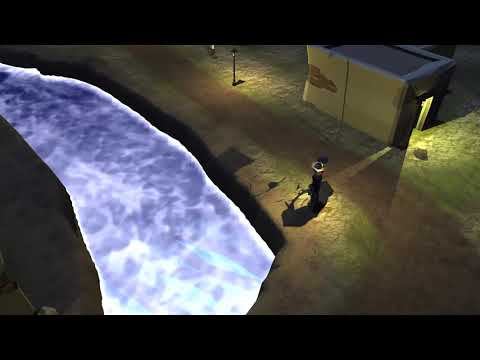Hi Sam, thank you very much.
The RPG course was a big part of it but I’ve used stuff from nearly every lesson you guys have done over the past few years - particle collisions from Argon Blaster, world space tile placement (for the crops) from Realm Rush and most recently the Inventory course… The Mech UI (bottom left) has your Show/Hide script attached.
As for playing it, it’s very much in Alpha, a lot of dependencies and so forth, a lot of extraneous code and assets - as soon as I have a playable demo I’ll let you know!
(If you’d like me to make a modified video with different audio or showing more features - inventory system for example, just let me know)
I’d love to share it on twitter, what handle should I direct it at, GameDev.tv?