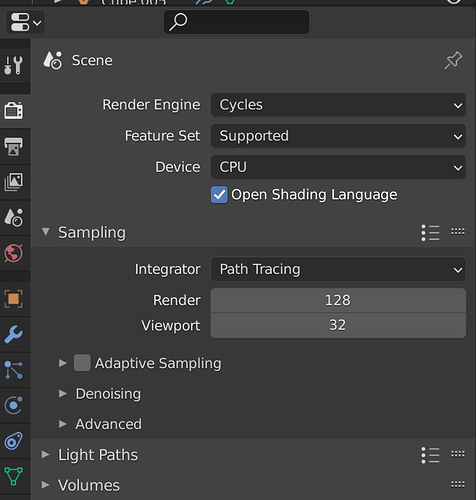Yes, I’m using AMD graphics card:
Did you have applied special Material definition schemas to the model?
No and it’s the same with every, older, model now too (same issue)
I know there where (in the past) some problems with AMD hardware. But with driver updates it should work. Window? Linus? Apple?
Yes thanks, I updated the Radeon Software plus updated the drivers on windows 10. ADD: I can’t seem to reply more, because a new user is stuck to a max of 15 replies on ‘the first day’… eh…ok… Thanks anyway Pete, but the default cube also isn’t rendered properly, hope you see this message still
You can find more, id you search through these forums. “AMD driver”.
Here you can find which cards are tested.
A last thought for now.
restart Blender fresh and immediately render the default cube? What happens?
Hi Pete, thanks but the same issue occurs… and also I didn’t have this issue before, while having the same card all the time
Maybe it’s the .blend file itself then?
Most beginners try out, switch on/off options, use the wrong hot key command, etc.
Resulting in a Blender setup, unlogic to Blender, so it behaves strangely.
Is it possible to upload this file?
Thanks Pete, but I already tried different blender files, all same issue now, very strange
I can’t upload it here btw
Maybe google drive?
Yes indeed. More because you hadn’t these problems before.
Maybe it’s a Windows update or … other software …
The main problem source is I think GFX card drivers.
Maybe it is software that configured this hardware also, like games?
Some GFX cards do have test programs to see if they are working on all video modes?
Do you have access to that?
Maybe it is a memory problem. Render in smaller screen sizes try 640x480?
Judging by those render settings I would guess that’s not GPU issue as Blender should use only CPU. What kind of CPU do you have? How much RAM? Can you show your material setup?
Btw. to eliminate hardware failure issue I would run couple of benchmarks, like 3d mark, unigine heaven, memtest (it needs to run for couple of hours), etc. Some failures might be subtle… Also check what’s happening with your hardware using hwmonitor (e.g., check temperatures).
(btw. I doubt that’s h/w failing issue as it would be more random, not the same result every time, but I would check just in case)
Thanks I’ll try all of your suggestions! Thanks for all the help!
Thanks it’s a amd radeon rx 480 graphics card, 8 gb
That should be definitely enough to render. I’ve googled it and people had some problems with beta versions of Blender, but didn’t encounter anything related to stable versions…
Yes idd, I didn’t have this render problem before either, maybe it has something to do with the avast drivers update app, maybe it didn’t perform well. That said I already updated manually again today with radeon software