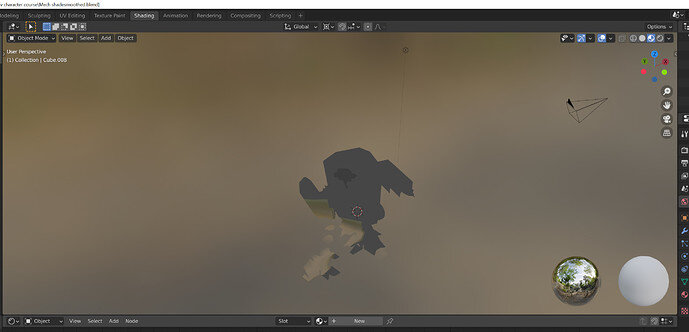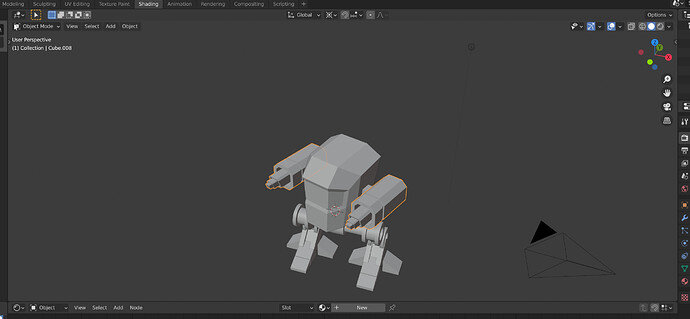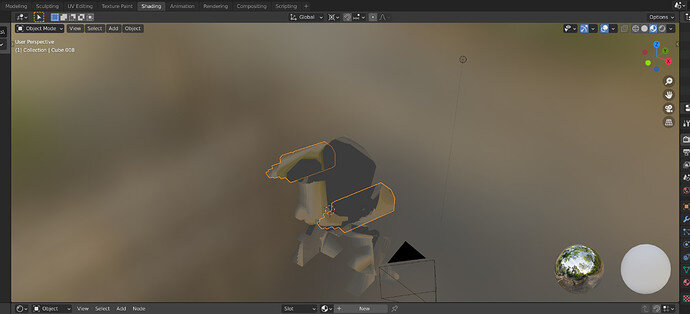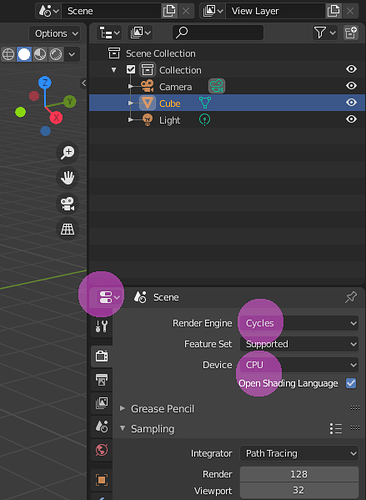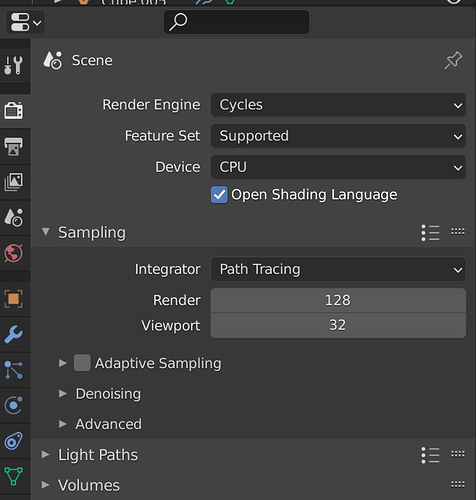Hi, my image of the mech is totally distorting and is having strange glitches in the shading viewport. Does anybody know what can be the cause of this problem? thanks!
possibly double check the latest GPU drivers are installed.
is it the same output in Cycles as well as Eevee?
Hi, thanks for your reply! Yes it’s the same with cycles and Eevee, also tried different files and different versions of Blender. My radeon software says I’m having the latest updates though…
not sure how Radeon work, but does that update the OpenGL side of it as well along with the standard GPU drivers?
Hi, I don’t know… I do know it updates to the latest gpu drivers, but how to check OPenGL? Or maybe I have to enable openGL in Blender?
tried to install specific drivers for my graphics card, but it didn’t work, still having this glitches in shading viewport, also enabled open gl in preferences, also tried ‘none’, but same result…
Blender version?
try to render without GPU! Just to find out if that is the problem.
ah, never thought about that one Pete 
Hi Pete, thanks for your reply! I’m using 2.91.0, but the problem is also now (but not earlier) in version 2.8
And render only with CPU?
Hi Pete, thanks, I tried to turn on/of ‘none’, and ‘openCL’, but in both cases the problem continues…
Render engine “Workbench” (which is a version of Eevee)?
Did you have applied special Material definition schemas to the model?
No and it’s the same with every, older, model now too (same issue)
I know there where (in the past) some problems with AMD hardware. But with driver updates it should work. Window? Linus? Apple?