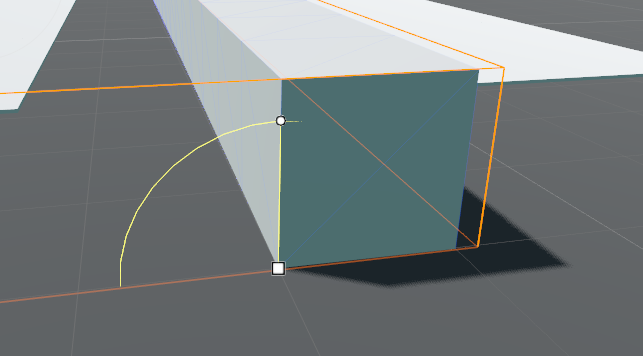
I think that the issue is because of the Tilt points option. So just take them out of the way and then it will work as spected, after that reset your tilt points back to zero and you are good to go. Please refer to the following Video where I show you how to do it.

