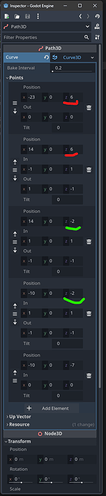I just experienced something similar (which I finally managed to solve 2hrs later).
This may not have anything to do with your specific issue, but check carefully to see if there are any extra instances of this path anywhere - buried as children, inherited from other scenes, etc. For some reason, Godot sometimes has different priorities when loading a scene for the first time vs. reloading a scene. In my case, it had to do with cameras, of which there can only be one active at a time. On load, Camera A would take priority, and on reload, it was always Camera B (which I had forgotten existed, because it was buried deep in the scene tree).
If it’s not extra instances and you can’t find a solution, you may have to change the way you reload scenes. I had problems with get_tree().reload_current_scene() in another project; uncollected garbage from the previous instance of the scene was being carried over after reload, so I built a scene manager to handle things. When it reloads a scene, it checks what scene it is, then kills the current scene and instantiates the same scene again. I hope you find the real solution, but if not, implementing this should at least let you continue the course.
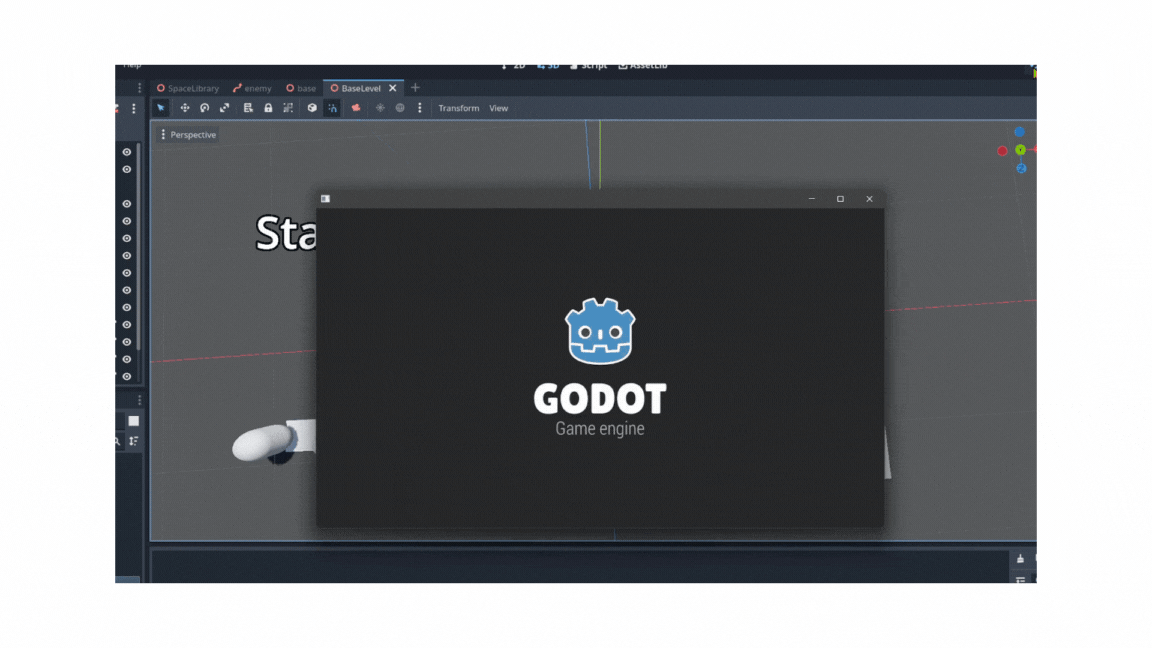


 everyone for tanking the time and looking into.
everyone for tanking the time and looking into.