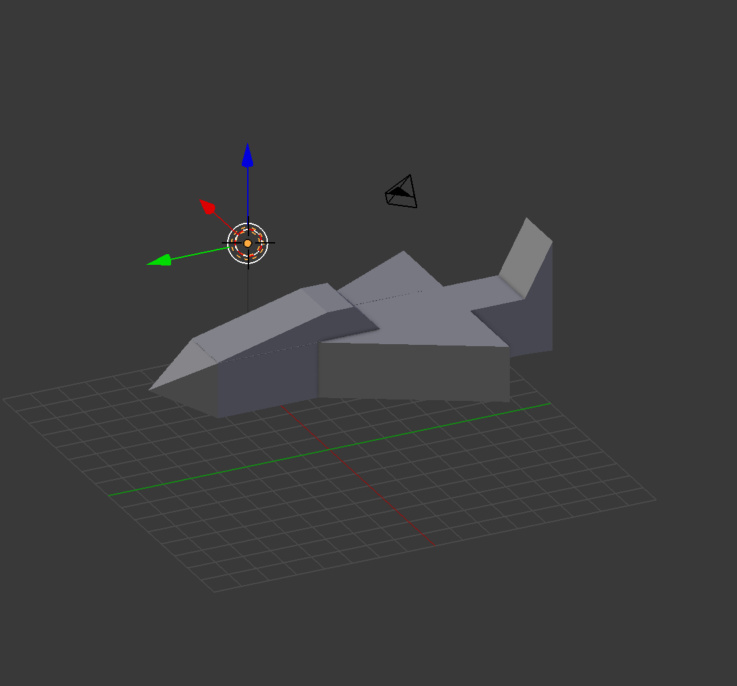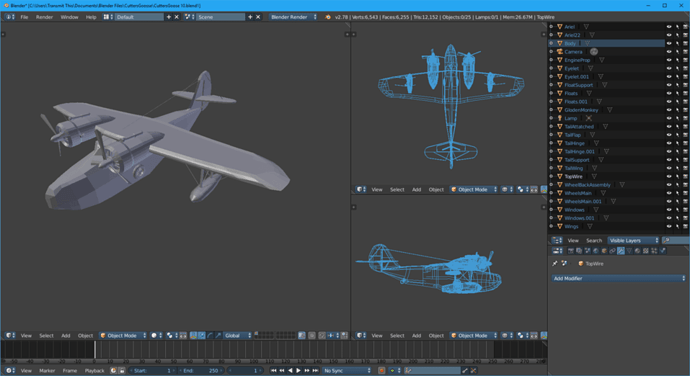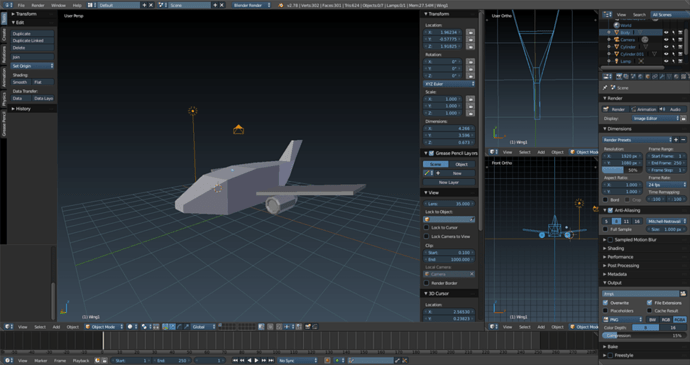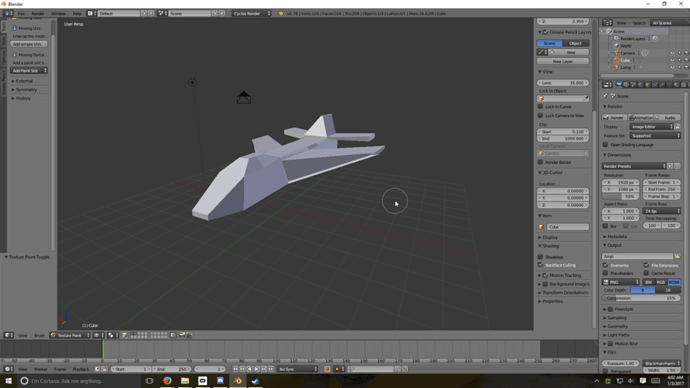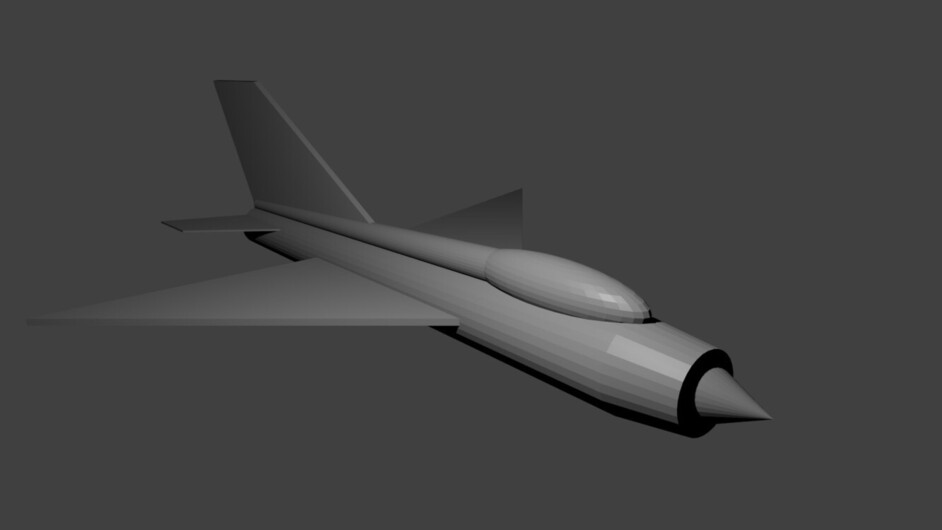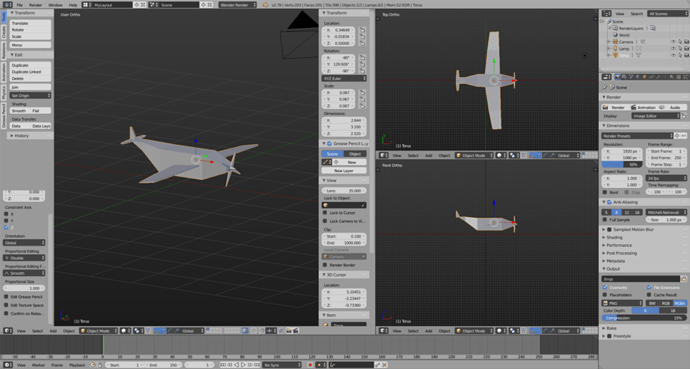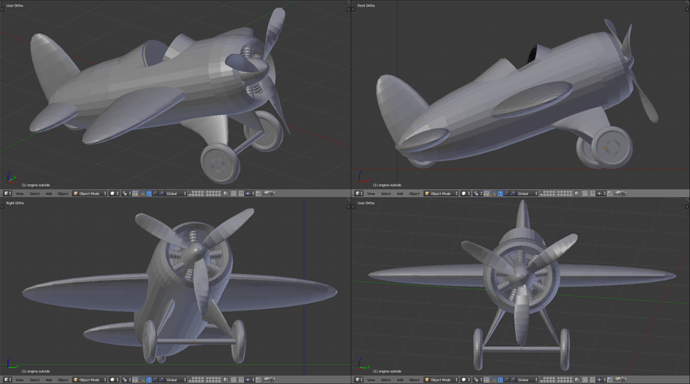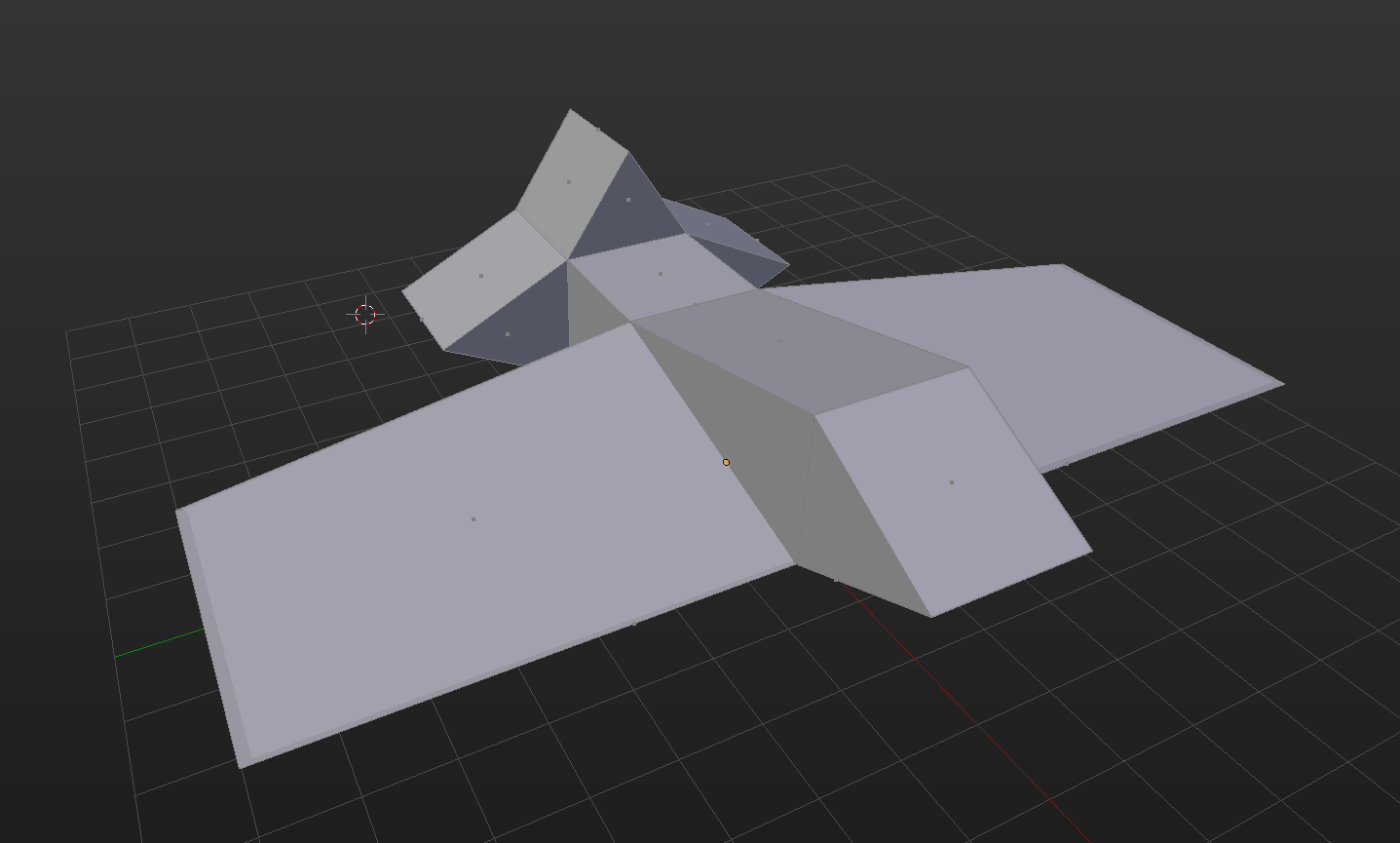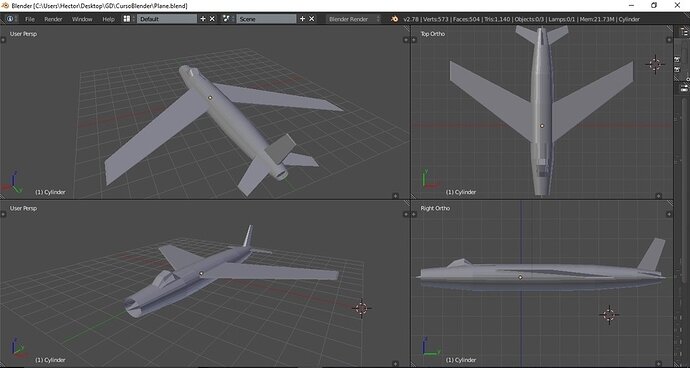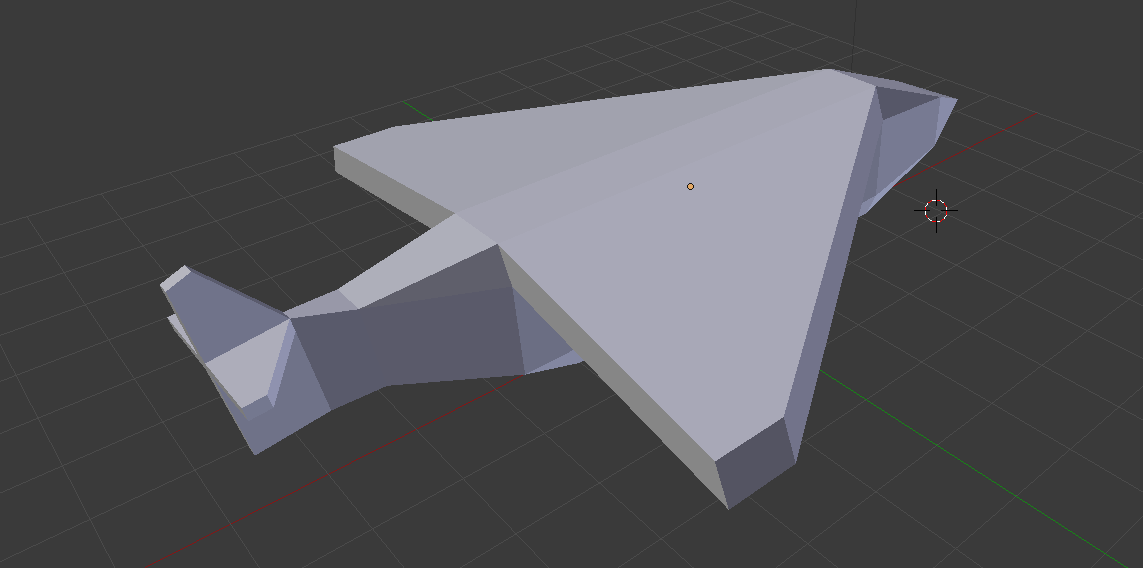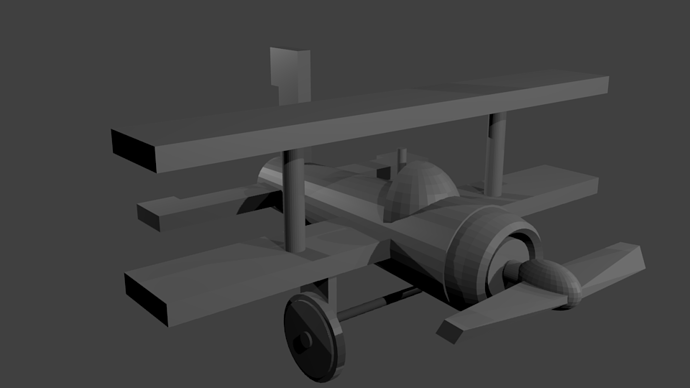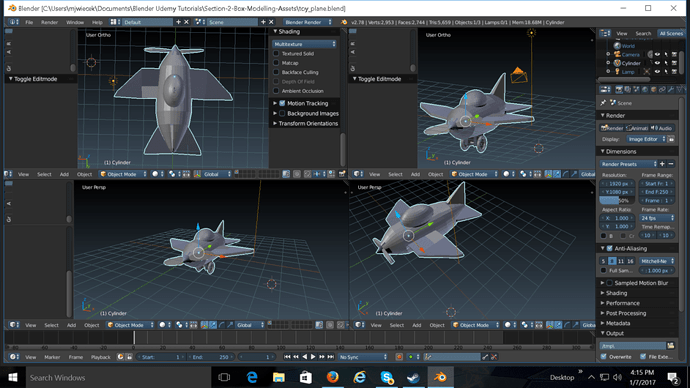Got carried away again (probably should be)
Couldn’t stop messing about and tweaking things, then deleting them and finding out how to do them better.
I think I was actually having fun. Dam you Ben, what have you done.
Anyhoo Model his here if you want it. https://skfb.ly/Ynsv
There are many many errors and mistakes but I do like the wheels, and it looks ok from a distance.
Notes for me - or anyone else.
Numberpad “.” is your friend, as are orthographic views - use them most of the time., and the 3dview only for viewing/selecting.
Ctr+Shift+Alt+C is very useful,
As is Object mode then applying the rotation/location/scale - otherwise things can get a little screwy…
If something isn’t working - check cursor is over image. then check Edit / Object mode, are you in right one…
Active is not always same as selected
Saving - Add a number to the end of the file, then when you “save as” to get a copy, you can click on that plus sign and quickly get a separate file save.
Use the Layers - so you can have a new “object” in the center of the grid, and easily select it, rotate it around the center (as you can snap cursor to center) and many other reasons.