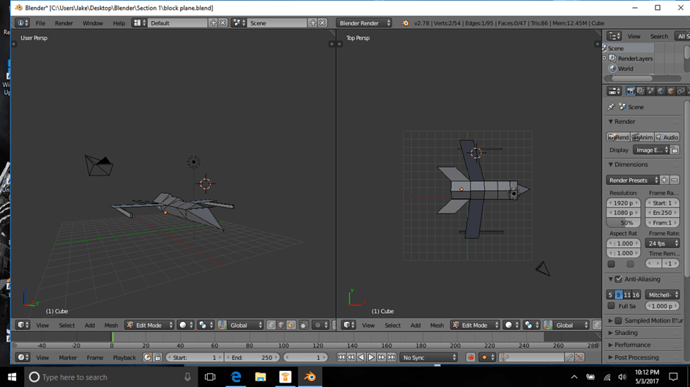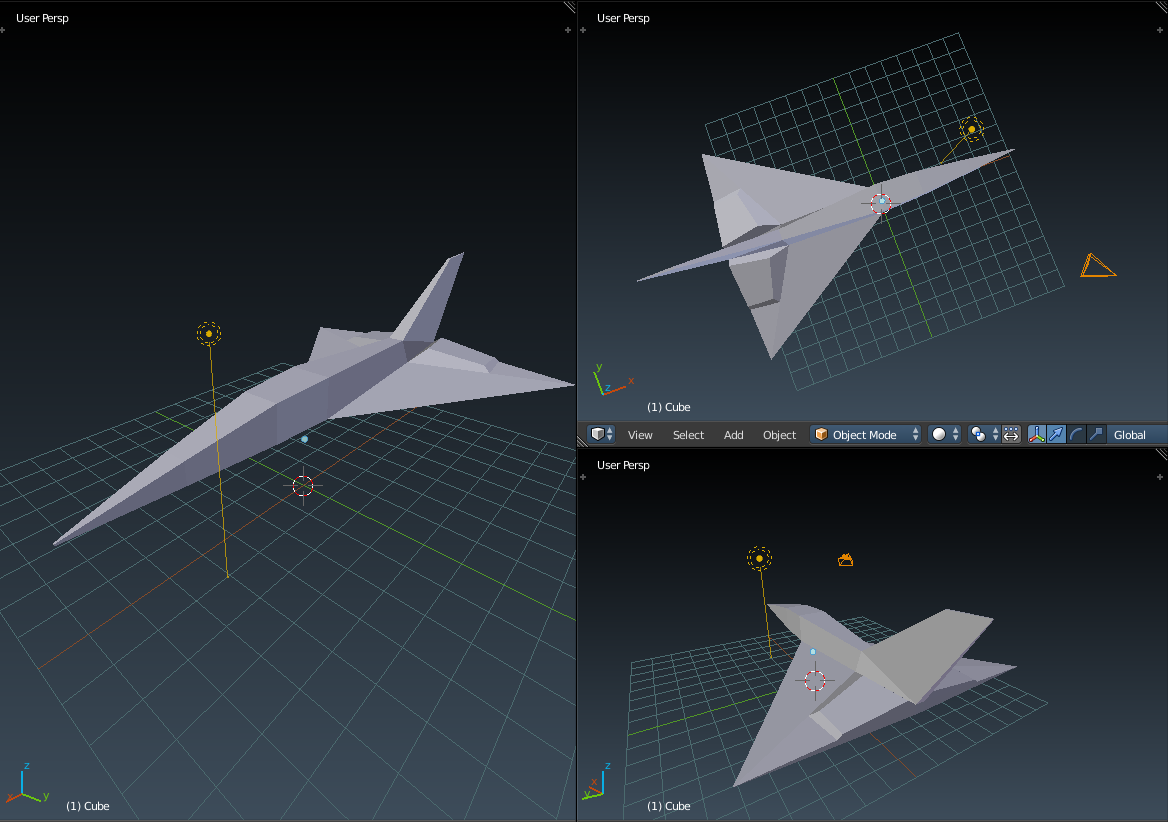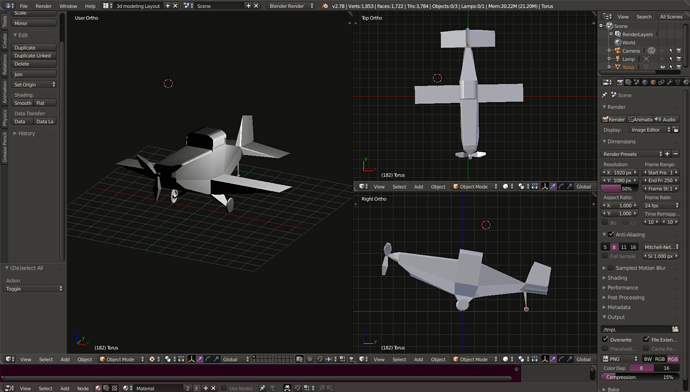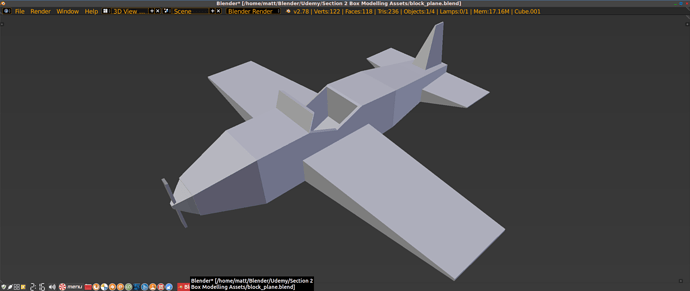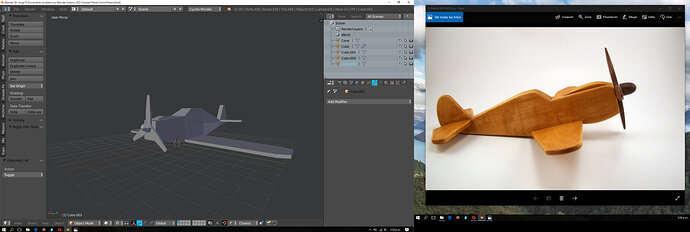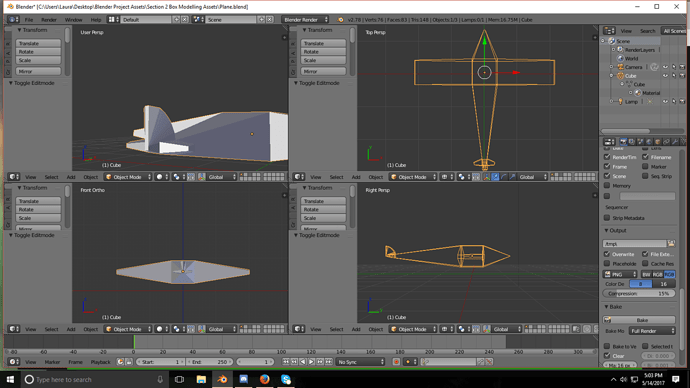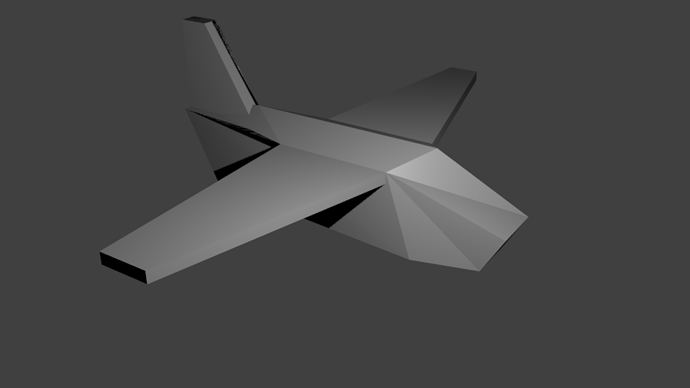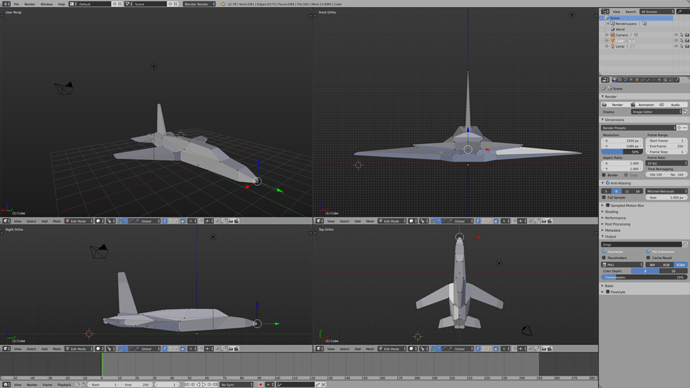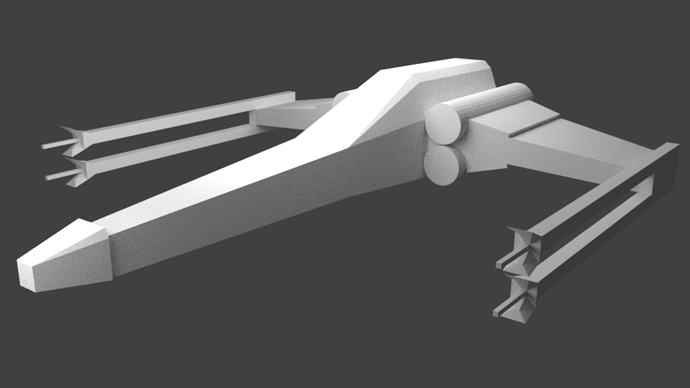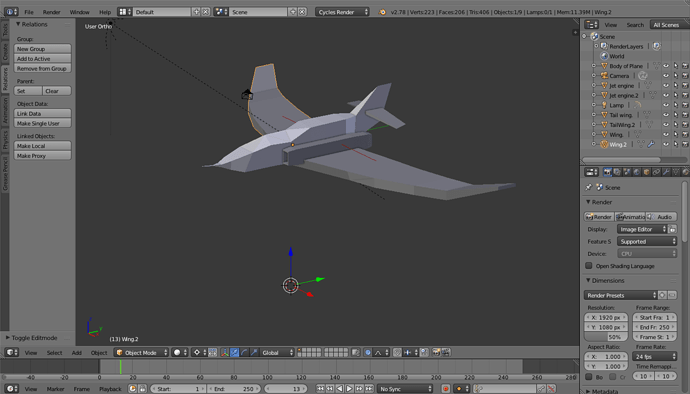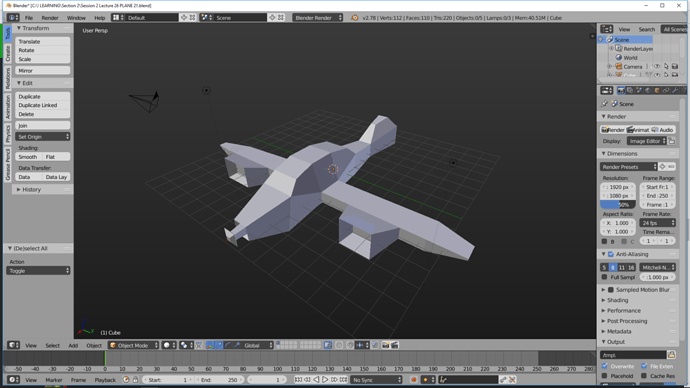If you only want to zoom in so much, press Ctrl + MMB (Middle Mouse Button) and drag – make sure you drag while pressing these two buttons. By doing this you should be able to zoom in or out in specific quantities. Hope this helps! 
It is simple, but that is the point of the exercise.
Still a very good joke!
I actually watched how Michael (the instructor) did it and I have to say it was really upsetting - it took me 10 times to get the same result 
It was really useful joke apart, there are so many options and “shortcuts” for reaching the same goal… I’m inspired!
This is my block plane model for the Section 2 challenge. It is a Phantom Jet. The reference photo is below. The model was made only by extruding, scaling, rotating and translating the faces of blocks. There are only blocks in the model. The wings were made with the “Duplicate Linked” option discussed in the lesson. The jet engine was just Duplicated and Translated. There is no smoothing or subsurface modifier. Seems the main wings are a little long.

Everyone here was a beginner at one point, even Michael himself. 
Love this! Good job!
That’s how I felt after I had finished mine lol