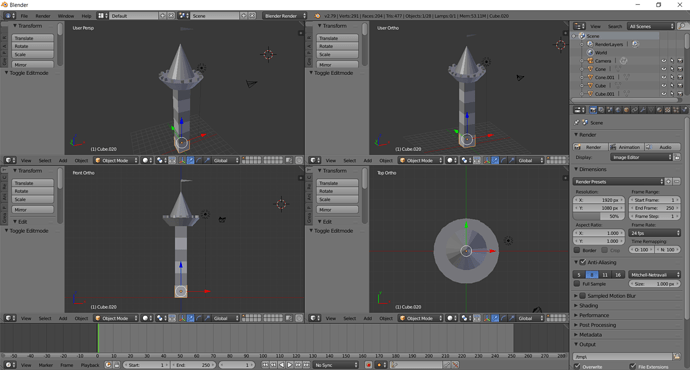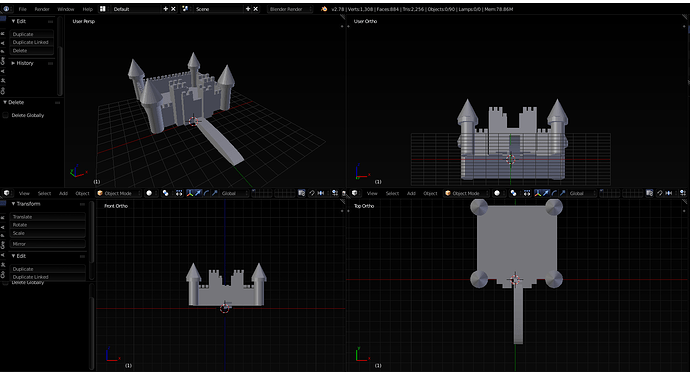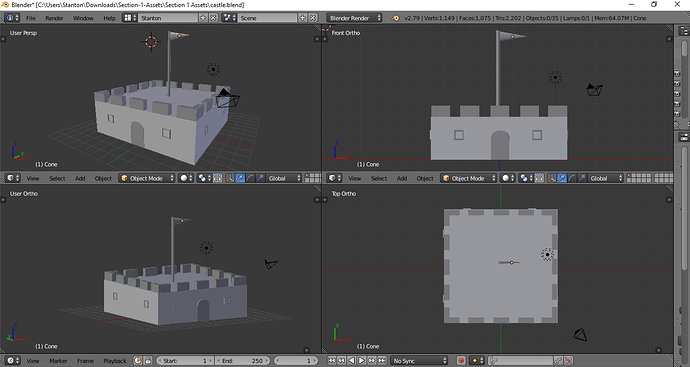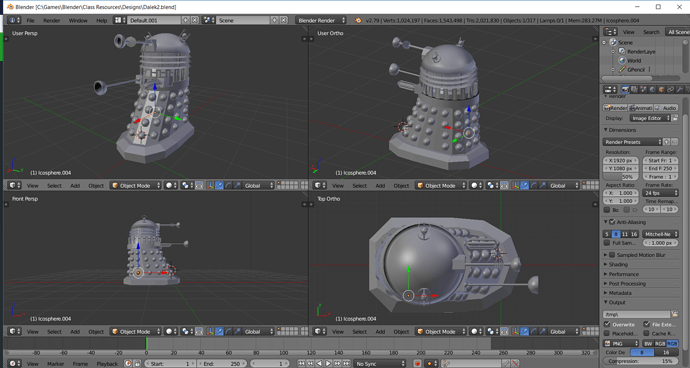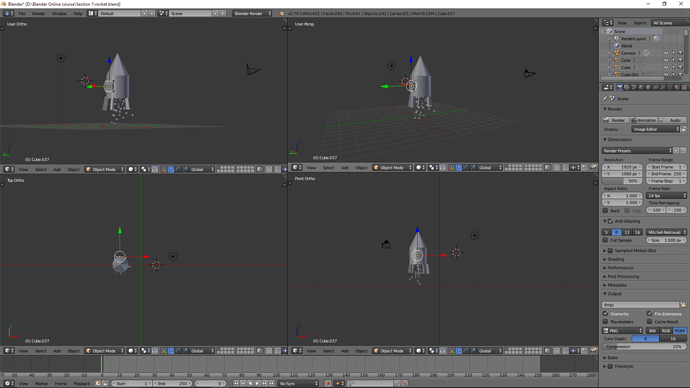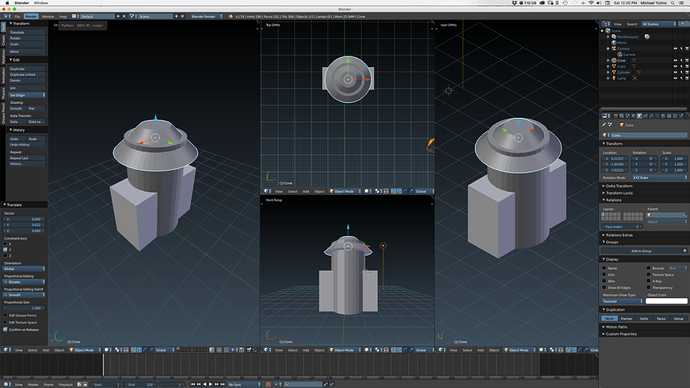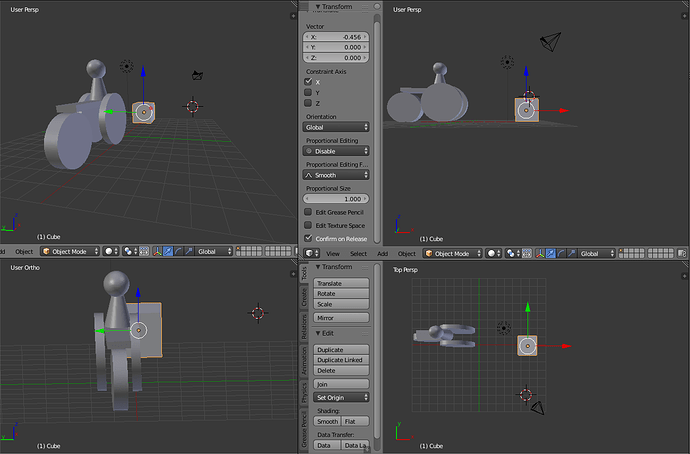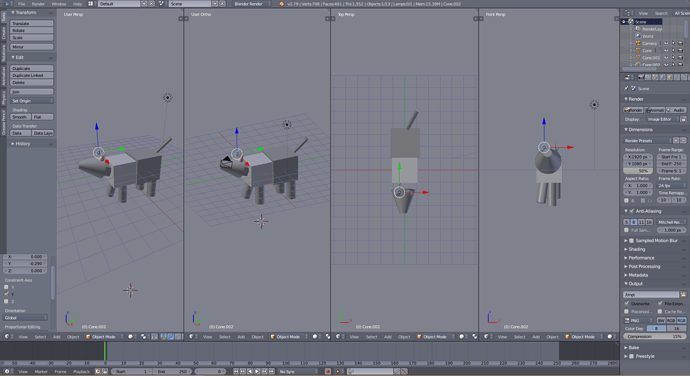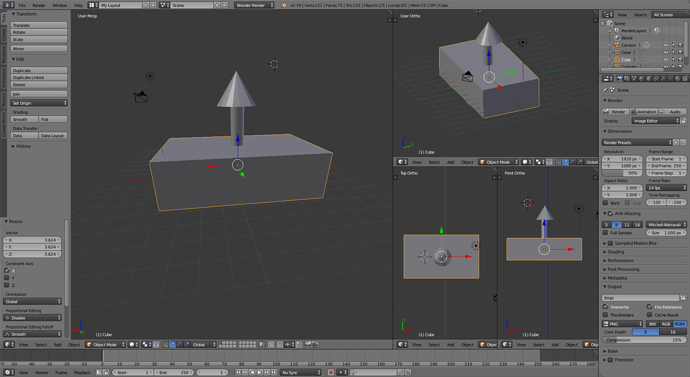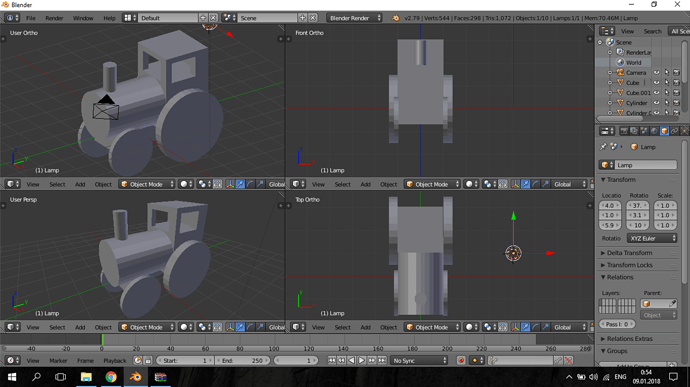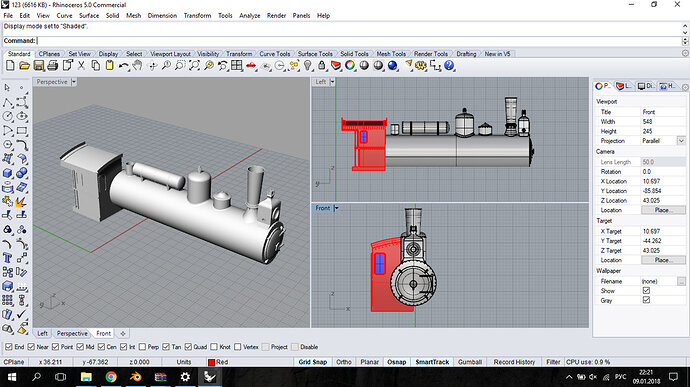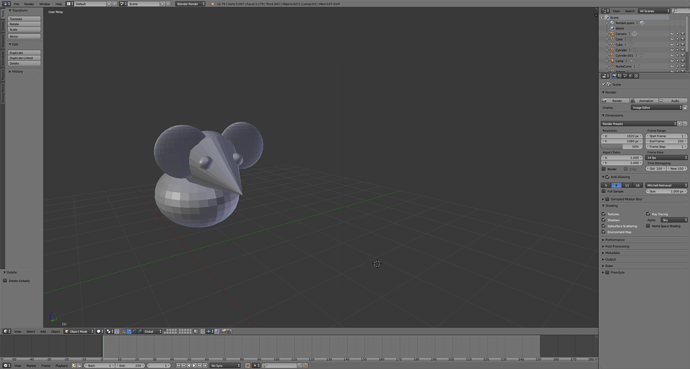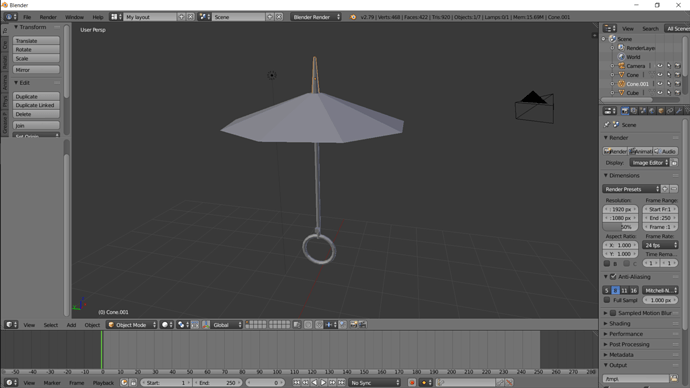What an awesome way to get to know blender. I absolutely love the diversity on this thread. This is my take on the challenge! Hope you like it.
Ok so I’ve made a very basic castle, kinda inspired by the old Mario brothers game, but only 1 level.
Its tough doing the alignment by hand. Hopefully we learn a few better tricks  Enjoying this course so far!
Enjoying this course so far!
Did very little effort this time around, as I already have a little bit of blender experience from mucking about with it for a few years in my spare time when I felt the need… Just using section 1 as a refresher, I’ll do a bit more effort later down the line when I get to something that I haven’t done before.

First off, I’d like to tell everyone nice job on your work so far, and I hope to see more of your work in the future. Anyway, I wanted to try to push myself a little bit to see what I could make with my first attempt, so I asked for suggestions on what I could make, and somebody jokingly suggested that I should try to make a Dalek. It’s not perfect, and it took more than a few hours to do, but I did learn a lot. I don’t remember if the instructor went into details about adding colors, and I couldn’t figure it out easily, so it’s strictly in the basic grey for now, but I hope to improve upon it later when I learn more. Regardless, here it is. Comments or suggestions for improvements are welcome. Thanks!
Wow! Some really creative work here. It’s so cool to be taking the same class as a bunch of really talented people!
I still need to replace my wireless mouse, so I wasn’t as ambitious for this first time around. Just a little low poly dog.
I could not resist trying some booleans, sorry. It’s kinda hard to build something out of primitives only after years using CAD tools.
Looks like you are ahead of me at the moment, I shall be attempting to create my first objects tomorrow. I love your choice of subject, mine also will most likely be train related.
I like trains. It was funny to make this model in Rhinoceros about a year ago. Unfortunately this work was abandoned due lack of time.
A very badly made umbrella.
I wish I could learn how to carve out shapes next so I can empty the underside of it also make the knob half a torus.
Hello Yawniber! Sure we will study it later, but for fun you can try boolean Subtract modifier (Properties window - tab with wrench - add - boolean).
You should make two intersecting shapes. One of them represents whole thing and other - shape to carve from first (two cones for your example). Then add Subtract modifier to first shape and select second.
Sorry for my english. I can explain process with pictures a bit later, if you want.
Upd: not Subtract, Difference. My bad.
Oh. Sorry my inattentivness, you talking about a knob.
Well, it can be a torus and a box, for example.
Where is a train, Nick?!