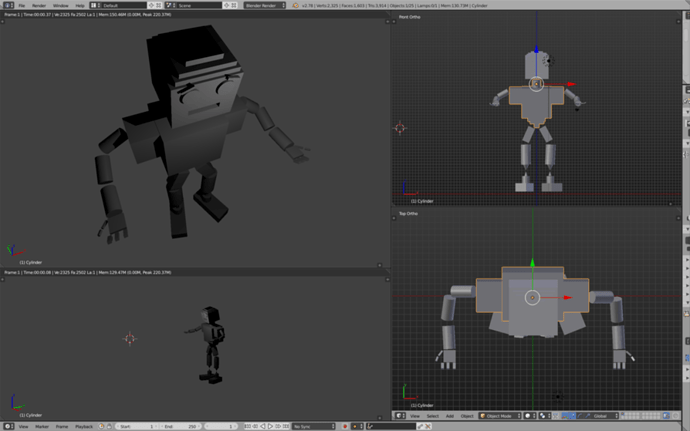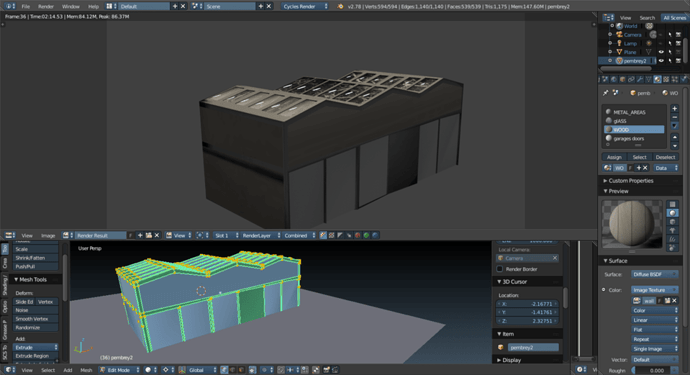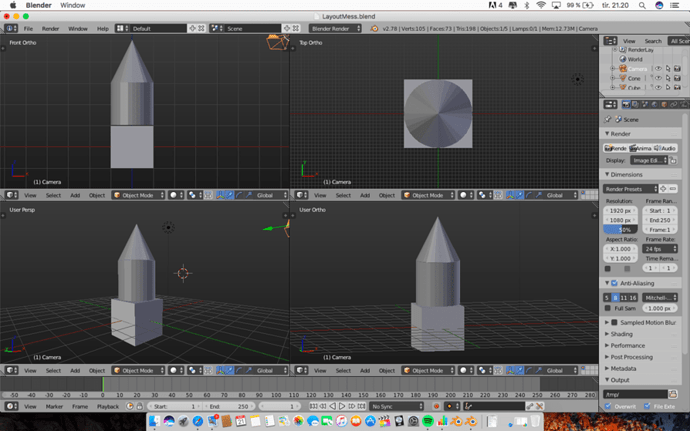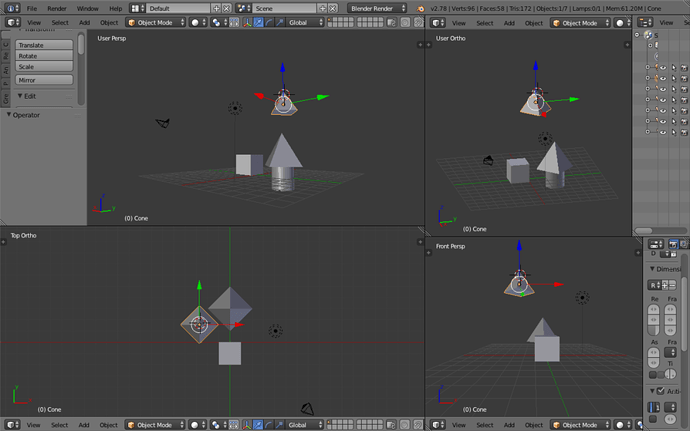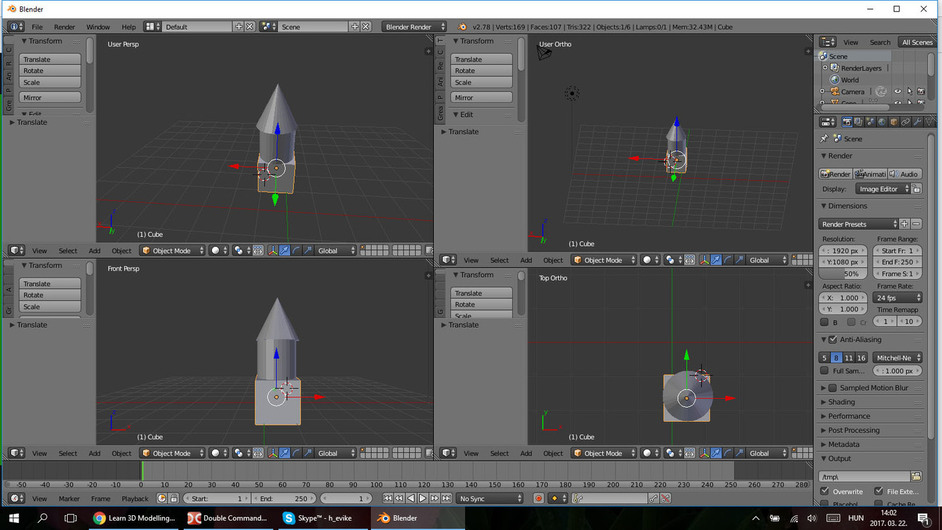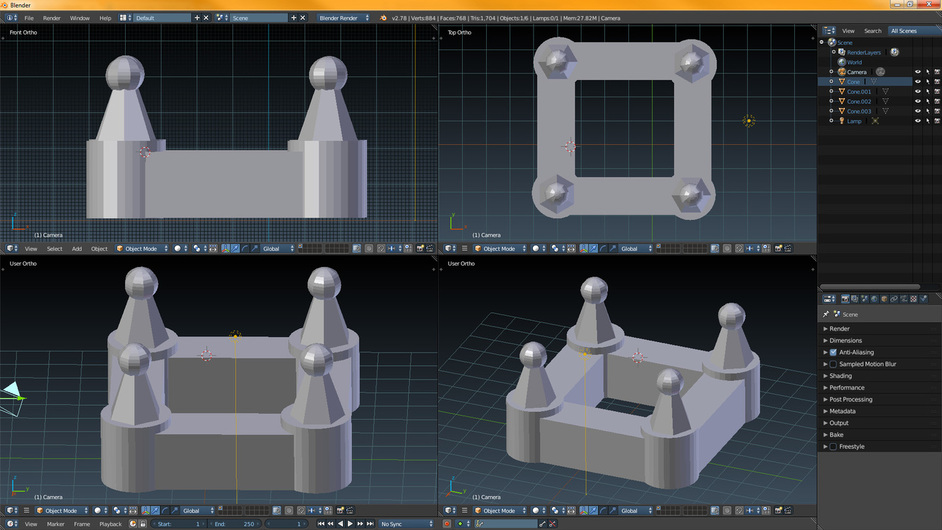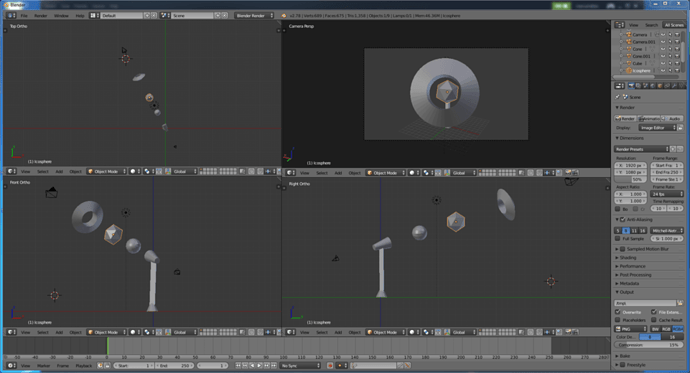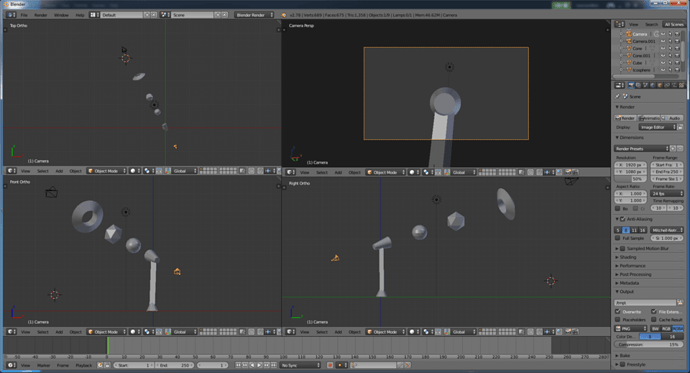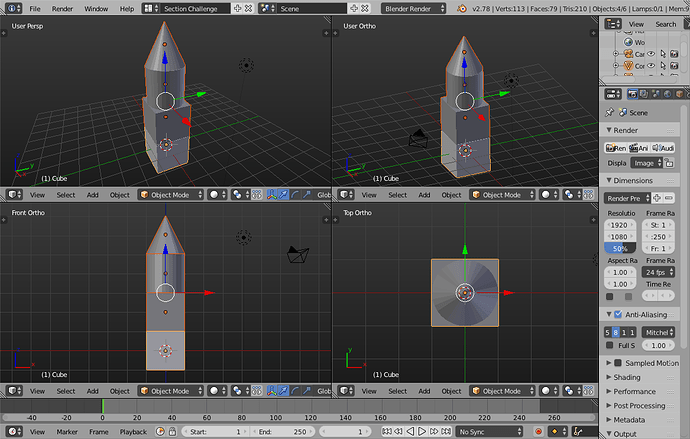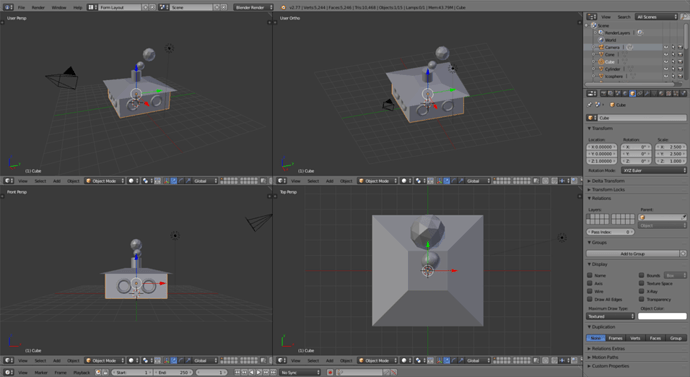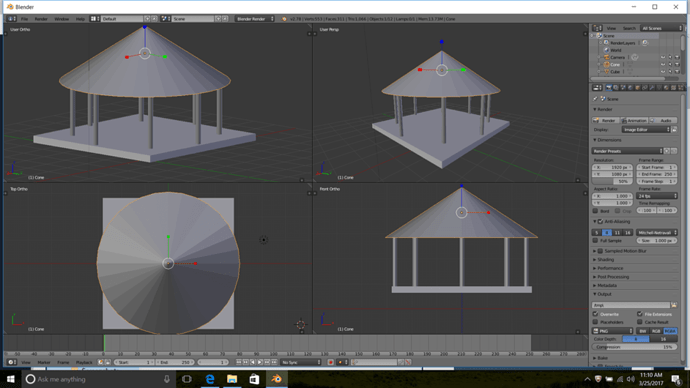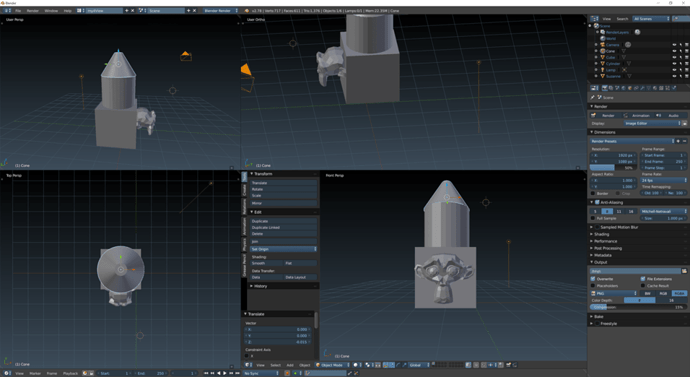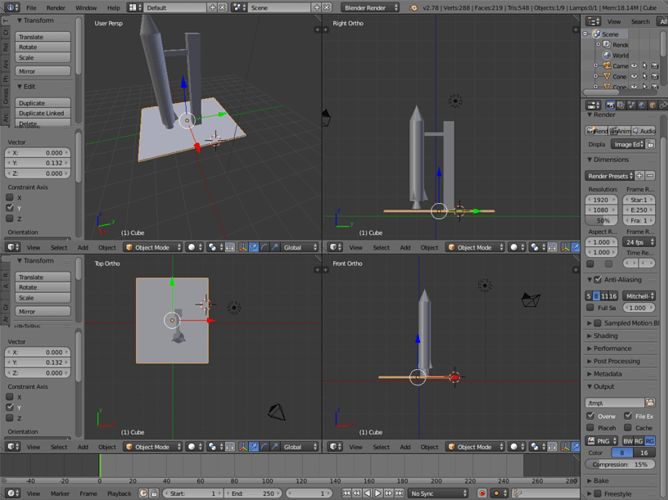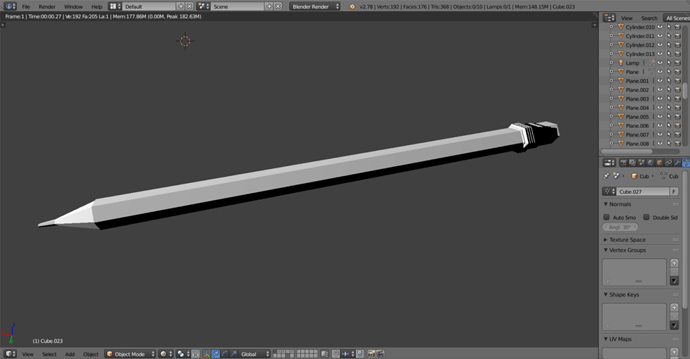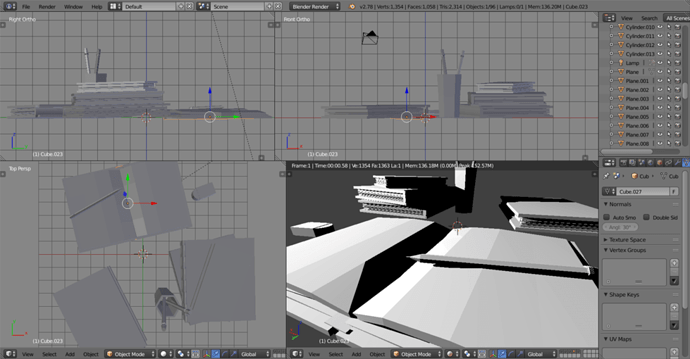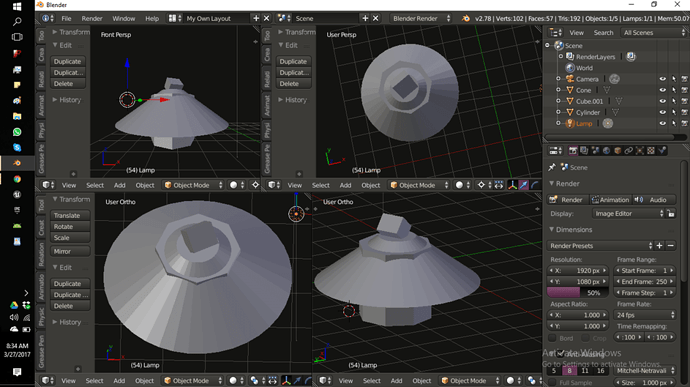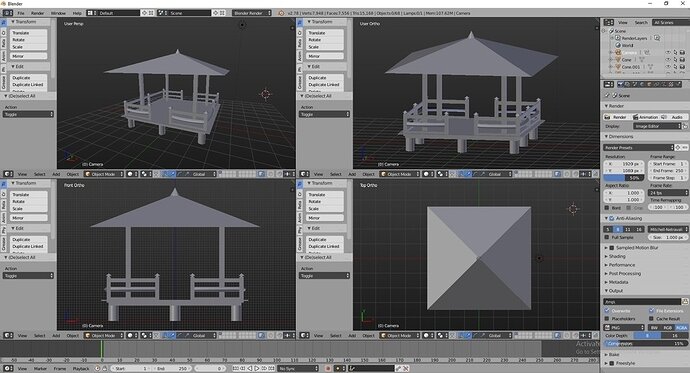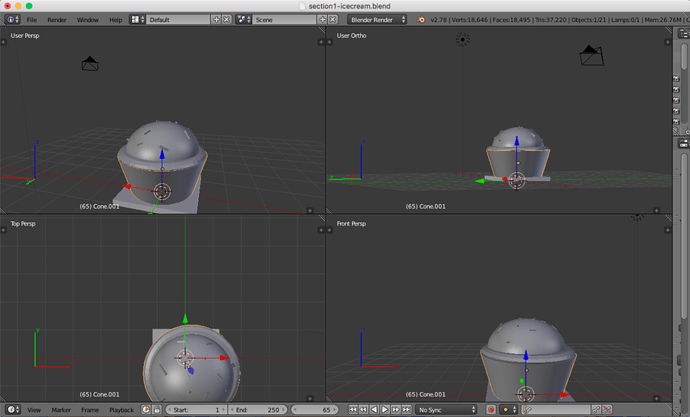Here is my sad creation.
I did use duplicate, but I dont think I can use it on the whole tower?
Pretty sure there is an option for this, but Ill jsut wait for it to be taught 
you can do that by shift-selecting. hold down shift and select next object when all is selected go to the left of the screen find join and push that button then select it again and duplicate! I hope this is helpful!
Played around with positioning things to try and obscure the view through the camera. Still getting used to the positioning of things - especially as the “lamp” looking thing was pointed at an odd angle - getting things sized, rotated and positioned correctly was a but of a pain.
and from the other camera angle
Here is my playing around so far. Not sure what I am making yet but wanted to post before I played around to long and forgot. 
Here is my simple design. I misunderstood and thought we were only suppose to use 1 of each (cube,cylinder and cone)  But I think i grab the Challenge.
But I think i grab the Challenge.
Hello everyone~. Here’s my challenge for lesson 11. Originally I was just going to make a pencil, but I was having fun and ended up adding a whole scene… 
To be honest, I wasn’t even going to bother with this challenge. But I got really inspired after seeing everyone putting so much effort! This thread was fun to look through. Please keep it up.