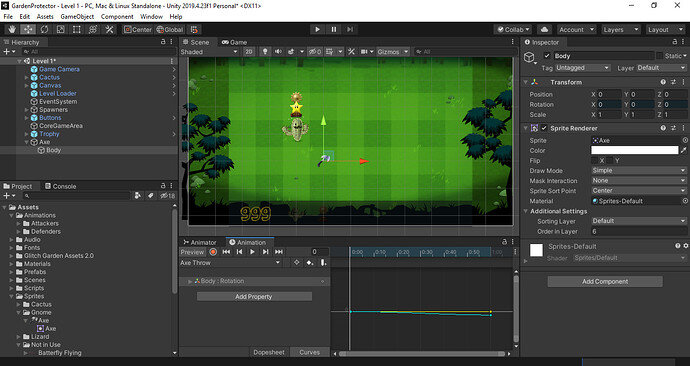It’s not like anything too important or troubling at all but I just need to have a confirmation.
The version difference of my Unity is the reason that I don’t have an oscillation on my “curves” graph of the Axe animation, or is there some other reason that I don’t know about.
–Same question for the “Samples” section on animation.
Hi Oguz,
Generally, the goal should be to achieve a pleasant result, not to do everything exactly as Rick, especially not if you use a different version of Unity where some things might be different.
Make sure that the first and the last keyframe of your animation have the same rotation values. Add one keyframe before the last one and delete the last one. Then you should get a nice rotation animation.
The samples can be found in the menu of the animation window. Click on the icon with the three dots.
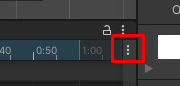
Also see here:
I hope this helped. 
See also:
- Forum User Guides : How to mark a topic as solved
Oh it helped a great deal, thank you very much Nina!
Appreciated!
This topic was automatically closed 24 hours after the last reply. New replies are no longer allowed.