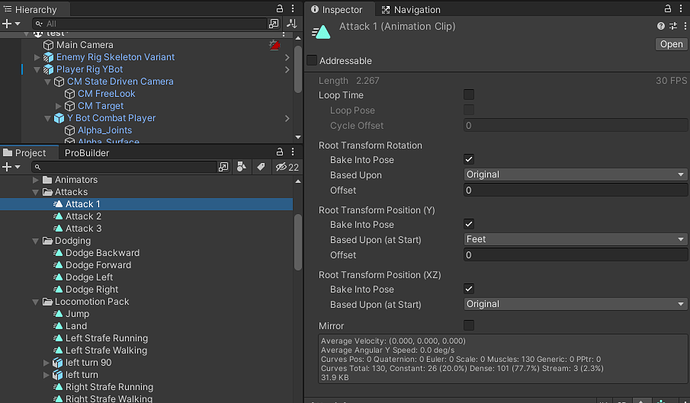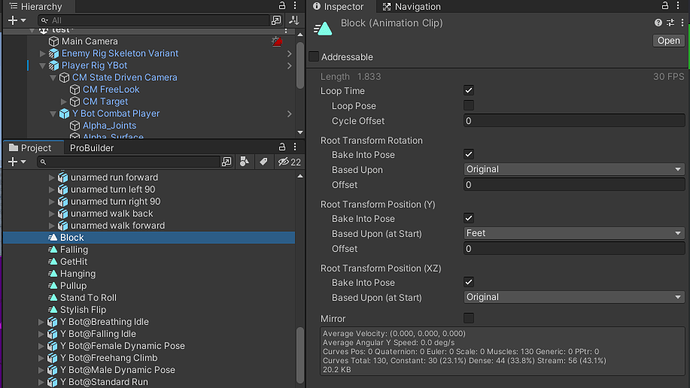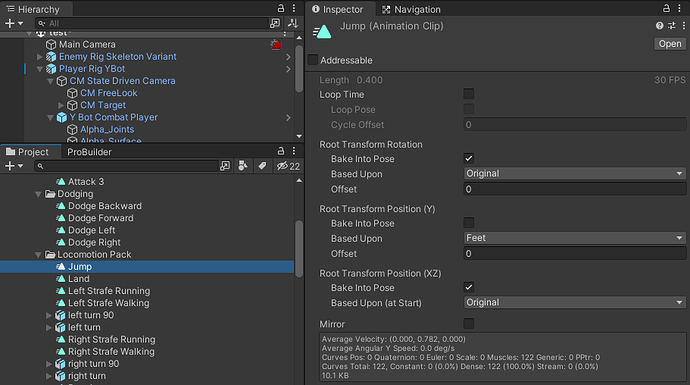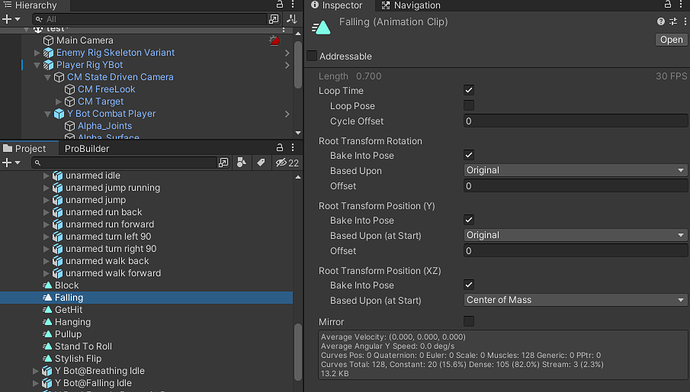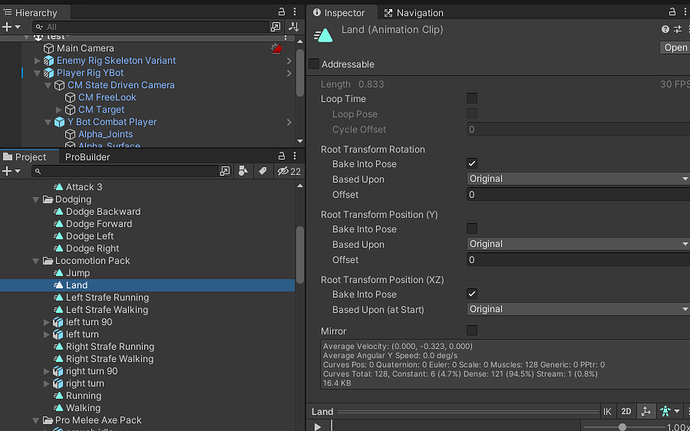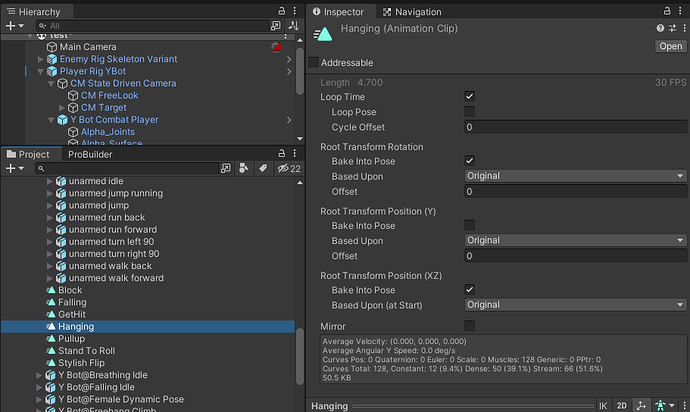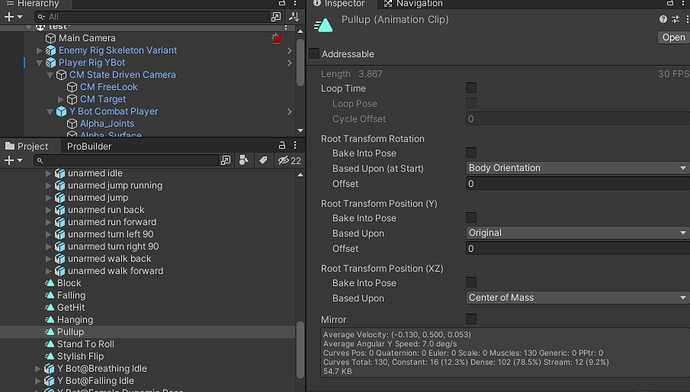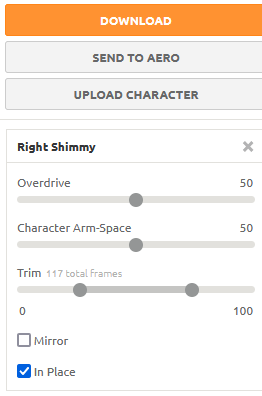Continuing the discussion from Why not use "apply root motion" to the character animation?:
The Comment was made Root Motion is hard to use.
I am using root motion. For those animations that I do not want any root motion to affect my character I back it into the pose or just delete the movement, say on the X, Z access. I believe the issue that was coming from the course is that you have the Rig set to generic, hence why when Mixamo changed the bone structure you had to re-download the animations and the character model, setting the Rig in the Import setting to Humanoid
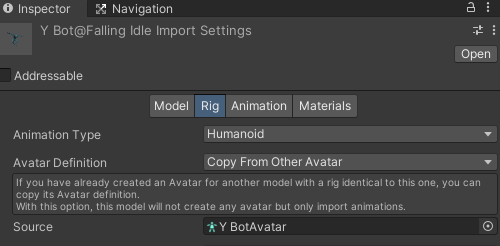
This allows you to duplicate the animation and be able to have the options to back into pose. This way you can delete the unwanted XZ Movement in the animation.
The Only real problem I had was when Jumping and fighting for control, I backed the height (y) in the pose and it fixed the issue. So when getting to the climb up my controller followed I did not have to add the complication moving the character and the camera snapping or the added fading issue.
I Did turn the character controller off when entering the pull up and back on when exiting the pull up just to ensure that there was no fighting between the animation and the character controller.
Settings
Attack 1, Attack 2, Attack 3, Dodging, Get Hit
Deleted Anaimater.Root T.X and T.Z
I Added the Events before duplicating the attack animations, I only duplicated them because I wanted to get rid of the movement on the root in the x and z axis, I don’t think there was any in the animation to start with was just being cautious.
Walking (Normal and Strafing Left Right), Running (Normal and Strafing Left Right), Blocking, Idle
Deleted Anaimater.Root T.X and T.Z
The Difference here is the Loop Time Check Box.
Jumping
Deleted Anaimater.Root T.X and T.Z
I had to add more force upwards to get it to jump high enough, The Character
Falling
Deleted Anaimater.Root T.X and T.Z
Had to use the Y position at the original and not bake it in, I tried the feet but this caused issues with my Collider not ever hitting the ground. I was just floating there.
Landing
Deleted Anaimater.Root T.X and T.Z
Landing is the same as the Falling the difference being the loop time, this is how I had to set it in order to keep it from clipping through the ground.
Hanging
Deleted Anaimater.Root T.X and T.Z
PullUp
I did not have to duplicate this Animation since I did not make any modifications to it.