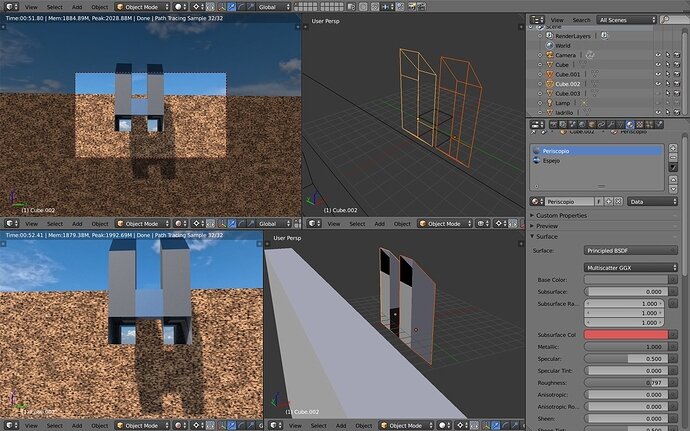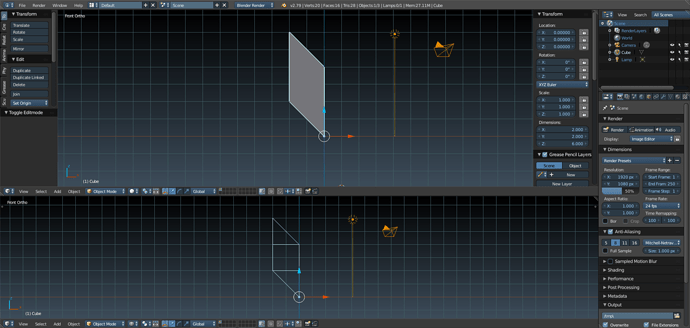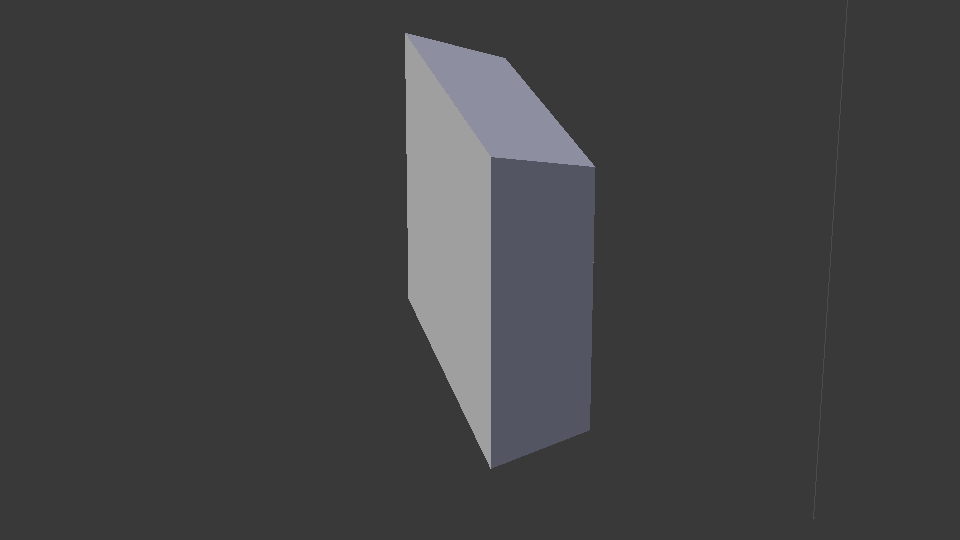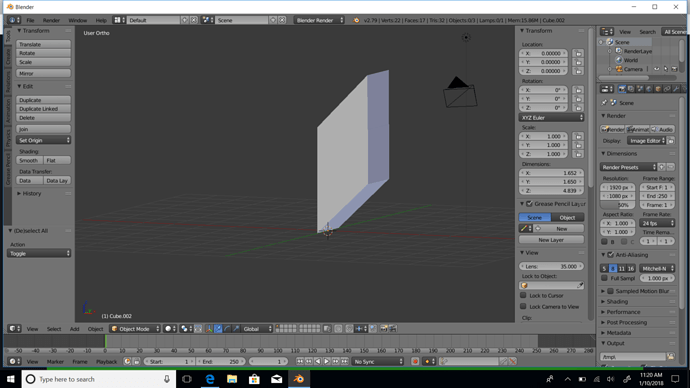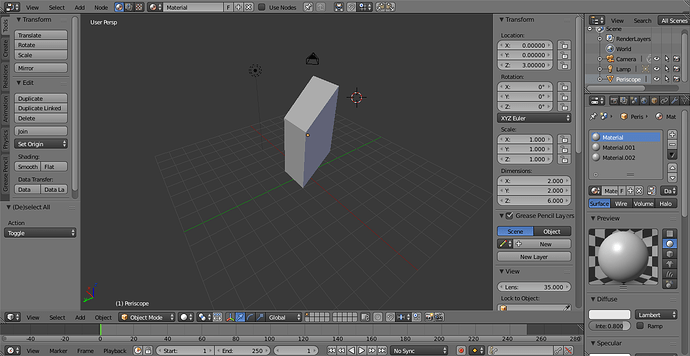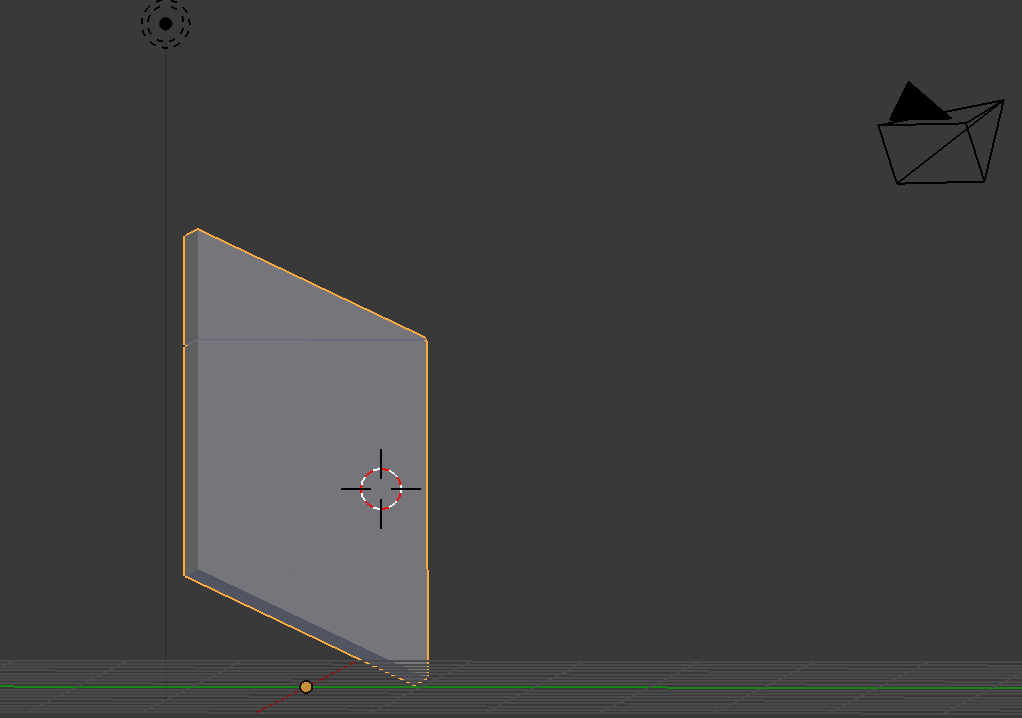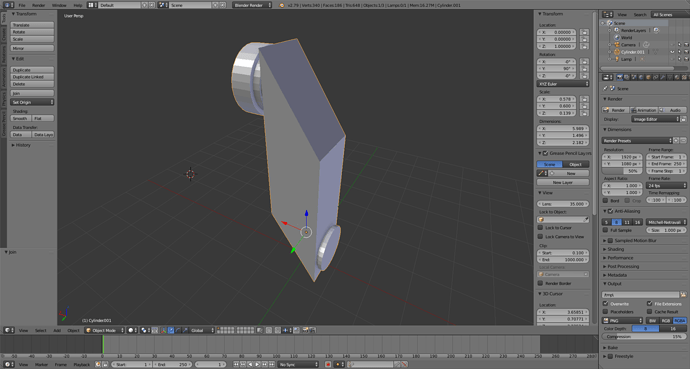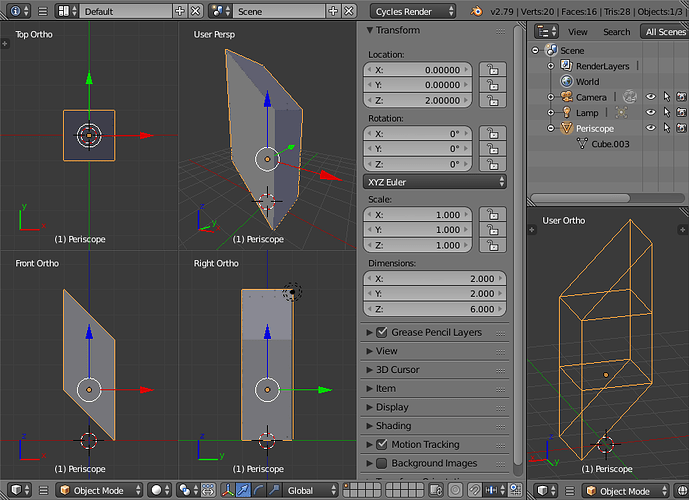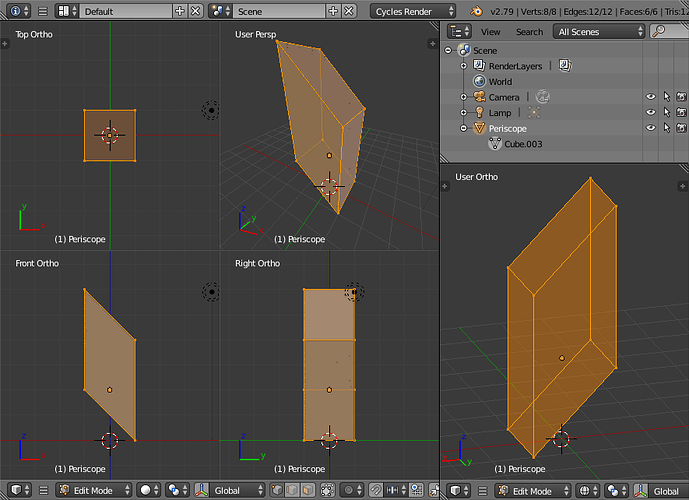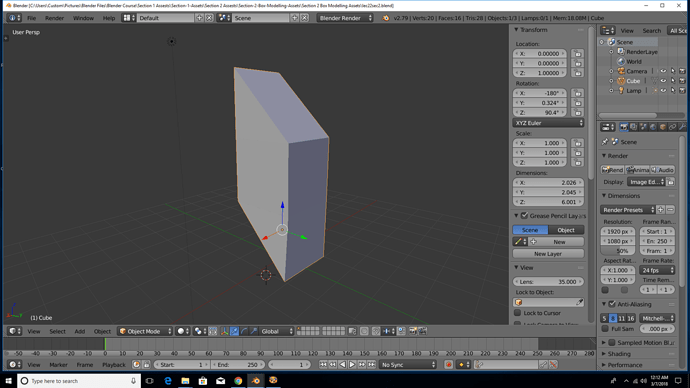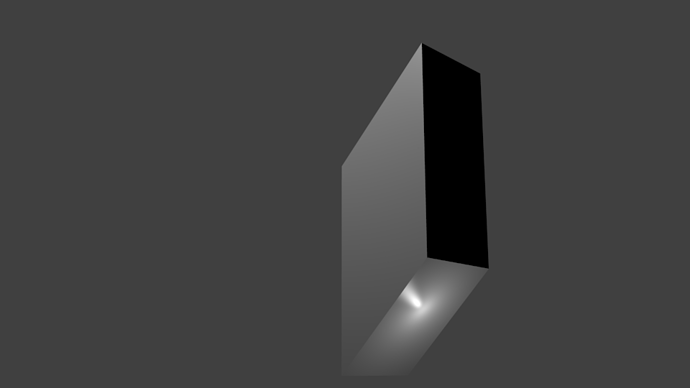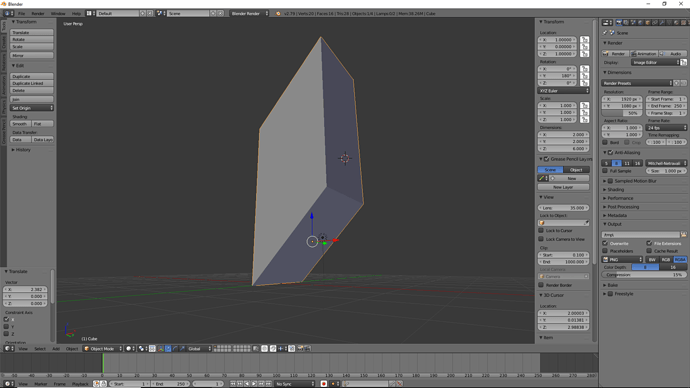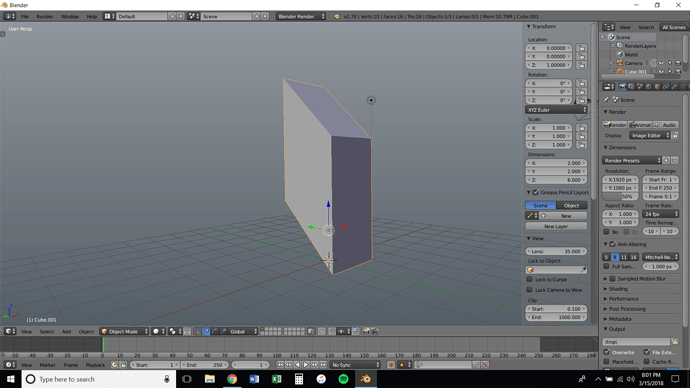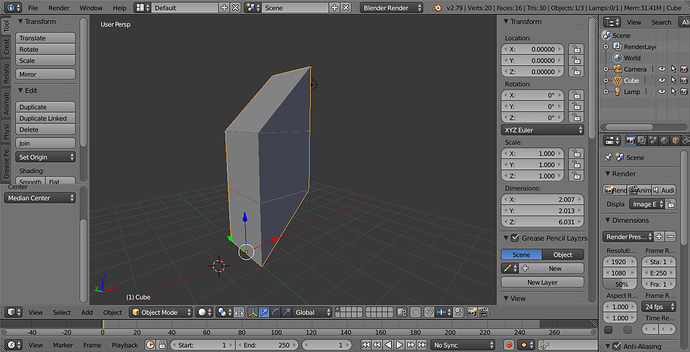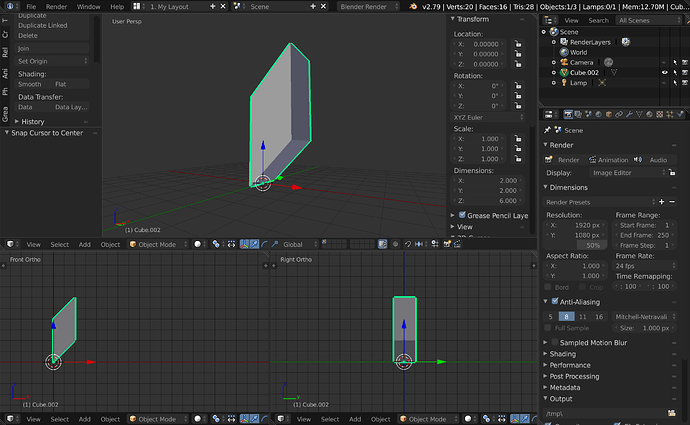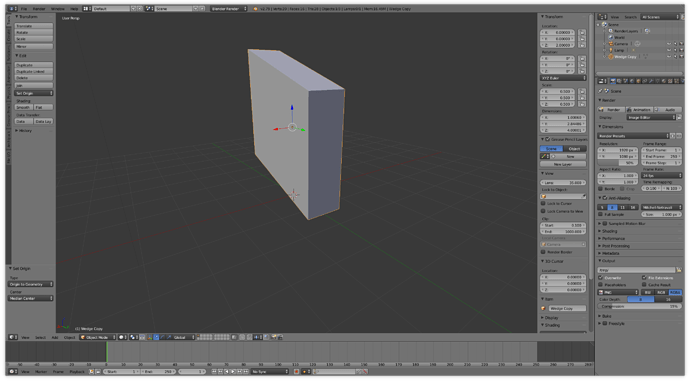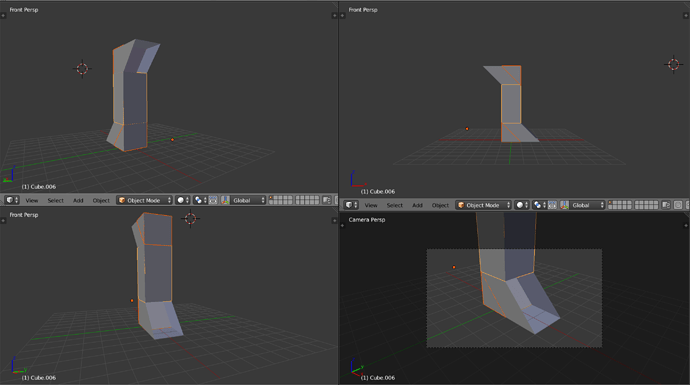This is my version of the periscope challenge! I literally had no idea what a periscope was, until I google searched it! Anyway, from the looks of my image you may notice that it is very different from the others. Ill admit that I misread the instructions as “use 2 cubes and one wedge”. It got me thinking of how I could only use 1 wedge, and I decided to use a duplicate. As for the two cubes, the first one is joined to the wedge, and was eventually duplicated along with the wedge. The second cube was used for the long neck of the periscope. Of course the base of the periscope is at (0,0,0). On a final note, I took advantage of having a linked duplicate and scaled down the end of the cube which scaled the cube at both ends of the periscope.
-Udit