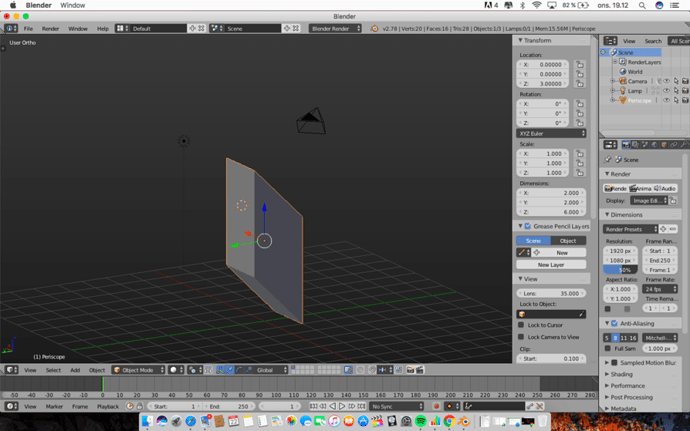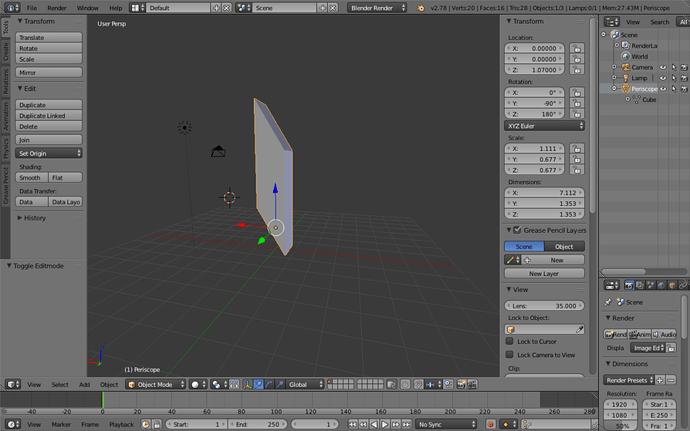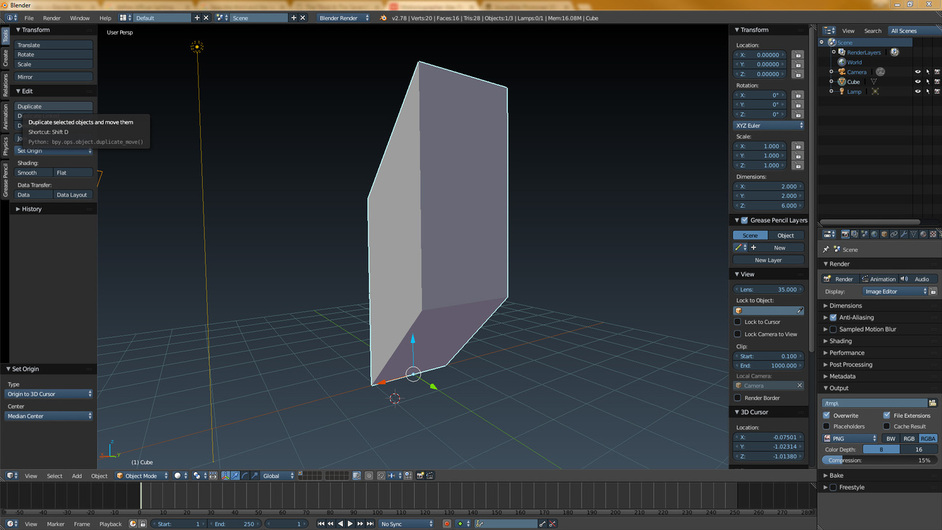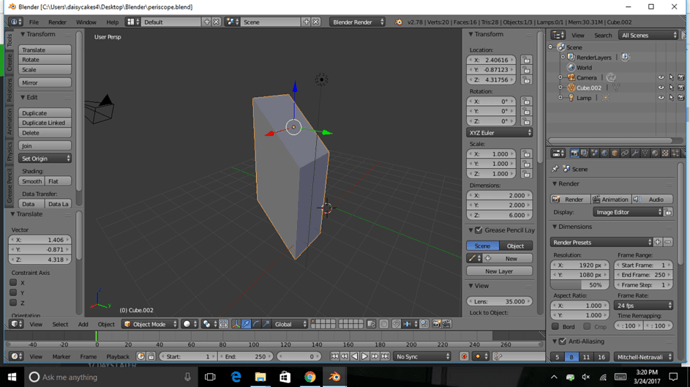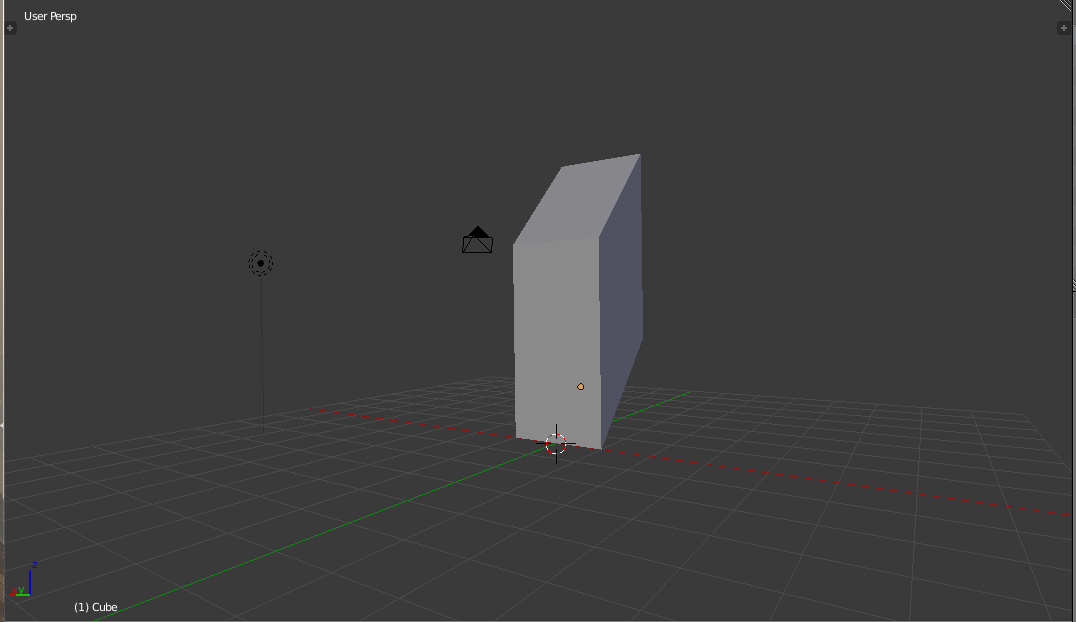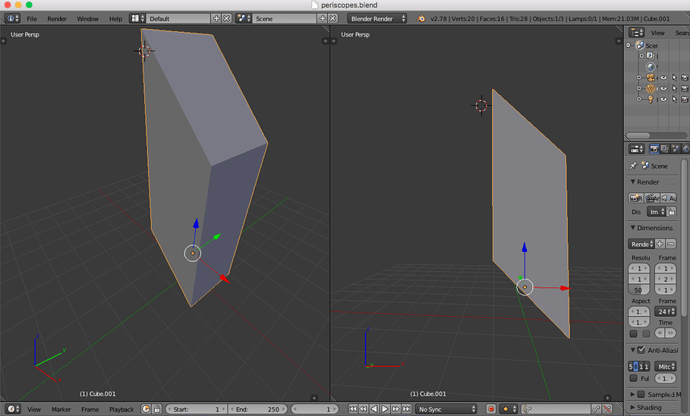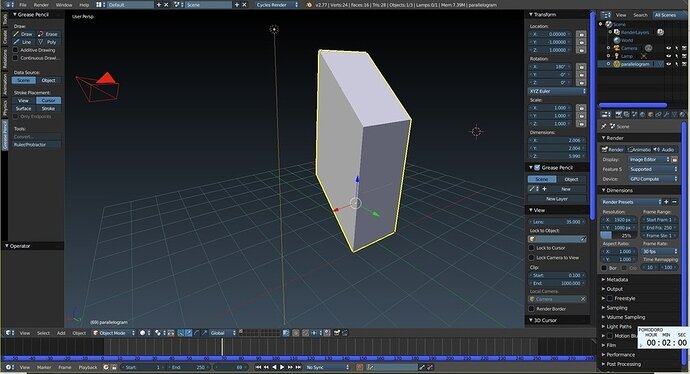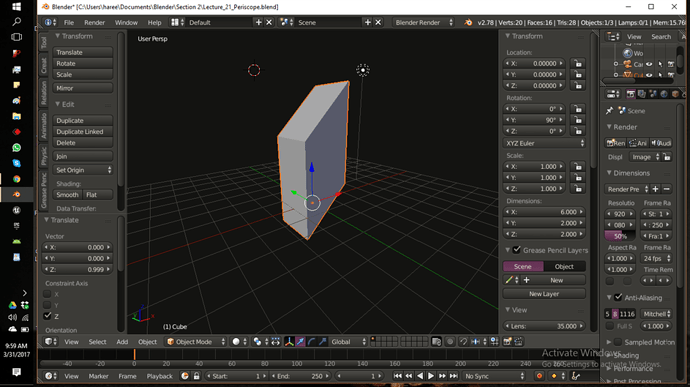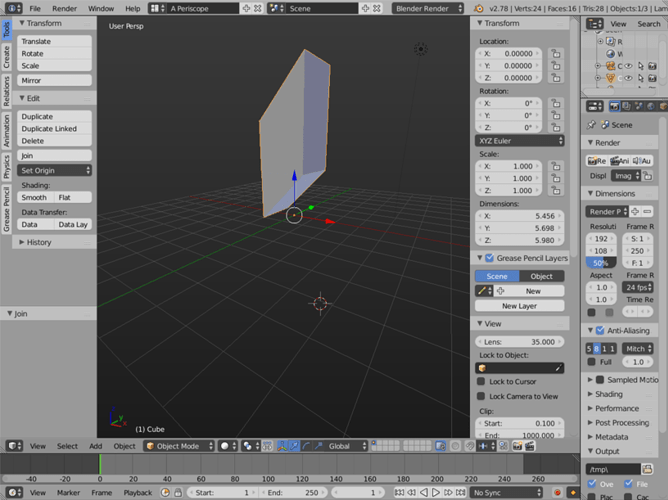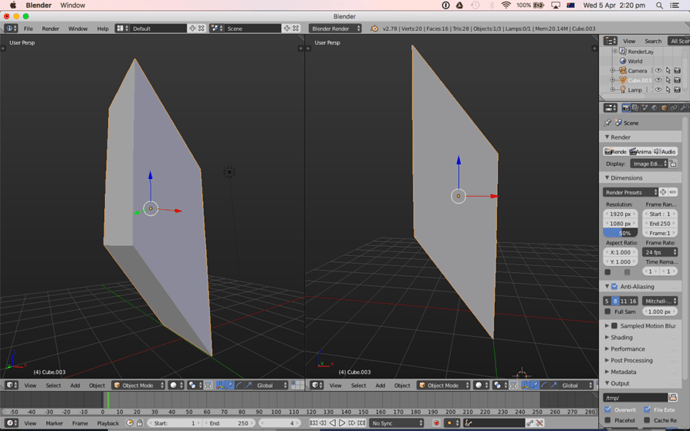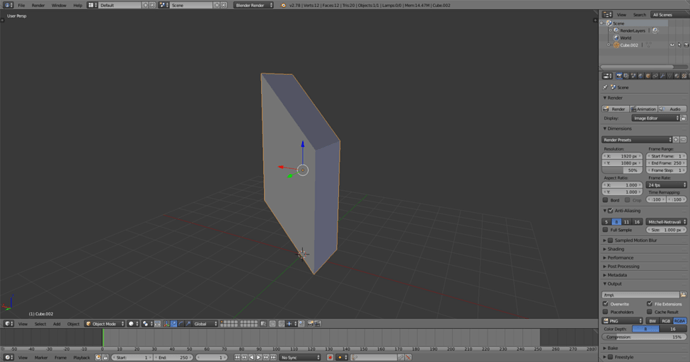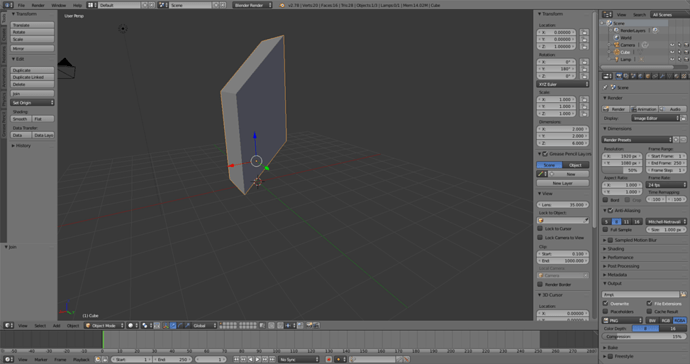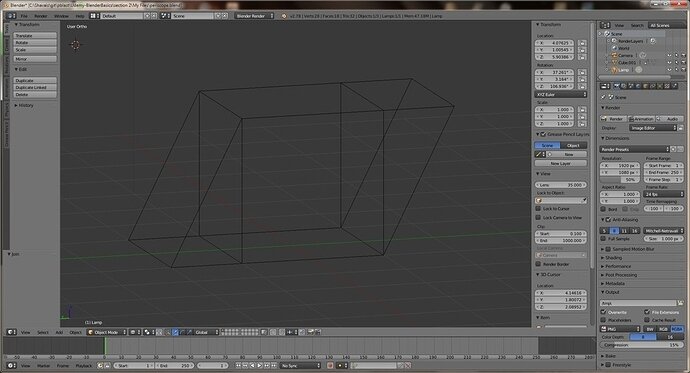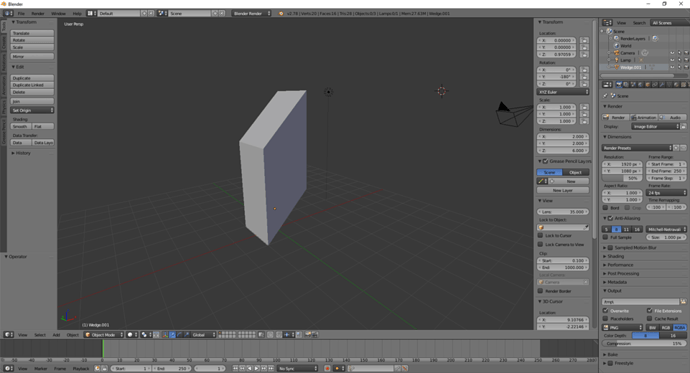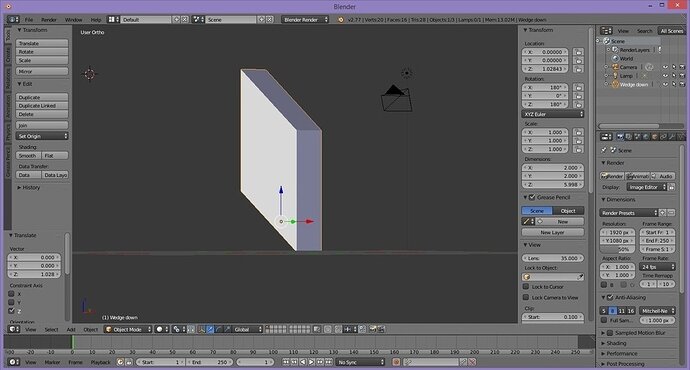Job done! 
Here is my periscope. I had a hard time doing it on my own, and had to watch the tutorial.
Update: On the next mod I found out I had not merged some of the sides correctly earlier on. I had to go back and completely redo this, but it finally worked.
a good different tho 
Hey everyone. My periscope/parallelogram, here. I changed the theme of Blender using File > User Preferences > Themes > Left-side > Dropdown from presets. I think mine is Elysiun but I changed the scrollbar/camera/object outline colors by scrolling down in the Themes section.
I struggled a bit with the 0,0,0 placement. I placed my cursor at 0,0,0, and tried to snap the base to it, but that didn’t work, lol.
I like the color!
you could have changed values on the right side menu (the one that appears when you press N) under the LOCATION title set all dimensional to 0 ( but that way your object will go underground so try setting z to 1) .
good luck!
you are welcome.
Created the duplicates, turned two into wedges, aligned into periscope, placed 3d cursor at base, set origin to 3d curser, set location to (0,0,0), set origin back to geometry
Actually had difficulties figuring this out on my own so had to watch the video without figuring it out myself.
Didn’t know it was that easy, just planning ahead and using the simpler versions of the wedge.
I’m a bit hesitant to post my work, I’m not sure exactly why. I did pretty much exactly what the instructor did, except I made it horizontal, instead of vertical, for some reason, and I made the wedge… sizes… the bottom of the “L”… half the length of the height. (/shrug.)
Alright, so how do I post the thing in here, let’s see…
Oh, all the faces are there, I just have it in wireframe mode so I could see for sure that the vertices and edges were exactly where I meant for them to be.