Sure. Here they are:
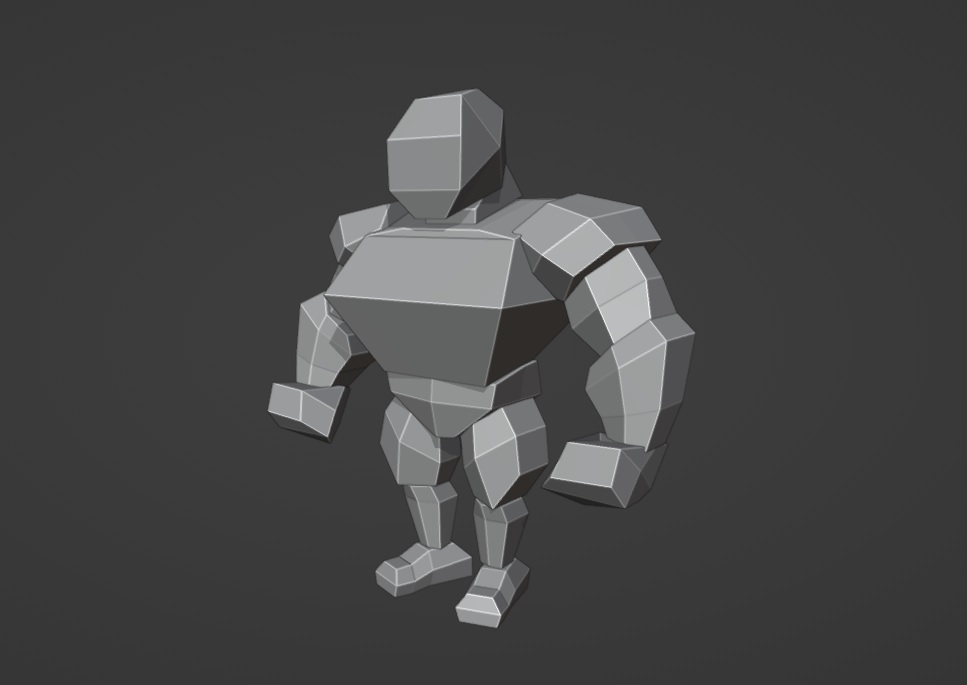

That’s cool! Thanks for the inspiration! how long have u been doing blender?
I knew about blender for a while (back when objects were selected with right-click), but didn’t really start applying myself until maybe a year-and-half to two years ago. It was daunting to learn blender early on. There weren’t many teachers as there are now on youtube or websites dedicated to teaching such as gamedevtv or cgboost academy. Blender has been optimize so much since then that it’s close to being on the level with the industry standard software (in my opinion, it’s there already). The tech is there, now I just need to come up with some good ideas.
Yeah, I’m lucky I started when Grant Abbit was a available I beend using blender for almost a month it’s pretty fun but daunting at first!
Do you use a graphics tablet?
Oh yeah. I use a gaomon pd1560. I looked around for a while to see what would give me the most to work with, without breaking the bank. This one was also reviewed by Grant. It didn’t rate too highly with him due to the pen needing to be recharged, but that’s more a personal preference than a downside. I’ve had this tablet for a year and I think I only needed to charge the pen twice. You can also continue to draw while the charger is attached.
Upon other reviews, it was also claimed to have an obvious parallax (the pen and the cursor become misaligned). However, this is only noticeable on the very edges of the screen which is actually common across tablets.
I chose this tablet anyway since it comes with all the gear, such as a table stand, at an affordable price (for tablets that is). It is also accommodates those who are left handed (which I am).
If your interested in this tablet here’s a link:
Coincidentally, they have a coupon for $45 off right now (not sponsored by the way). So far, I haven’t had any issues with it.
Sorry for the long winded response. I try to help in every way possible.
How much more efficeint is it with a graphics tablet?
As an alternative that won’t break the bank, I bought the older model of this tablet back in 2016 and I’ve been very happy with it.
It is much smaller in size and quite different from the one that @3DE_Study showed you, but my idea was to get a cheap one and see if I like it, then maybe spend more money later.
I’ve been very happy with this Wacom, as it was ‘plug-n-play’ on my Linux system with no other hassle.
For $60 USD, I definitely recommend it if you just want to try one out to see how it works.
I’m left handed too!
I actually have that same one. Originally, my brother used it and later sent it my way. I used that for a while. Much more affordable, and doesn’t take too much desk space.
With a screen, it feels more precise since you are drawing where you are looking. In contrast, those without screens takes getting used to. However, it isn’t impossible to make great works of art on a tablet without a screen. If you haven’t drawn digitally before, I recommend going with what Jay suggested. Test the waters with a much more affordable option. At the end of the day, it’s totally up to personal preference. Either option won’t make a work of art superior or inferior.
Talk about coincidences.
I feel like a lot of artists are left handed
Sounds like something to save up for. The only thing I’m worried about is if it’s hard to look up and down since it’s not a display tablet. I would rather get a display tablet but there expensive
Here’s my orc so far I decided to do the fat one first
Details!1h1re79_gaMTk0NzM5MTEzNy4xNjU1ODQ3OTcx_ga_2C81L26GR9*MTY1NzEzMjYzMy41Ni4xLjE2NTcxMzMyNTcuMA…
The only thing that makes a non-screen tablet tricky is the spacing it needs to accommodate for in relation to the size of the screen. As I am writing this, I remember that was what I had difficulty with. The sensitivity felt a little high at times. However, there are settings that can change that.
Here’s the fun part…I am not left handed and I also use a trackball. So…
I tried using the drawing pad left-handed and it’s a little challenging for me. When I’m using LibreSprite, I move the trackball to my left hand so I can use the wheel to scroll-zoom in and out, which is kind of a pain because it’s a right-handed trackball, but I deal with it. I also have the keyboard sitting there for CTRL+Z needs.
I don’t have much trouble with the targeting. When I hover the pen over the pad, it tracks nicely on the screen and it didn’t take much to get used to that.
I use two monitors, so the drawing pad covers both, and that was a little bit of an adjustment, but not bad.
As far as looking up and down at the screen, it’s not as bad as you’d think. The cursor tracks well when I hover the pen over the pad, so I rarely have to look down.
That said, I’m near-sighted and while I don’t have a current prescription for my glasses (I rarely wear them) it’s nice to be able to wear my glasses sometimes when I’m looking at screens.
Now that I’m getting a little older and my vision is getting a little worse, I can tell I would need bifocals to comfortable look at both the screen and the pad. I don’t normally wear my glasses really ever, but I would probably wear them more if I had a newer pair with a better prescription. For the moment, they are more of a hindrance than a benefit when doing this type of work.
Still, the pad tracks the cursor nicely on the screen when I hover the pen, and the buttons are on both sides of the pad to accommodate left and right handed people.
I haven’t had any real problems with this and I do enjoy using it.
This is the actual model I use. You can see it is white and it has the four buttons in the corners.
I posted the other one because I don’t think this model is available anymore. I bought mine in 2016.
I also got this wireless kit for my Wacom, but I don’t remember how much it cost me. I don’t think it was much though. If you decide you want to go wireless, you’ll want to see if your pad of choice comes with the built-in capability or if it requires additional hardware like mine did.
Is it possible to reassign the buttons on the top with button combinations? If so, I’d probably make one of those “ctrl+z.”