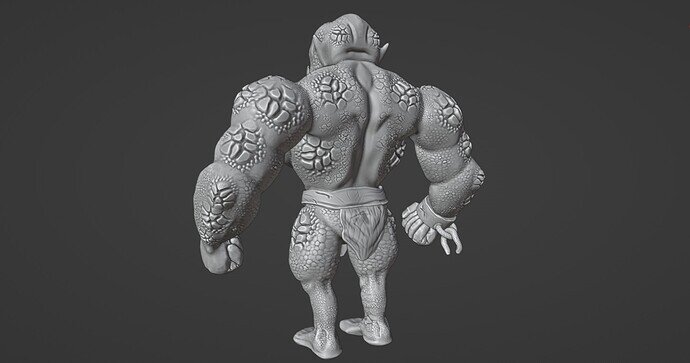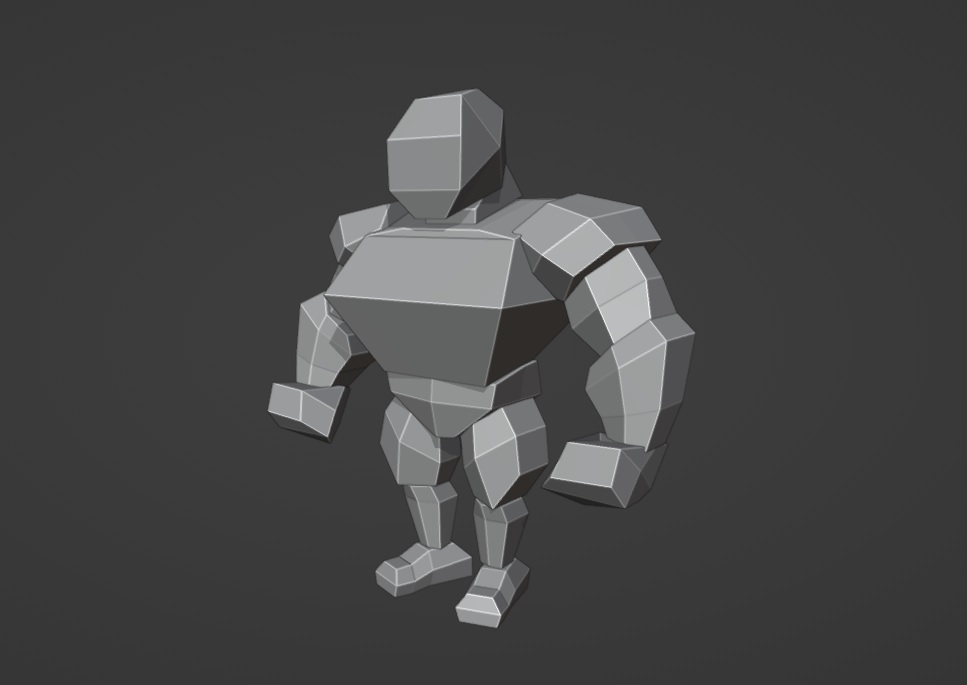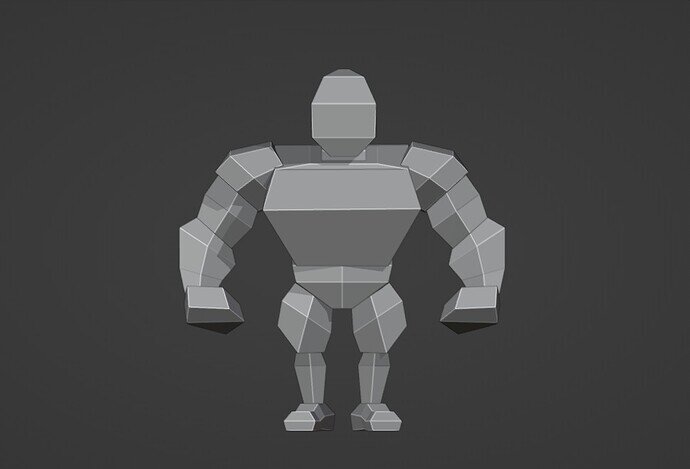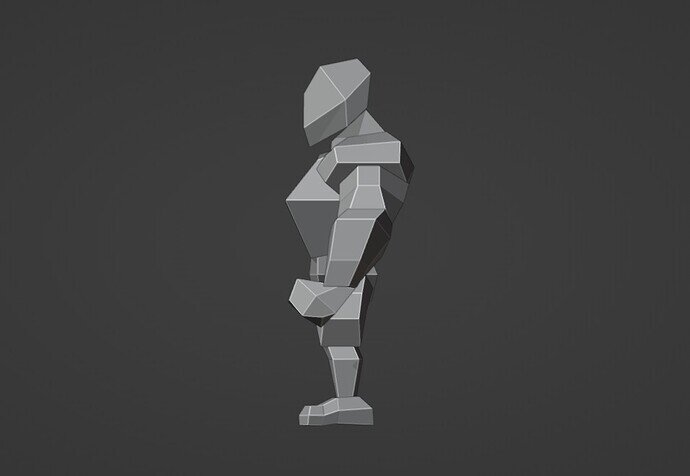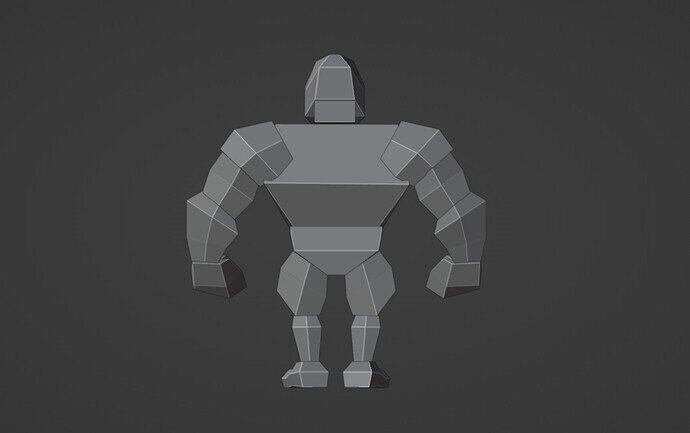Sculpting has been a joy. Never have sculpted anything to this extent. I can’t drive the details too far due to my PC limitations, but I appreciate it let me get this far to do the retopo stage.
We can see, you had some fun!
Looks good!
Looks PERFECT!! Have any advice for me. I want to make a orc half as good as yours!
Thanks. The orc at this stage is only a screen cap and not a render. This image was taken in solid mode with the “cavity” overlay activated. What this does is it makes the cracks and crevices darker and the bumps and flat surfaces lighter. This allows you to see what your model will look like before you bake a cavity map in later videos. From this, you can see if your model will have the right amount of detail you want.
To activate this feature, go to the top right of the viewport. Click the overlays tab and go down to the “cavity” (See below).
Here is what that same orc looks like without the cavity.
For advice, the important thing to keep in mind is patience. If something doesn’t work or looks the way you intended, question why rather than give up. Second save back up files before you make any major changes to your character. If you make a mistake or wish to go back and start before you made certain changes, the files will be there. I have at least 10 different saves of this model even though they’re large files.
Let me know if you have any more questions. I will be happy answer them as soon as I can.
Thanks for the advice I will definetely use it! Do you mind showing me pictures of your blockout phase just for some inspiration?
That’s cool! Thanks for the inspiration! how long have u been doing blender?
I knew about blender for a while (back when objects were selected with right-click), but didn’t really start applying myself until maybe a year-and-half to two years ago. It was daunting to learn blender early on. There weren’t many teachers as there are now on youtube or websites dedicated to teaching such as gamedevtv or cgboost academy. Blender has been optimize so much since then that it’s close to being on the level with the industry standard software (in my opinion, it’s there already). The tech is there, now I just need to come up with some good ideas.
Yeah, I’m lucky I started when Grant Abbit was a available I beend using blender for almost a month it’s pretty fun but daunting at first!
Do you use a graphics tablet?
Oh yeah. I use a gaomon pd1560. I looked around for a while to see what would give me the most to work with, without breaking the bank. This one was also reviewed by Grant. It didn’t rate too highly with him due to the pen needing to be recharged, but that’s more a personal preference than a downside. I’ve had this tablet for a year and I think I only needed to charge the pen twice. You can also continue to draw while the charger is attached.
Upon other reviews, it was also claimed to have an obvious parallax (the pen and the cursor become misaligned). However, this is only noticeable on the very edges of the screen which is actually common across tablets.
I chose this tablet anyway since it comes with all the gear, such as a table stand, at an affordable price (for tablets that is). It is also accommodates those who are left handed (which I am).
If your interested in this tablet here’s a link:
Coincidentally, they have a coupon for $45 off right now (not sponsored by the way). So far, I haven’t had any issues with it.
Sorry for the long winded response. I try to help in every way possible.
How much more efficeint is it with a graphics tablet?
As an alternative that won’t break the bank, I bought the older model of this tablet back in 2016 and I’ve been very happy with it.
It is much smaller in size and quite different from the one that @3DE_Study showed you, but my idea was to get a cheap one and see if I like it, then maybe spend more money later.
I’ve been very happy with this Wacom, as it was ‘plug-n-play’ on my Linux system with no other hassle.
For $60 USD, I definitely recommend it if you just want to try one out to see how it works.
I’m left handed too!
I actually have that same one. Originally, my brother used it and later sent it my way. I used that for a while. Much more affordable, and doesn’t take too much desk space.
With a screen, it feels more precise since you are drawing where you are looking. In contrast, those without screens takes getting used to. However, it isn’t impossible to make great works of art on a tablet without a screen. If you haven’t drawn digitally before, I recommend going with what Jay suggested. Test the waters with a much more affordable option. At the end of the day, it’s totally up to personal preference. Either option won’t make a work of art superior or inferior.
Talk about coincidences.
I feel like a lot of artists are left handed
Sounds like something to save up for. The only thing I’m worried about is if it’s hard to look up and down since it’s not a display tablet. I would rather get a display tablet but there expensive
Here’s my orc so far I decided to do the fat one first
Details!1h1re79_gaMTk0NzM5MTEzNy4xNjU1ODQ3OTcx_ga_2C81L26GR9*MTY1NzEzMjYzMy41Ni4xLjE2NTcxMzMyNTcuMA…