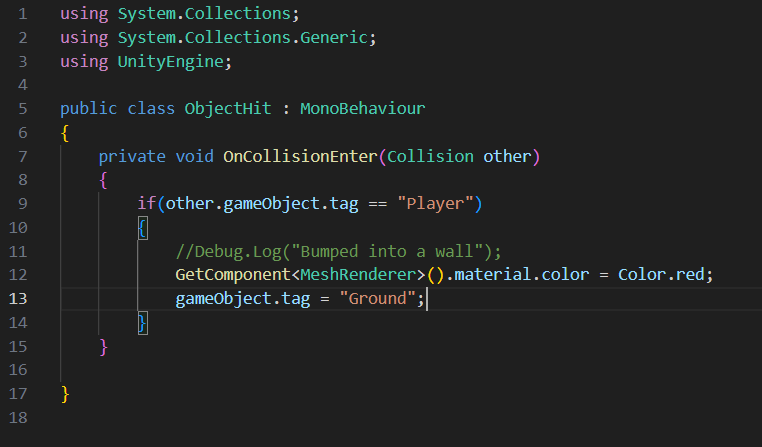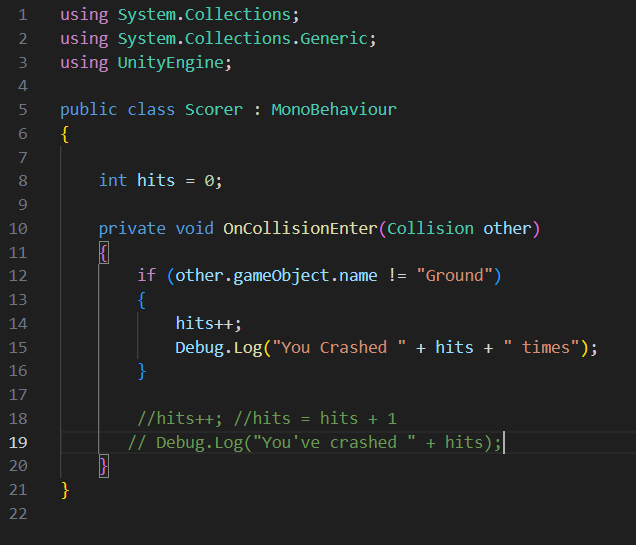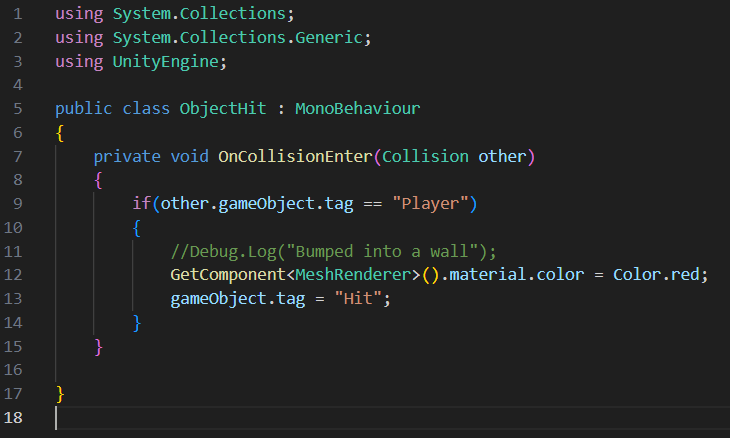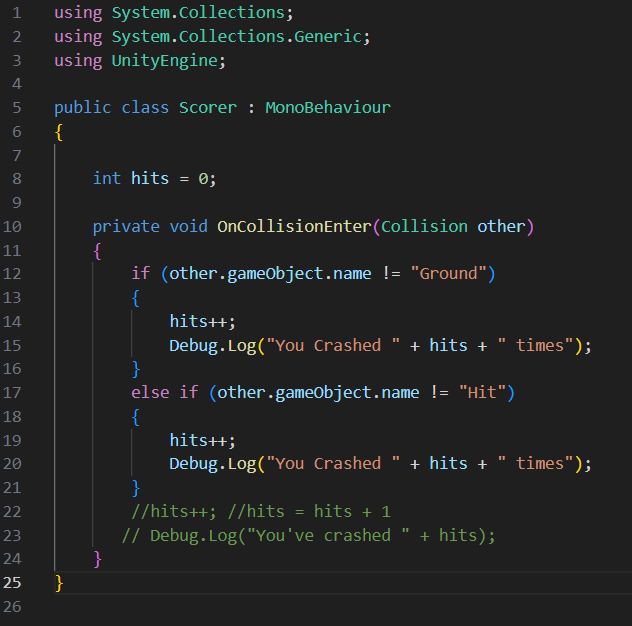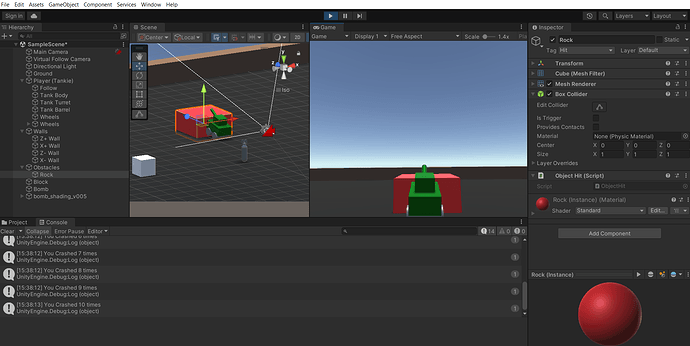Hey guys,
So I’m following along with the tutorial but making some minor changes as I go and I’m wondering if one of those has come back to bite me?
Earlier in the tutorials, my player kept counting hitting the plane. So I fixed that by making a piece of code to not count “Ground” and tagged the plane as ground. I figured instead of changing the obstacles to “Hit” on contact with player, I’d change them to “Ground”. But it doesn’t work. The tags are changed to Ground, but they still count as hits. Even though the plane doesn’t.
I even tried a more complex code to try and count them as “Hit” separately.
After that I tried changing the planes tag to “Hit”, and losing all mention of “Ground” and that completely broke it. It started counting the first touch of the ground as a hit, and all the obstacles.
So, now I’m out of ideas. There must be something simple I’m overlooking.