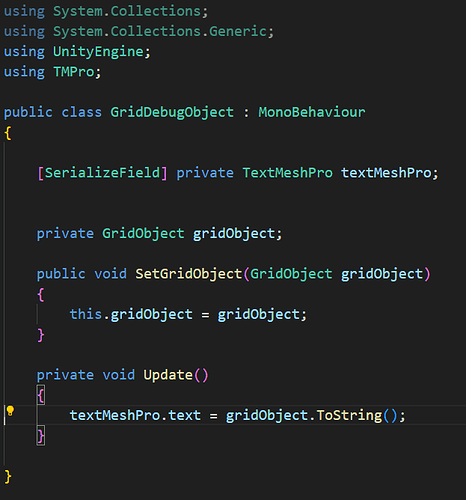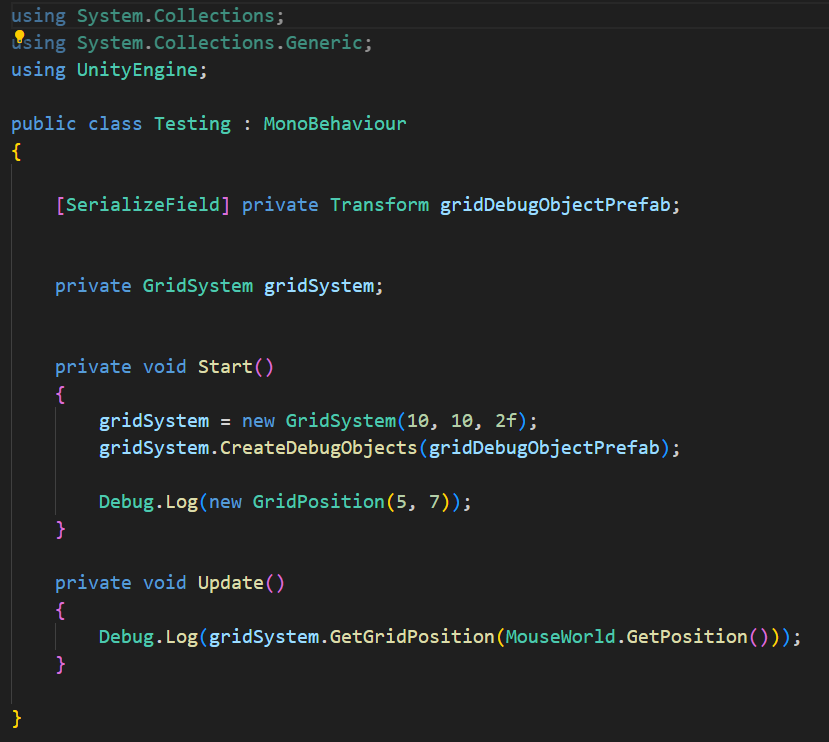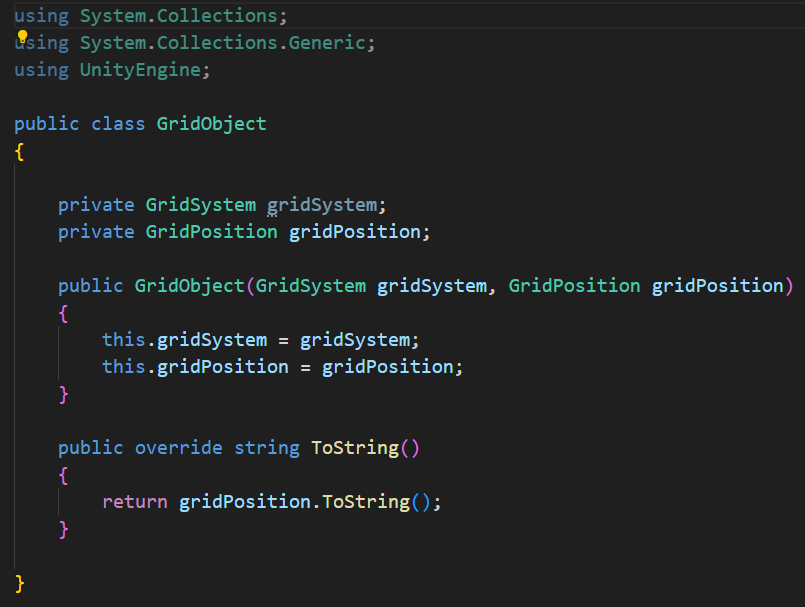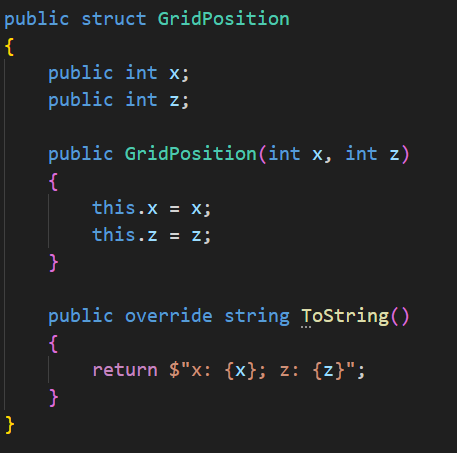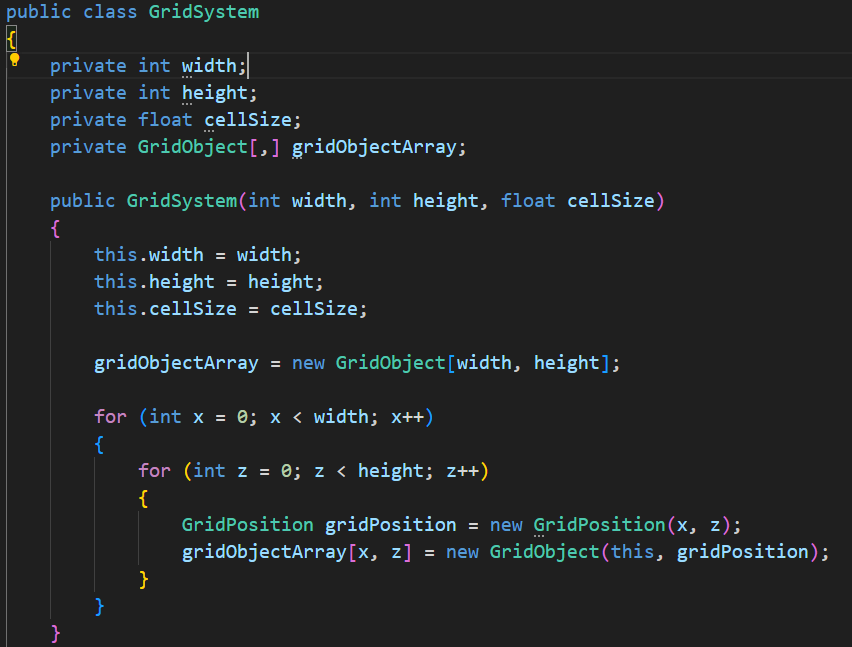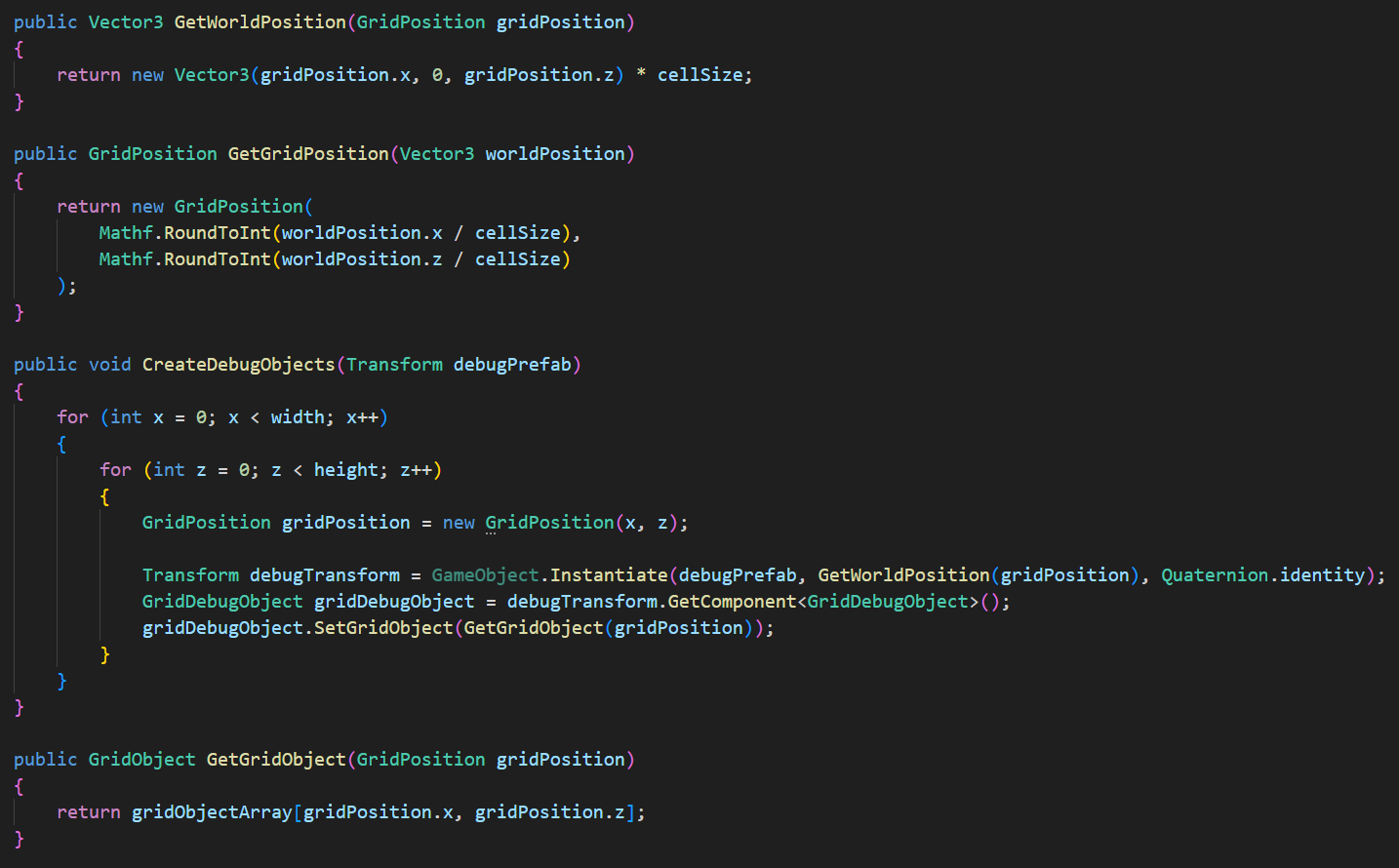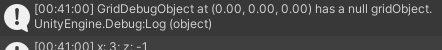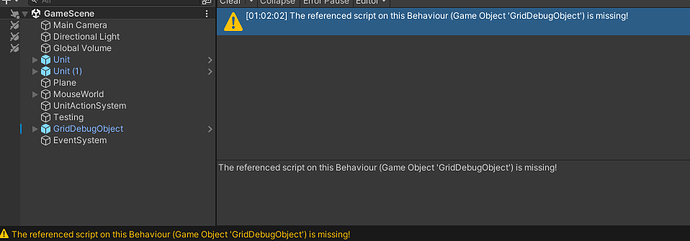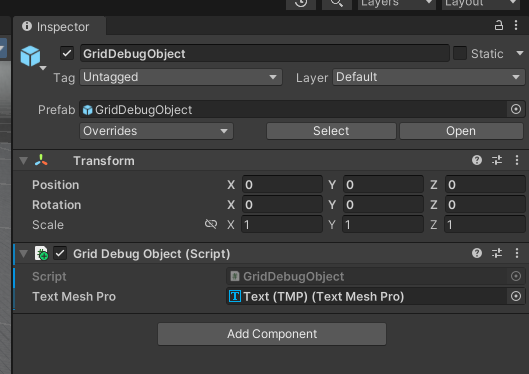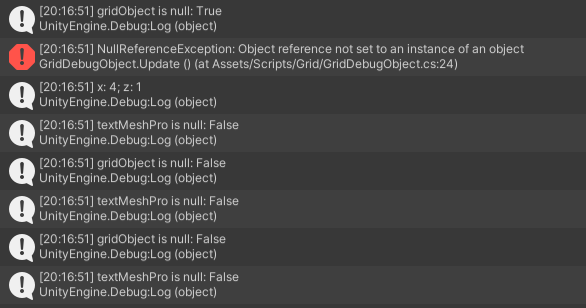
As you can see above, it still runs and sometimes seems to have no issues, but flags an error repeatedly that I don’t understand. Looking through the other people’s issues, I checked with those and found that mine was an issue that wasn’t fixed in the same way. After several hours of trying to fix it, I ended up copy pasting all of the code from the example finished version word for word and still got the same issue. I went through and re-attached each script to each object and put each reference object where it needed to be. I feel like I’m going crazy, but I cannot find any reason it’s doing this, nor why it isn’t actually causing a single problem with the function of the code.