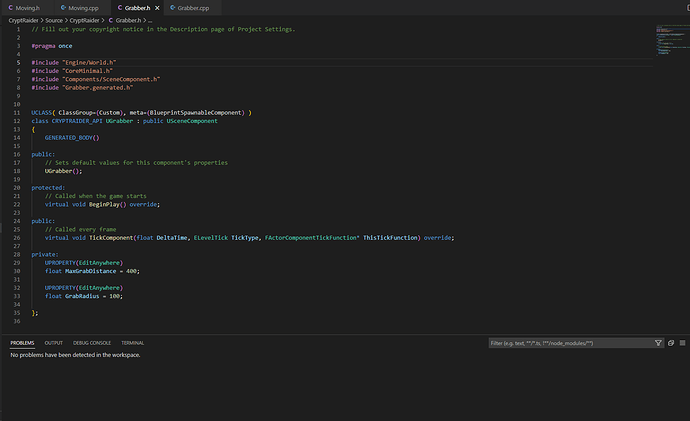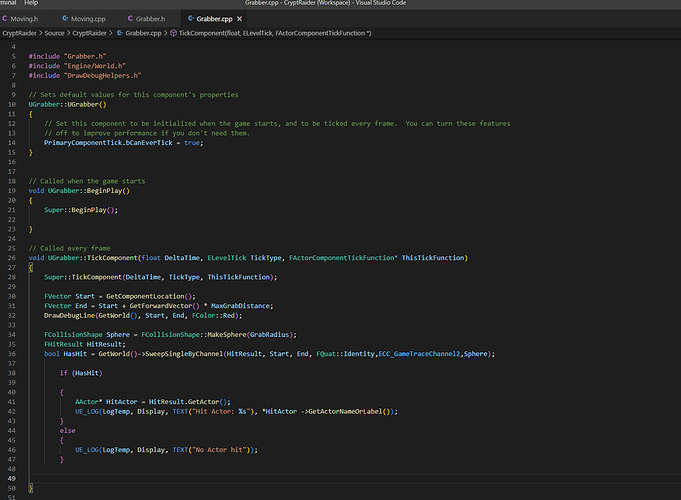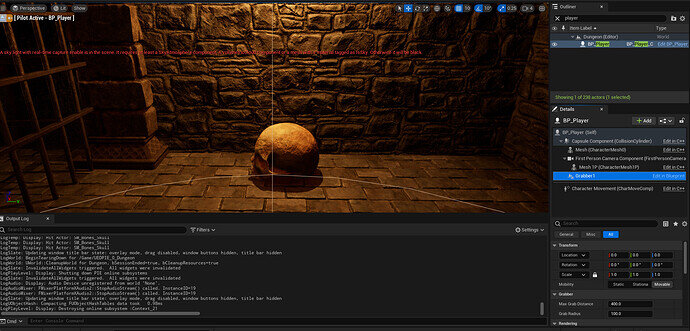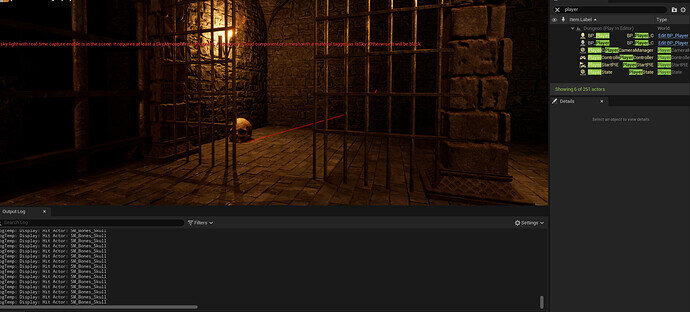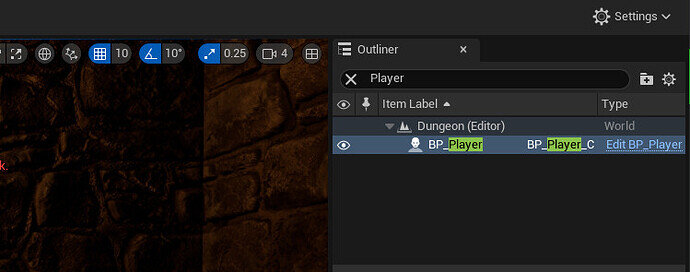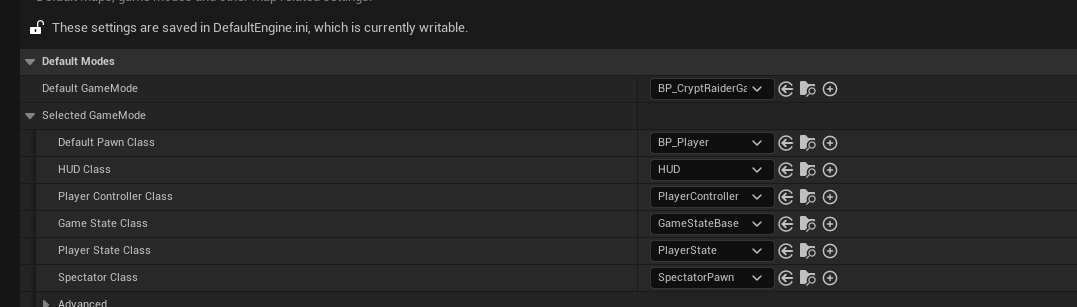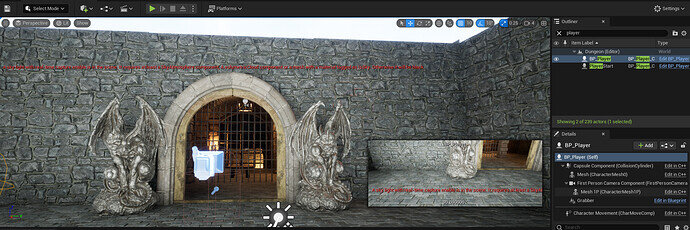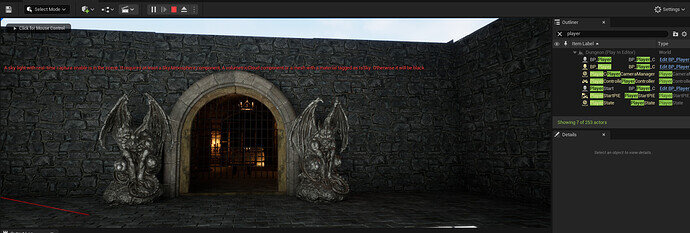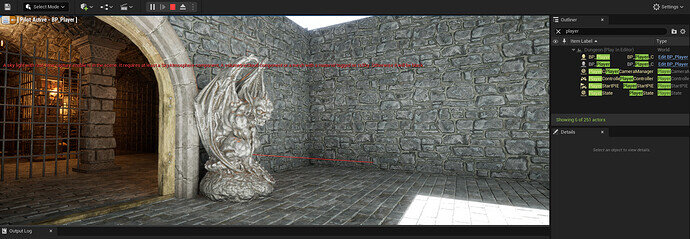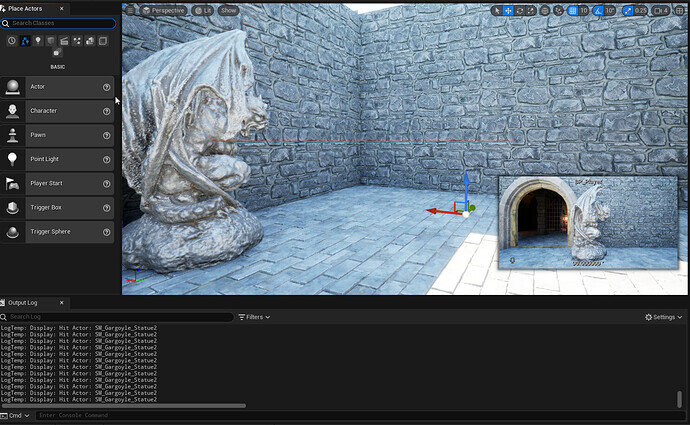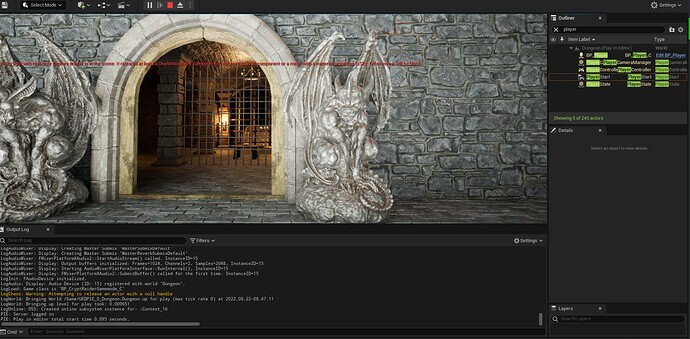I’ve checked several avenues and I’m still confused on why the sweep is not moving with my Character in the Unreal Window, I spawn the initial Vector line fine, It even see’s the objects I’ve told it too. It just doesn’t seem to want to follow around the window, so I’m left with it seeing the objects (Set to block), but it only updates when I start the simulation. Any help would be great.
Hi @Sweis86. You may not get many answers here because you posted this in the Unity Courses section of the forum. You should move it to the Unreal Engine section
See this post on how to edit your post: How can I edit a post?
Appreciated, I had only followed the link below the course, I’ve moved it over now, thanks!
By this you mean the debug line?
Correct, The debug line just doesn’t want to follow me around while the Simulation is being run, I can move my character just fine, The debug line just sweeps the area exactly when and where I start the simulation, based on the lesson I was following, Sam was able to get it to follow him around during said simulation.
I’m gonna put some more info, because maybe I’m just missing a setting somewhere in UR5, This is my what I’m seeing pre-sim
The moment I start, it creates the debug line, detecting the skull, but it should only stay within a meter of my viewport. Instead it creates this physical red line in the world, and just keeps trying to detect based on said line.
Sorry I missed your reply.
Just to confirm some things, That second screenshot is of you having moved in the game? Not of you depossessed looking at yourself?
No worries! The help is appreciated, Yes, the 2nd screenshot is just moments after starting the simulation, still piloting the BP_Player, sorry didn’t grab that corner in the upper left noting the pilot.
Just to be clear since you said “simulation”. You are using “Play” and not “Simulate” right? I also now notice you have two BP_Players in your second screenshot.
I think it’s likely that you have a BP_Player in your level that isn’t possessed by you and remains unpossessed.
I see what you’re saying, this is where I’m getting even further confused now, Doing a search in the Outliner, BEFORE hitting play, only yields this one result,
The moment I hit play its creating a new BP_Player
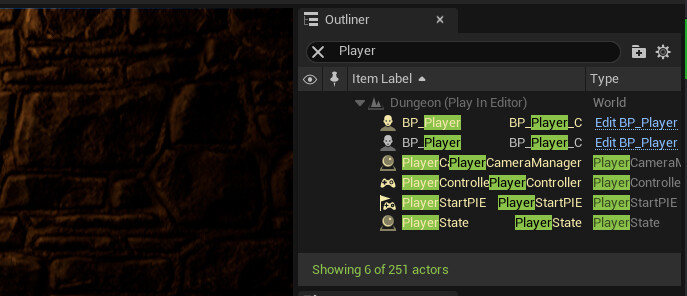
Is the one you have in your level set to auto possess? If not then you would spawn a new one when you press play.
Also do you have a player start?
I did not have a start location, but I’ve set one down now, I also tried placing a new BP_Player, I wasn’t sure how to auto possess, (I’m still fairly new) but after some searching I found this article Player Character not being Auto-Possessed when Level begins - Blueprint - Unreal Engine Forums
I swapped it to my BP Player if this is what you’re referring too?
Despite all this I’m still only showing the single BP Player in my outliner
I then “Play” and it seems to still be creating the other Player.
And is still just leaving the sweep in my initial start point of hitting Play. (Using the location of BP_Player at the moment of hitting play)
Sorry I didn’t mean to imply you needed both. It’s one or the other.
You either have a PlayerStarts and 0 BP_Players in the level or the other way round.
I tried to remove one over the other, First I removed the player start, tested with BP_Player which has led to the same result (The creation of a 2nd BP player, and the line hangs where I hit start Play).
When I start via “Player Start” I’m getting the same result but this time no 2nd BP player is being detected. I’m still getting the hanging line from the location of the start, not following me around
At this point I’m about 1/2 way to starting the course from scratch, not only for the refresher but also to see if I tripped up somewhere.
It might be easier to diagnose if you send your project which you can do by using the following link
Please use File > Zip Project within Unreal as this will ensure only required files are zipped up and things like the Binaries are excluded. Please also remove the MedievalDungeon folder from within the zip to decrease the size as I can just copy them over on my end.
Went ahead and uploaded! Thanks again in advance.
Your PlayerStart had a grabber. The player start is there to spawn the player, it doesn’t need a grabber component attached.
So I tried it with the grabber because I thought the component had to be attached to somewhere (Either this or BP_Player). If I don’t attach it to either, I don’t get the debug message at all(Tried without it). So I guess the question becomes, if I don’t attach it to them, where should I hook that component too? How can I attach it to the spawned player, that “Player start” spawns, vs its starting location.
It’s already attached to the BP_Player that gets spawned. All I did was remove the Grabber from the player start, press play and then depossess:
Sure, I’ve got to this point, but if you notice, you’re not able to Move around and have the grabber follow you inside the viewport as your BP_player moves, it Should also be picking up 2 objects (Garg statue, and the skull in the cell), also I have a debug message that should show up if your more than a Meter away of either of those items. Looking at your pictures its doing what the lesson and I don’t want it to be, which is just staying at the spawn location not moving with the character. Every time I boot the cryptraider map as well, it loses grabber to the player start function, and without adding it to a player start, I never see any messages just at all. Without grabber attached to player start this is what I get.
No messages at all (This is after I’ve complied the code too over in VS.