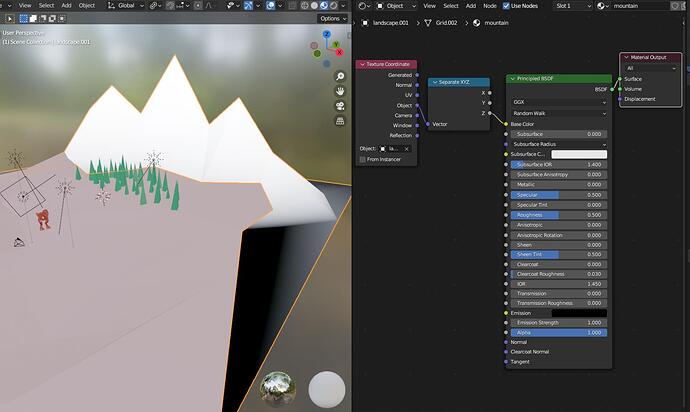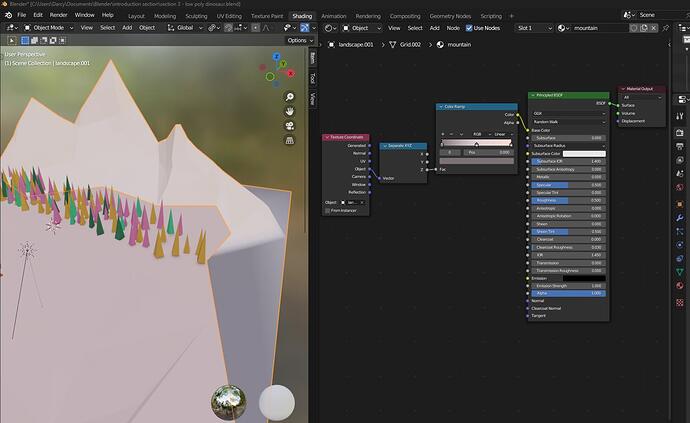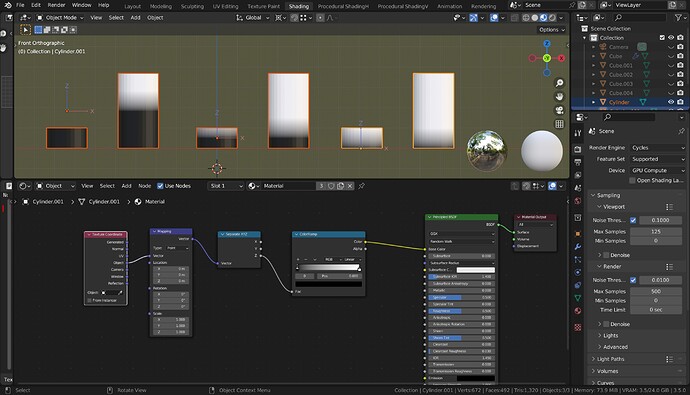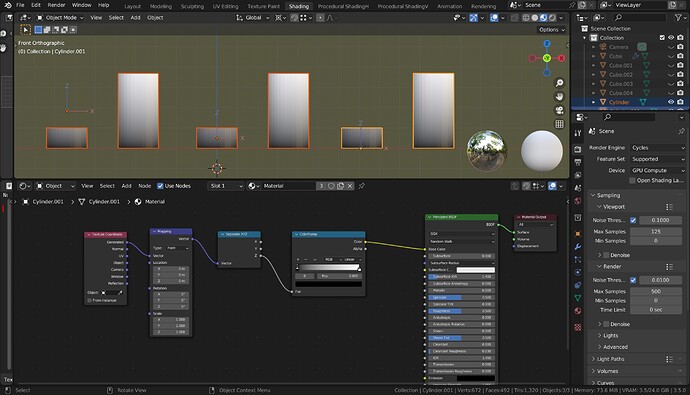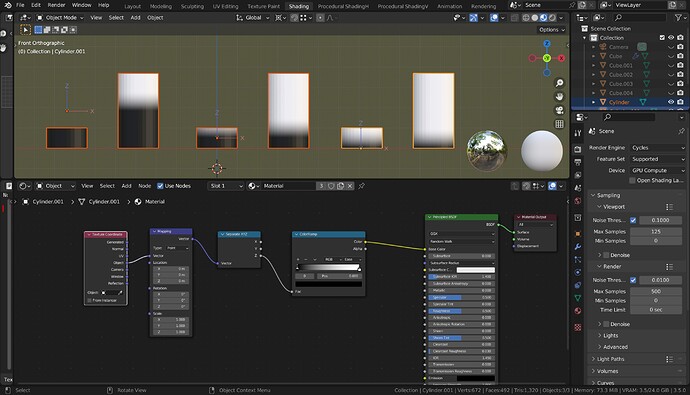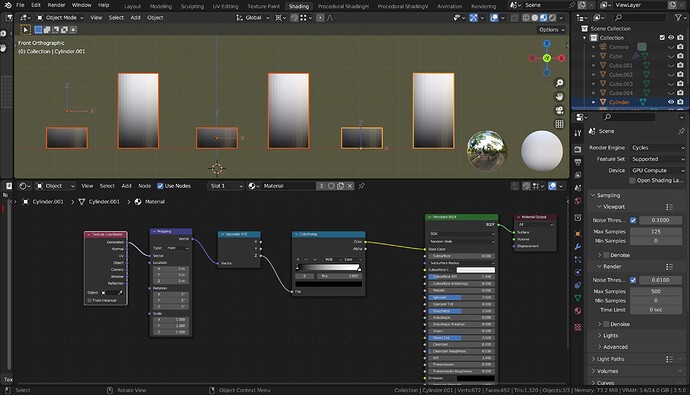I was adding gradation to the mountain, but there wasn’t enough gray area when I applied the Separate XYZ node and previewed it. I tried to add more topologies (subdividing), but that didn’t resolve it. I’m not sure where I made a mistake. Nevertheless, I enjoyed the entire process. thanks! @Grant_Abbitt
Change Linear to Ease in the colour ramp I find helps a bit.
Also try Generated rather than Object in the Mapping node.
When you use ‘Object’, the origin position affects the gradient position too.
In Layout, top right ‘Options’ dropdown. Tick Origins. So only the origin moves with the mouse. Move it up and down and you can see and adjust, if wanted, the position of the gradient on the object.
Examples below if that helps. Note the three different origin position’s effect on Object.
Object & Linear
Generated & Linear
Object and Ease
Generated & Ease
Great explanation
Thank you so much for your detailed explanation!! It was really helpful.
Among those, Generated in Texture Coordinate & Ease in Color Ramp worked the best for the smooth gradation.
Had a similar challenge. Here is my take on it
This topic was automatically closed 24 hours after the last reply. New replies are no longer allowed.