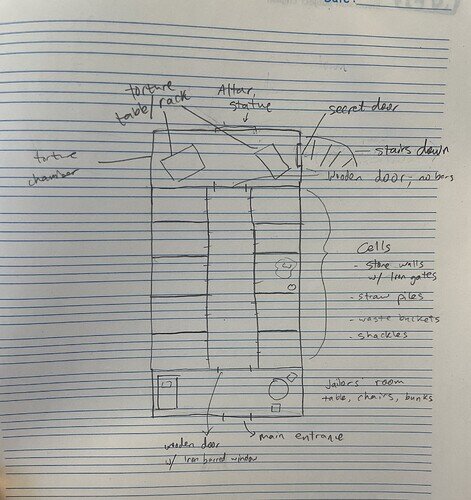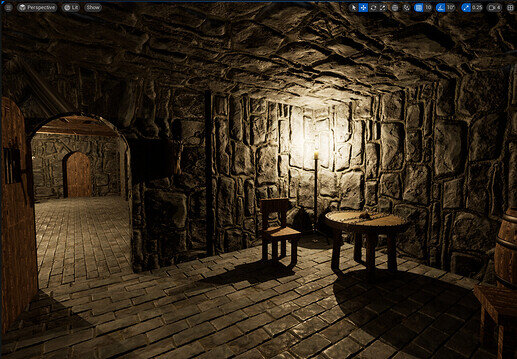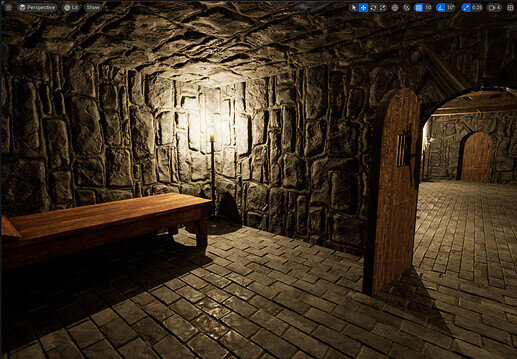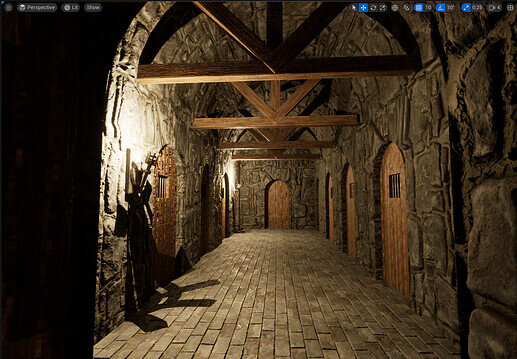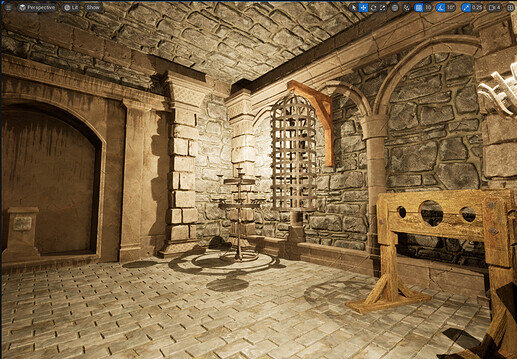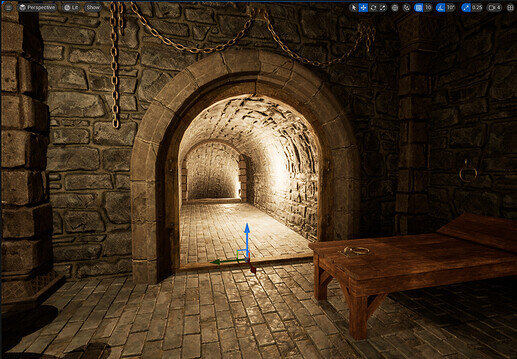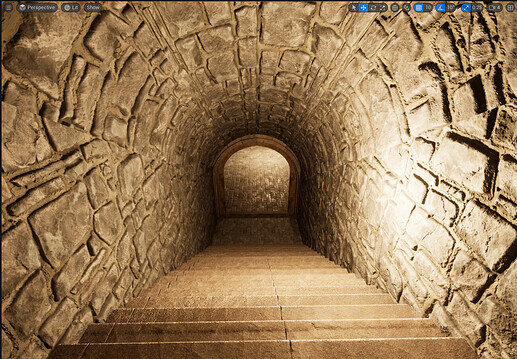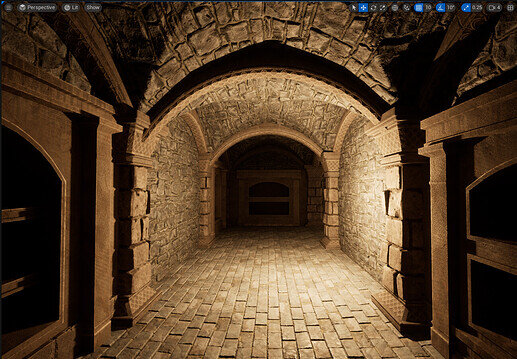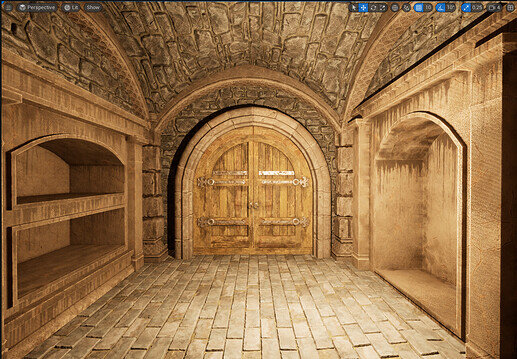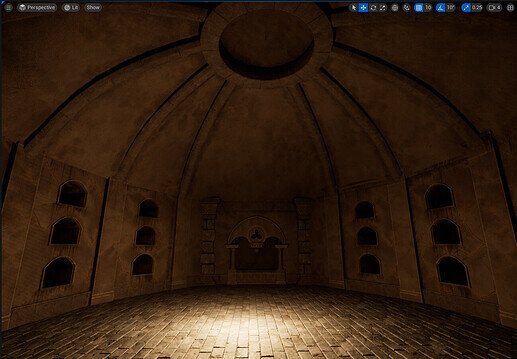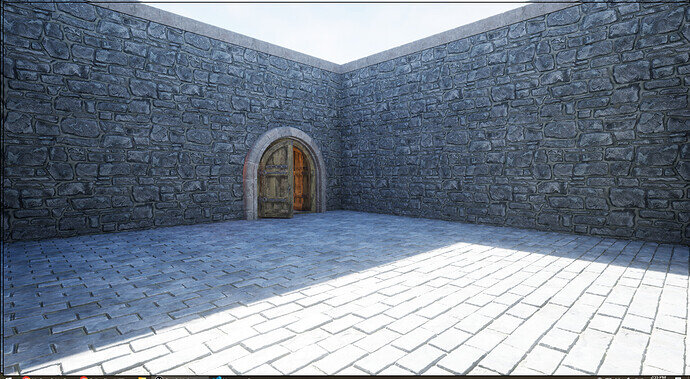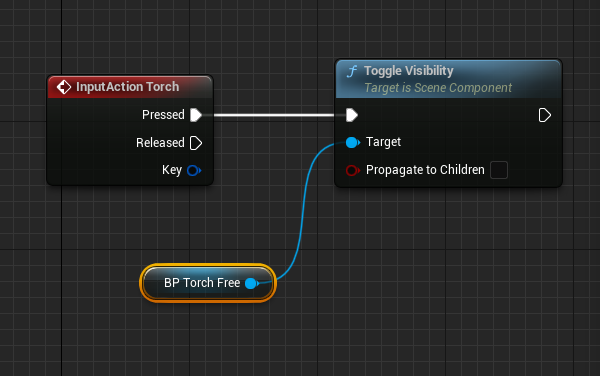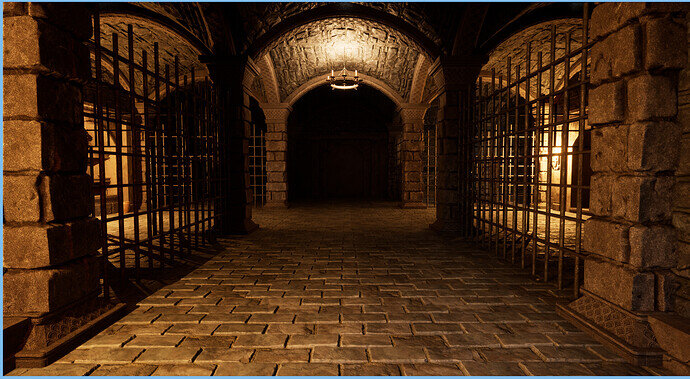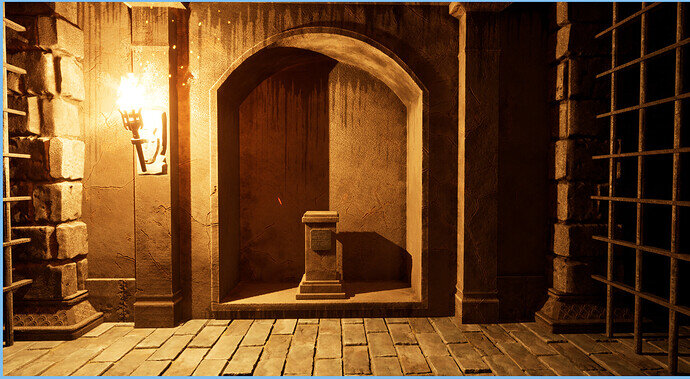Level layout complete, plus some detailing.
Jailor’s Quarters:
This will be the starting point of the level. Would be nice if those lights could look like flame eventually. Also you can tell these are the walls I made myself because I still haven’t aligned the UVs correctly. 
Cell Block:
Added some ceiling rafters. Not sure how I feel about them. Behind each cell door is a very small cell, but they are totally undetailed. Could be fun to have some of them explorable eventually.
Torture Chamber:
The door at the end of the cell block leads to the torture chamber. I plan to have the door locked and maybe a key hidden somewhere in the jailor’s quarters.
Placing a statue on this pedestal will act as the trigger…
… which opens this totally not obvious at all secret door:
Seriously, though, it would be nice if one of the decorative walls had no back because they would be perfect for a secret passage. This would be a good candidate for a custom asset made in Blender.
Secret Passage:
Down and through the secret passage we go. It is currently lit by disembodied point lights. I would love to have it be totally dark and give the player a torch, but I don’t know how to do that yet.
Mausoleum:
And finally we reach the mausoleum which is basically the same as the course example.
Reflection:
As you may have noticed, I decided to mix my custom assets with the content pack assets, as making them all myself would have just taken too much time. Eventually I’d like to make my own assets from scratch, but I’m getting a bit impatient to finish this project and get on with the course.
Overall I’m amazed at how good things can look in Unreal in just a short time using free assets. I think lighting and detailing is where my project could most stand to improve, but I’m having a great time. Thanks for the look, and any feedback is welcome. Cheers!
 .
.