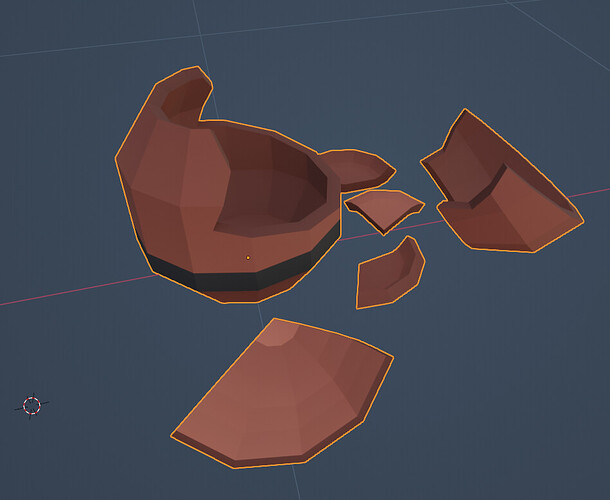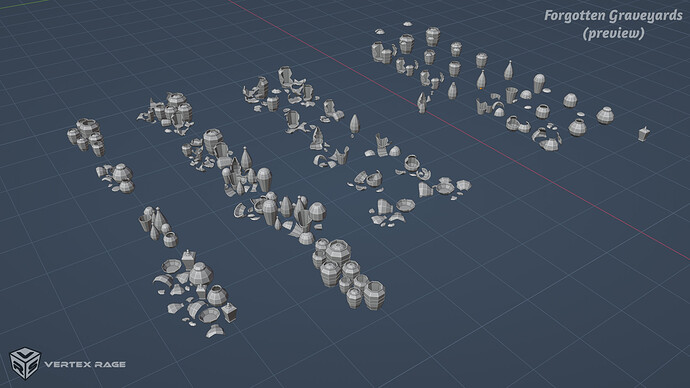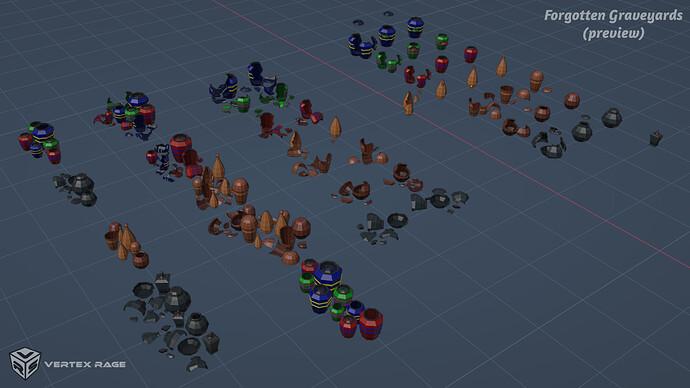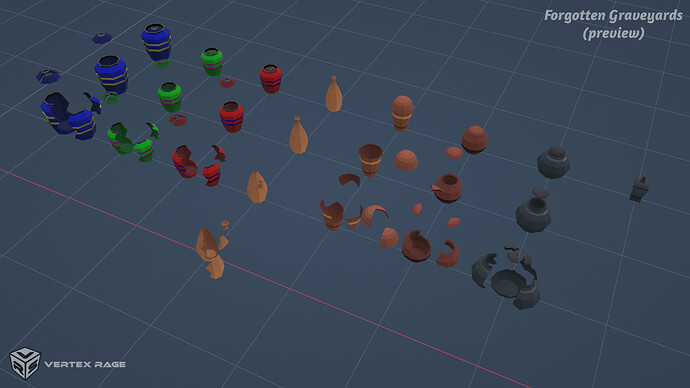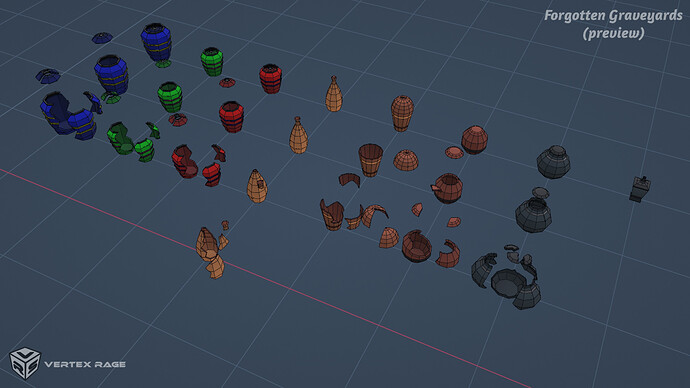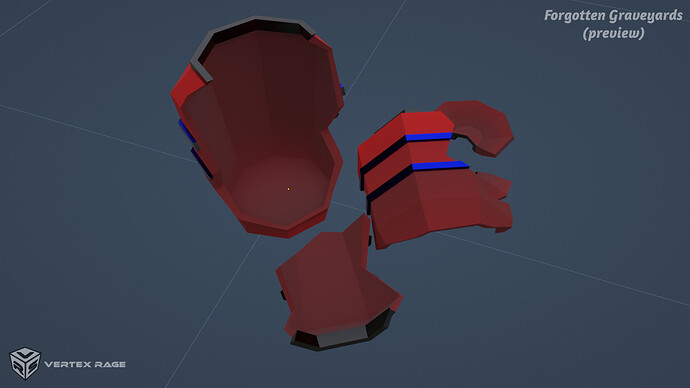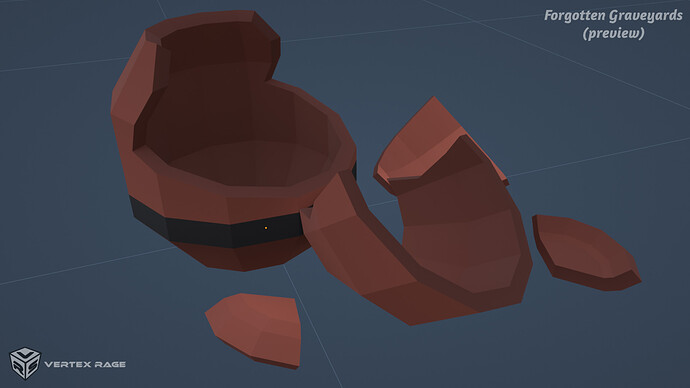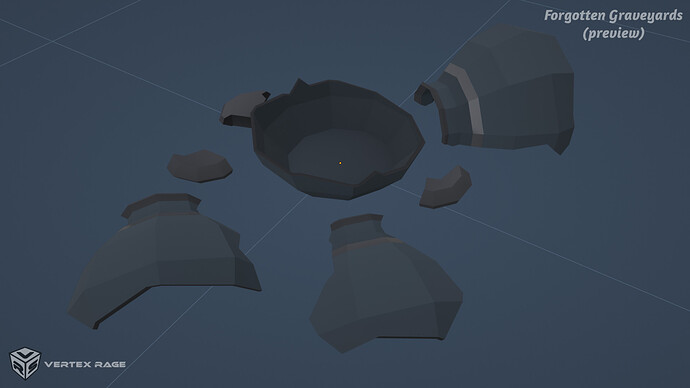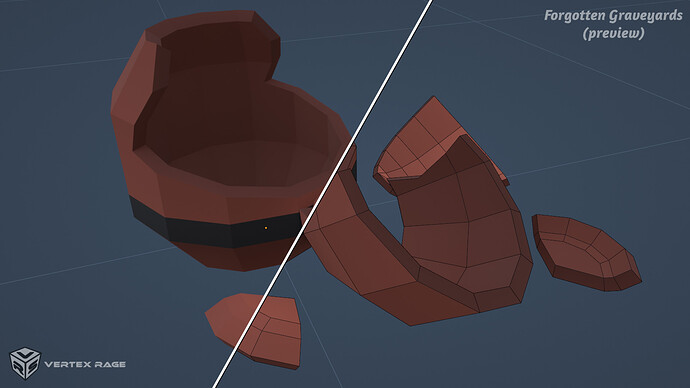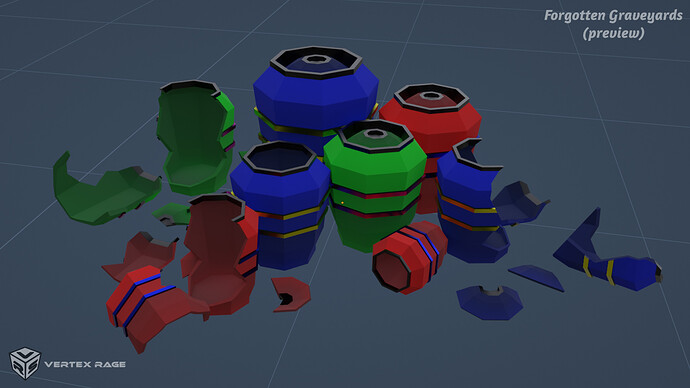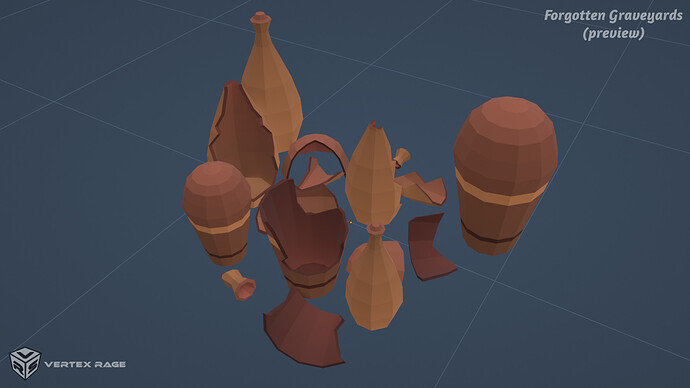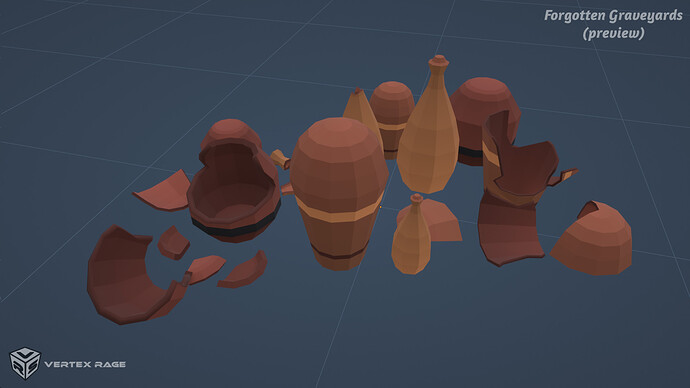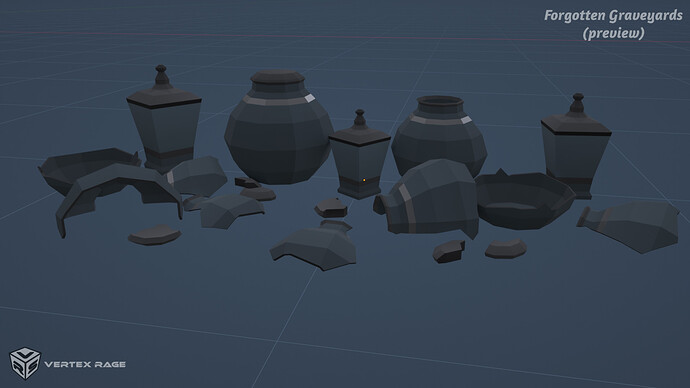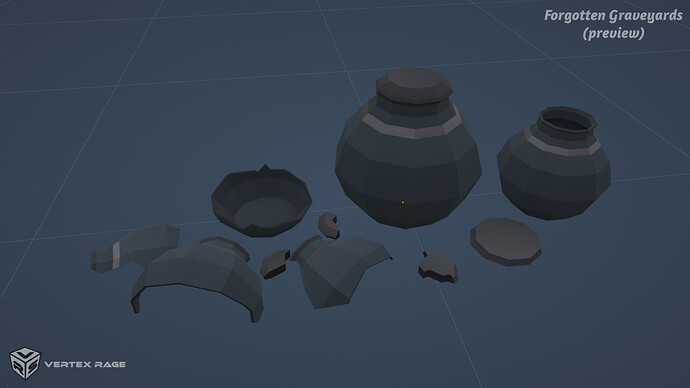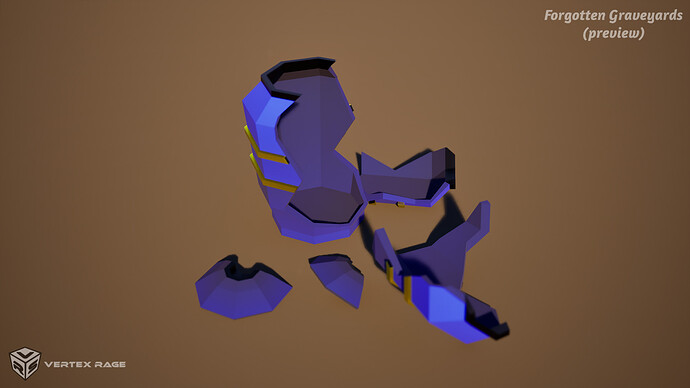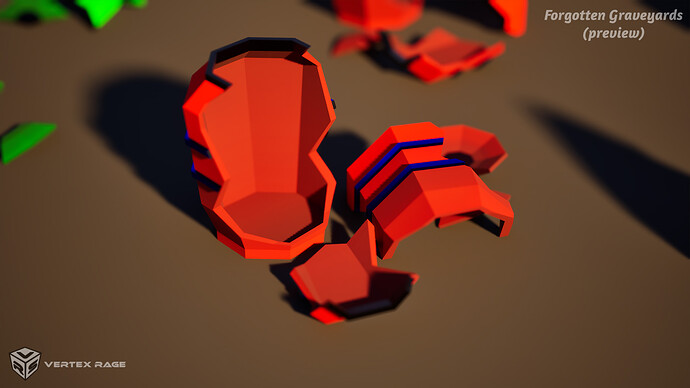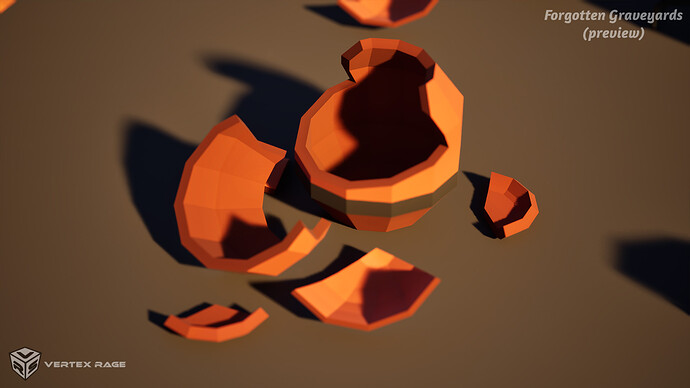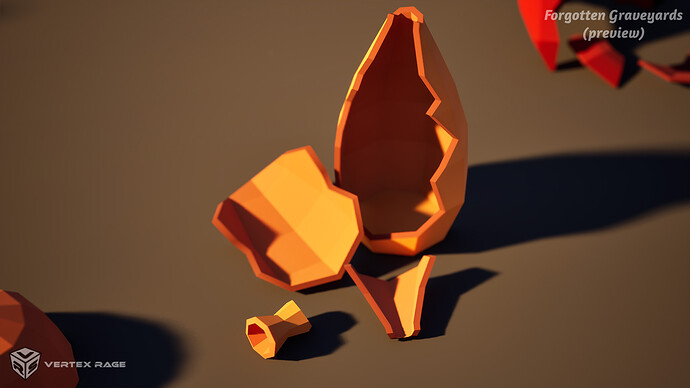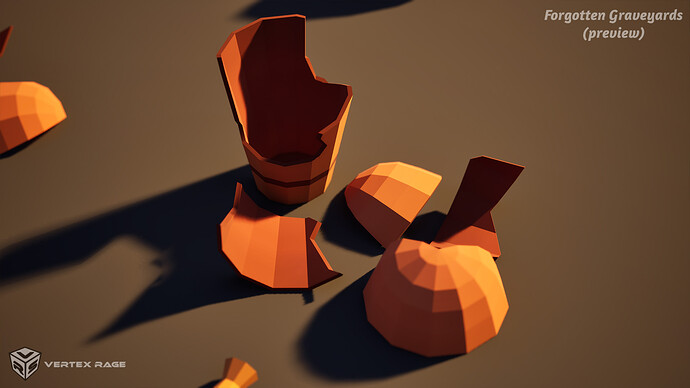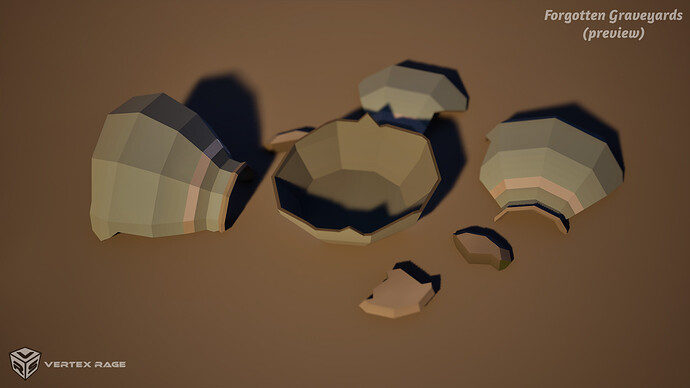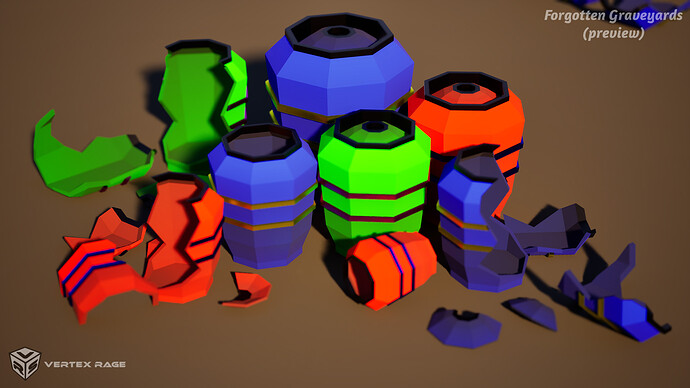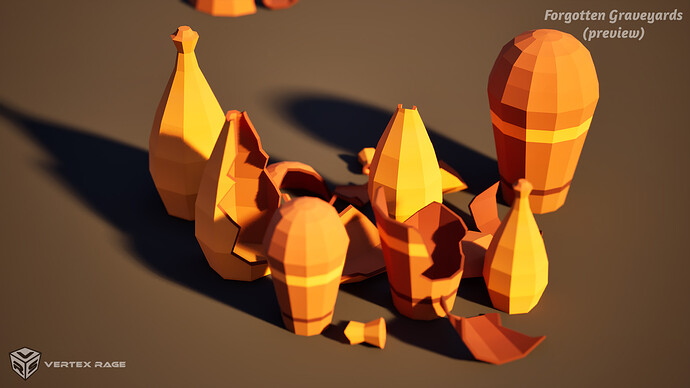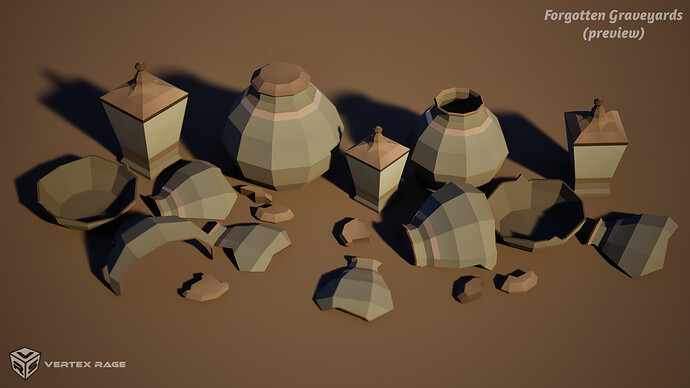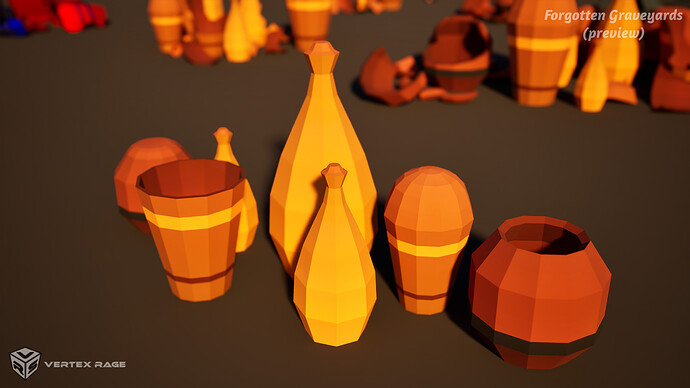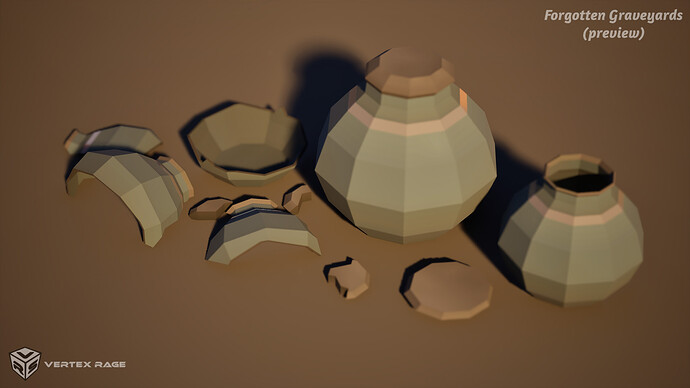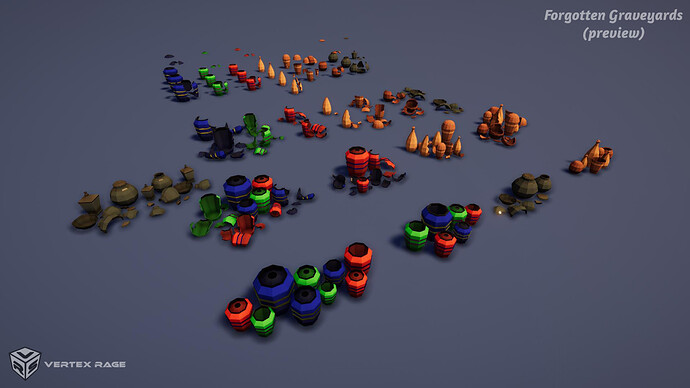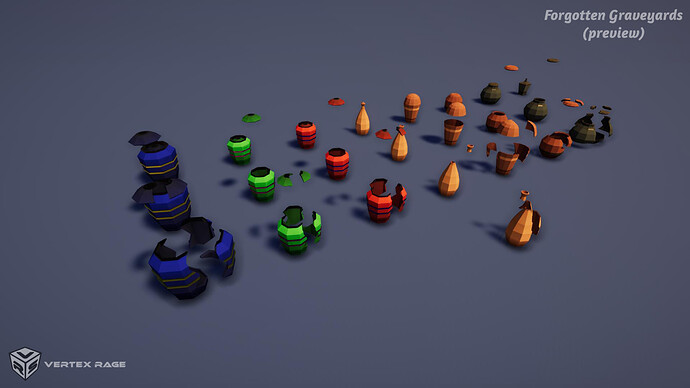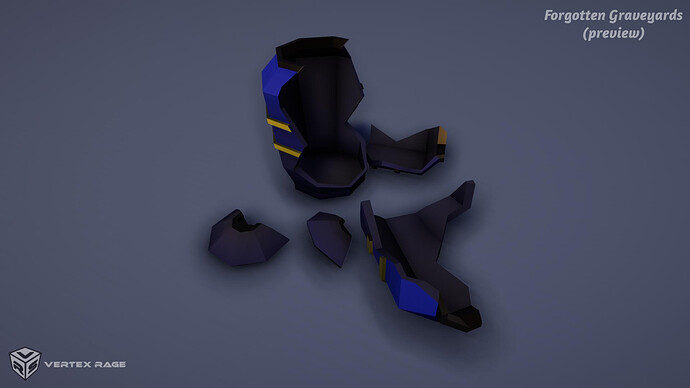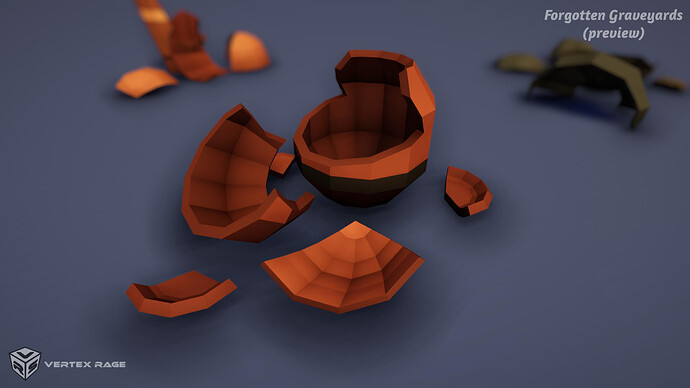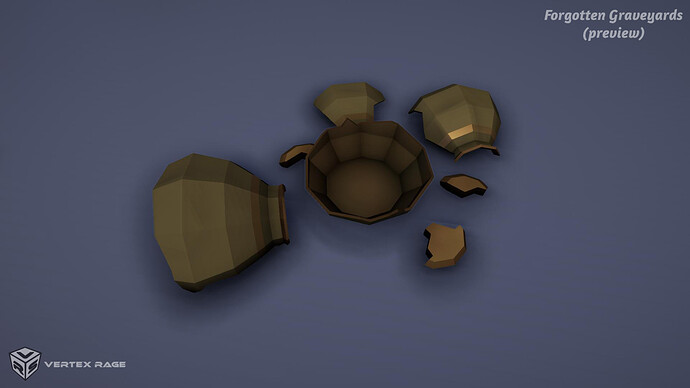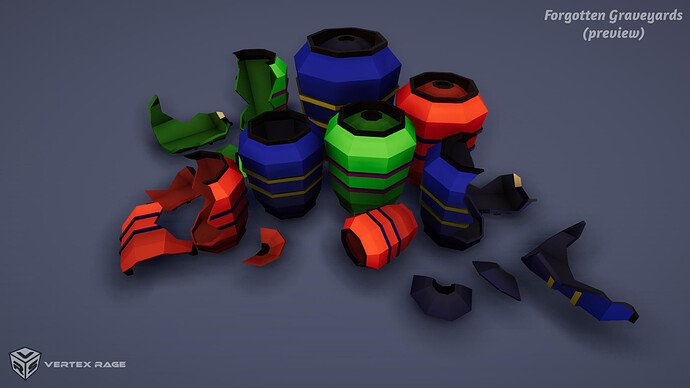Just a little update from Unreal (for the “Essentials” free/cheap pack for Unreal): overview(s) map done. Plural as one is typical (boring) “factory floor plan”, and the other has asset placed in a more creative way:
It’s interesting challenge really to place assets without repeating them in such a way as to make something interesting… I will be keeping ‘factory floor’ as well, as some people might prefer that (I in general like them as they are simple).







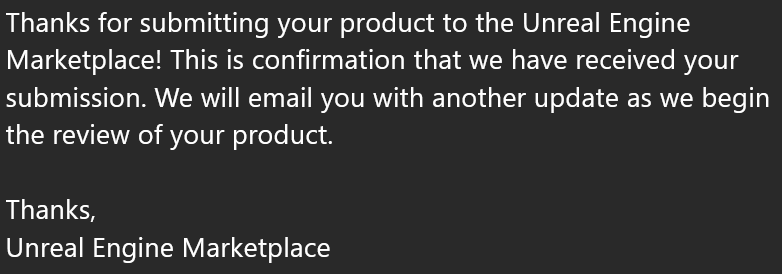




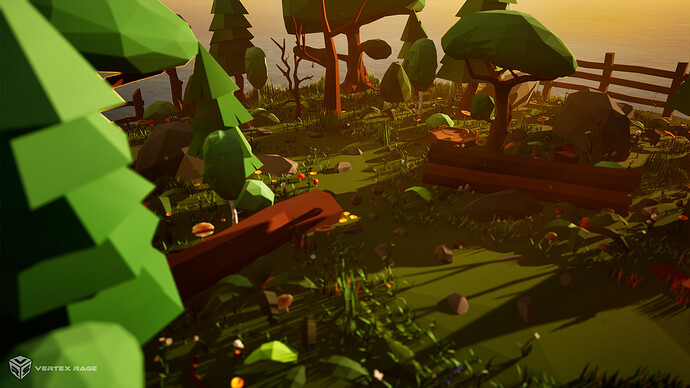
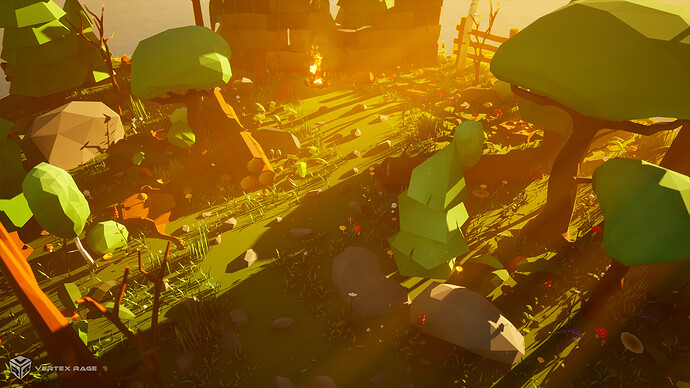



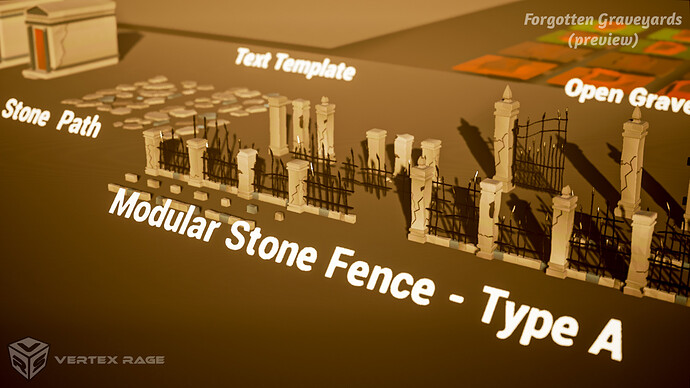
 … ~40h spent this week on that and still around ~150 models to do… It’s not only shuffling files around, but in many cases I improve models (mostly in terms of UVs), but that’s maybe 10%-20% of the work…
… ~40h spent this week on that and still around ~150 models to do… It’s not only shuffling files around, but in many cases I improve models (mostly in terms of UVs), but that’s maybe 10%-20% of the work…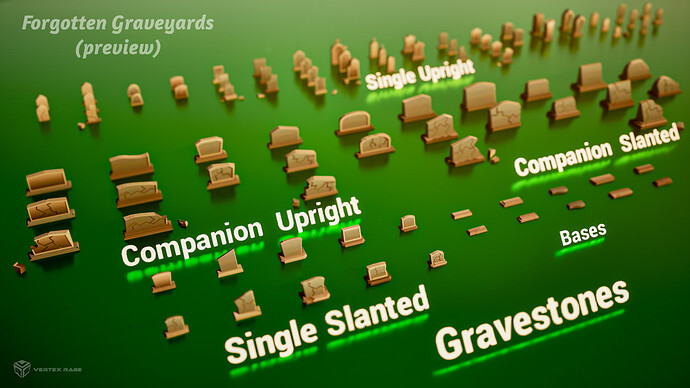

 additional models I recorded this “behind the scenes” short video showing some variants for a burial urn:
additional models I recorded this “behind the scenes” short video showing some variants for a burial urn: