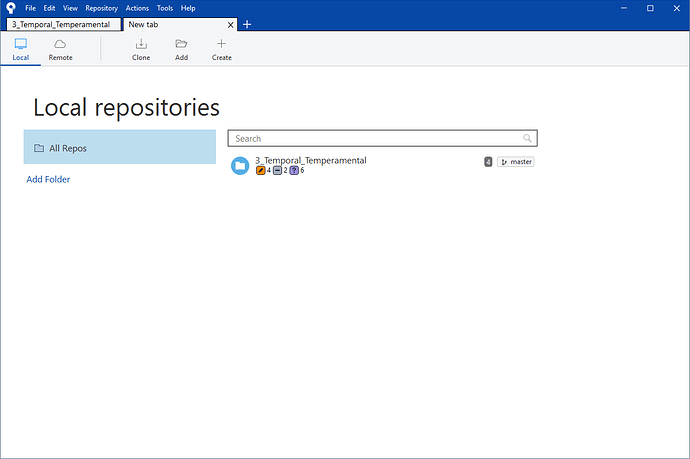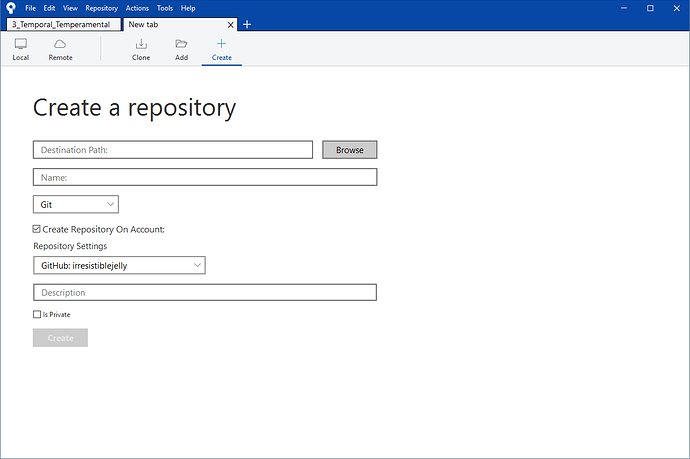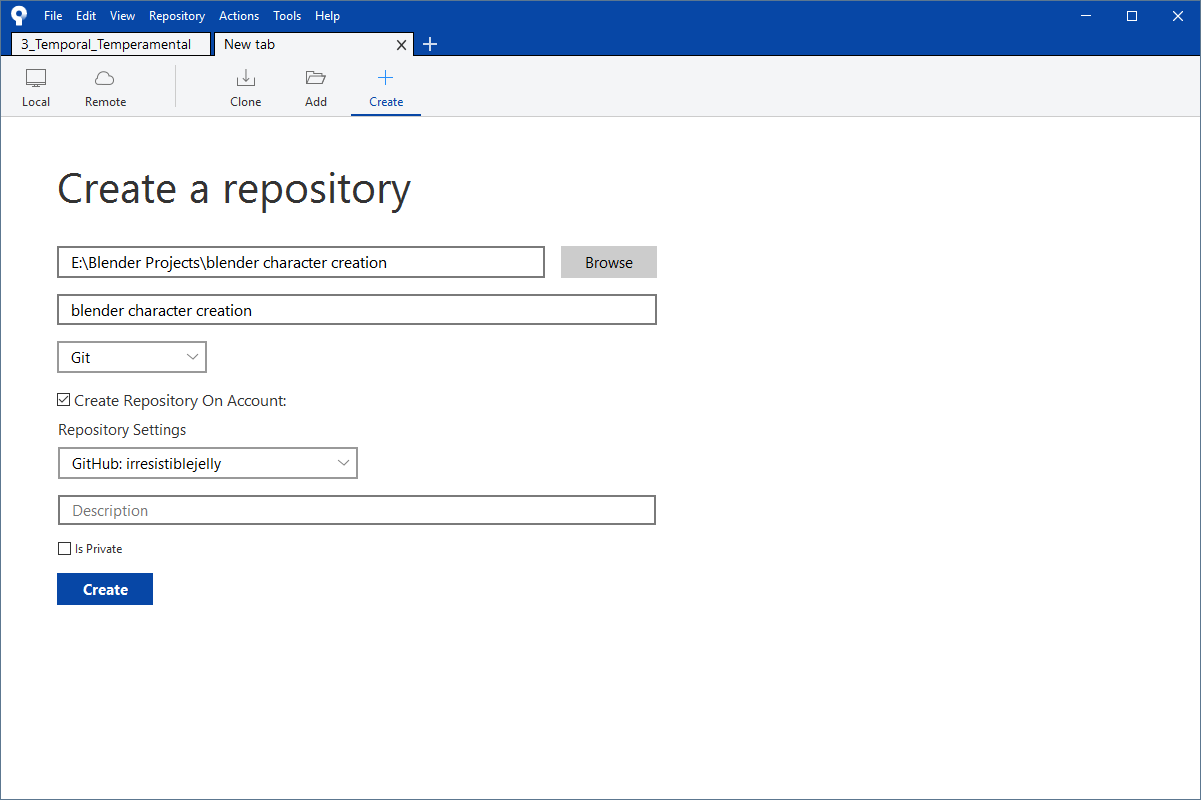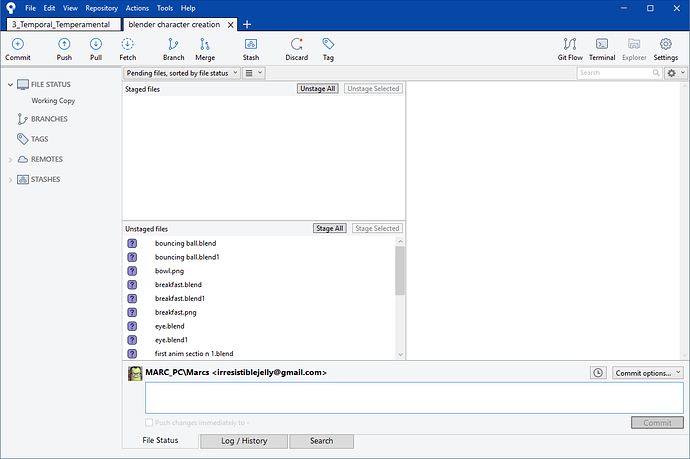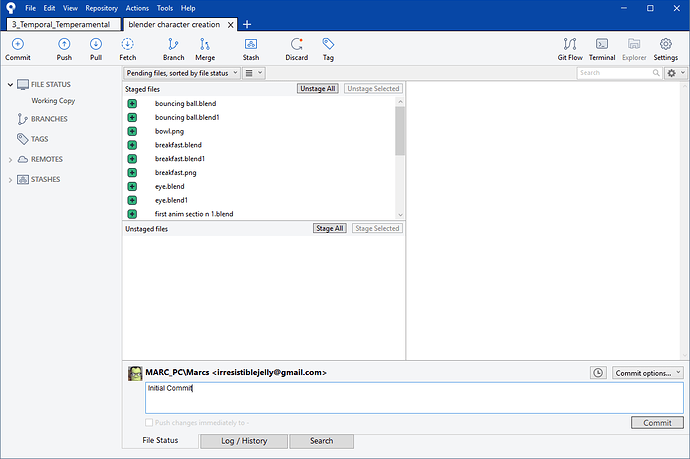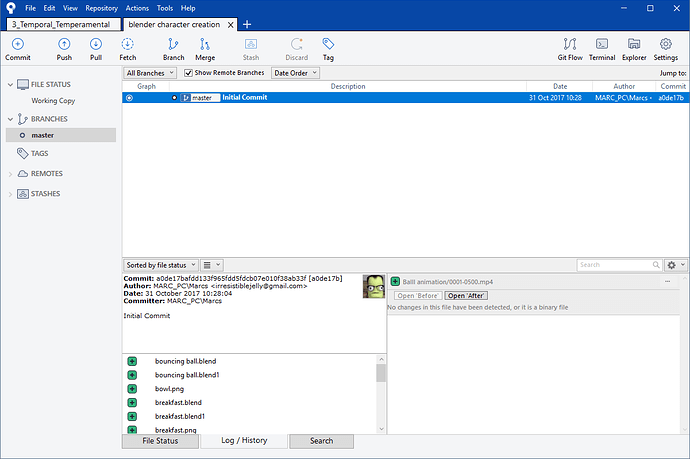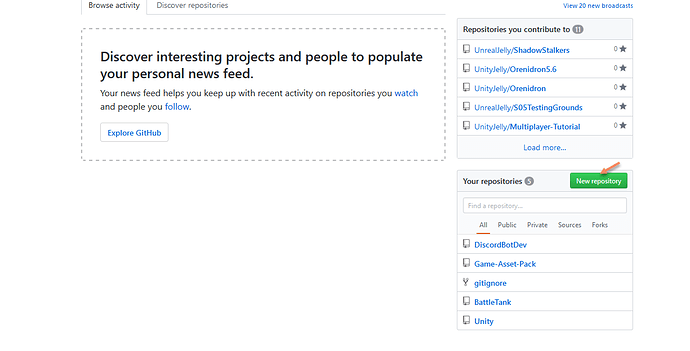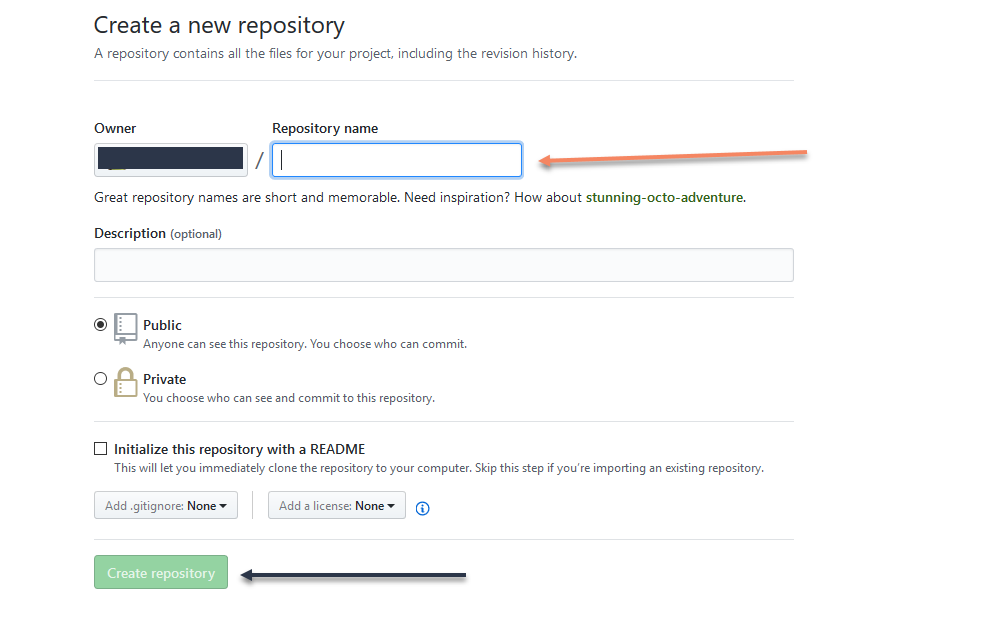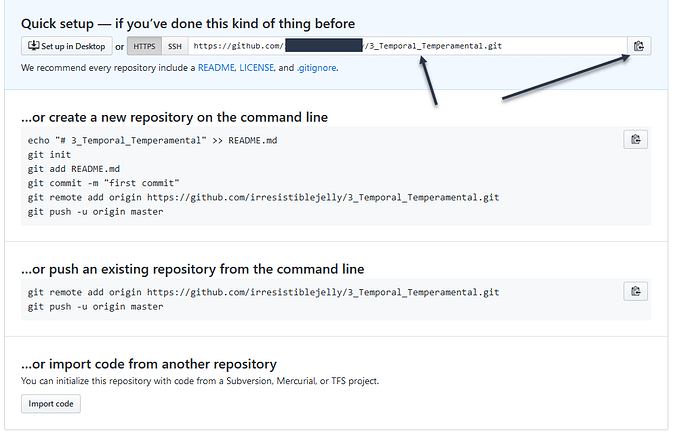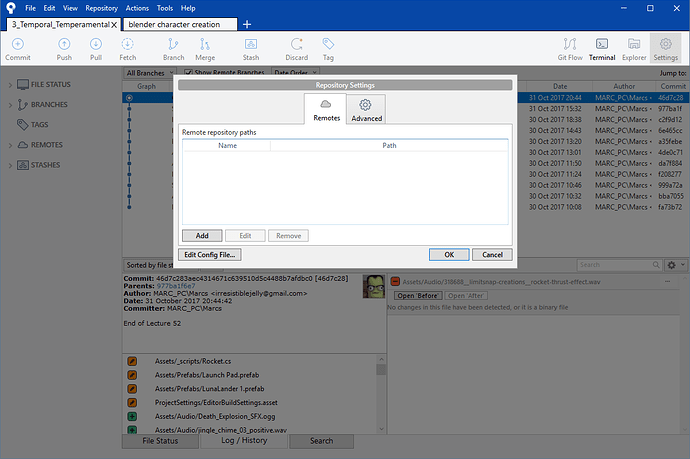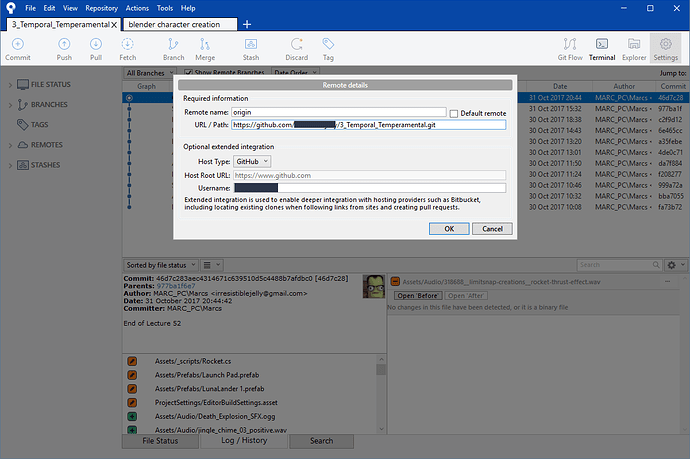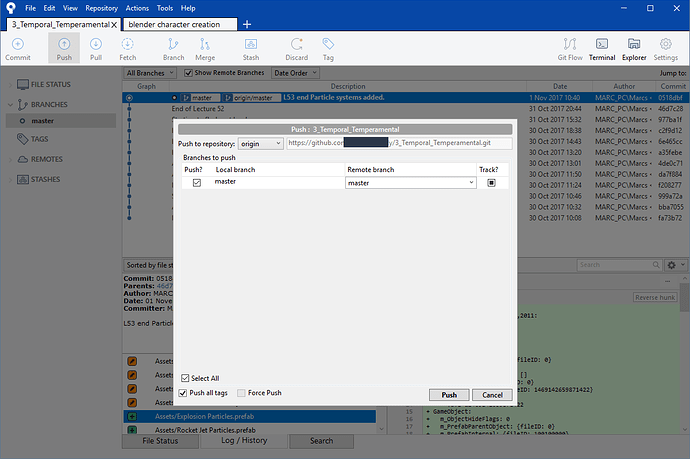Sourcetree on Windows is pretty different in setup. I couldn’t figure out how to create a local git repository. There didnt seem to be any options for that. I ended up using a github account and uploading files to there.
I am in the same shoes. it is simply impossible to follow this on windows…
SourceTree seems to have updated and to be honest its a bonus video as another form of source control.
I tend to rely on the versioning of the blend files and the rather large undo option and then make physical back ups.
However.
On Install you will be presented with this. (Ignore current project) From here you need to click the + Create on the top toolbar.
That brings you to this screen, You click Browse and locate the folder you wish to use with version control. It can be the entire blender course or just that project you are working on.
That brings you to this point. The option to Create a Repository On Account MUST be unchecked else you will get an error stating the folder already exists and you will only be able to cancel. If done correctly when you click connect you will get a pop up.
This is the pop up error. It is just warning you the directory exists and if you want to create a repo there.
Click Yes.
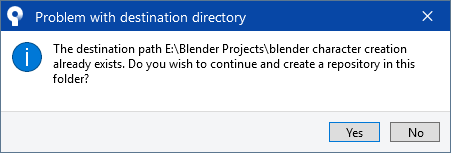
Once that is done you will get to this screen. This shows all the files currently tracked by source tree and has been changed. It currently shows everything in the first folder as this is the first commit.
You need to click stage files and then enter a commit name. Make these identifiable as you may need to revert to them later!
This brings you to this screen, When you click commit it will add the files and it will appear everything is gone. It has not. See last image
Last image shows to click on Branches and master to show the commits, Uncommitted changes will appear here when you change anything in the specified folder. Always save and exit blender, Click commit, Stage the changes, Add a title, Click commit.
Hope this helps
@Michael_Bridges (For when you images issue is fixed for you). I dont think i missed anything other than showing how to connect to an online repo but from this people can probably work it out.
Thanks Marc for the detail!
I now have a PC as my main platform so it looks like this lecture needs a refresh!
I decided to try and continue on although i did it with a unity folder the principal is the same.
This is how to get from local to adding an online repo.
I suggest creating an account at github as its what i will be using and login to it.
This is from Github as its what i use and somewhere you will either have a start project or new repository button like this. Click it
If you have done it right you can choose a name for the repository (Remember to name it similar to the project you are creating the online repo for. Mine is different as i used a unity project).
Do not worry about the other options.
Private is paid for on github so we must have public.
You can add a readme but not needed. Gitignore is useful if you want to ignore specific files but more for code than blender.
Then when named click Create Repository.
If all went well then you should get a screen like this, The URL indicated needs to be copied and you can do this by copying the URL or clicking the copy to clipboard icon indicated.
Upon going back to source tree you need to click settings on the right of the sourcetree application. This will open a window as below. Click Add.
Pasting the URL we copied from github into the URL / Path should give all other fields. Then click Add.
At this point
- Commit any uncommitted changes
- Click push in the top left of source tree.
- Check Push is checked and the local and remote branches are master
And thats it. You can either commit and and push seperately or on the “Commit” screen where you enter your commit name you can click the check box to push chaanges immediately as you commit.
I tend not to use this option as i find the upload taking longer means a break inbetween lectures and less motivation. I like to keep it to local until i am done for ann hour and then push the changes seperately as shown.
Hope these guides help
Please do
nothing happens when i press commit