I have followed this video 4 times and still do not get the results In my work like I see on the video. This is truly disheartening. I also tried using sourcetree to get back to an earlier commit and that doesn’t work. So, obviously I don’t understand SourceTree and what it is for either.
Hi Richard,
Due to timezones i am about to go offline for today (I’m UK timezone) but i am the student instructor for the Q&A.
Its a good idea to post there as i can help you there as well but also i can contact Michael if whats happened is beyond my experience.
Fortunately i spotted this as sometimes i missed posts so if you can post some screenshots here of the issue and at which point you noticed there was a difference in the video between your efforts and what Michael has on the screen.
I can appreciate the frustration as it is a very challenging section and i am still finding little pitfalls i can fall into forgetting to do something.
I have a meeting in the morning but after that is done i will onto the Q&A and here to see if we can work this issue out.
On the sourcetree note you would need to have commited your work to a point before the problem and to reset to that commit you right click and rebase to commit without keeping changes and the file reverts back to as it was.
A quick setup guide to check its all set up correctly i put here as videos are being updated.
I think everything looks right (I have not lost anything from the scene). But, the names of the parts have not changed. I have a new piece called LOD_A_Front_Door in my Parts section of the outliner. But the three doors that I linked to the LOD_A_Front_Door object are still named Church Front Door 4x4x0.2_proxy.001, .002, .003.
I don’t think that is right. Or am I misuderstanding something?
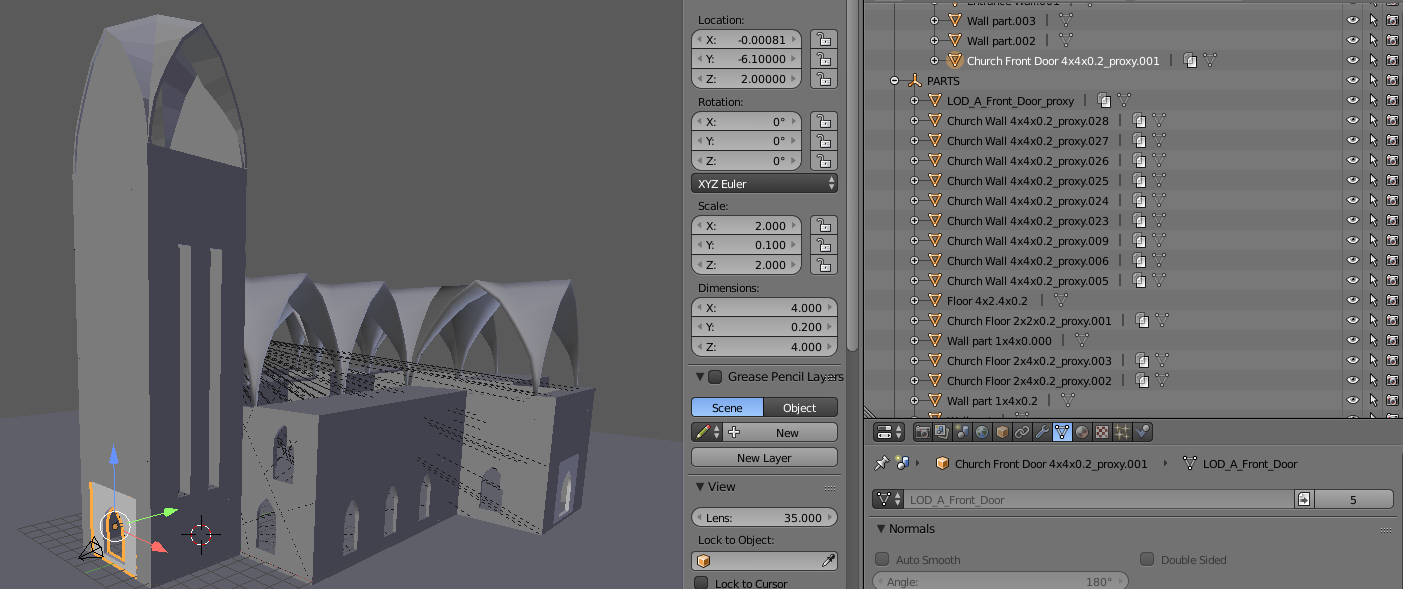
Oh, and thank you so much for discussing this with me. It is appreciated. 
Its not a problem and to be honest its a little confusing for me.
What it looks like for some reason its not updating the name and the only reference i can find is to basically recreate the proxy.
This question may help rather than me re-explaining it but what i would do is zip your project as it is and make a duplicate and try what is suggested in the comments in the link and see if that solves the issue.
Its been a while since i was in this section so not sure if Michael did something in the lecture to update it there.
If you can point me to the point in which the video is different from where you are it may help me locate the issue.
Dont worry if i get stuck we can shout for Mikey 
Thanks for the response. I will watch the video and give that a try. The point in the lecture I am stuck at is near the end of lecture181 (section 7) at the 13’ 29" mark. It is not so much mine is different that Mike’s but I thought the name of the parts should change to the new names in the outliner. Instead, they are the same names as the original names that I had deleted.
I also have to admit that I am not sure that I always duplicated the objects I used in the church using Alt D. I am so used to duplicating objects using Shift D that I am sure some are not linked. I also made up filler parts in the church on another layer in the Church blender Scene file which would not be linked together. It is a bit of a hodge podge. Because of all this, I decided to start a fresh blender file, rebuild all my church objects in their own blend files and link them all into my new scene file. I will keep you updated as to how that is working out.
Thanks again for your help.

