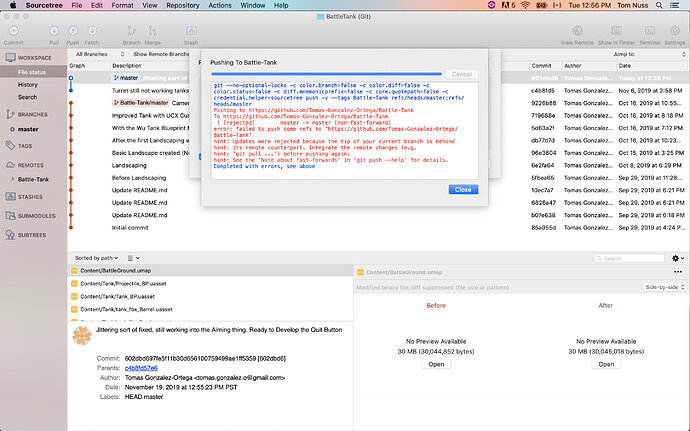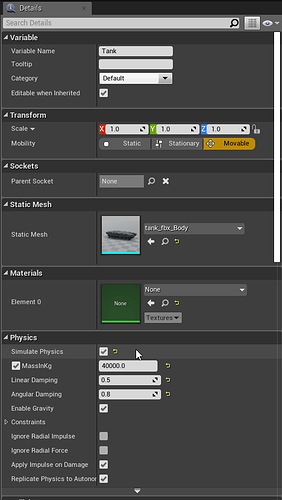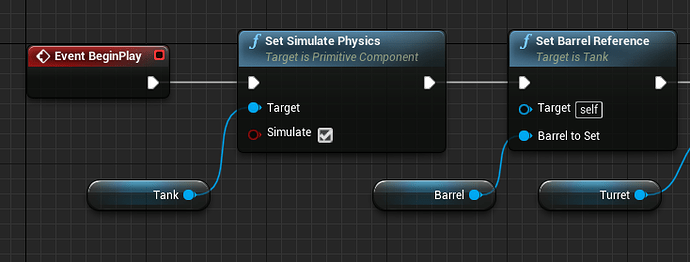Dear Udemy,
I understand there is a thread already with information in this issue at:
But I still have questions in regards of this procedure shall I just implement these solutions:
- Why does Ben code and Unreal Editor procedures don’t create any jittering? I am very confused. Is it because it was developed in previous versions?
- Are these issues addressed later on the tutorial?
- If I implement this would I be compromising other upcoming lectures implementations? Because I feel I am stuck at this point, even though I am able to spawn projectile but again my turret is moving with this effect and just going back and forth