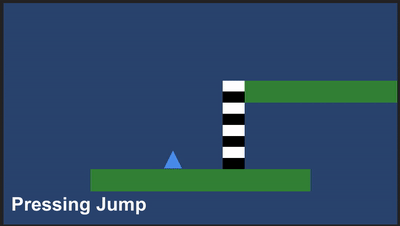The problem is that my character sometimes jumps high and after 5/6 button press he jumps really low.
the only thing i did different from Rick is that i used to put the input detection in the Update method and the physics management in FixedUpdate.
if i try to call the Jump in Update the issue does not occur, but in these days i believed i understood that common sense was to listen for Input only in Update, and for physics related stuff (rigidbody, forces etc…) in FixedUpdate  why does this happen
why does this happen
bool checkjump;
float dir;
float controlThrow;
private void Update()
{
InputDetection();
}
private void InputDetection()
{
dir = Input.GetAxis("Horizontal"); //prendo la direzione
controlThrow = Input.GetAxisRaw("Vertical"); //per il controllo del climbing
checkjump = Input.GetButtonDown("Jump");
}
private void FixedUpdate()
{
Move();
Jump();
FlipSprite();
ClimbLadder();
}
private void Jump()
{
if (!myFeetCollider.IsTouchingLayers(LayerMask.GetMask("Ground"))) { return; }
if (checkjump)
{
Vector2 jumpVelocityToAdd = new Vector2(0f, jumpSpeed);
rb.velocity += jumpVelocityToAdd;
}
}