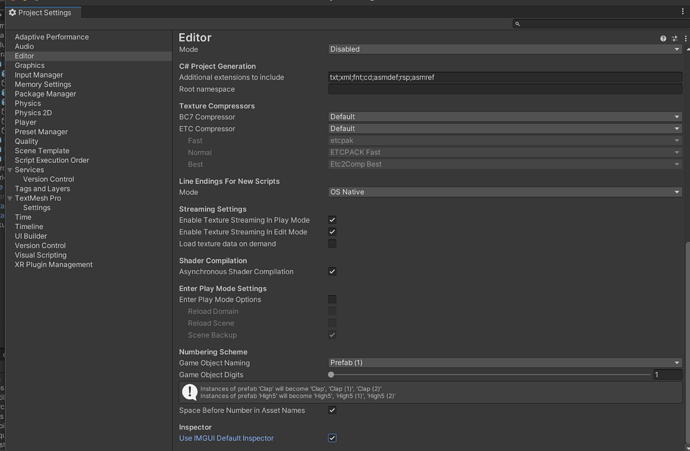I use Jet Brains Rider as my IDE which you can find all Unity usage. They also have a Asset called Rider Flow, I believe that this is included the ability to find all MonoBehaviour that is attached to a prefab.
I wish that this was something built straight into Unity, right click on the MonoBehaviour and find all Game Objects.
This is something that can be done with their search feature. You have to have properties indexed in the index manager.
Windows >Search>Index Manager
Under Options make sure Properties is selected.
t: prefab has:ScriptableStat
I wonder if you need to specify a prebfab or if you can just use the has: like
has:ScriptableStat
I know you can search for properties that contain a certain value
statToUse:exactNameOfScriptableStat
There is a whole list of search filters that you can use replace 2021.2 with 2022
.3 to see those that work in 2022
There is also a whole list of search providers that we can use. Like p: for project
Unity has a power full built in search tool. I forget that these filters are available when I am searching my project for things.
I just stumbled upon an Attribute that you can use when I was looking up the filters that can be used, I haven’t used it yet.
Scroll down to the Search Picker Heading.