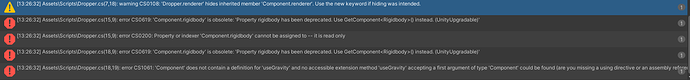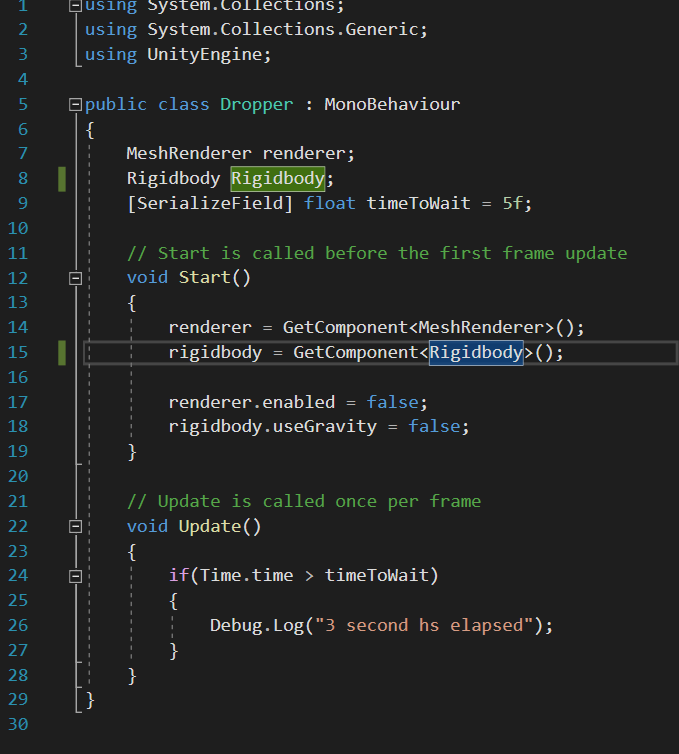I cannot seem to figure out what I did wrong.
1 Like
When declaring the variable for Rigidbody, you typed the name for the variable with capital ‘R’
it should be
Rigidbody rigidbody;
1 Like
Hi @ItIsYeSnake,
Welcome to our community! 
@Azure_Kite spotted a problem in your code. Please do what they suggested. Maybe that’ll solve the other errors as well.
In line 5, MonoBehaviour should have the same colour as your classname (Dropper). Since that’s not the case, there is very likely a problem with Visual Studio. Please try the following suggestions (if you haven’t already):
- Restart Unity and VS.
- Is Visual Studio selected as your External Script Editor in Unity (Edit > Preferences > External Tools)?
- Are the Unity development tools installed in VS (Tools > Extensions and Updates)? If they are not installed, go to Tools > Get Tools and Features.
- Reboot your PC.
- Close both Unity and VS. Go to your project folder and delete all sln and csproj files. Then start Unity again, double click on the script file inside your Assets folder in Unity.
- Try to update VS.
- Try to update Unity.
Did any of these fix the other issues for you?
See also:
- Forum User Guides : How to mark a topic as solved
1 Like
This topic was automatically closed 20 days after the last reply. New replies are no longer allowed.