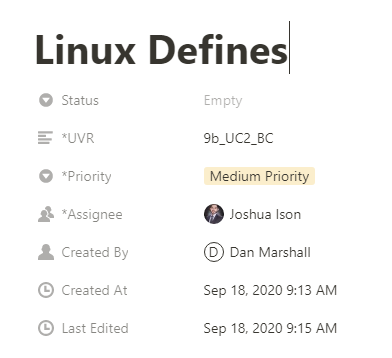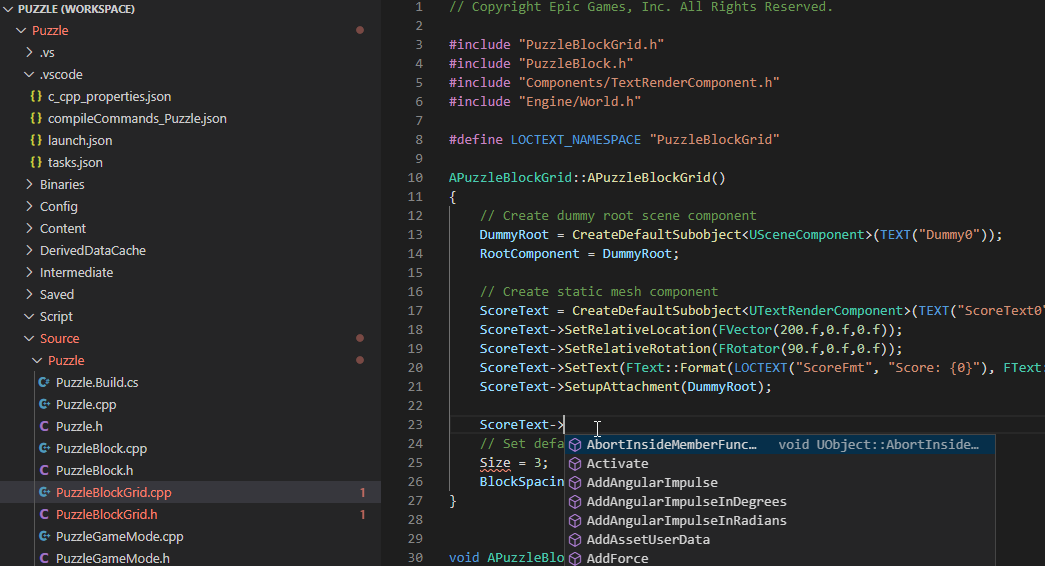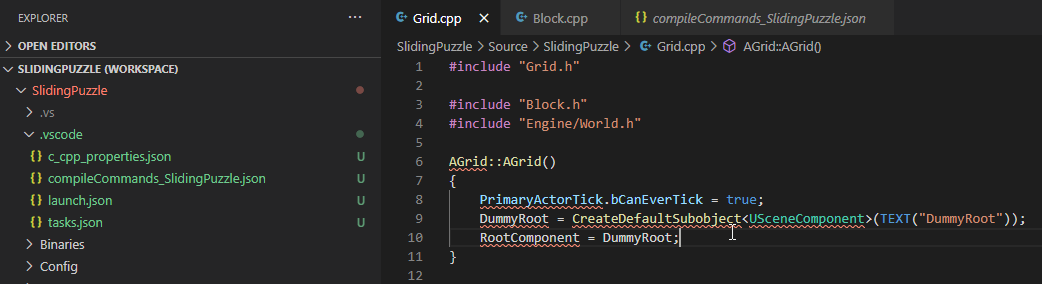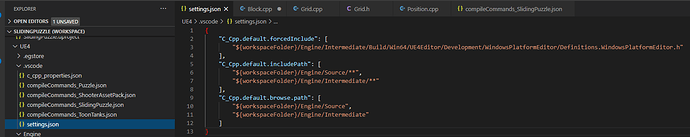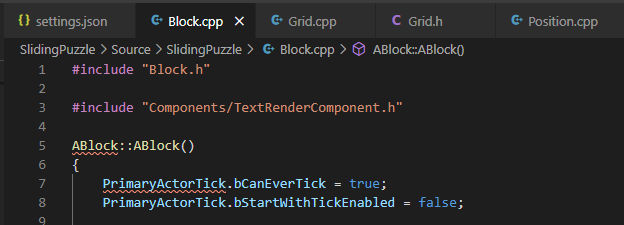I wanted to reach out to Mike and others @DanM for my work on these fixes:
The intellisense fix fixes the defines error not just for Linux but Windows and MacOS too. (The link mentions linux because it was originaly created for it)
Also Marketplace instructions for Linux. I wanted this to reach out to our great community on GameDev.tv as many have these common issue… pining this here or on the discord server, or mentioning in the course would be a great help ! As I have had these questions asked many times myself on our discord server and here !