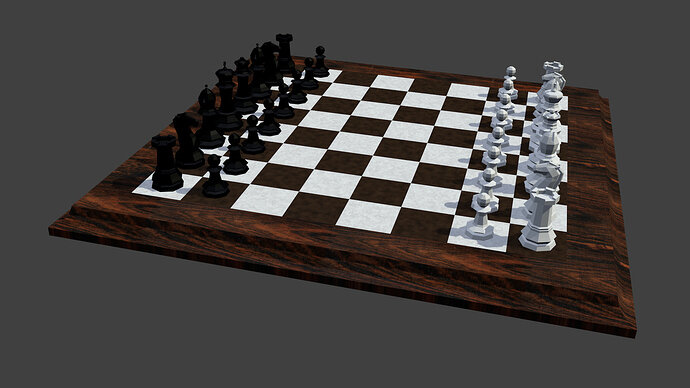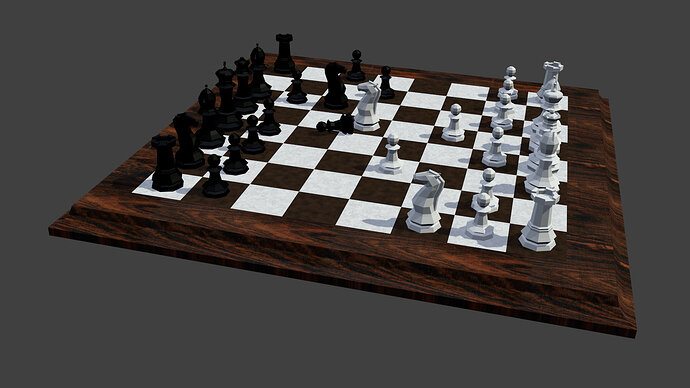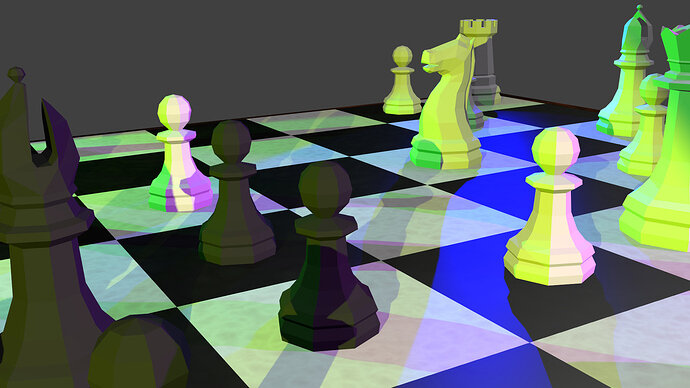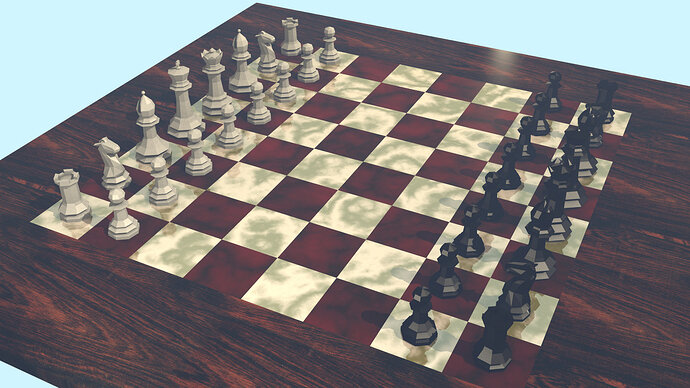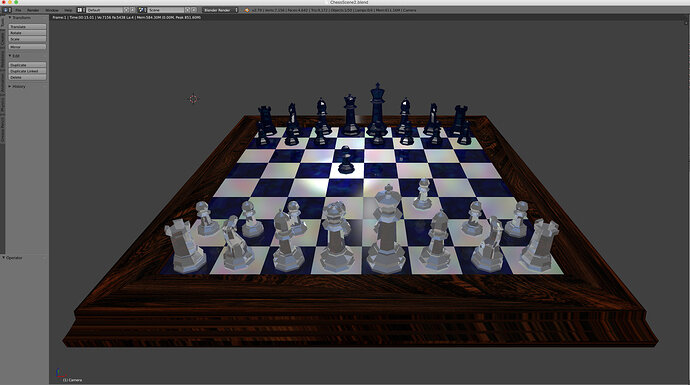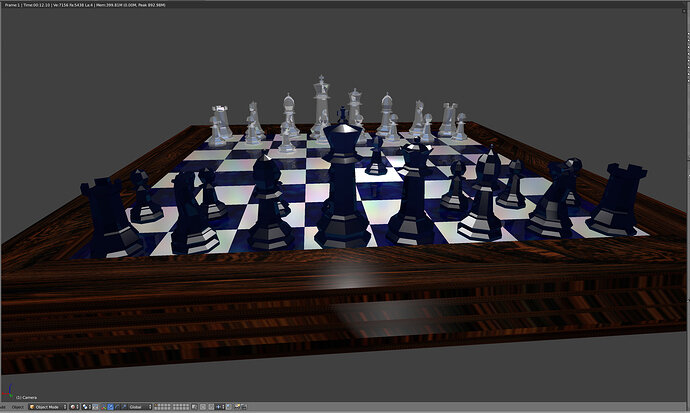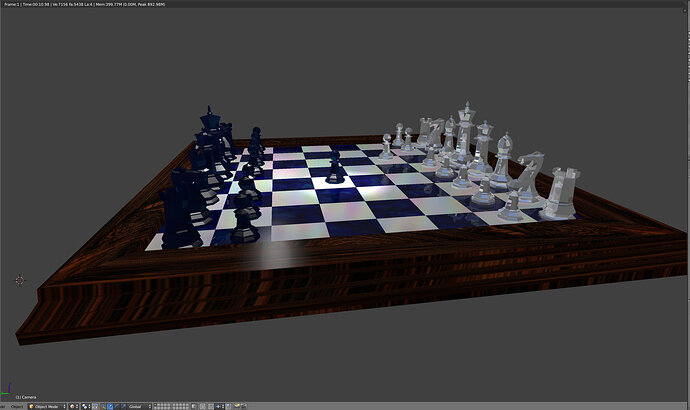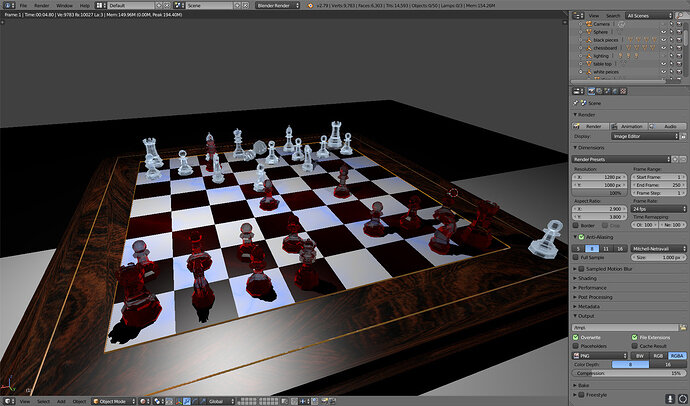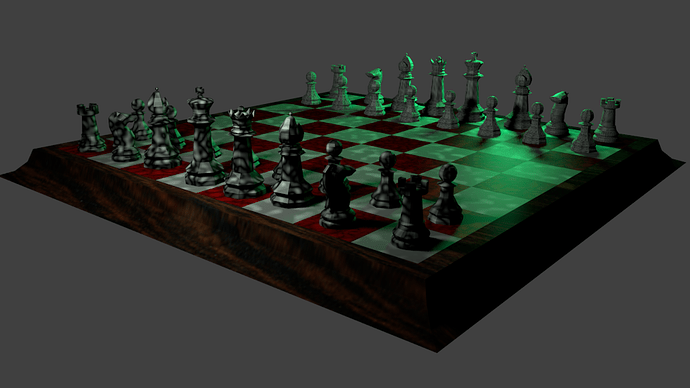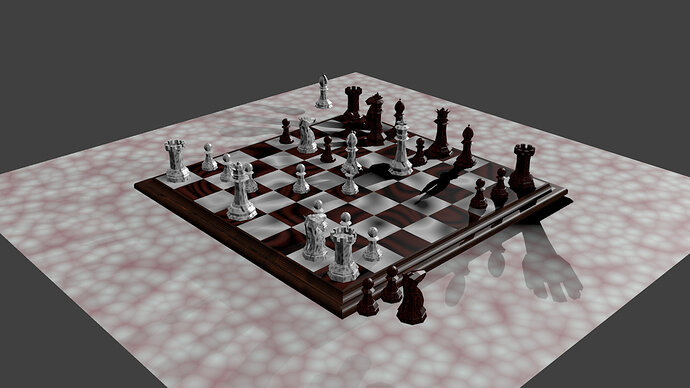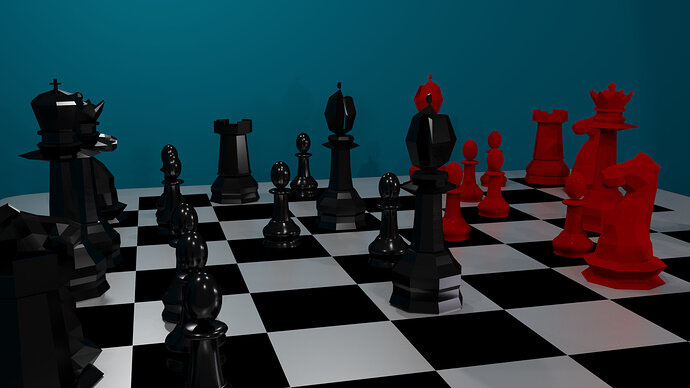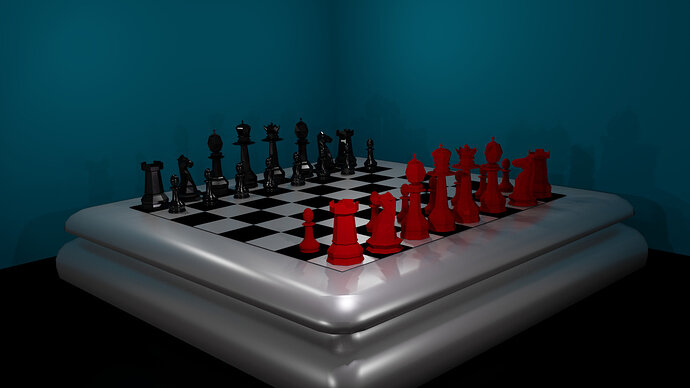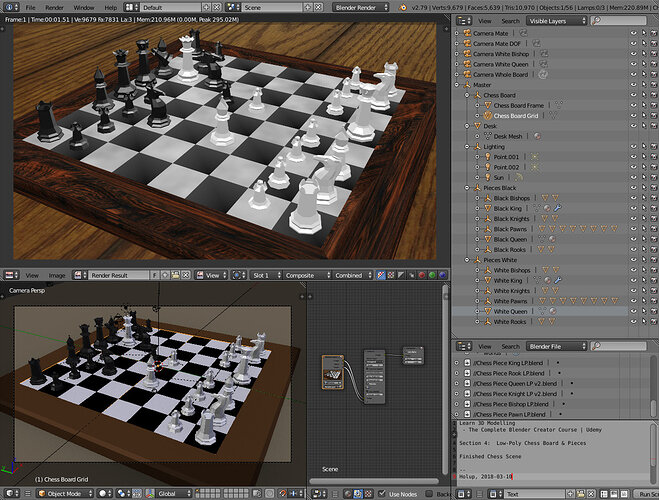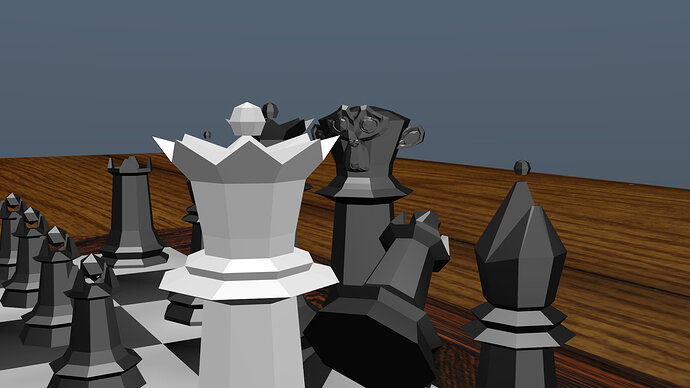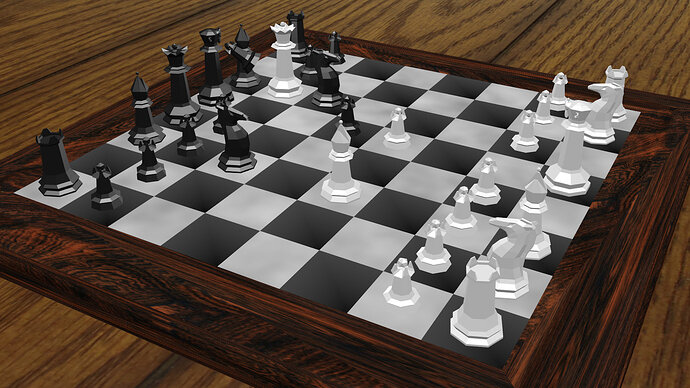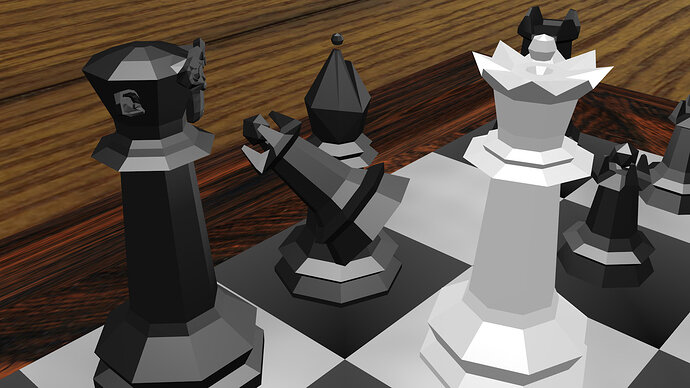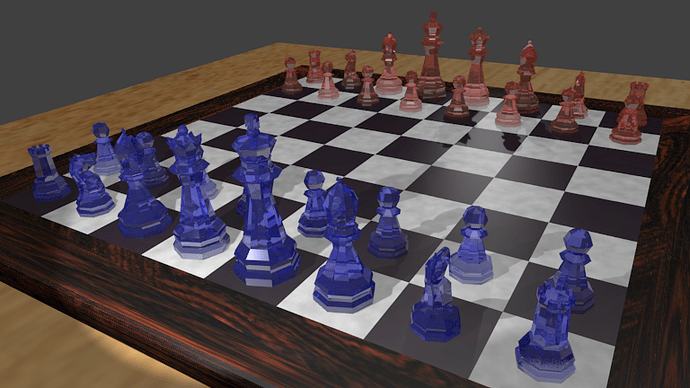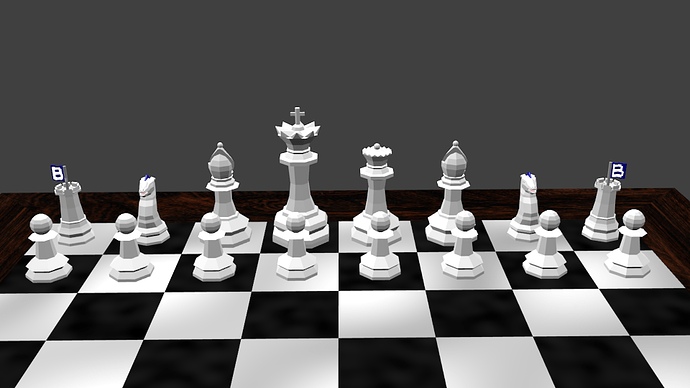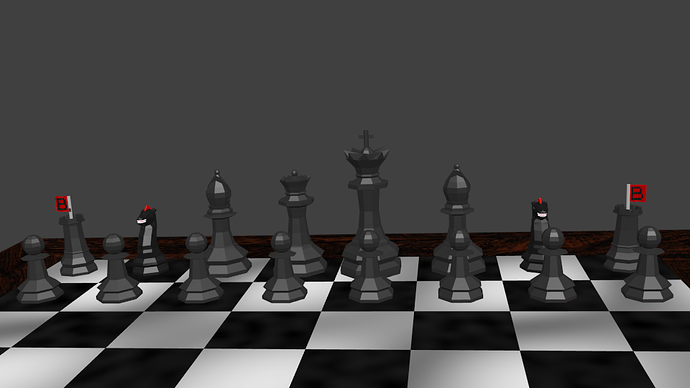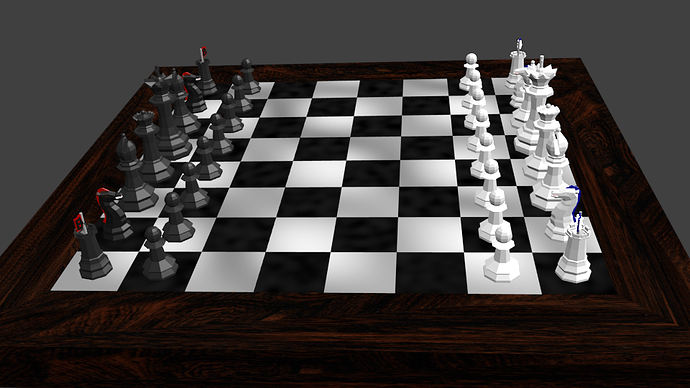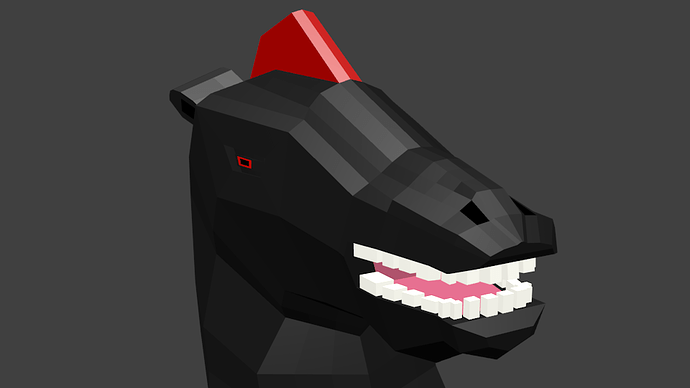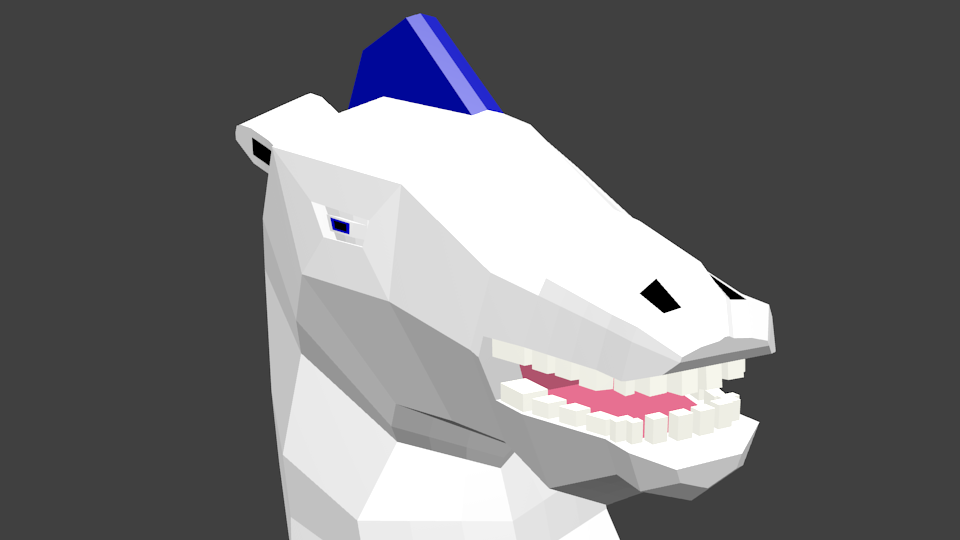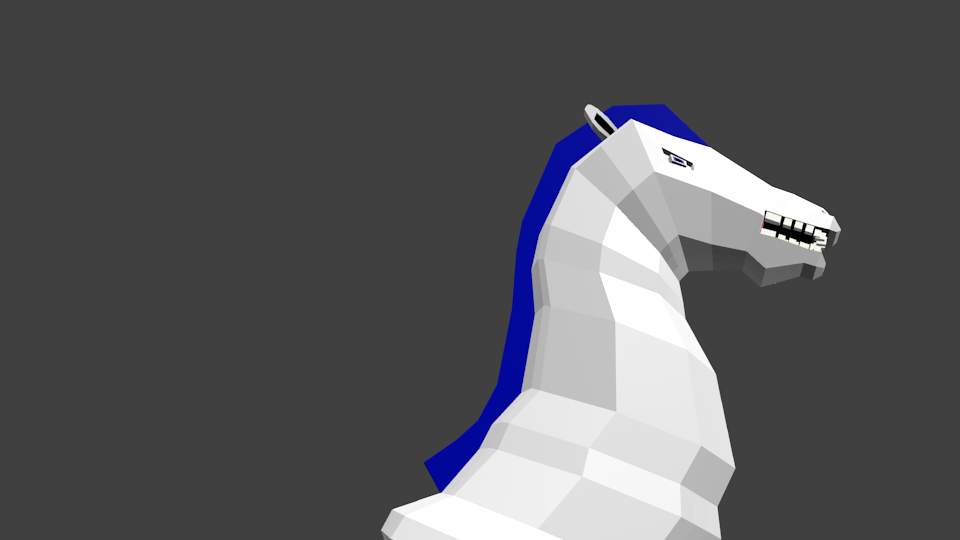Hello Blender students! Here is how I ended up my chess scene!!
I thought that a chess board flying on the air was a little spooky, so I added a desk underneath it! 
Best regards to you all!
May the 3D modelling continue!!!
I’m sticking to my disco theme for the moment ^^
Although I cheated quite a bit with the planar surfaces for my knight I still like the overall shape. Still, I learned quite a few ways to fix things when I accidentally messed up and needed to make some small repairs.
And as a little bonus when I first tried to render and it didn’t quite look… right.
Turns out that if the cameras setting for Clipping “Start” is too low the rest of the render might go bonkers. I don’t know why, but just adding 0,1 was enough to fix it.
I liked the disco Chess! Well thought! 
Wow. That is absolutly amazing Work!!!
GREAT JOB!
The work turned in here is just amazing! I experimented with the surface effects of the pieces to give them a glassy look. I really like how they turned out, though I think I could have adjusted the lighting further over the blue pieces.
I was pretty happy with how mine turned out, too -though I fiddled an awful lot with it before I was happy with how it was.
Here is my final chessboard scene render. I have an area light behind the black and white pieces and I decided to add a slightly green tinted hemi above the board to show off the angles of the pieces, specifically the black ones as they kinda blended together. I also decided to use a different modifier on my wood board texture as I felt the UV looked a bit stretched out on mine. Looks a bit cheap but I think it felt more realistic.
Wondered where my shadows went after scaling down to reality, the sun’s shadow softening blurred out of existence!
My finished chess scene - 4 move checkmate (Scholar’s mate).
I linked meshes for the pieces from external .blend files, as I want to modify some pieces later in their separate files and it will be updated in the scene file. Since I linked only meshes, not objects, I can move and scale objects independently in the scene file - that solves the problem with linking objects described earlier in Section 4, but I hat to watch out for applying materials to objects, not data.
Free wood texture of the desk was downloaded from texturex.com.
Transparent materials sure is hard to render. I kept the image small to avoid cooking my poor laptop.
I get so pumped when I see all the work that gets posted in the community. Everyone, great work!!! Well, I’m here learning just how to use Blender but I can tell that is changing everyday. Here is my simple Chessboard completed.