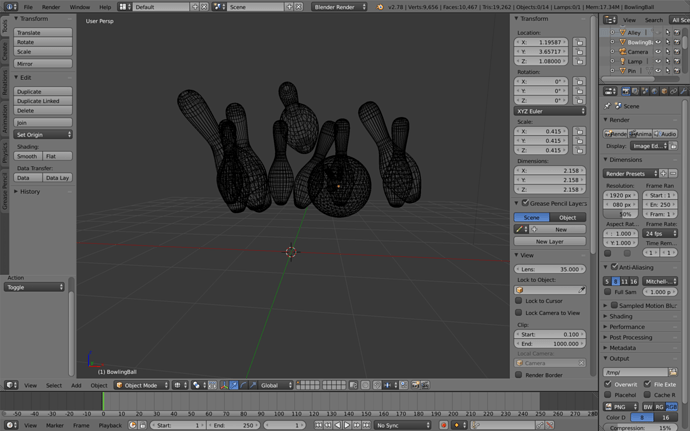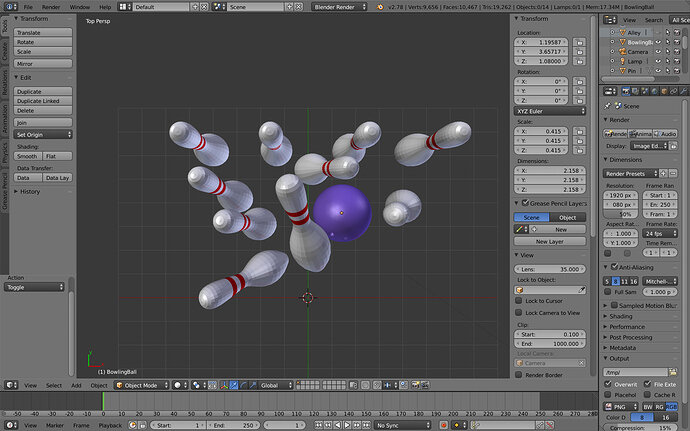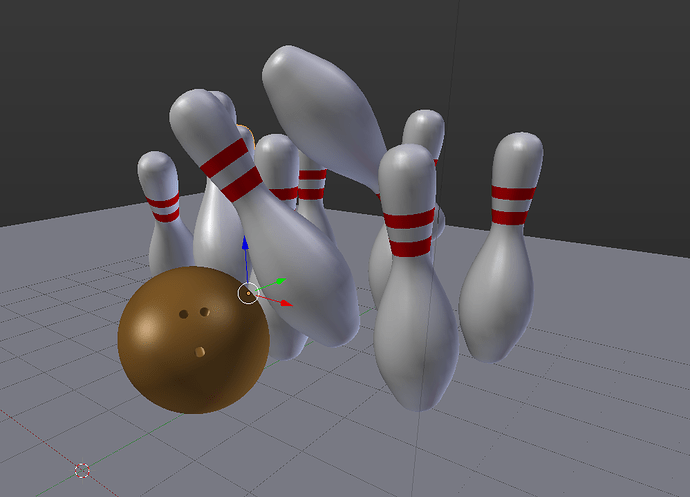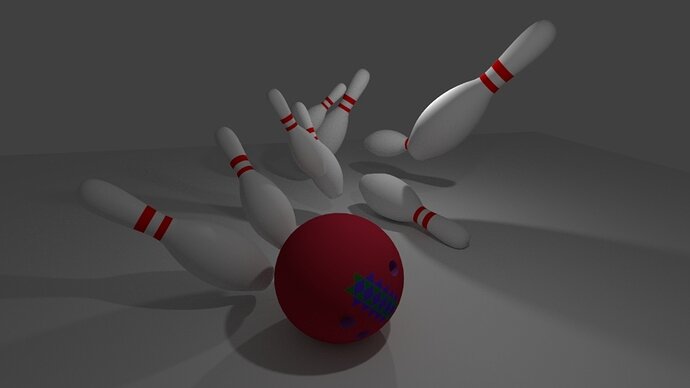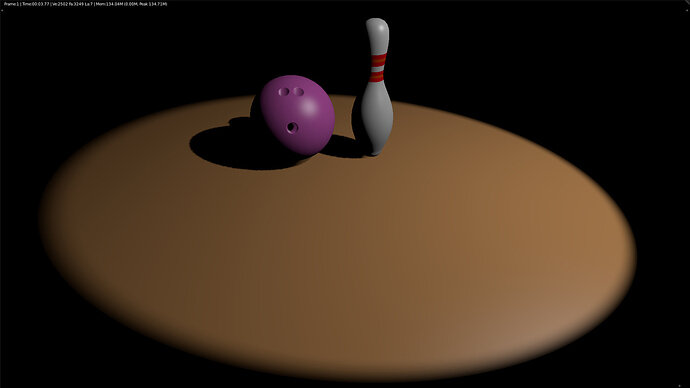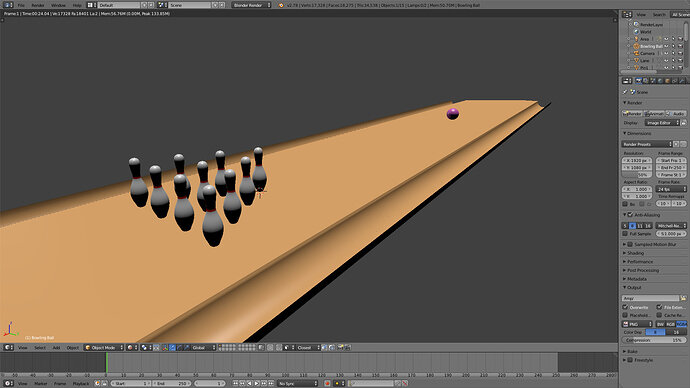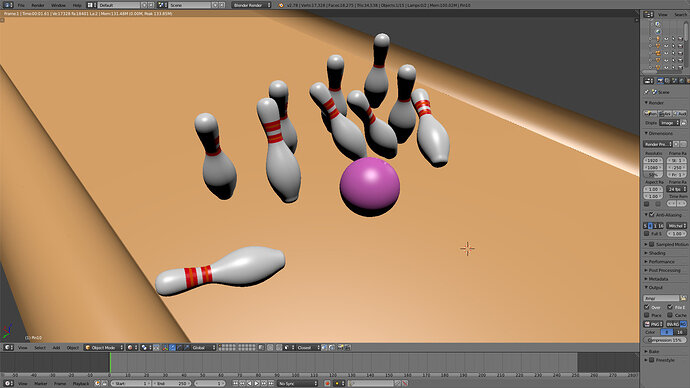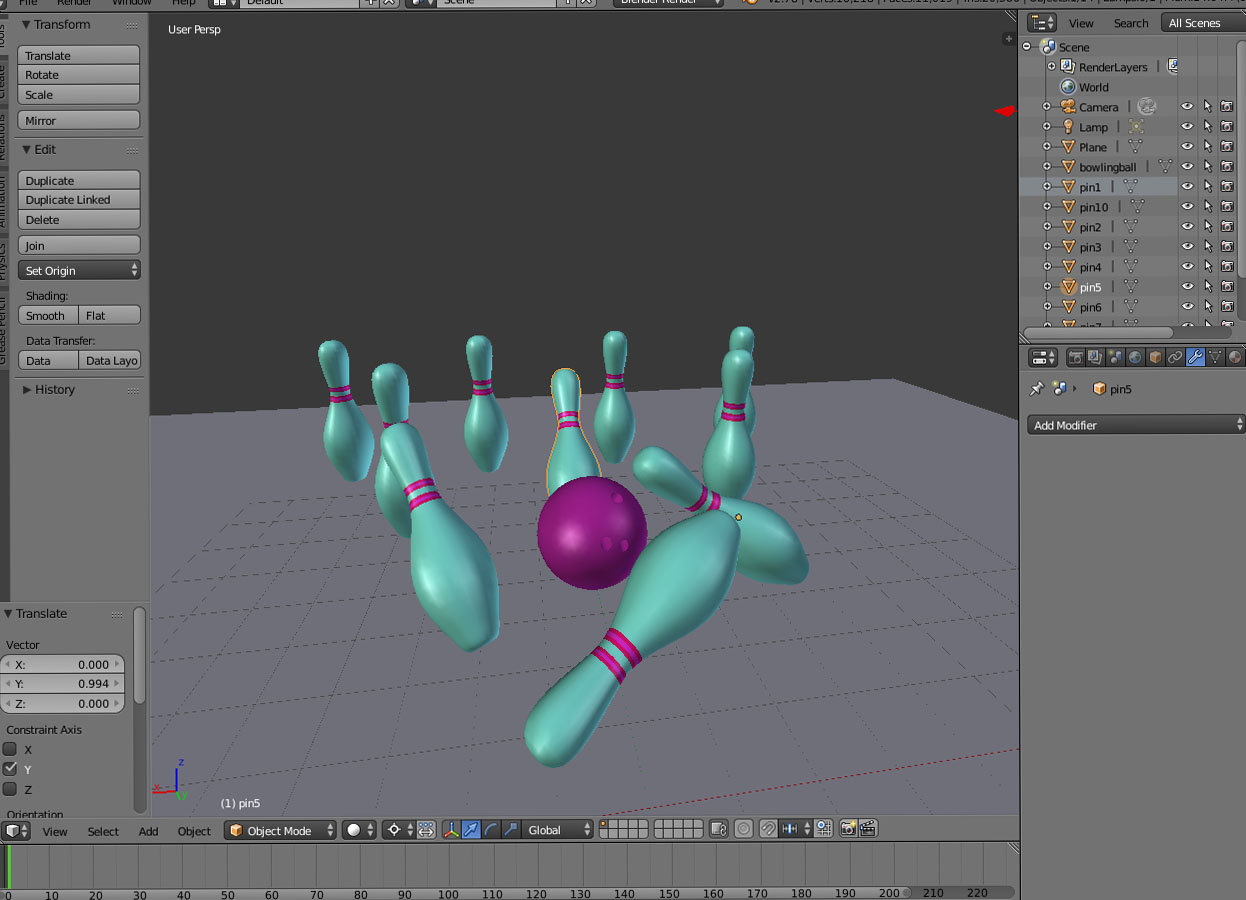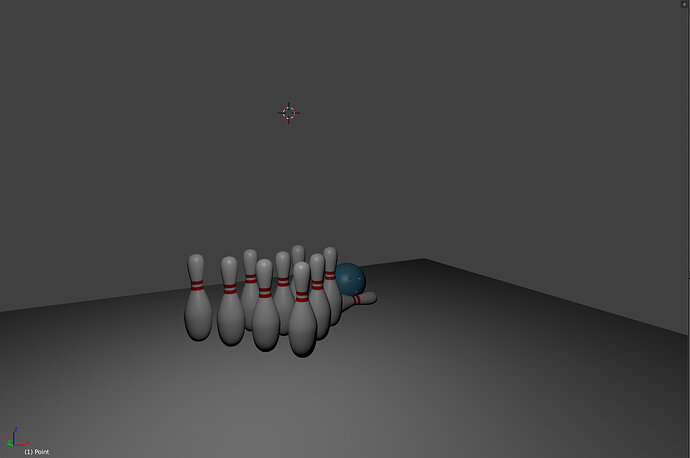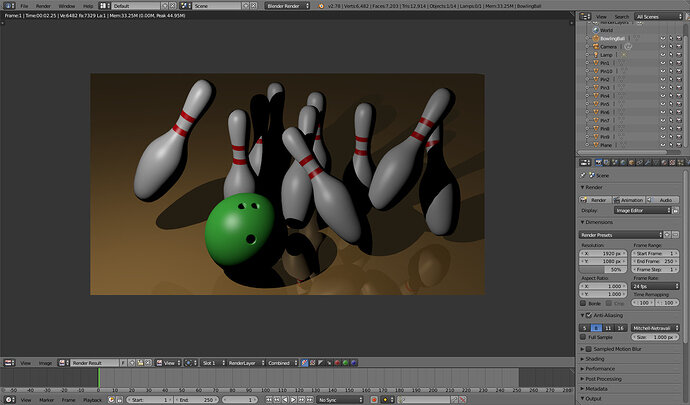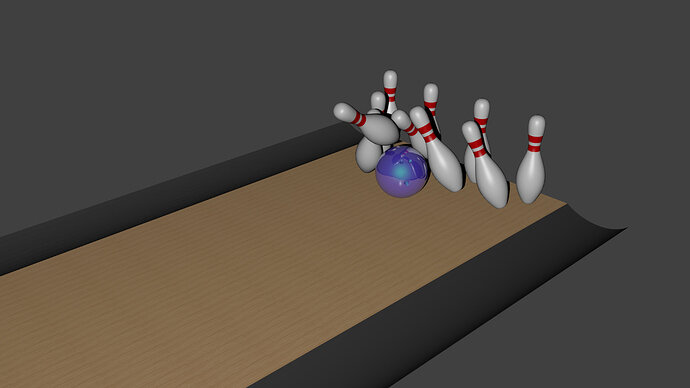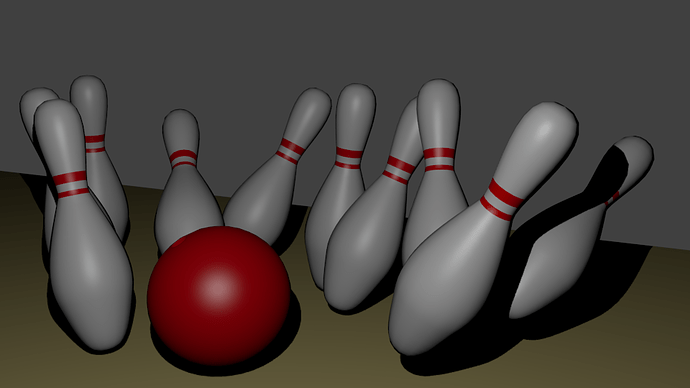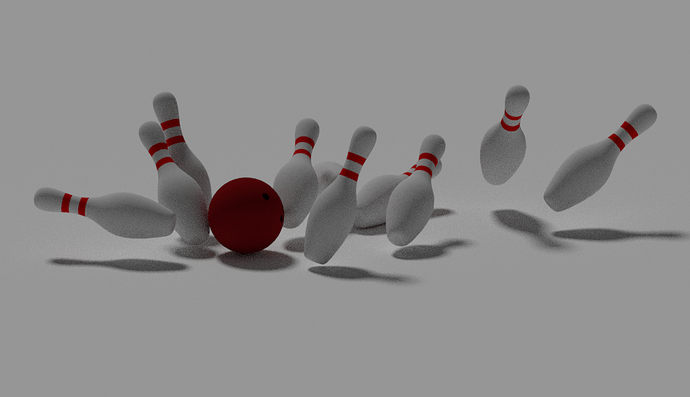That looks so cool.
Here is my Bowling Alley 
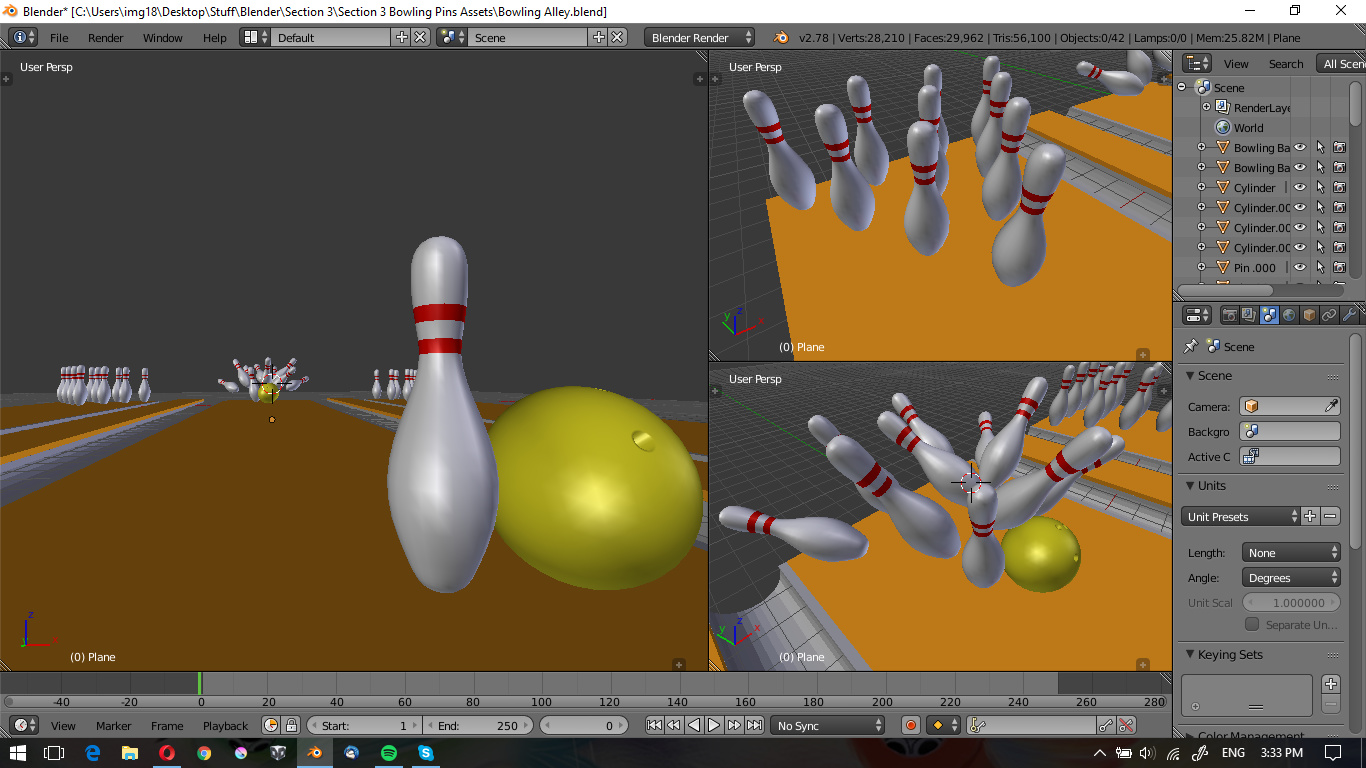
Mine is pretty simple, since I don’t know how to render yet. But I had fun trying to make it dynamic.
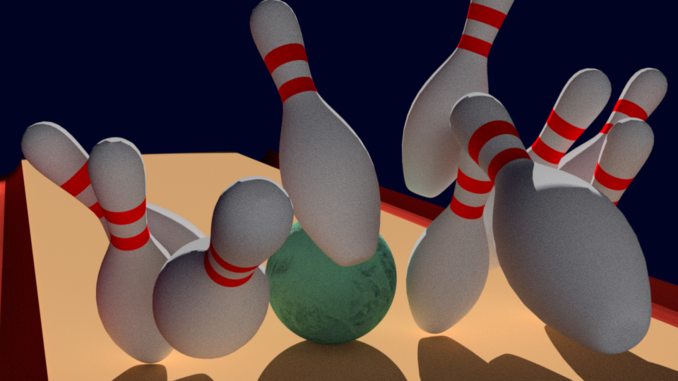 Here is my final render of the bowling scene for section 3. Added a marble texture to the bowling ball. I used a single spot with a 54 degree cone above and beyond the end of the alley. I added a bounce plane with an emission material as a fill from the camera. I suspect the bounce contributed to the noise. Spend some hours trying different render settings to minimize the noise. Works for me. Onward to Section 4.
Here is my final render of the bowling scene for section 3. Added a marble texture to the bowling ball. I used a single spot with a 54 degree cone above and beyond the end of the alley. I added a bounce plane with an emission material as a fill from the camera. I suspect the bounce contributed to the noise. Spend some hours trying different render settings to minimize the noise. Works for me. Onward to Section 4.
Here area a few screenshots of my ball and pins:
To everyone else who completed: Congrats!
My scene isn’t nearly as nice as yours, but I’ll redo it at the end of the course and see how much I’ve improved. 
Do they teach how to do textures later on in the course?
Yes in the next section the will tech how to texture 
Here’s my attempt so far, I wanted to add gutters to the alley but ended up with troughs!
Can’t wait to get back to it with textures and better lighting once I’m further in the course. Some amazing renders here!
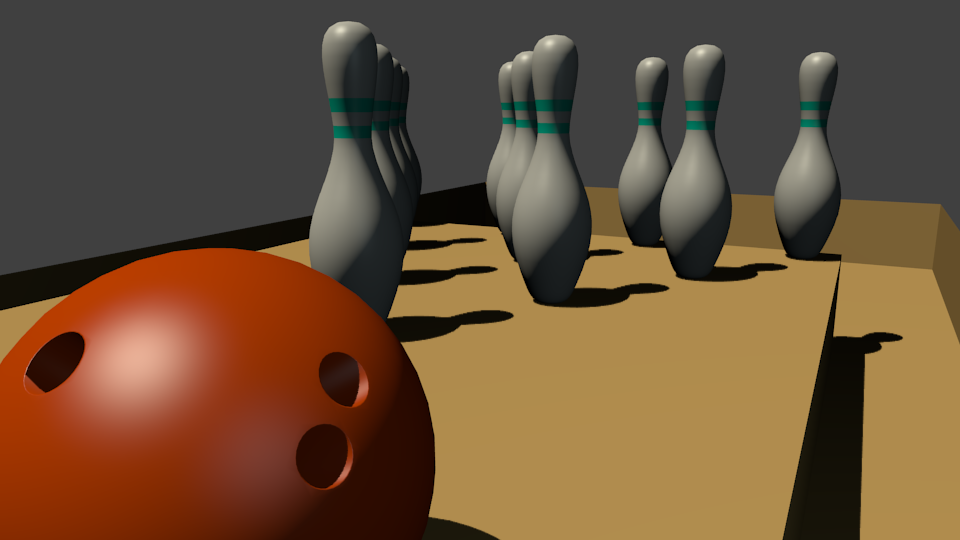
This looks amazing! I love the background and glass pins!! 
I combined pyramid, plane and bowling in UE4 (since I’m also taking the course on UE4) and let 2 balls fall from the pyramid. It was fun exercise.
I don’t know anything about light or staging, but I can gladly say I finished the section and learned alot! 
The render:
I have a loooot to learn about lighting and materials, physics, motion, scale… kinda everything really. I’m gonna come back to this one later, once I know anything about anything.