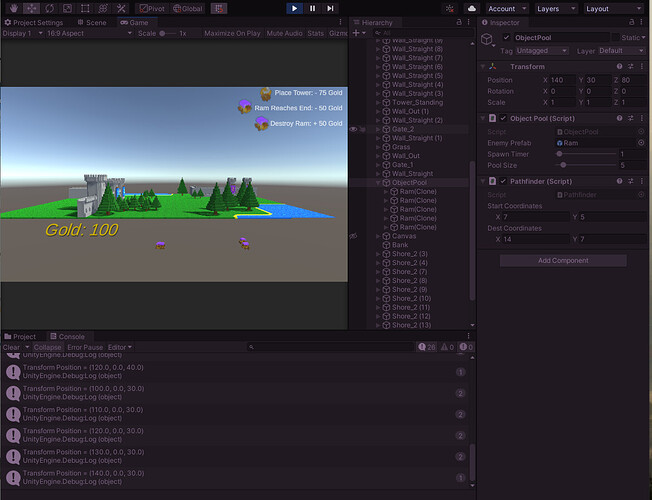After making changes in this Script Execution Order video and returning the Object Pool to 5, the enemies do not appear on screen. I put in debug.logs to detect the transform.position at various points, and the enemies populate the pool at the start of the path, and they travel along the path to the end, although some strange positions also appear. When towers are placed, the path changes and the towers look around for enemies but do not fire in any direction.
Lastly, (I think this is unrelated but) the path goes through trees, despite the tiles being blocked.
It could be that my grid and position was initially not set up correctly, so the switch between position and coordinates does not work, but it doesn’t seem to be that. Anyway, I’ve checked the code several times and I can’t find any differences. I will keep looking into the problem, but any ideas would be helpful.