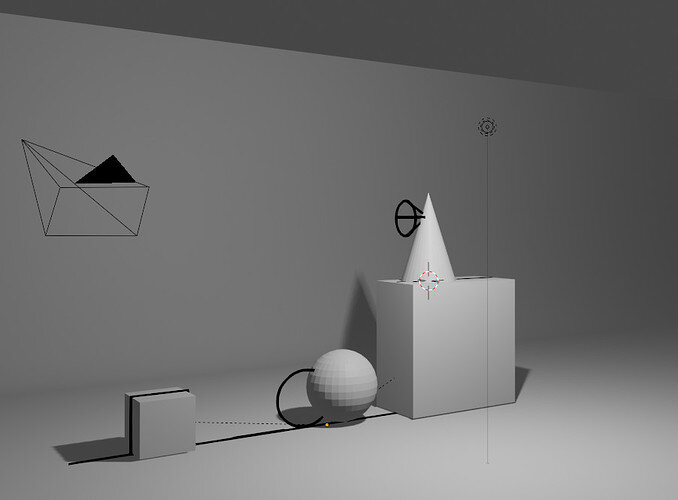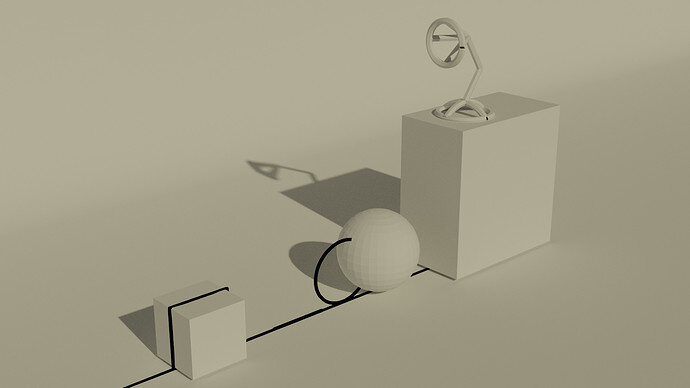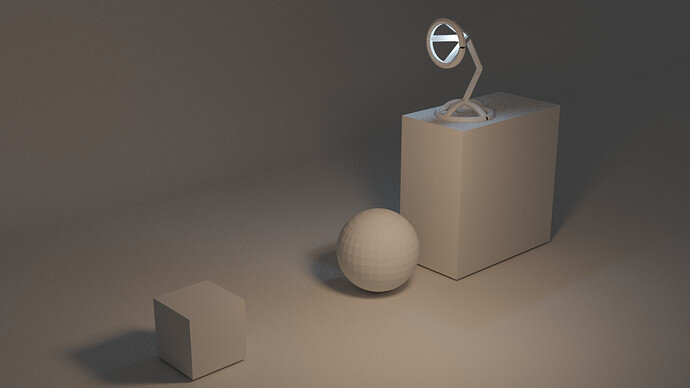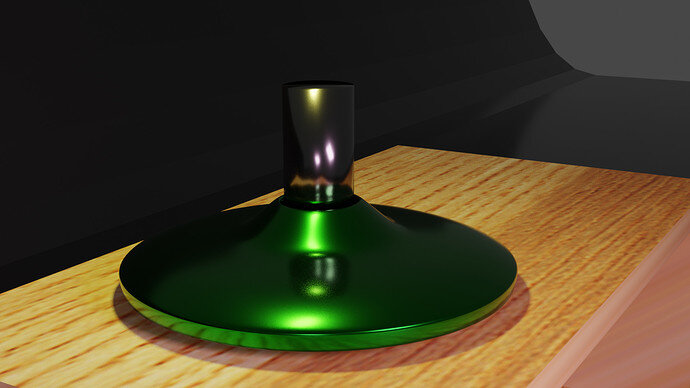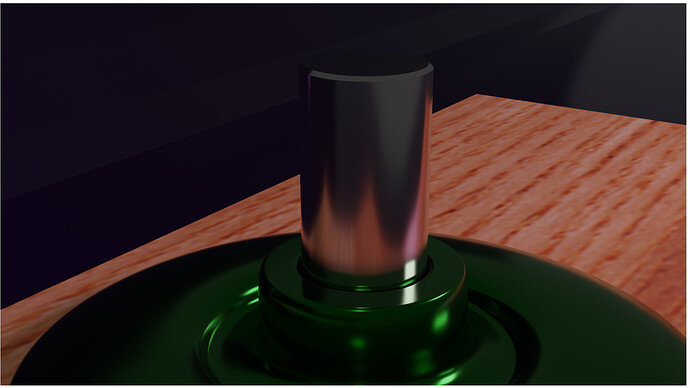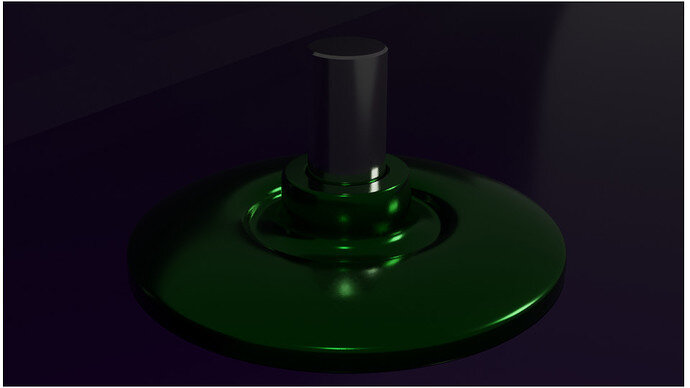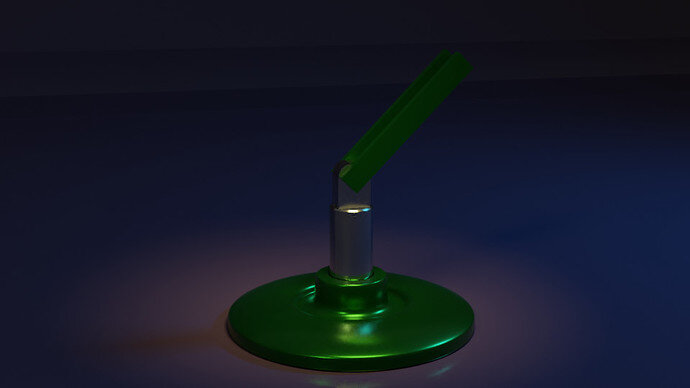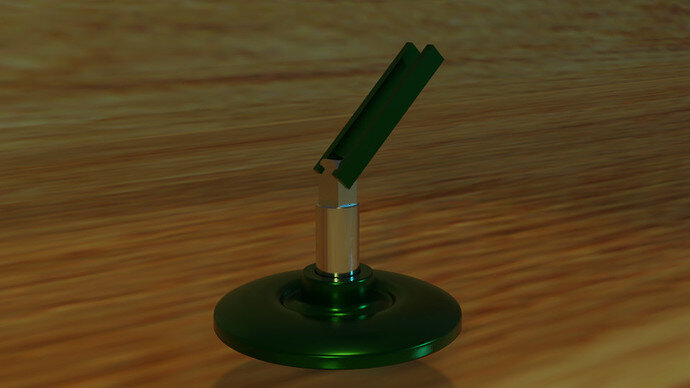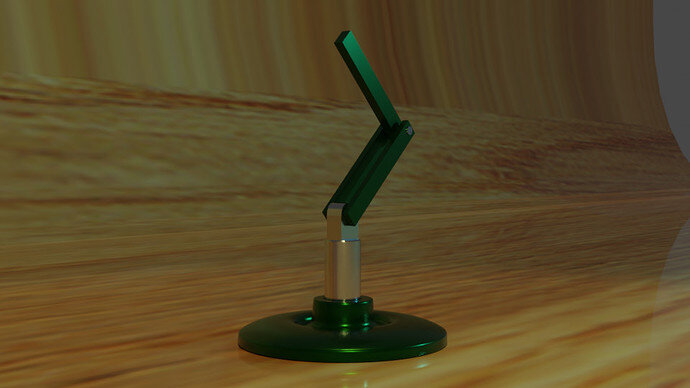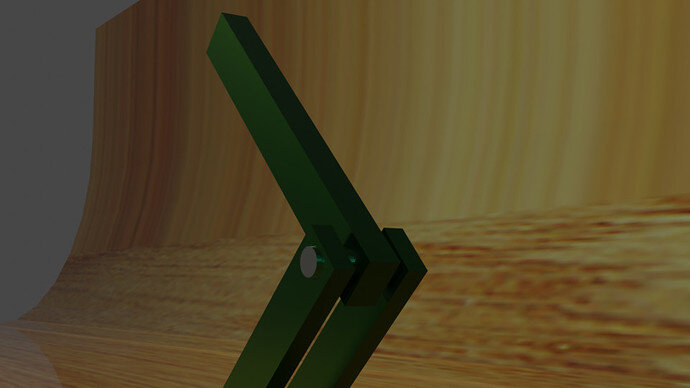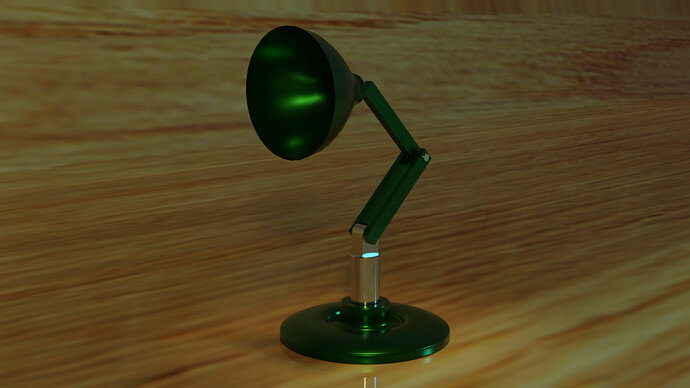Thanks for the reply @FedPete, After considering and measuring a couple of lamp at home , I found that the length of the arms were either the same as the base diameter or in one case 25% longer. I decided for what little id get from this extra work , I’m going to leave the arms as they are.
Okay onto the addition of the lamp shade.
One thing I noticed when creating the shade, the statistics shown at the bottom of the screen were the stats for the ‘whole’ lamp model. so where the VoD was showing 4000-6000 triangles I was showing 60000 ish triangles. The only way I could work out the stats of the lamp shade was to ‘hide’ everything else in the viewport. Is there something I can do to show just the selected items stats ??
Secondly , I wanted to colout the inside of the lamp shade white , but cant seem to select the faces, hopefully this is something thats covered in the future 
Okay so all that siad here is my latest render.