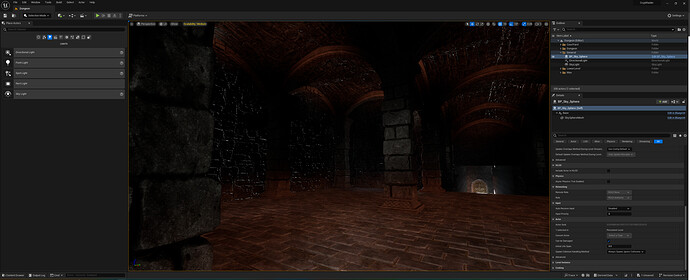So I am going through Lecture 75 of the Unreal Engine Course. I am doing the lighting and I have come across a strange issue seen below.
I have my scalability for the lighting set to high so that fixed a lot of issues. I have the ceilings covered so I am not sure what is going on here. When in Unreal it looks like everything is sparkling on the walls and the floors look orange with a flicker as you see in the image. Has anyone run across this and is there a fix for this. I am in Unreal 5.3.2