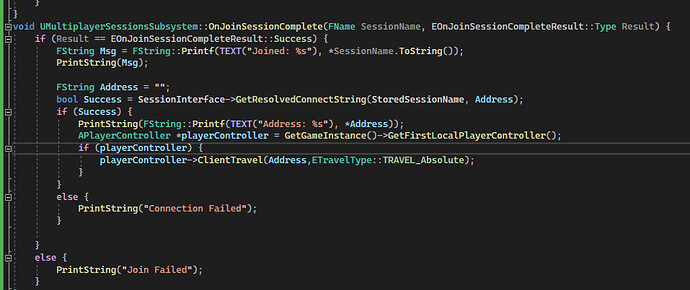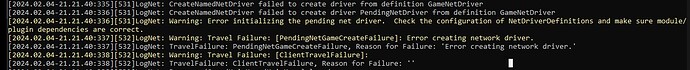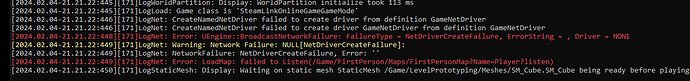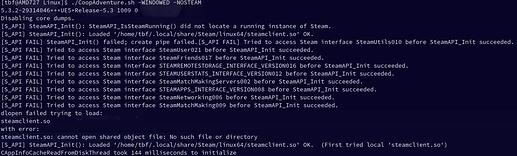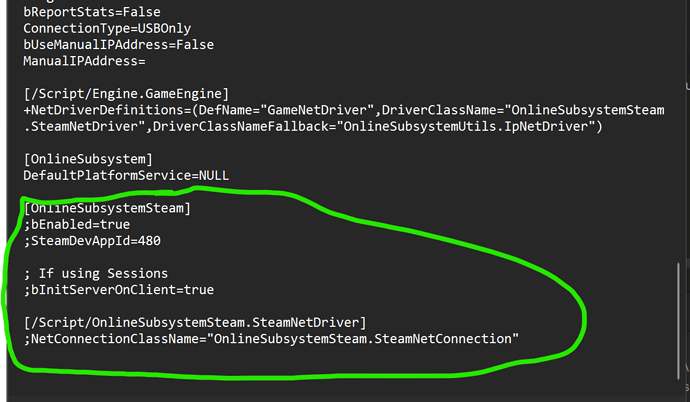As someone pointed out below, if your DefaultPlatformService is NULL in the defaultEngine.ini, make sure you are logged out of your Steam client.
Yeah I am logged out. I tried with both Steam and NULL. using two open clients to try NULL and using one of my friends connecting through steam. Both times able to show that there was a connection made and joined but not brought to server.
Are you using UE5. 3 by any chance?
Anyway, if you upload your project folder here, zipped after deleting the binaries and intermediate folders, I’ll take a look for you.
Upload here: https://gdev.tv/projectupload
Let me know when it is uploaded. It may take some time but I’ll get back to you.
I’m seeing a lot of this at the moment and it is usually 5.3 issues. 5.2 seems to be fairly stable and works.
Using Unreal 5.2.1, my entire file seems to have gotten corrupted to the point where I can no longer even open my maps or character BPs after trying to remake the EngineDefault.init. Going to have to restart the section and see if its working. Will upload there if I have the same issue
That is so unfortunate. Let me know how you get on once you’re back to the same point.
Got back to it, still having the same issue. Will Upload to the link
Sorry for the delay. Have it now. It will be later today before I get a look at it, possibly in the evening.
Ok, I am able to open just fine. I deleted the binaries and Intermediate folder, also the vs folder before opening the uproject. The project I see is not based on the course (aside from the subsystem)
This points to an issue on your machine rather than your project. It could be a virus scanner or other tool that is causing issues. It could also be related to where you’ve saved the project - UE insists on standard ascii characters for example in the path, and it should never be located anywhere where it gets synced to the cloud automatically like OneDrive.
Aside from that, what you’ve got here is fine and works.
Strange, I have had the issue testing it on two different machines. I wonder what’s causing that.
And im still following the project, including the next main game section, just converted to first person as I want to expand it that way.
Thanks for the help.
Just curious but have you tested using the command-line? I saw another student with exactly the same issue but running from the command-line fixed the issue.
I use the following (paths will be different) and you can run it twice to open 2 windows for testing from powershell.
& 'D:\Epic Games\UE_5.2\Engine\Binaries\Win64\UnrealEditor.exe' "H:\Unreal\NewMultiplayer\CoopAdventure-Test\CoopAdventure.uproject" -Game -WINDOWED -LOG -NOSTEAM
I have accidentally upgraded to 5.3 for my project and it seems there is no simple way to downgrade to 5.2
When I try connect to a lan game using 2 instances on the same machine I always get 0 instances found.
Is there somewhere an overview of things to look for or troubleshoot over for 5.3 connectivity issues?
5.3 works but usually you either use command-line or packaged builds.
For UE5.3 use “-NOSTEAM” as an additional parameter in the batch file to be able to connect to the server locally. Likely this is an issue if you have STEAM running on your local machine, like me, even if you use the Null subsystem.
Hi there, i got a similar problem. Somehow I can not find a LAN session.
Using 5.3 and Linux.
Do I have to also comment these out when using NULL ?
[OnlineSubsystemSteam]
bEnabled=true
SteamDevAppId=480
;If using Sessions
bInitServerOnClient=true
@beegeedee Could you elaborate on which version of a packaged build would work?
Right now i am using the command -line with
/../MPAdventure.uproject -game -ResX960 -ResY 540 -log -WINDOWED -NOSTEAM
Have not finished the complete Lecture I am still at the discovery part. I am not 100% sure cause building takes a while, but maybe I could find a session with STEAM from 2 diffrent systems.

The command line normally needs -NOSTEAM added to it as well for lan play to work. 5.3 seems to have issues but saying that, I encountered the same issues in 5.2 as well, in the editor anyway
Also, when launching from command line you need to start with the Unreal Editor and the rest are parameters to the editor itself.
Someone also suggested that they got it working by using the option to run as standalone game inside the editor and this worked too. I suspect it is basically launching command line sessions.
Lastly,when I was running through this course, I hit an issue here, for steam anyway, and it was because I forgot to enable the steam OSS from plugins. It worked packaged which was strange.
Give these a try and let me know how you get on.
Engine: UE 5.3.2
Plugin: Online Subsystem Steam UE native version
Starting either with command line and also tested any packaged build. (dev, debug, ship)
Outcome: Can not find any Session
- I am starting from the command line with:
./UnrealEditor /MyUnrealEngineLocation /MyProjectLocation/MPAdventure.uproject -game -ResX 480 -ResY 240 -log -WINDOWED -NOSTEAM
- by the way the resolution also does not work as expected
Workaround can connect to LAN:
- LAN: Added a button to connect directly to my IP Adress like the lecture before
- Works for : InEditor & Shipping build
Testing for Steam:
- “Advanced Steam Session” Plugin and pure Blueprint based
( which was with an old project of mine ) - Three different Accounts
- Windows and Linux at the same time. It worked in
- Shipping build
- Finding the other session
- Connecting over online
Will check next:
- Download the Project files from the Course
- Load that up and see if I find any Sessions
- If Not: I have to use the Advanced Plugin and basically can not write in Cpp which makes most of the Course obsolete
Questions:
- Is the Online Subsystem Steam from Unreal Engine 5.3.2 broken for over 2 years ?
- Which is the last known Version of UE where the native Plugin and the Course was working ?
I am kinda running out of ideas here…
[Edit]
Just downloaded and started the
Version: coopadventure-c98c1030efa92974edcf75d5865b25a541969102
with command line
./UnrealEditor /../CoopAdventure.uproject -game -WINDOWED -NOSTEAM
- It showed NULL at the start
- Create Session
- Find Session in other Instance
Still: Can not find Sessions
Build a Shipping Version:
- Open twice on same system
- Can create a Session can not find any other
Still: Can not find Sessions
[Edit 2:] Just send the project. Thanks for looking into it.
[Edit 3:] Well i clickd on “send project” and a new page opens with “there was an error”
Ok, upload your project here. Follow the steps outlined on packaging the project for uploading and I will try and look at it this weekend. There is usually 1 or 2 obvious reasons why it doesn’t work. The first is missing plugins, the second is a mistake in the code. The first is easier to check but I’ll run it myself and see if I can see anything obvious.
Anyway, upload here: https://gdev.tv/projectupload
The main thing here is remove binaries and intermediate folders then zip the folder up (not rar please, zip) and upload. Let me know when done