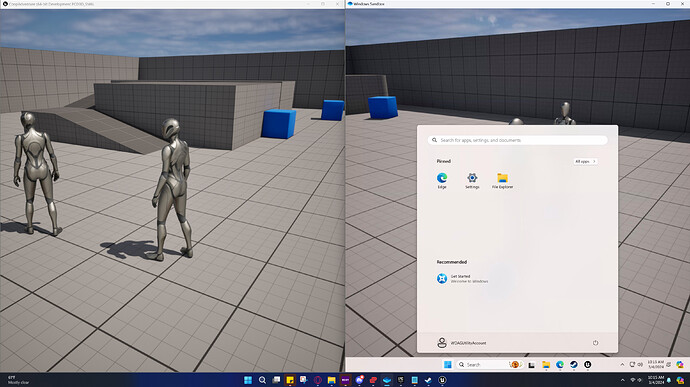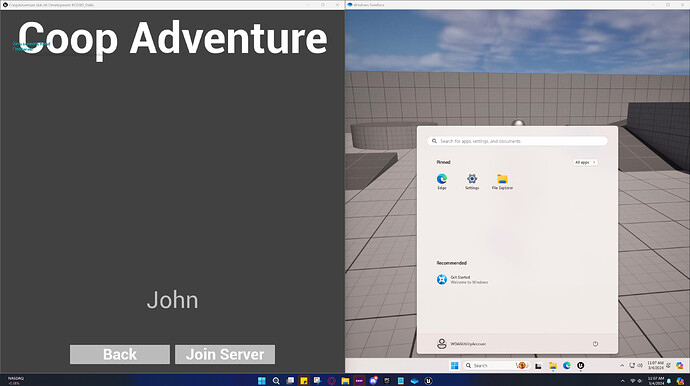Sorry, to be clear, is it now working?
Yeah, sorry.
When testing it outside of steam it was connecting but the level was never loading. I think it may have been one of the other Steam settings in the DefaultEngine.ini that was causing it.
What caused me to consider this was the fact that the Logs were still showing steam related messages even with the ‘DefaultPlatformService=NULL’
So at least for me, commenting all the Steam Related commands out allowed me to connect locally outside of Steam.
LAN session can still not be found, I also commented out inside the DefaultEngine.ini
like @John_Connor proposed.
Funny enough, I could find sessions without any other plugin while using Steam.
So, it is working
- when directly calling the IP address
- when using Steam and the Code of the course
Not working
- finding a Session in LAN ( which I do not care anymore, as I am able to direct connect )
It’s a workaround, i guess.
When trying to connect through Lan to another computer have you made sure that Network Discovery is enabled and that your Firewall isn’t blocking it? I haven’t gotten to that part yet so I’ll have to get back to you on that. Also I don’t have another computer laying around so I may have to try and see if I can run it from a Sandbox to emulate Lan Connection.
I’m debugging a student project and this is with 5.3,seeing all this stuff. 5.2 projects appear unaffected.
I’ve seen 5.3 projects work too so something strange is going on.
Follow-on from this. I just went through the motions of throwing together a 5.3 project based on the menus etc from the course, and migrating the Subsystem code in and it worked exactly as expected. I’m beginning to think this may be related to platform differences so would be curious to see what OS people are using and see if that has a bearing on the functionality.
I myself are using Windows 11 and on testing today used command-line. I’ve integrated the Stylized Egypt assets and saved a copy of the map so wonder if it could be the map as well. If you are having issues, state the UE version here and Operating system as well you’re experiencing it with.
Thanks
Using 5.3.2 I haven’t completed the 3rd part of the course but the completed part of the 2nd course works over Steam. I was able to join from a Windows Sandbox after connecting to steam in both environments.

I didn’t test it yet outside of Steam though
Alright I tried this with NULL and all the Config comments for steam disabled
And as you can see I was able to connect, but I believe I turned on Network Discovery the other day…but since I’m using the Windows Sandbox, every time I launch it everything is new…So Network Discovery wasn’t turned on for the Windows Sandbox.
As you can see In the First Image I joined the game from the Sandbox and it worked maybe because Network Discovery was enabled on the Machine I was Joining I’m not 100% sure…but when I did it the other way around I was unable to Join.
I don’t know why but after enabling Network Discovery and trying again, even relaunching on both machines I still was unable to Join. That may simply be because it’s in a Sandbox.
If I had to guess why I couldn’t join, I would probably say it’s because the Network Driver is Virtual on the Sandbox Machine and that if this were a real computer it would have worked. There are a lot of differences between a stripped down Sandbox virtualizing hardware and a real computer so it’s hard to say exactly why.
Btw I changed the Config Settings and Then Compiled…I think that is important
Edit: Thought it was important to clarify; I could join the server from the Sandbox (Emulating another computer on the Lan Network) when hosting it on the actual computer. I couldn’t however join a server from the actual computer that was being hosted on the Sandbox.
Thanks for all this. Everything helps.
This topic was automatically closed 20 days after the last reply. New replies are no longer allowed.