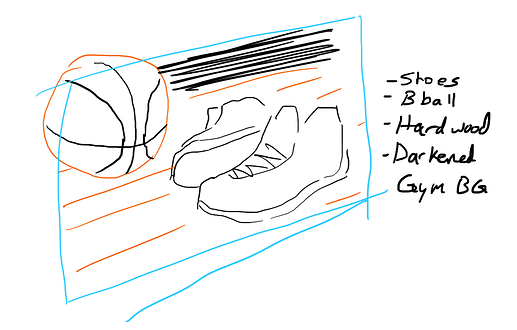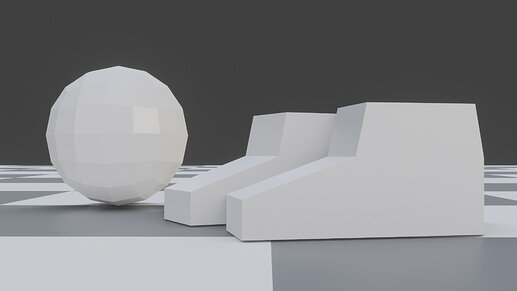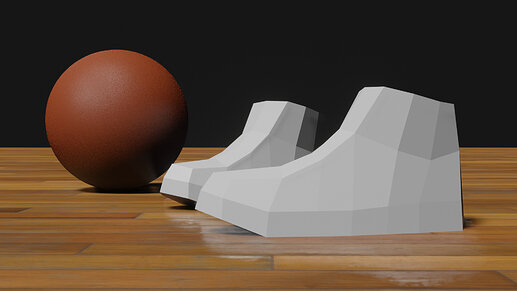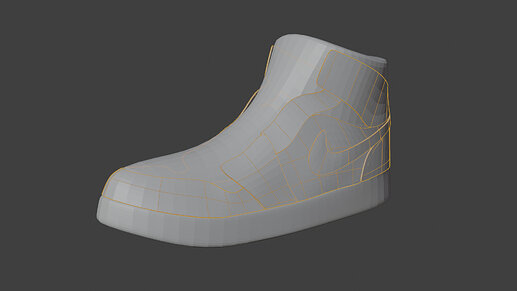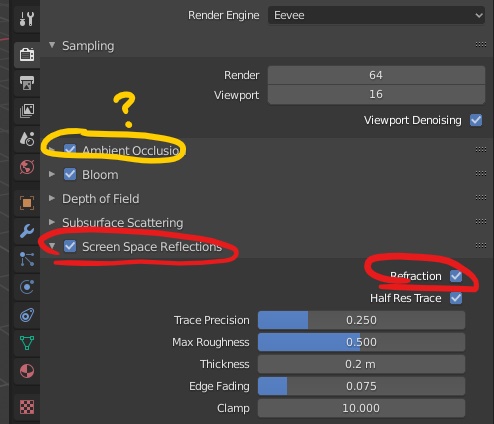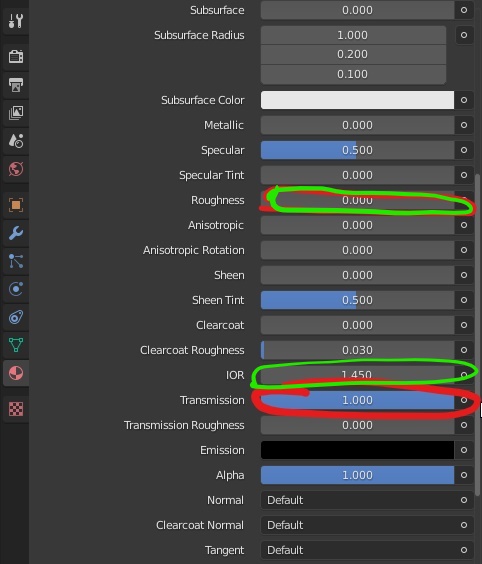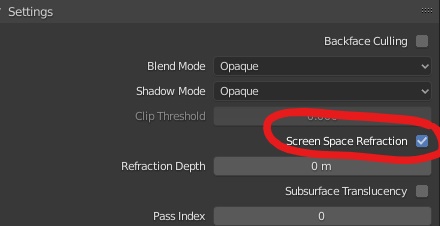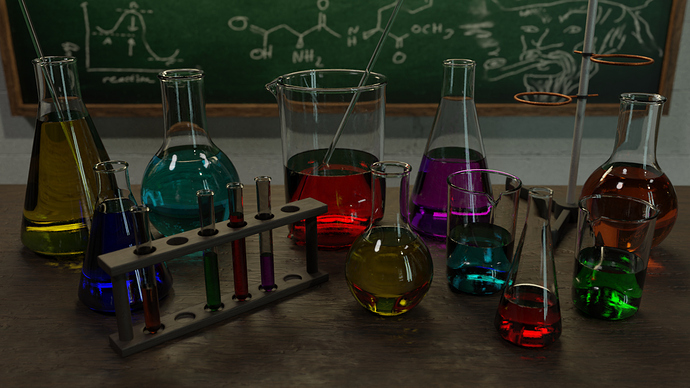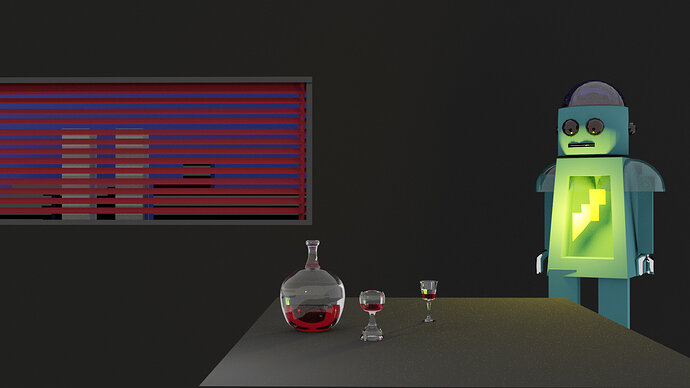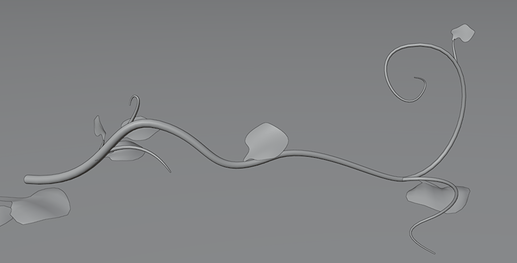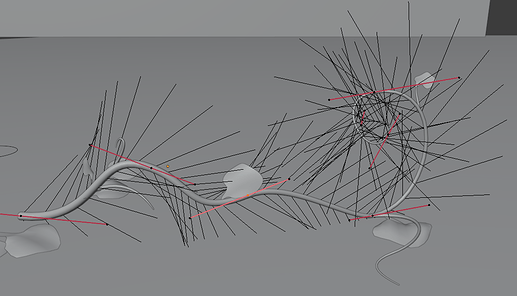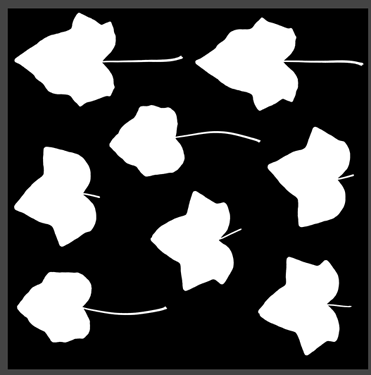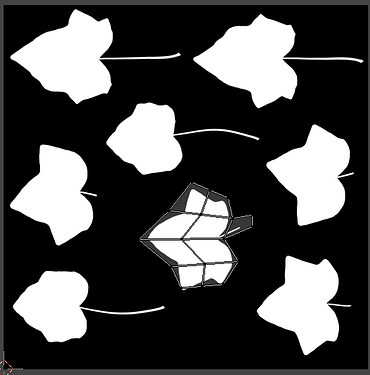This is my project for this week’s Blender Collab Challenge: “Will you go to the ball?”.
(Check it out, and join in if you want!)
I’m playing on
-
the double meaning of “ball”
-
sports metaphors, e.g.:
- “The Big Dance” = the NCAA basketball tournament
- “Cinderella story” = an underdog team comes out of nowhere and surprisingly does very well
- “The Last Dance” = The title of recent Michael Jordan documentary
- and also just my opinion that playing sports (basketball in particular) feels like dancing
Here’s my concept drawing:
Initial scene block-out:
I’ll be basing the shoes on the class Air Jordan 1 basketball shoe, which still look cool, even though they came out in 1985!
Then I’m going to try to give them a glass material like Cinderella’s slippers in the story. That’s the plan anyway. I’ll post my progress here and we’ll see how it goes!