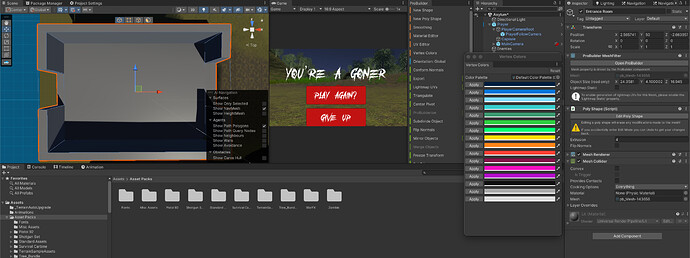Hello, I’ve been trying to change the Vertex Color of the building like Rick shows, but I can’t figure out how. I’m doing the exact steps Rick is, but my Poly Shape won’t change colors. I’m using ProBuilder 5.2.2, is there something I’m missing?
Hi,
Welcome to our community! 
Sometimes, Unity changes details. Have you already taken a look at the manual? Try to follow the instruction here:
https://docs.unity3d.com/Packages/com.unity.probuilder@5.2/manual/vertex-colors.html
See also:
- Forum User Guides : How to mark a topic as solved
Hi Nina, thank you!
Yes, those are the exact steps I’ve taken. I’m wondering if it has something to do with the new material ProBuilder uses? The one that comes along with mine is called Lit material, which is different than the one that appears in the lesson. I just haven’t been able to find out if that’s really the problem or how to get it to cooperate.
Note down the name of the current material. Then create a new material, assign it to your mesh, and change the shader to see if you are right. If you are right, keep the new material. If nothing changed, you could reassign the original material.
I found this old thread, and it might be that you are right. The problem could be related to the render pipeline, which uses and processes the materials.
Maybe this will help:
It does look like it was the material/render pipeline. I created a new material and applied it to the game object and the color changed.
The old thread you supplied (option 2) also worked and I can now change the color using Vertex Colors! Thanks for helping me solve this issue!
This topic was automatically closed 24 hours after the last reply. New replies are no longer allowed.