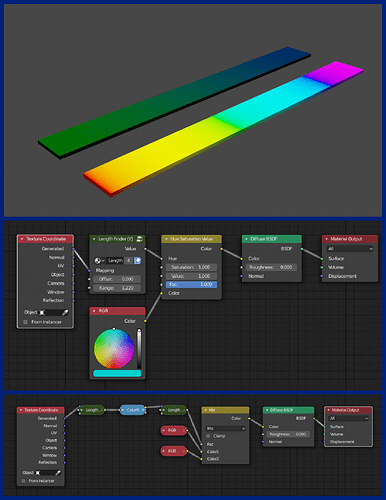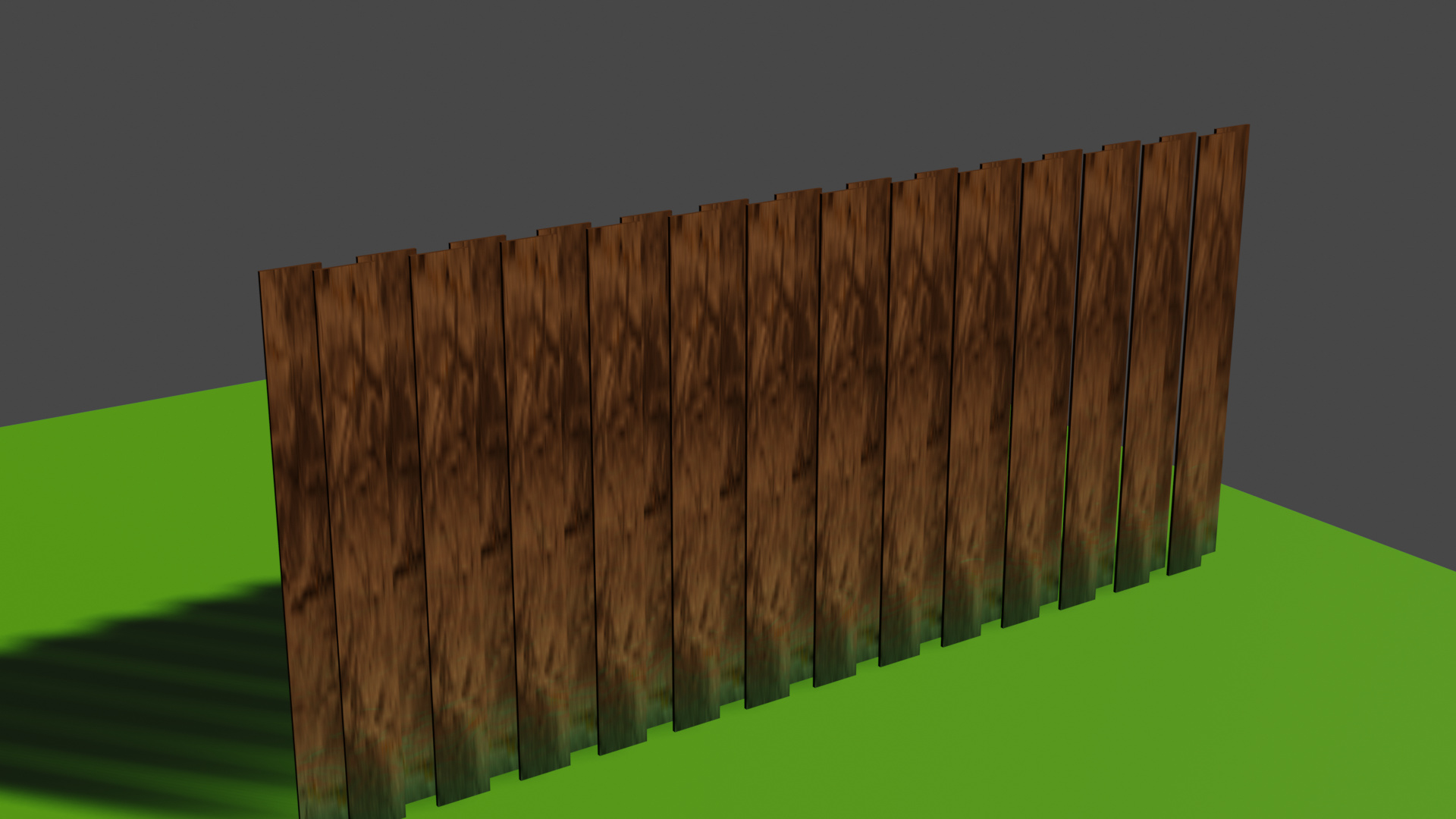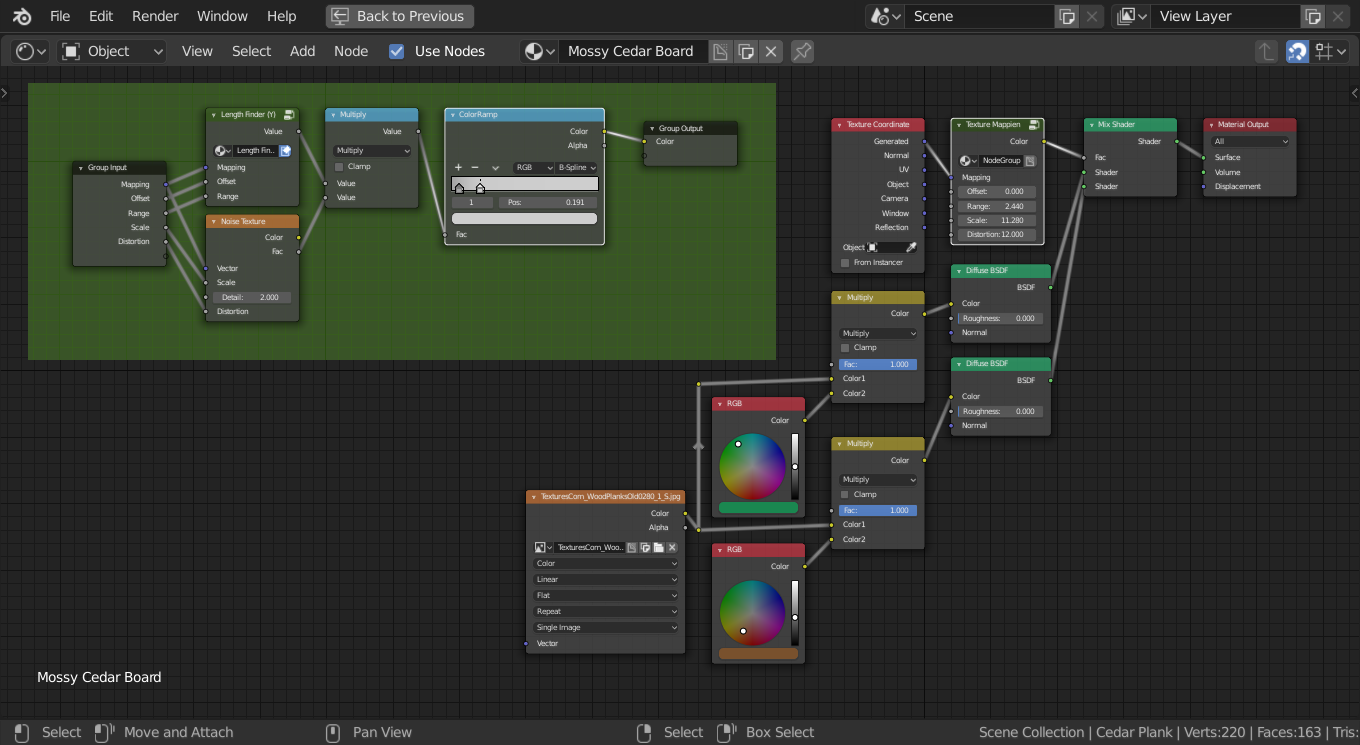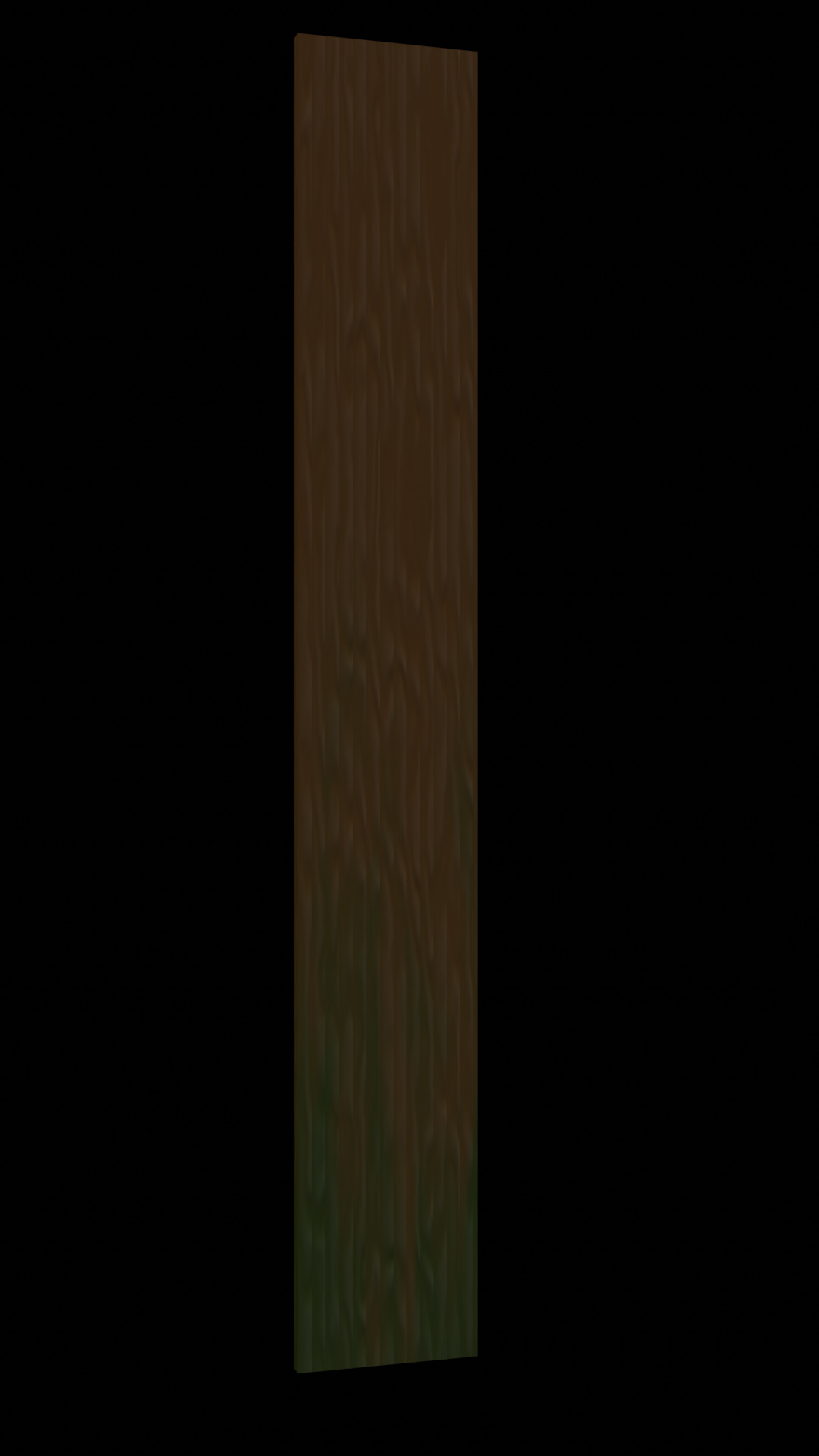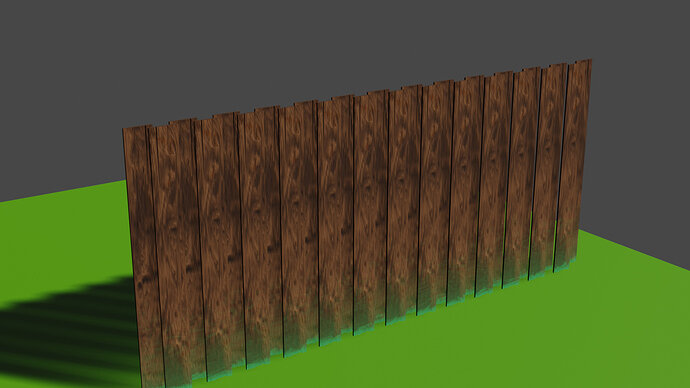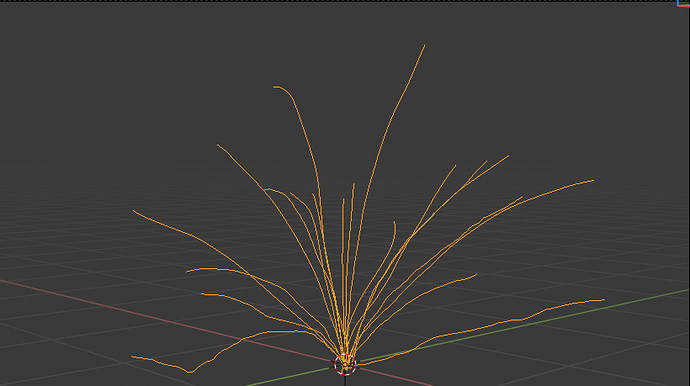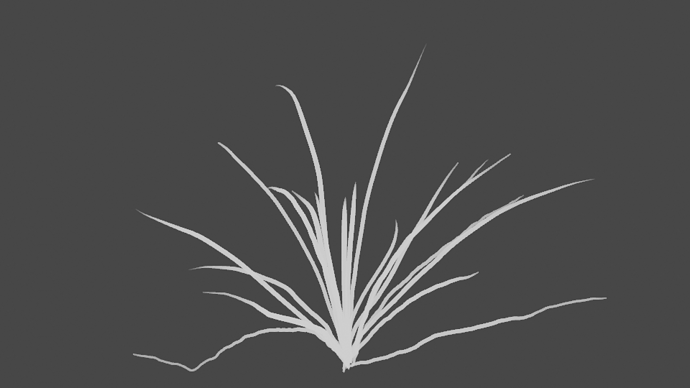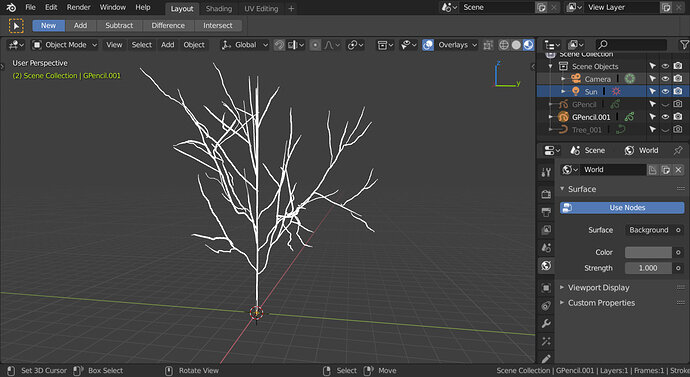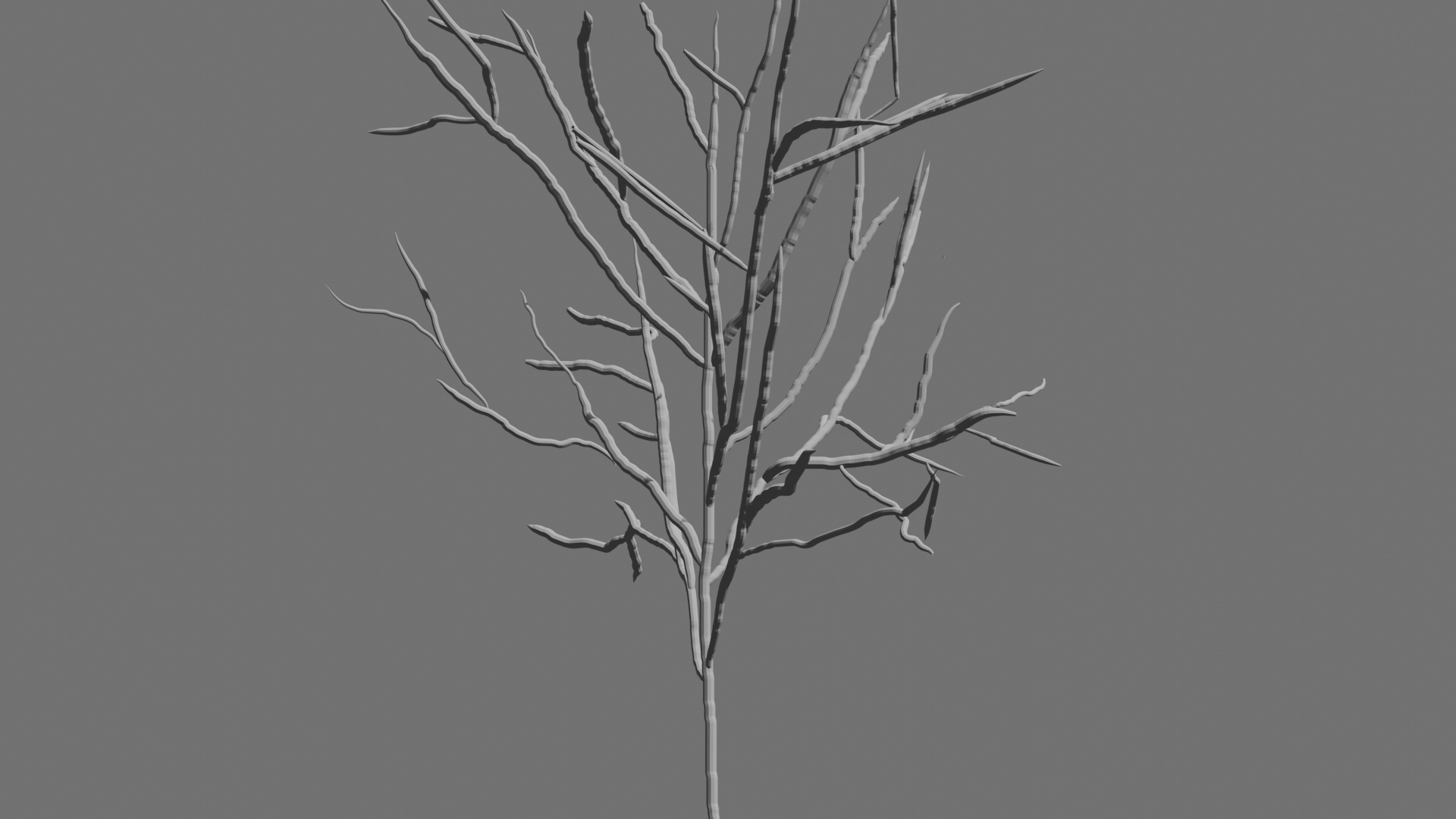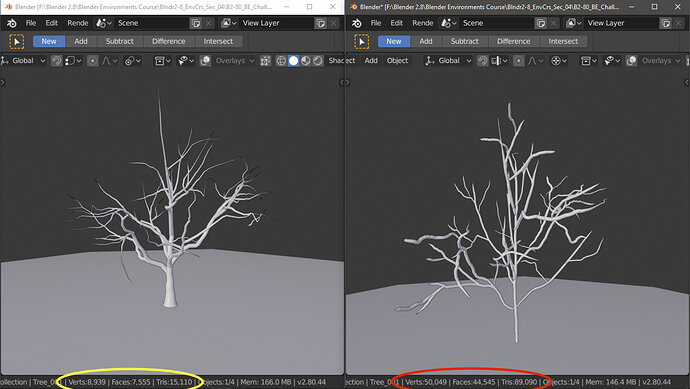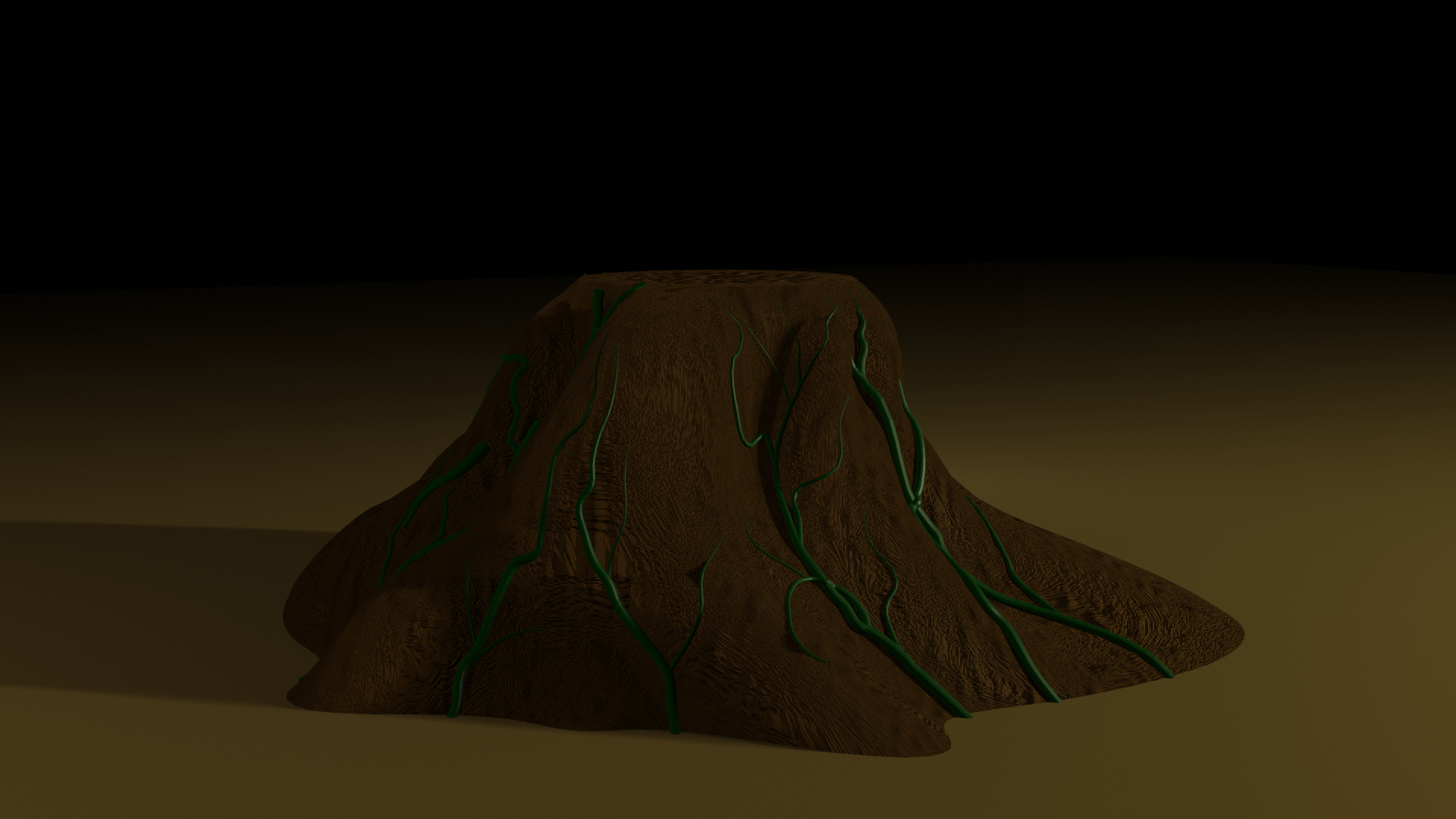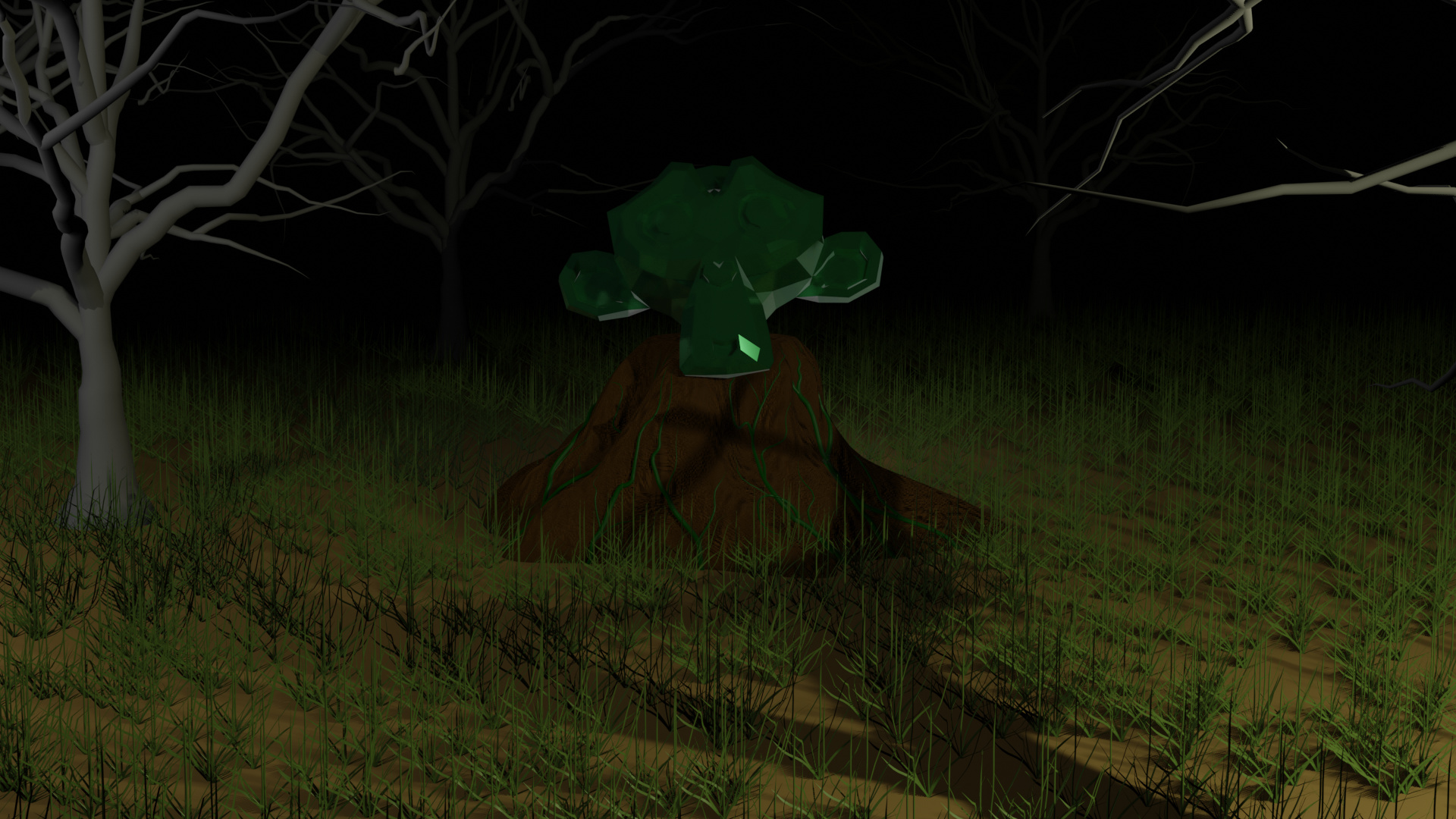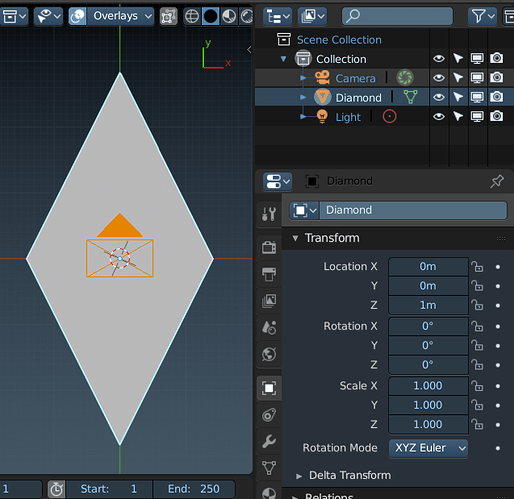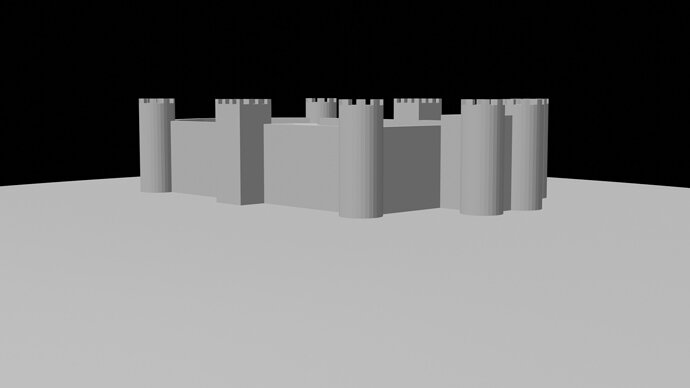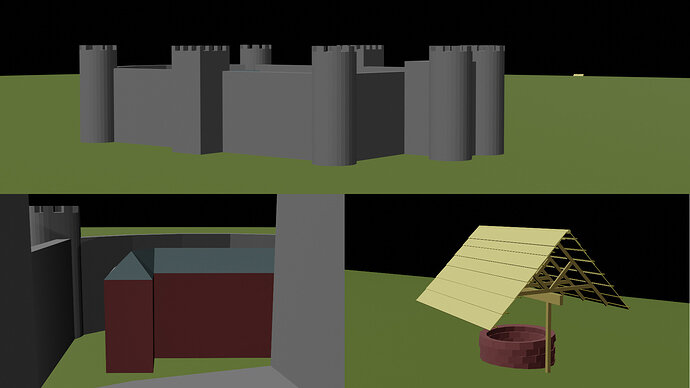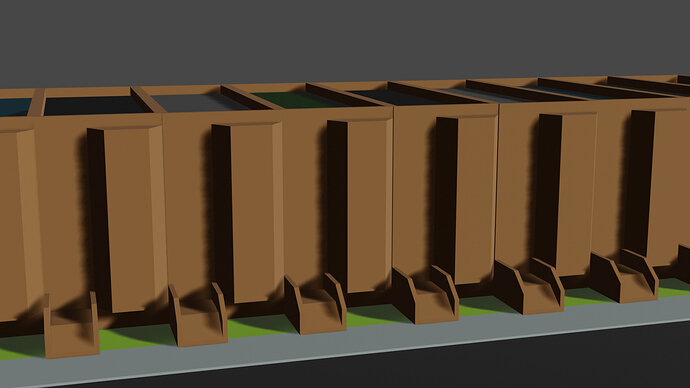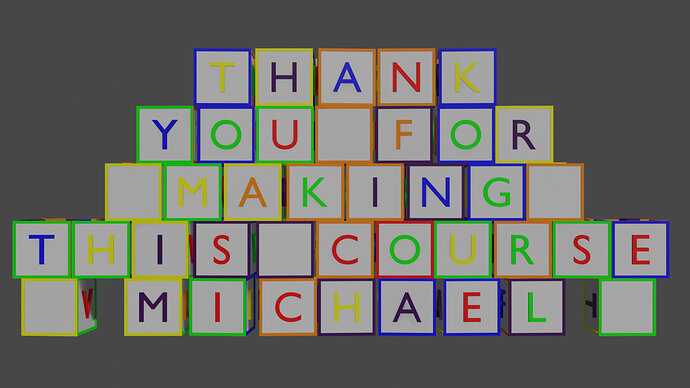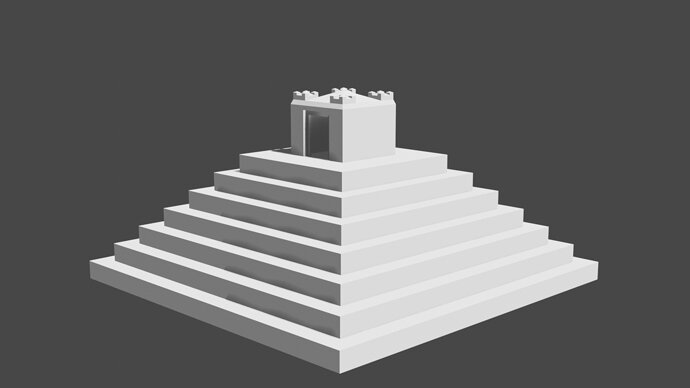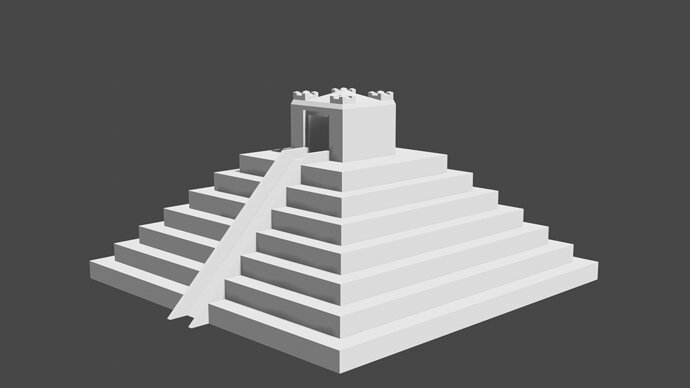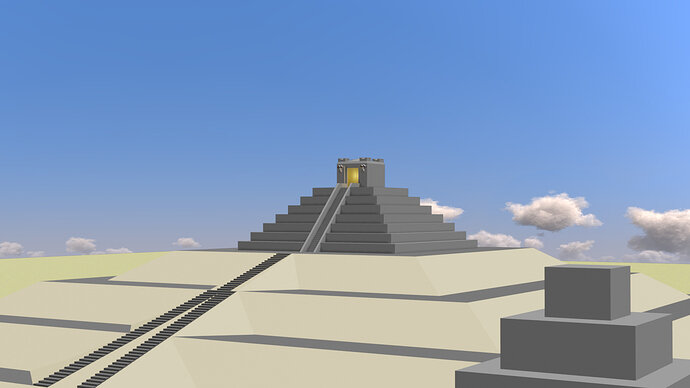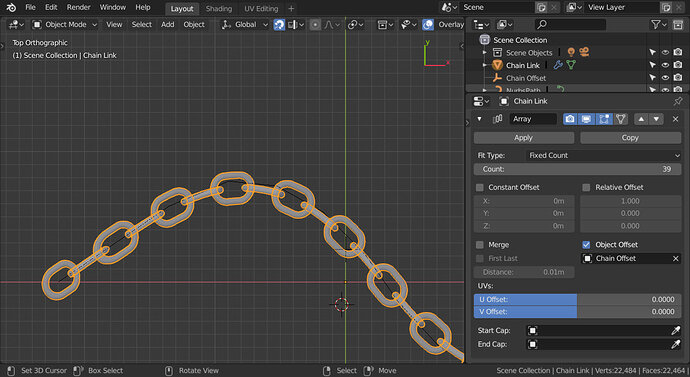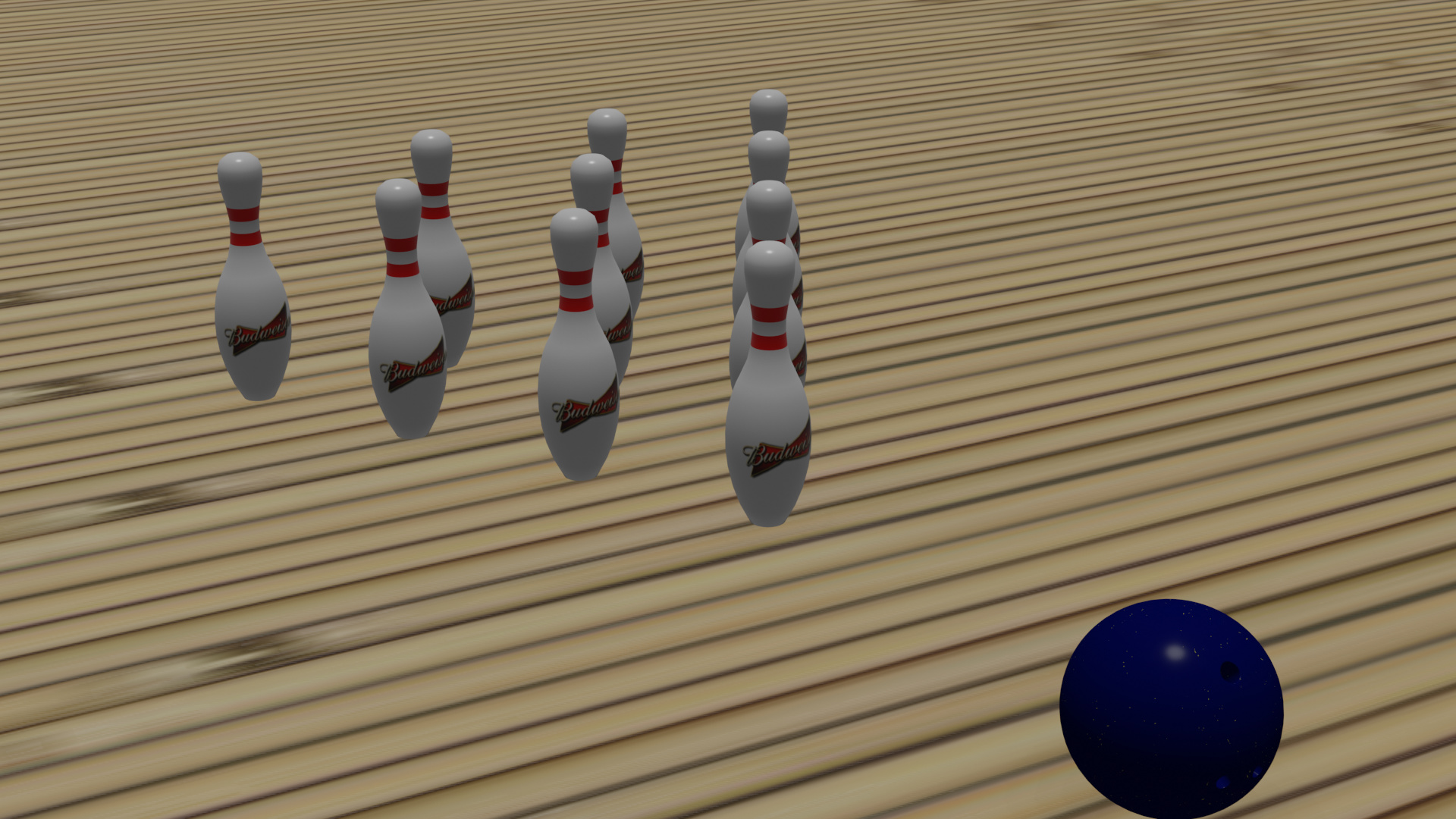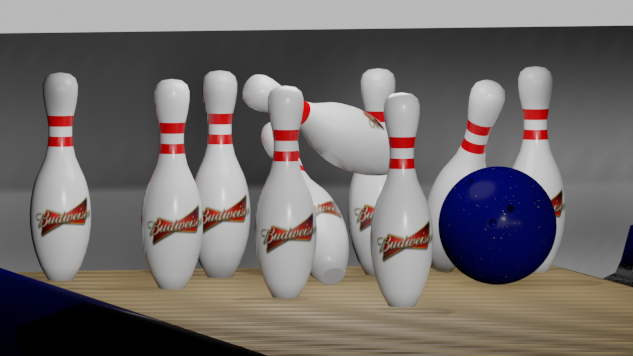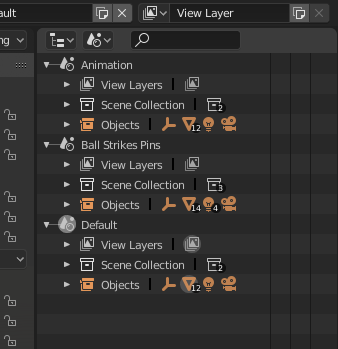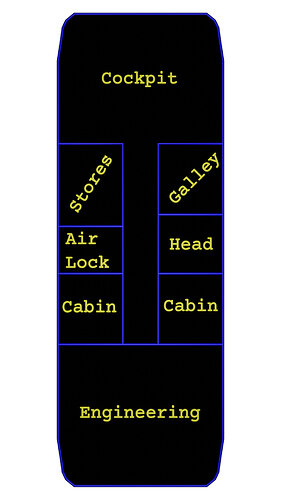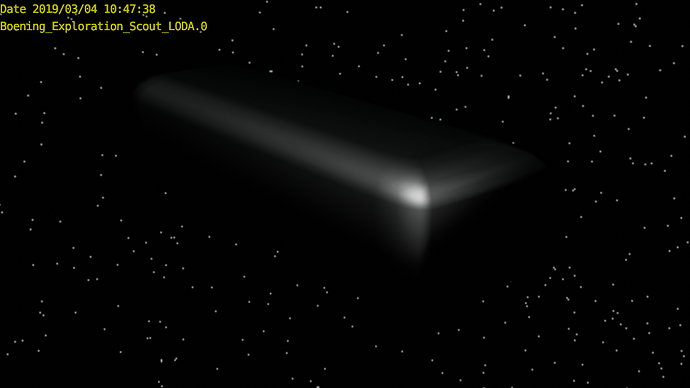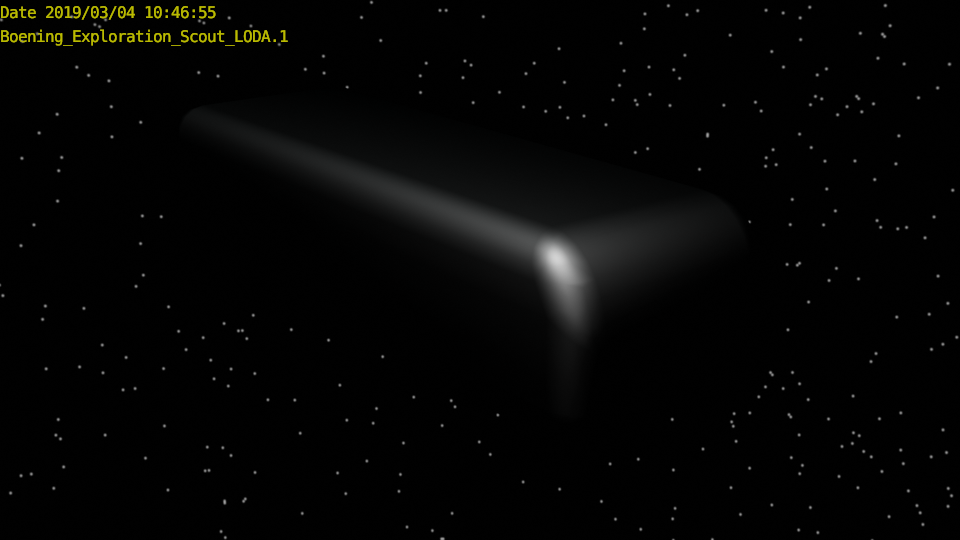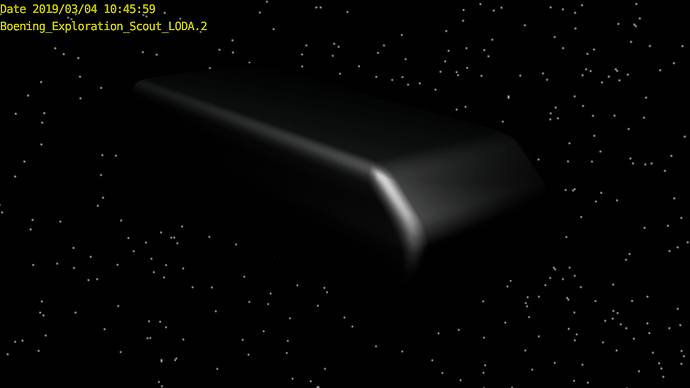I’ve decided to run through the whole course again to really give myself a chance to learn some more of what Micheal was trying to teach us and will be posting those results to this thread. I’ll try and post all the pics for a given section at once so as not to create a shipload of posts as I go through this process.
The first challenge was to play with the layouts and come up with one that we feel comfortable working with. Having been through the course, I’ve more or less become comfortable with the default layout. However, in the later sections I often found myself looking at a screen like this
so I decided that for this challenge I would recreate the layout and save it as one of my layout options
The next major challenge was the section challenge from lecture 11. The first time through I did exactly what the challenge said (stack a cone, a cylinder, and a cube). This time I built a simple castle
This model is made of a plane, a cone, a cylinder, and 100 - 200 cubes (I actually lost count)
Finally, lecture 12 challenged us to make a bunch of different models out of primitives. I don’t even remember what I did the first time through but this time I decided to create an object for each of the 19 working layers in the file (Layer 20 being reserved for cameras and lighting). I’ve got more to do in this one but, here are the first four.
Updated Mon Sep 18 2017 16:19
Here are four more for the Extra Modeling Challenge 

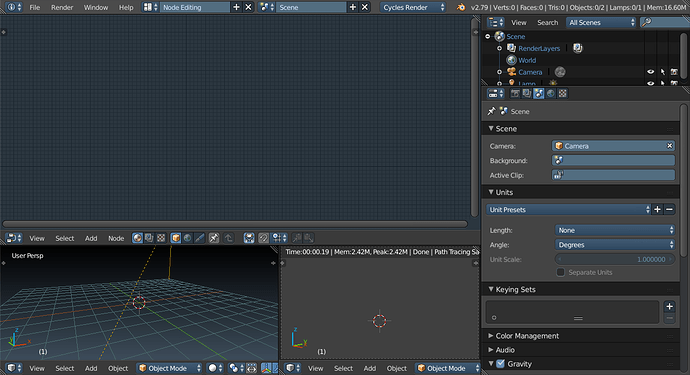
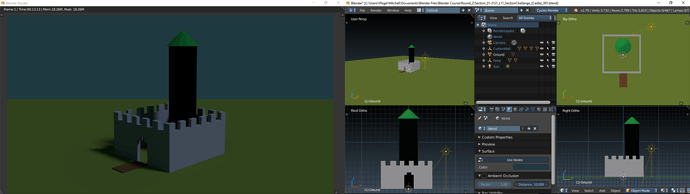
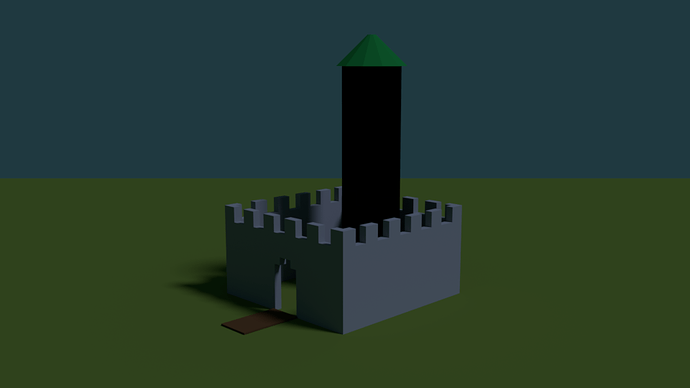
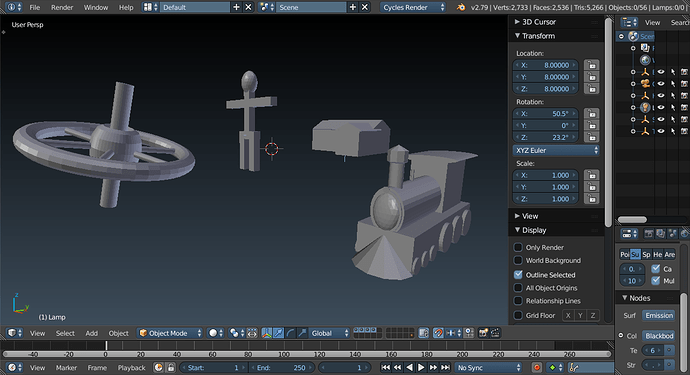
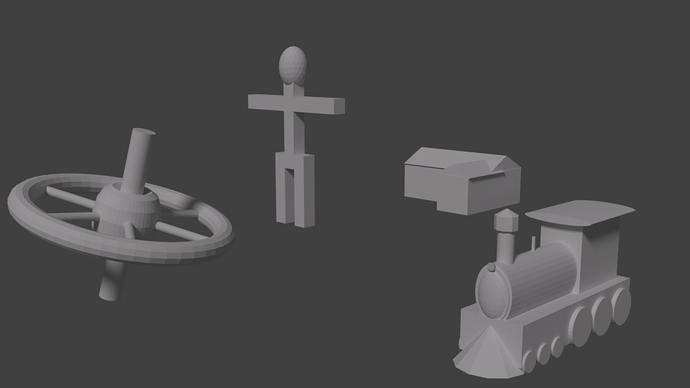
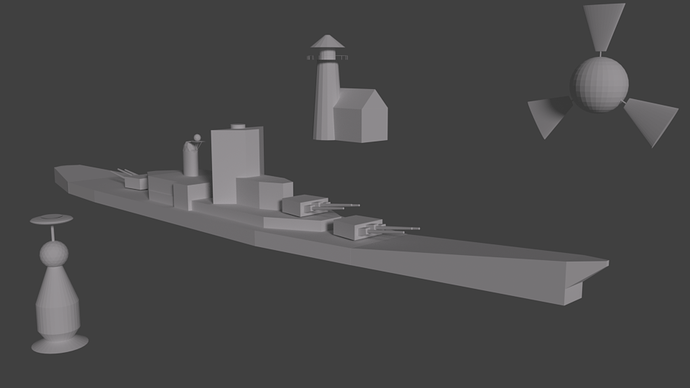
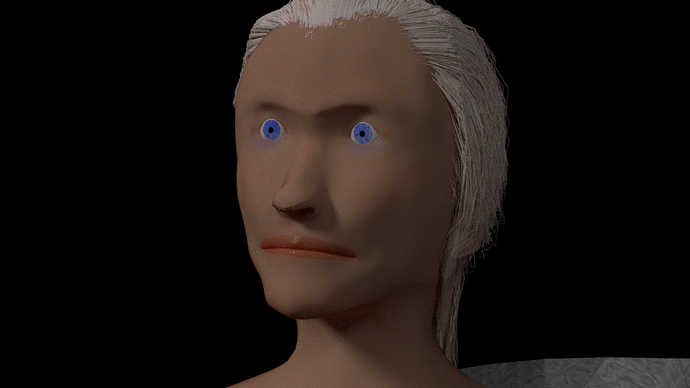
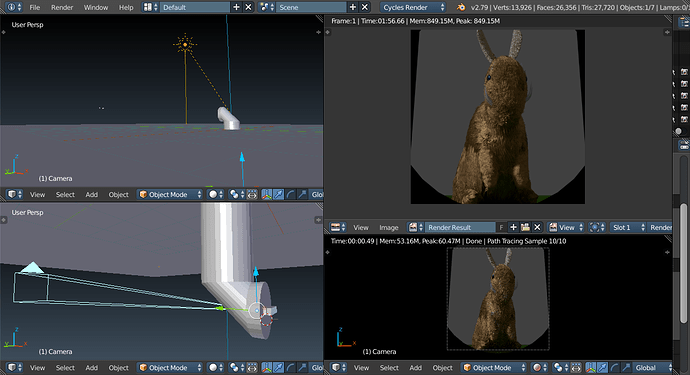
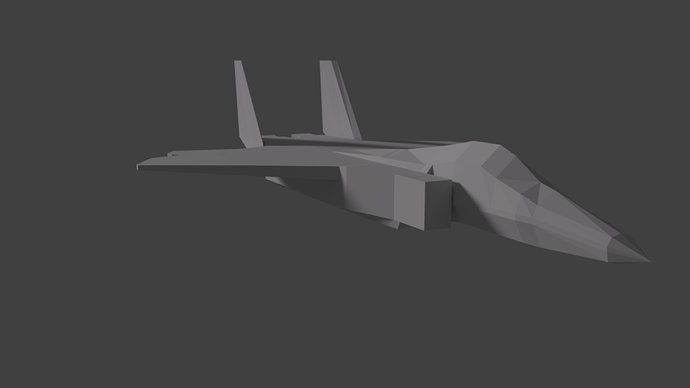
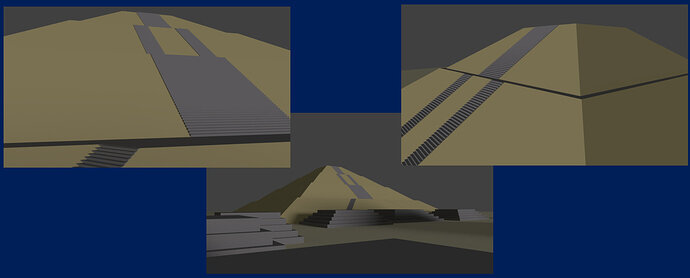
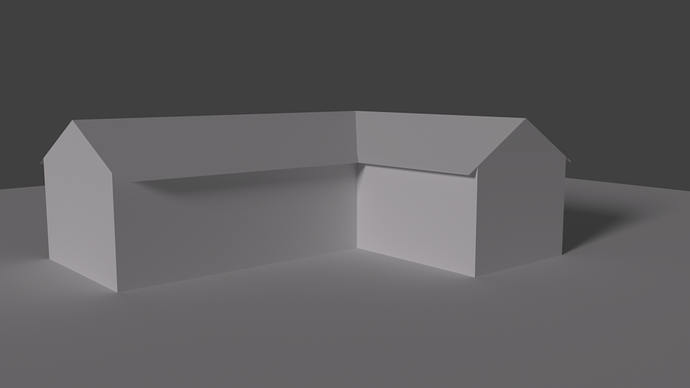
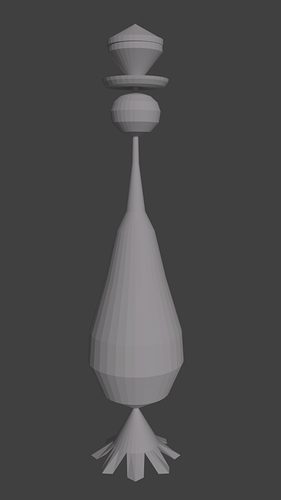
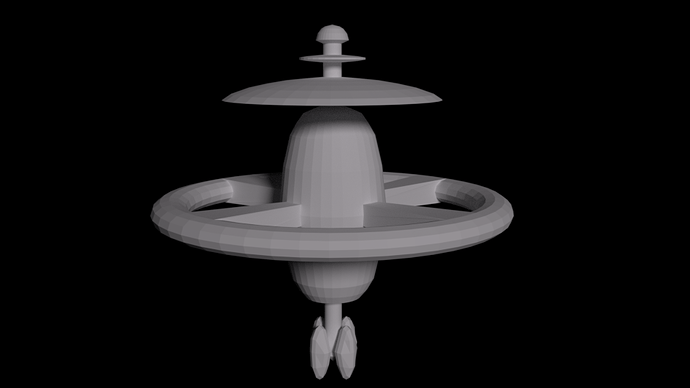
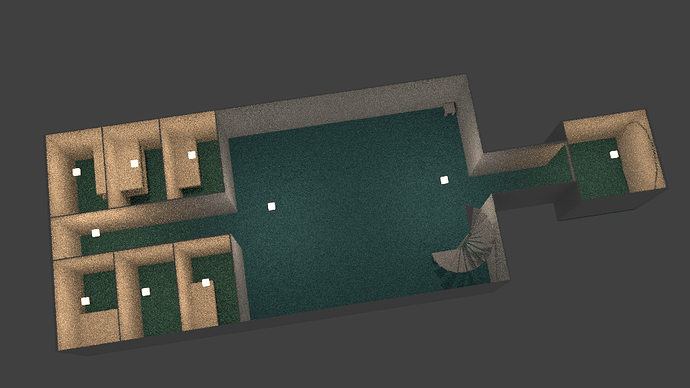
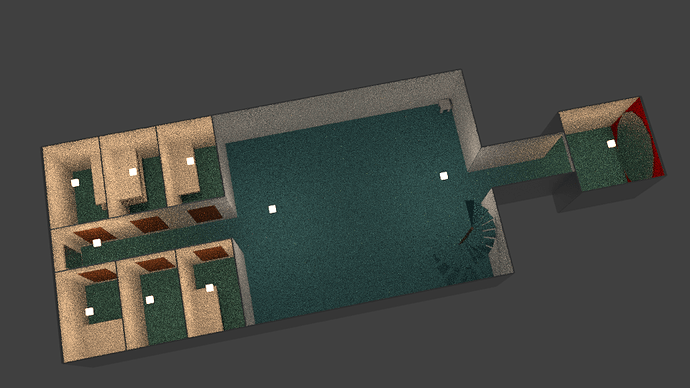
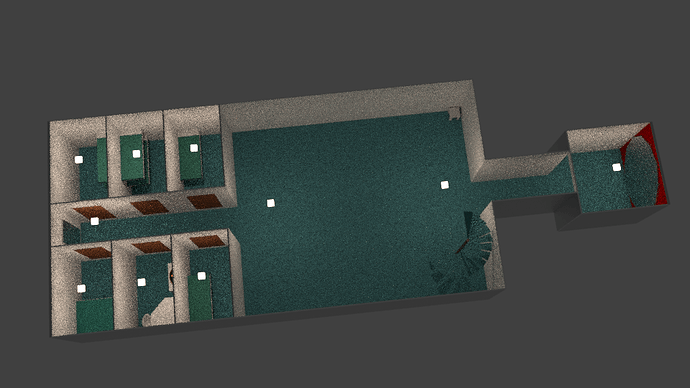
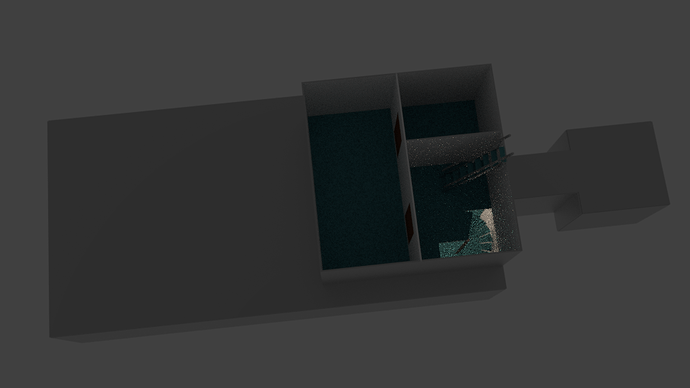
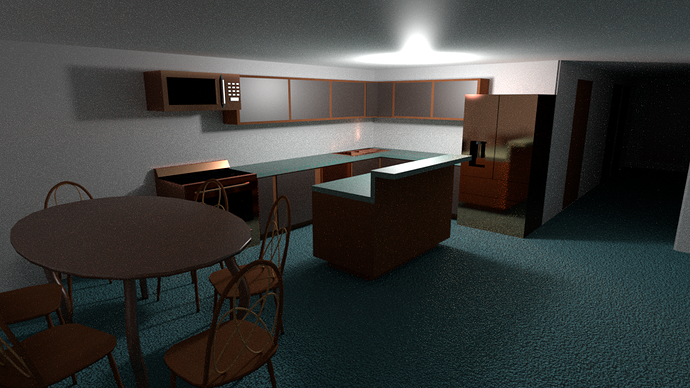

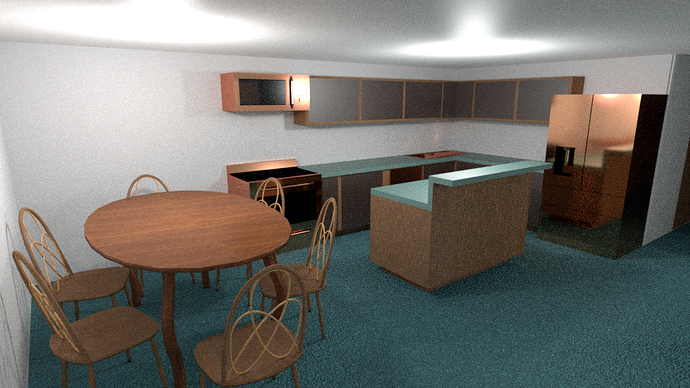

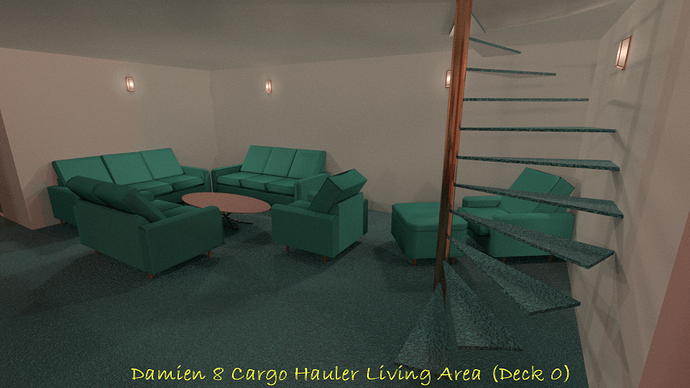

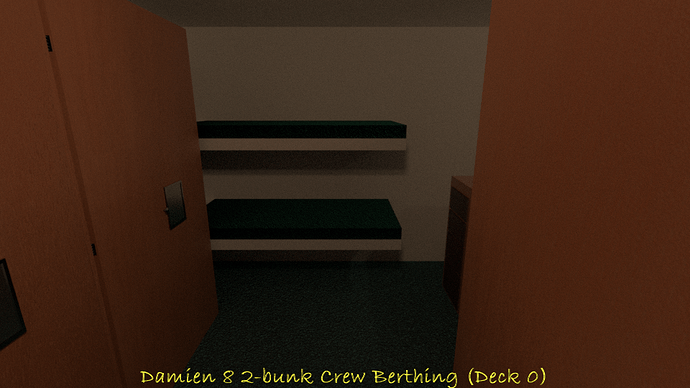
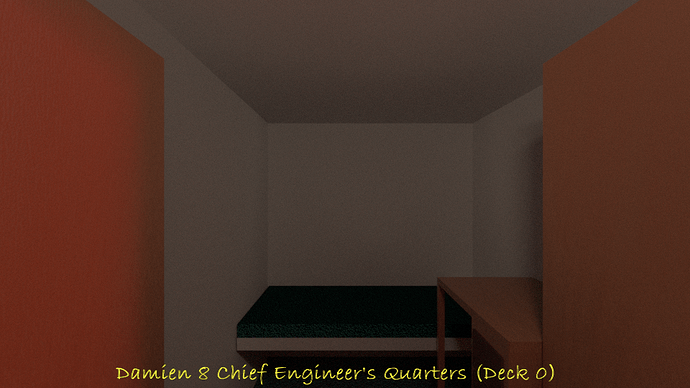
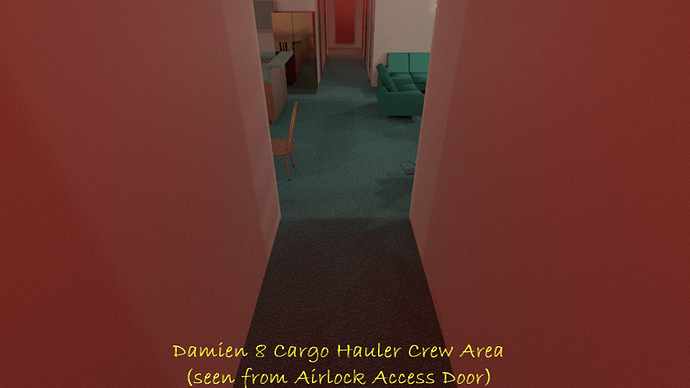
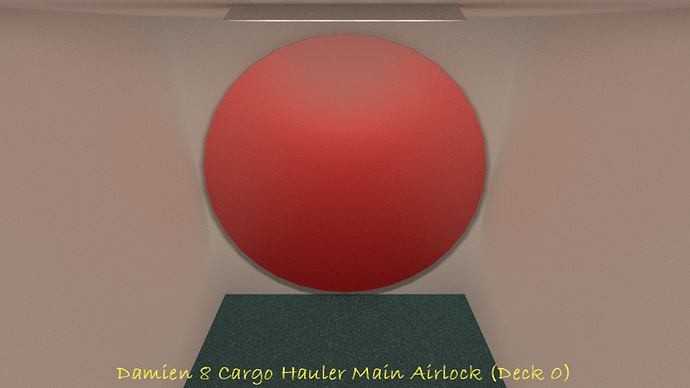
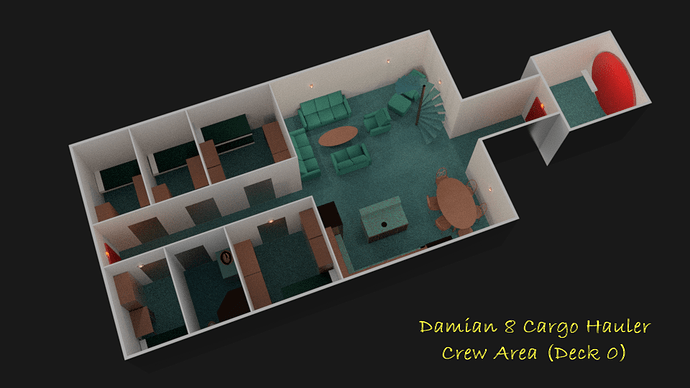
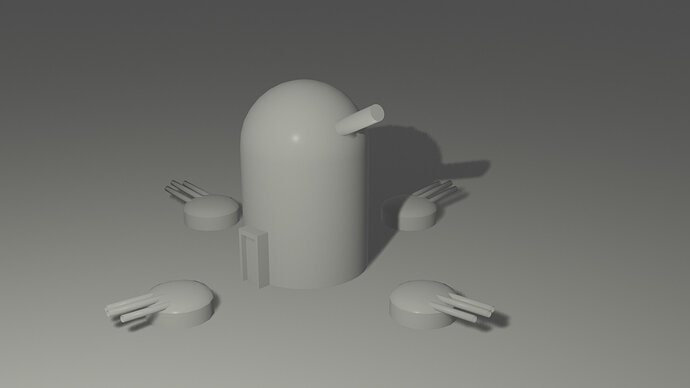
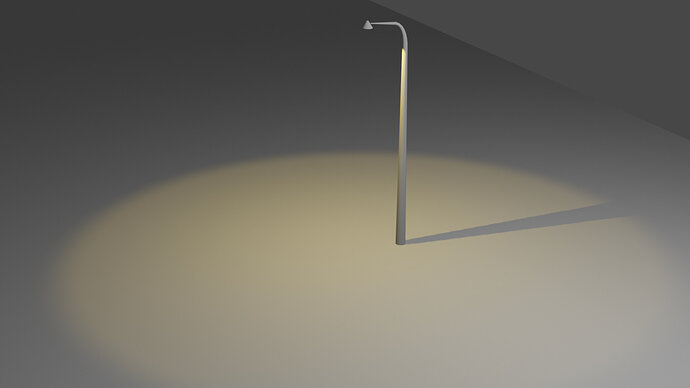
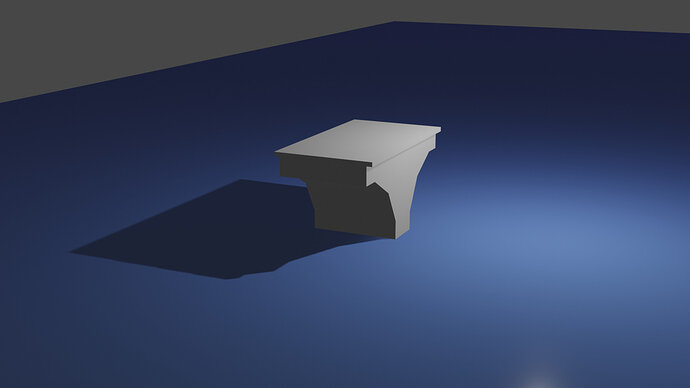
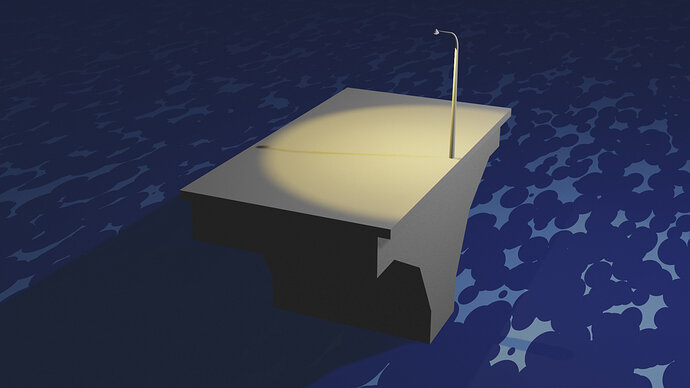
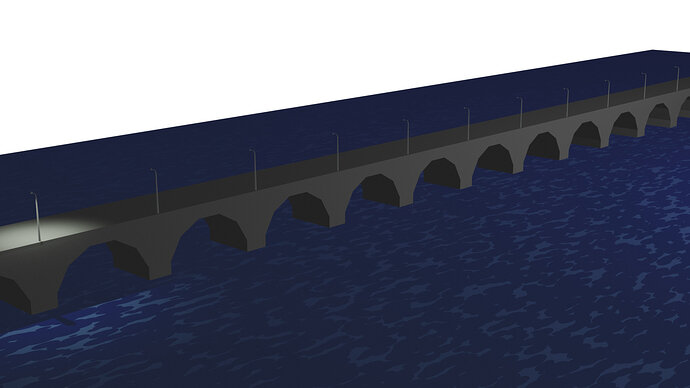
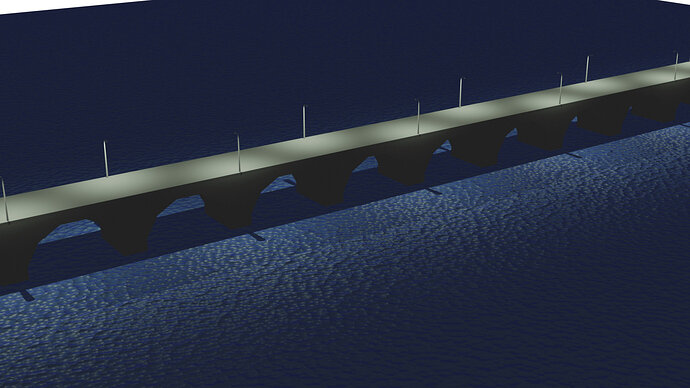
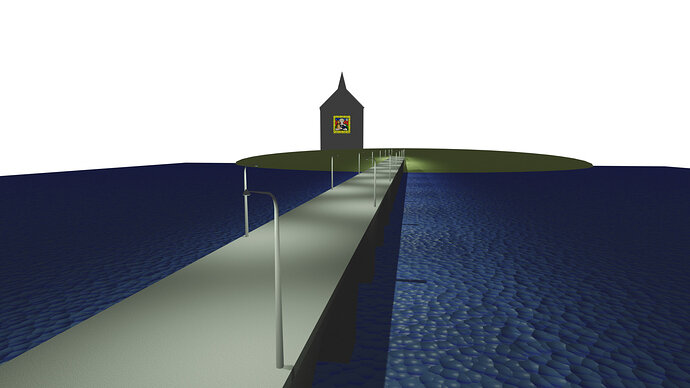
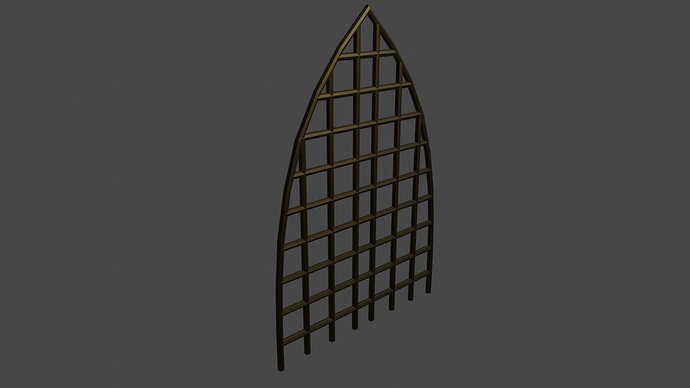
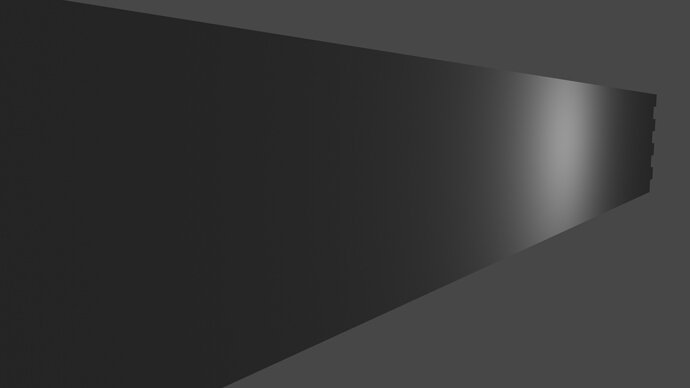
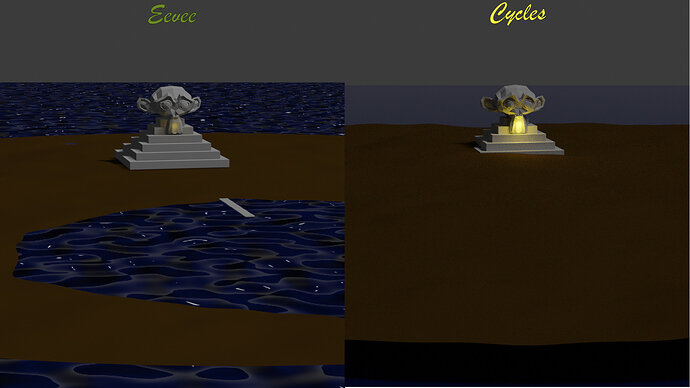
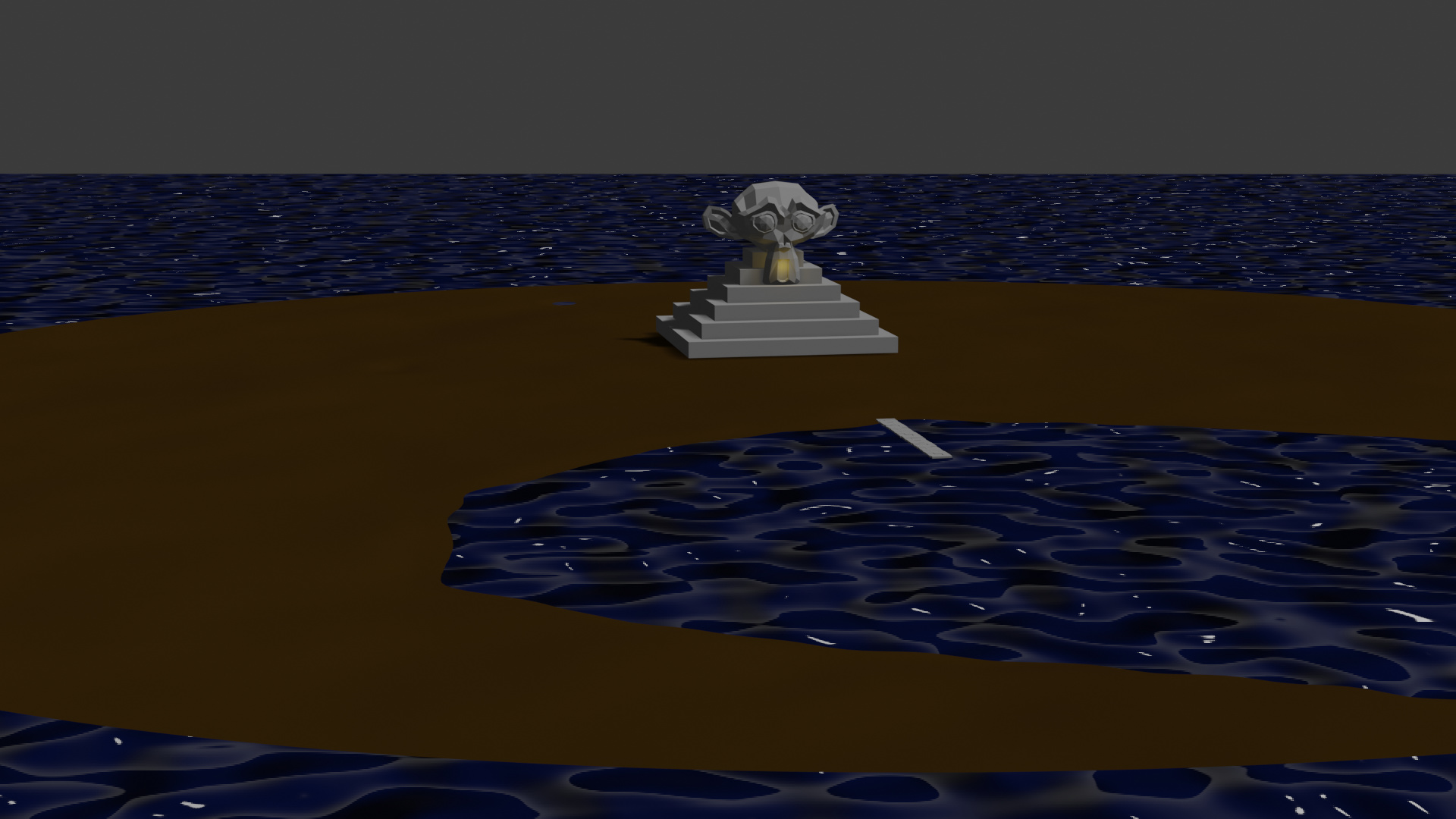
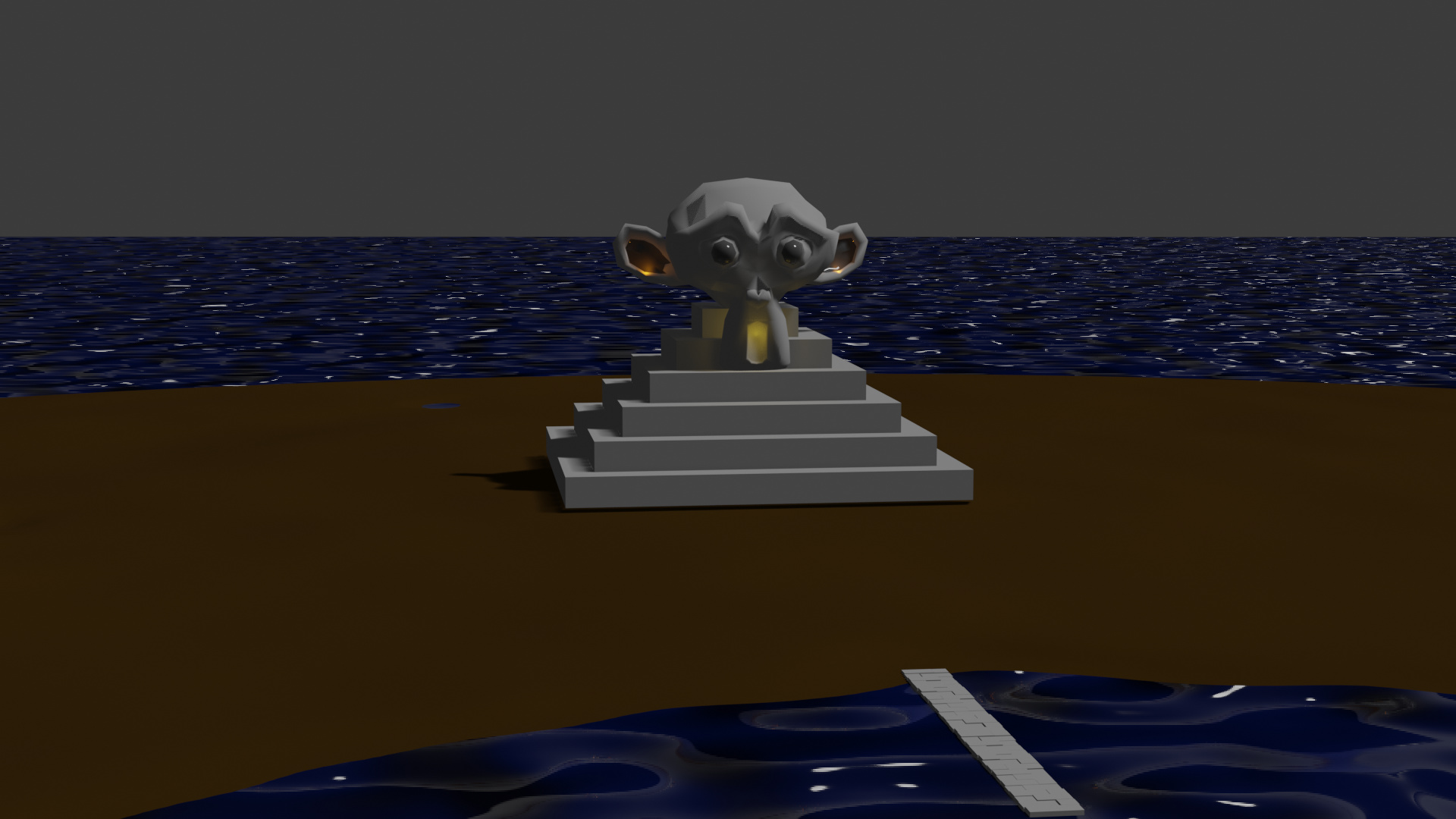
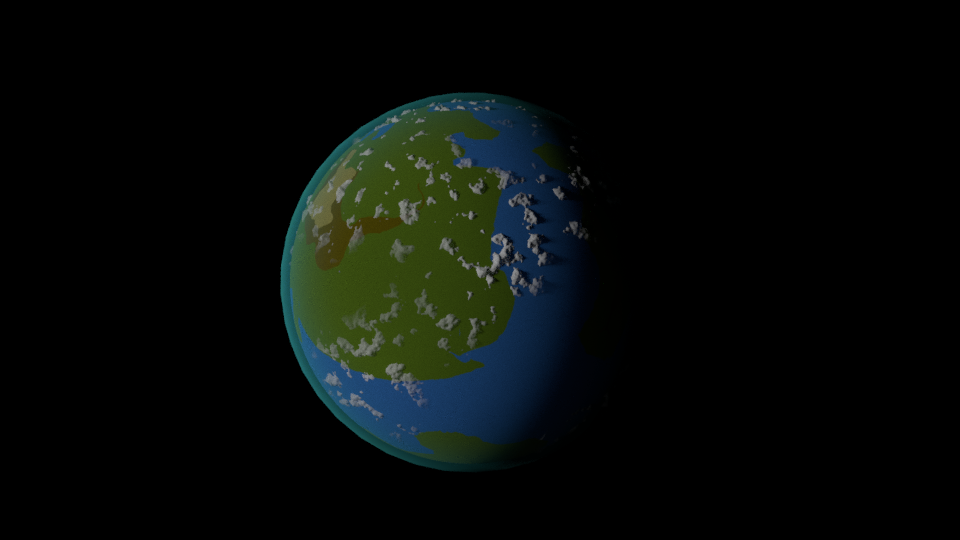
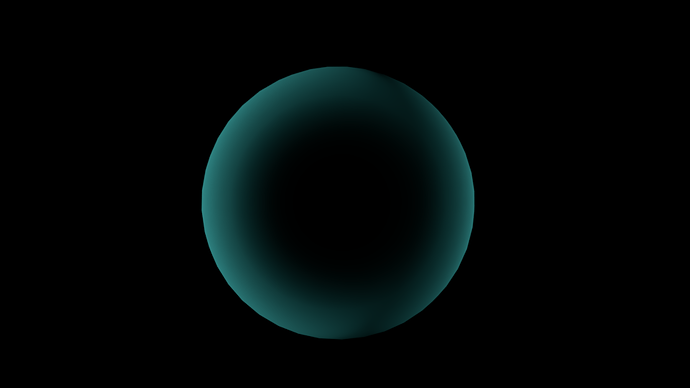
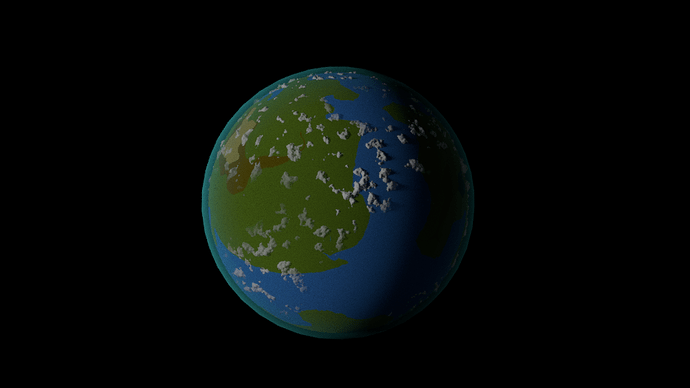
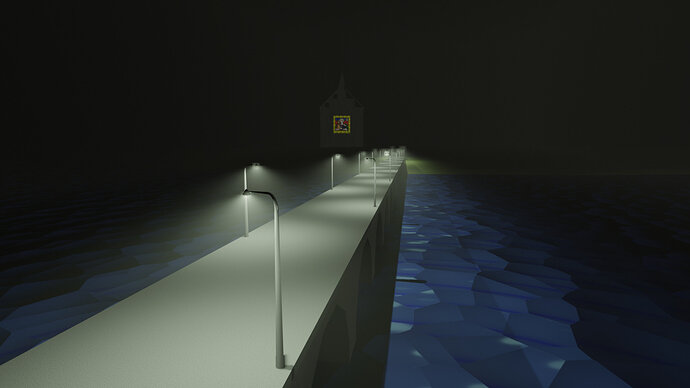
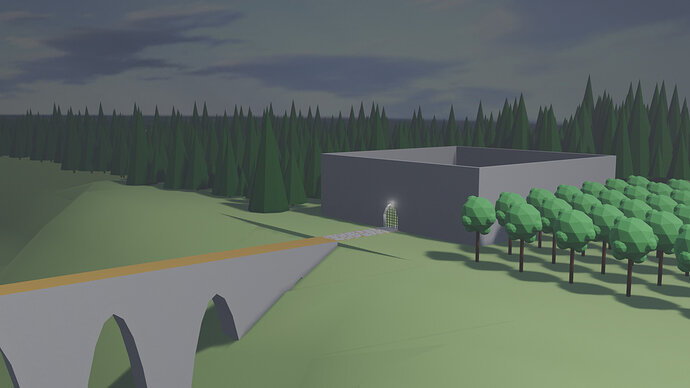
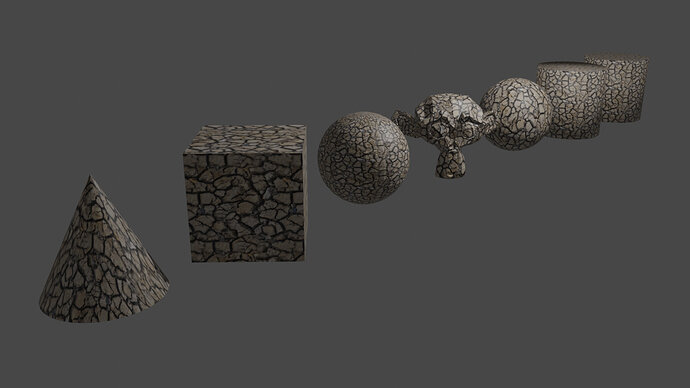

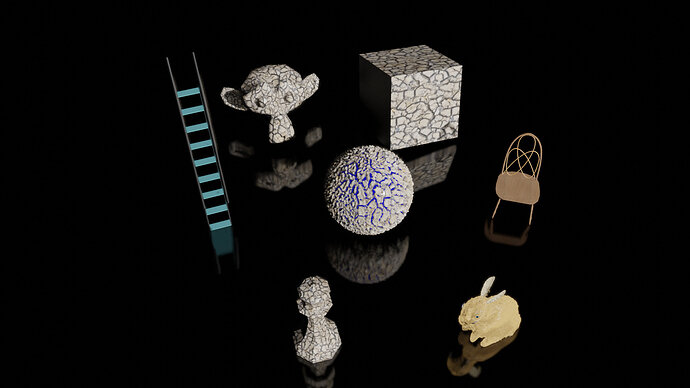
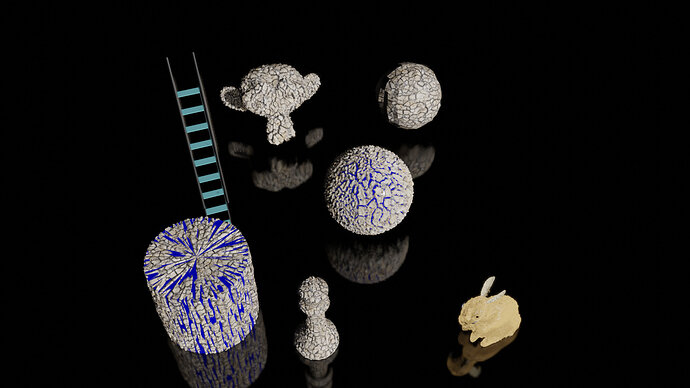
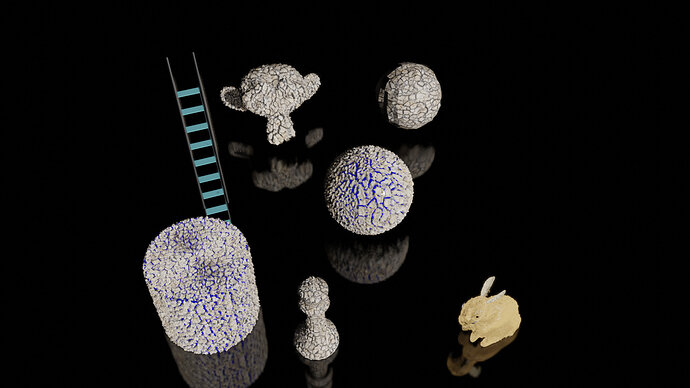
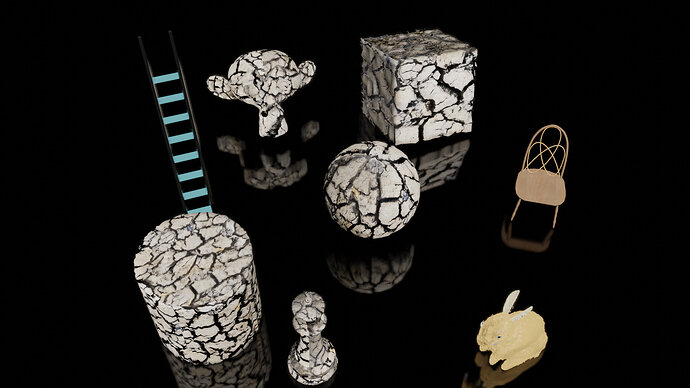
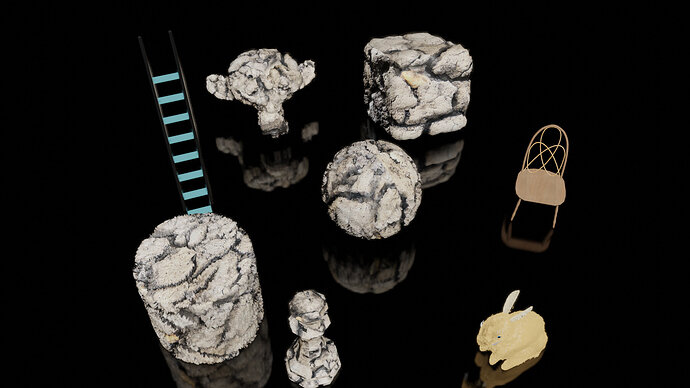
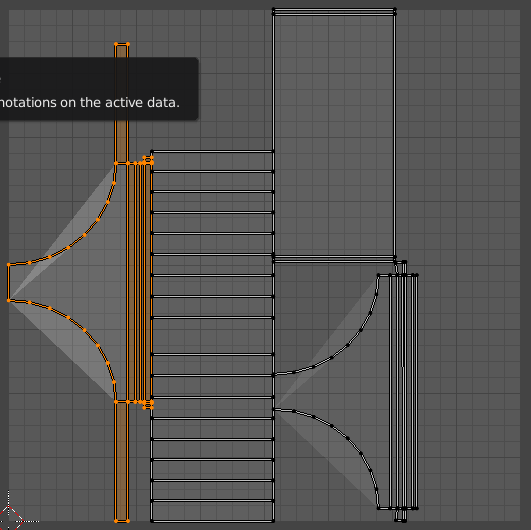
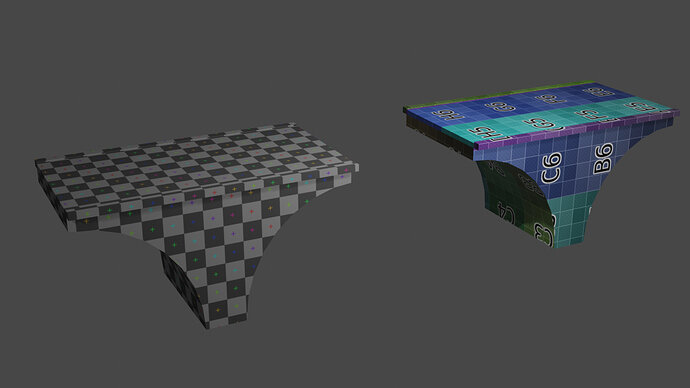
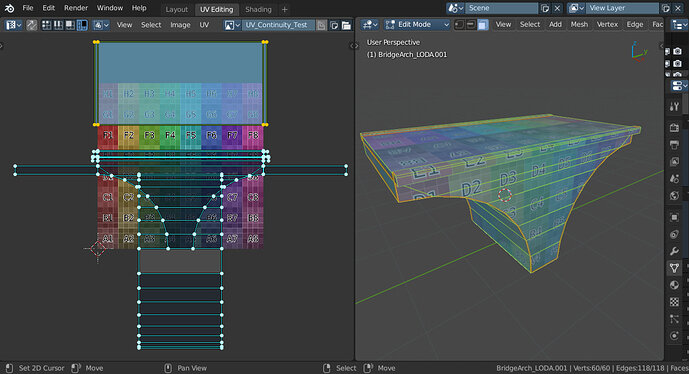
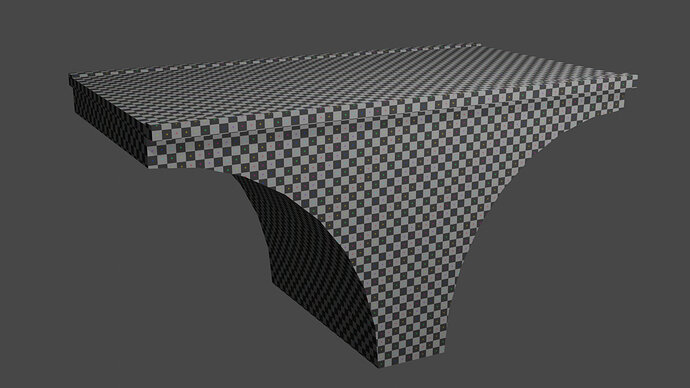
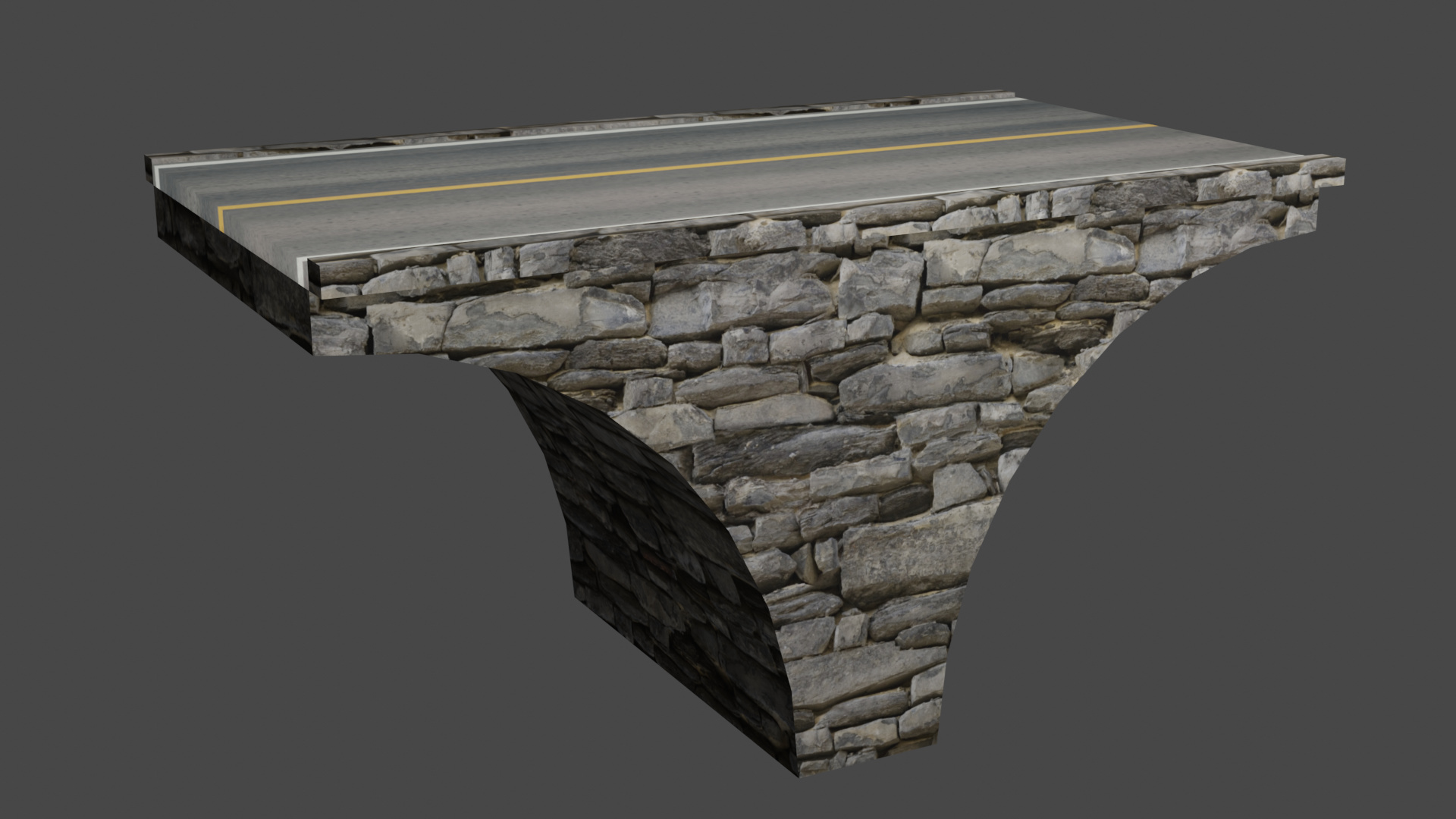
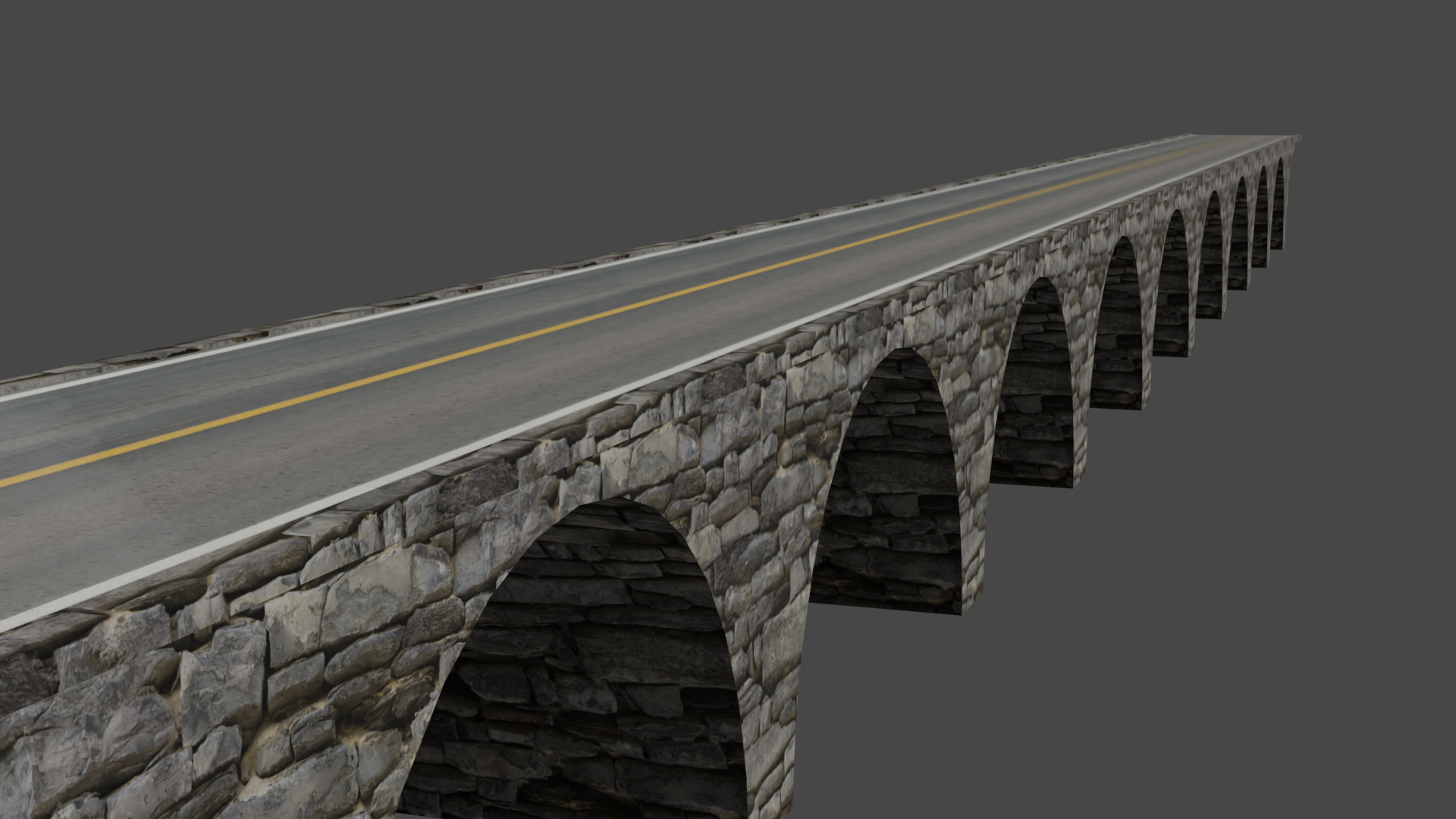

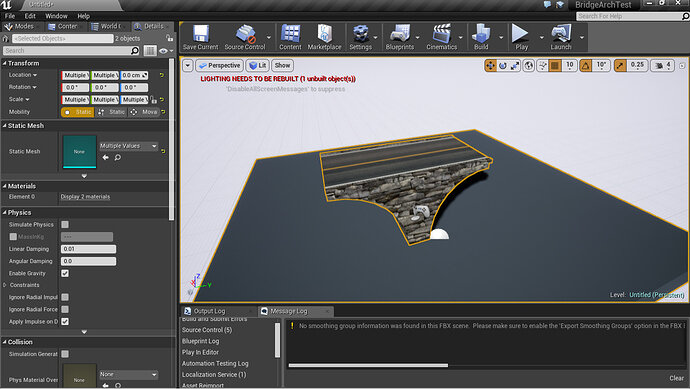
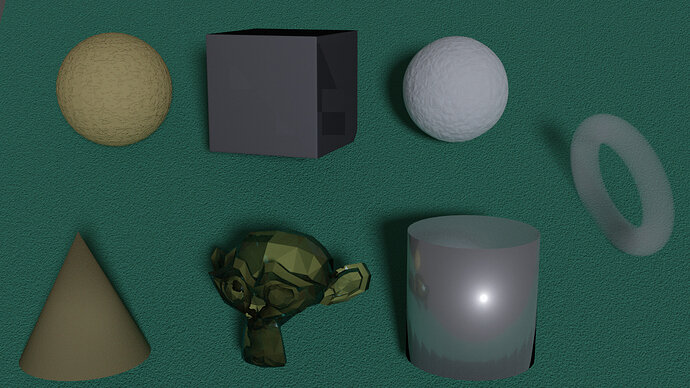
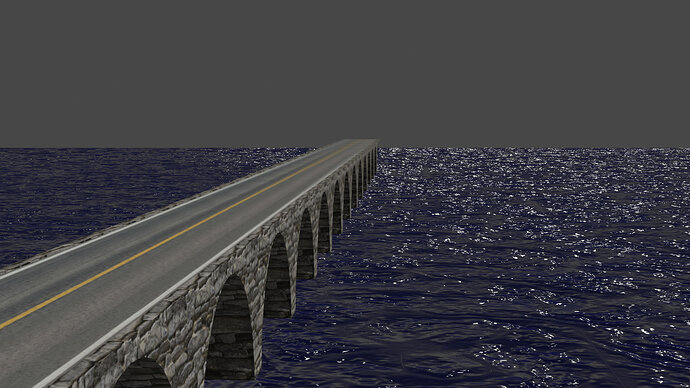
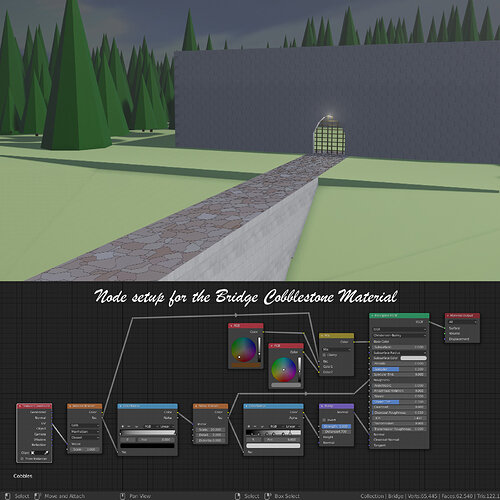

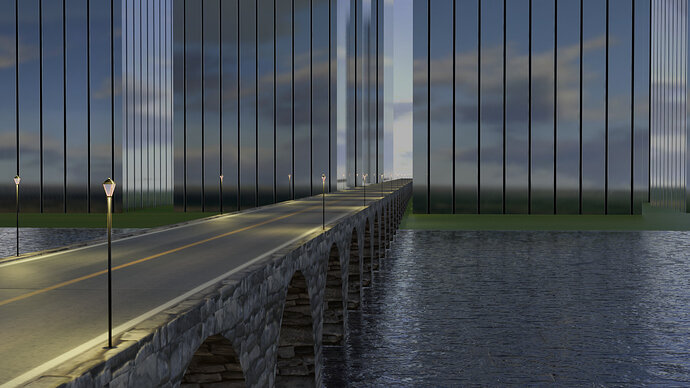

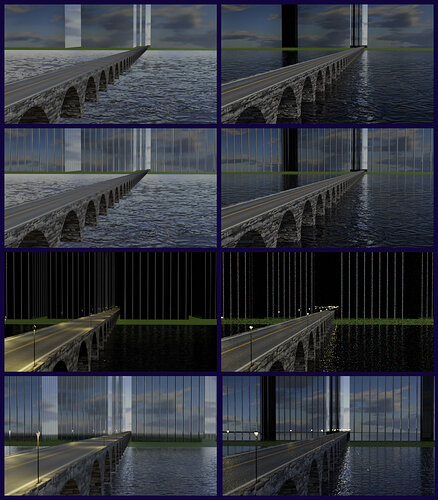
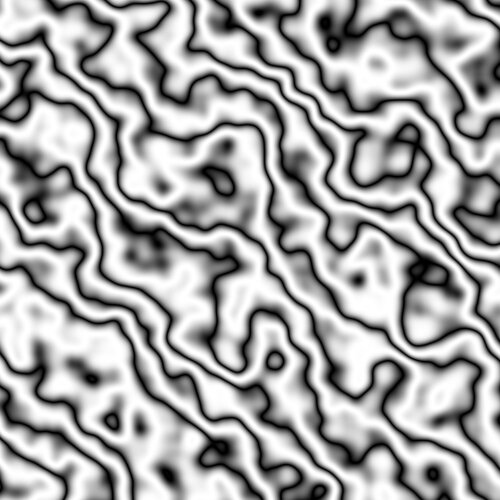
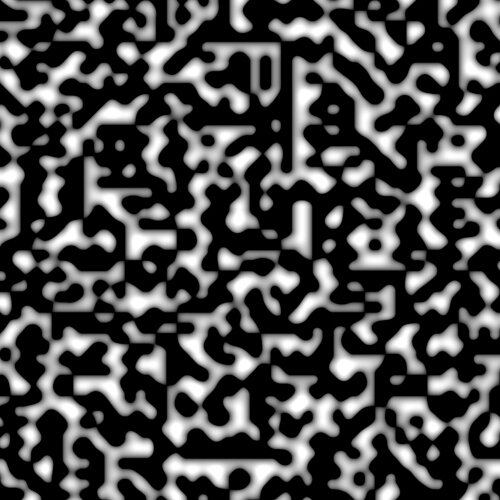
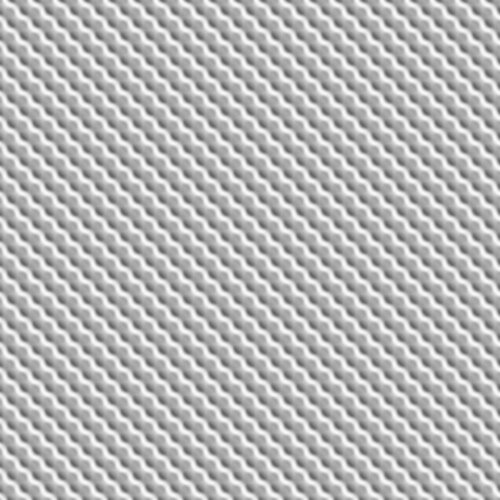
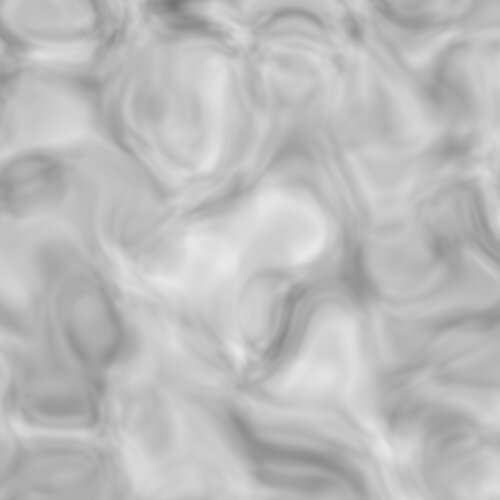
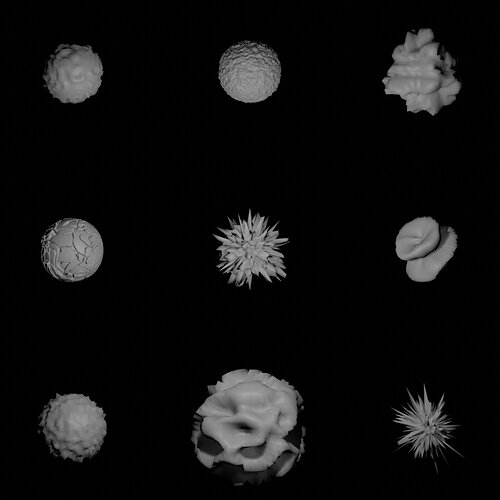
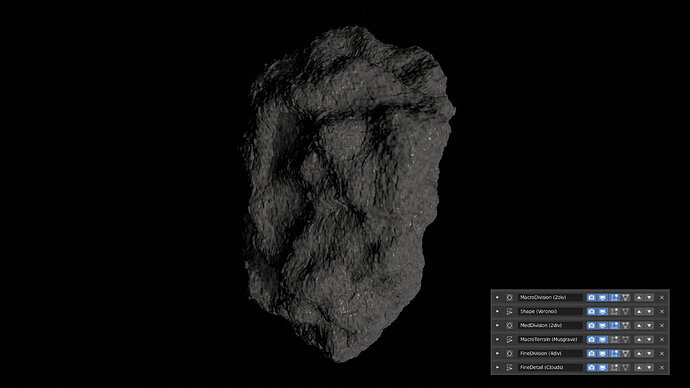
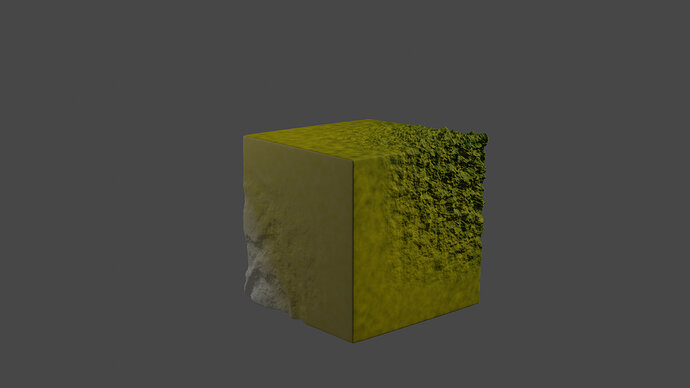
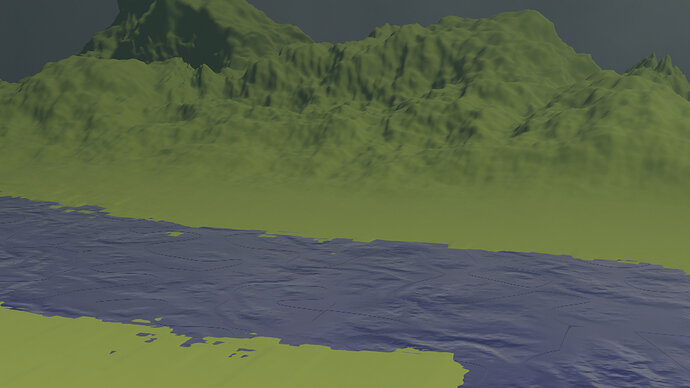
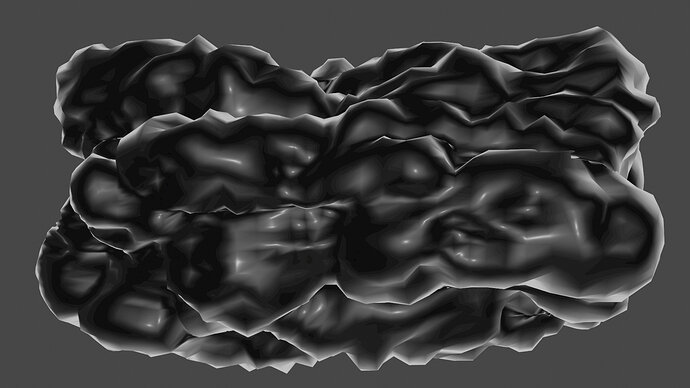
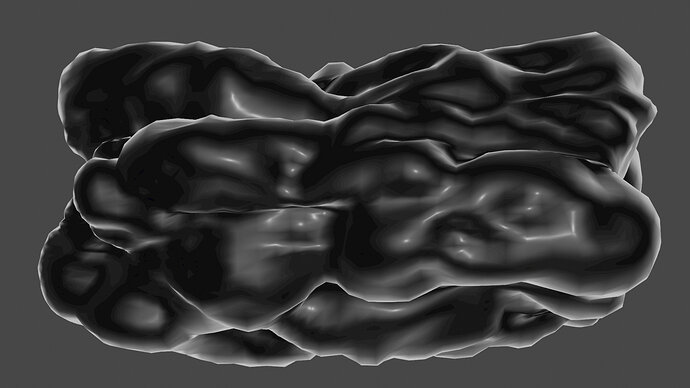
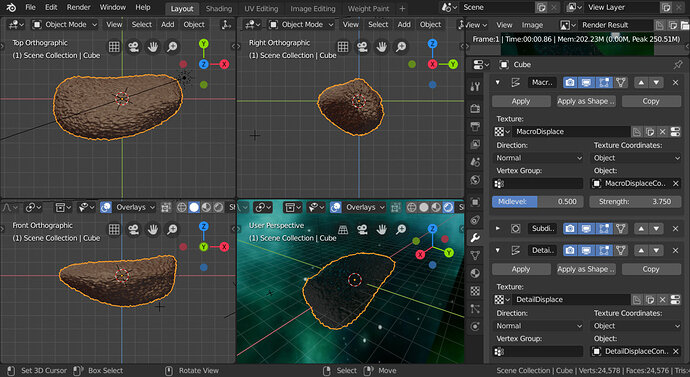
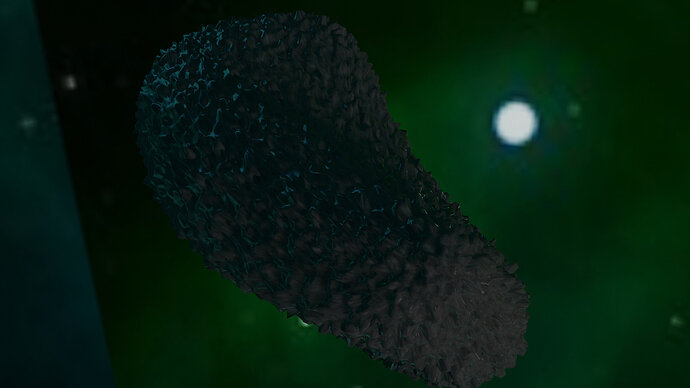
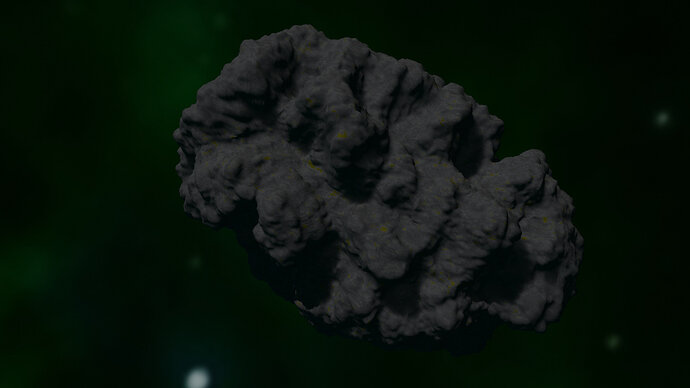
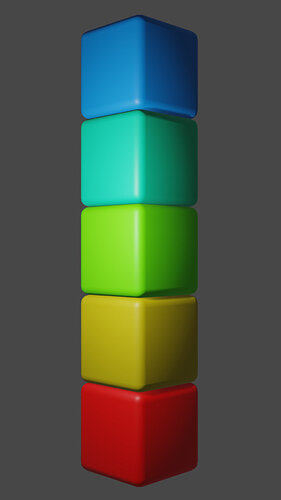
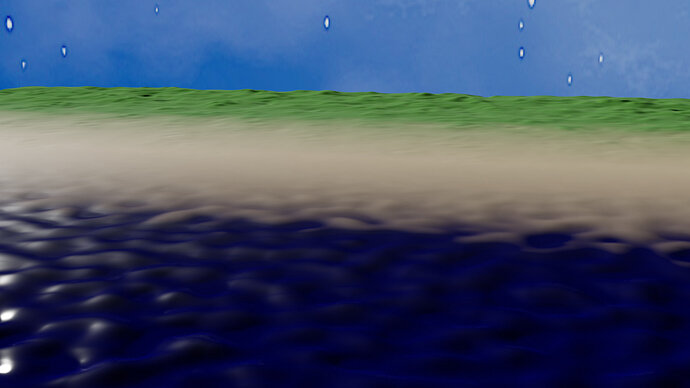
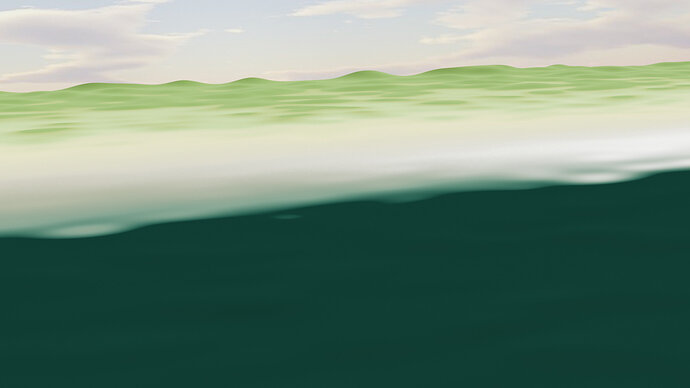
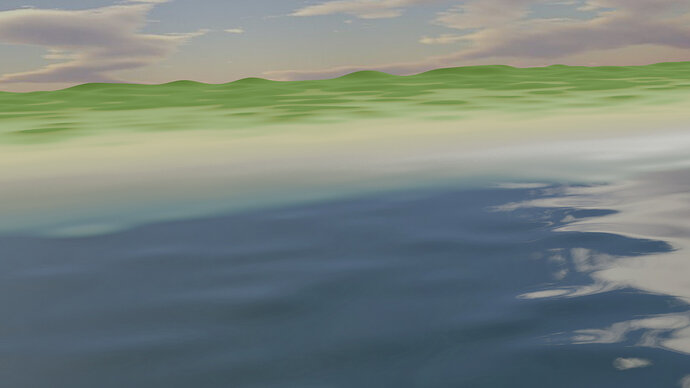

 )
)