Hello,
Regardless of the editor IDE I’m using (VS Code or VS) I get an error stating that a json file version is not accepted.
After reading online I read that you should just open the file and change the version to 1.0. This needs to be done for multiple files and has to be redone after a clean build if I read correctly. Is this normal or do I have to change some settings for this to not happen? It’s quite annoying.

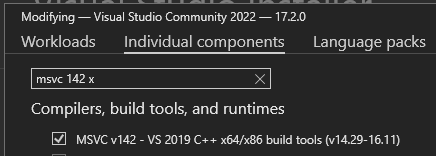
 been stuck on this for a few hours trying to get past this single course, getting frustrated
been stuck on this for a few hours trying to get past this single course, getting frustrated