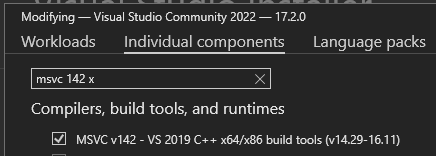i keep getting this error everytime i try to follow along with the tut, when i go to terminal and run build task
Using bundled DotNet SDK
Log file: C:\Users\amber\AppData\Local\UnrealBuildTool\Log.txt
ERROR: Unhandled exception: Dependency file “C:\Game Projects UE5\ObstacleAssault\Intermediate\Build\Win64\UnrealEditor\Development\ObstacleAssault\ObstacleAssault.init.gen.cpp.json” version (“1.2”) is not supported version
The terminal process “C:\Windows\System32\WindowsPowerShell\v1.0\powershell.exe -Command Engine\Build\BatchFiles\Build.bat ObstacleAssaultEditor Win64 Development ‘C:\Game Projects UE5\ObstacleAssault\ObstacleAssault.uproject’ -waitmutex” terminated with exit code: 1.
Terminal will be reused by tasks, press any key to close it.