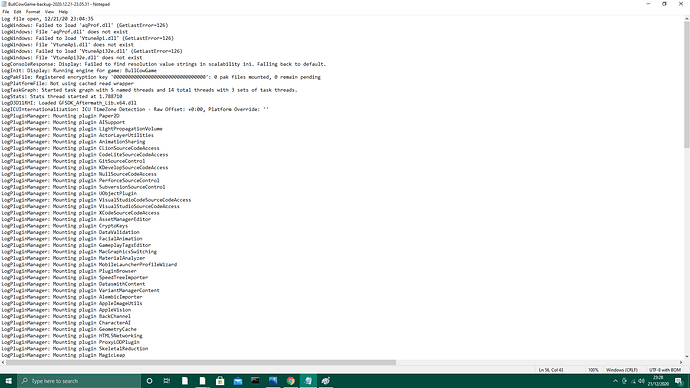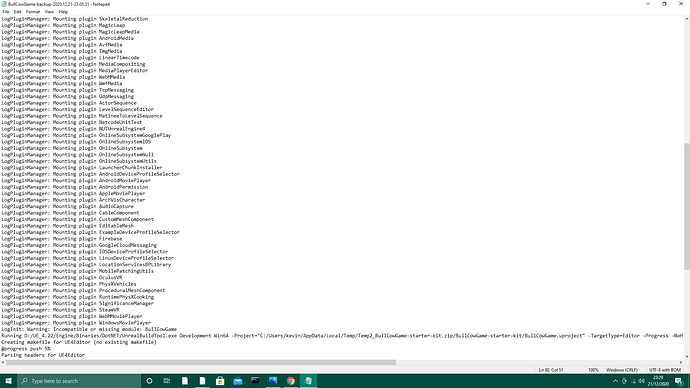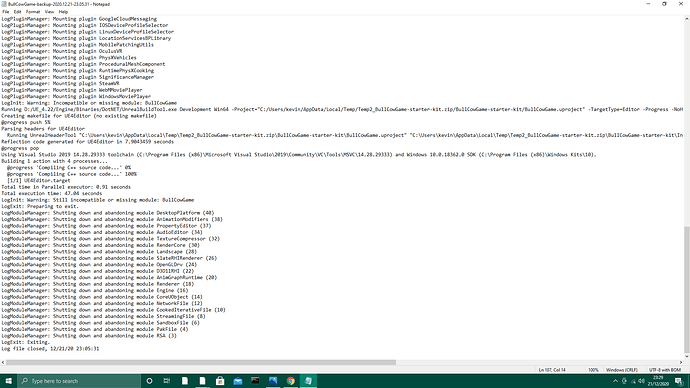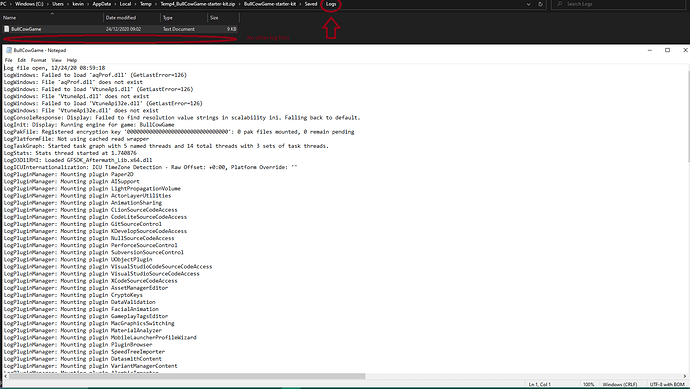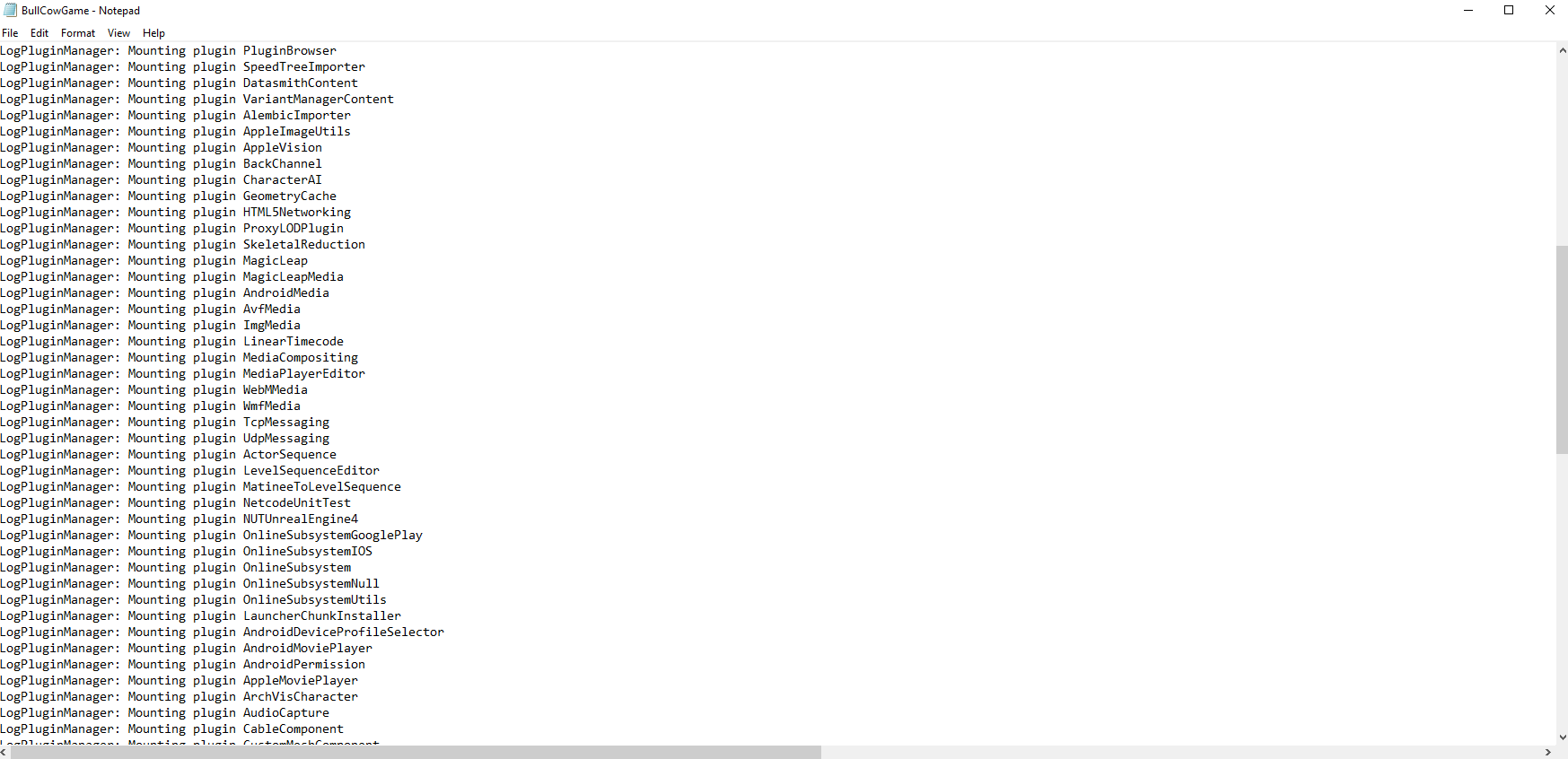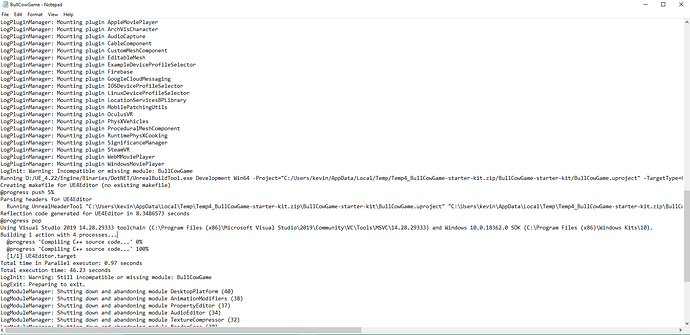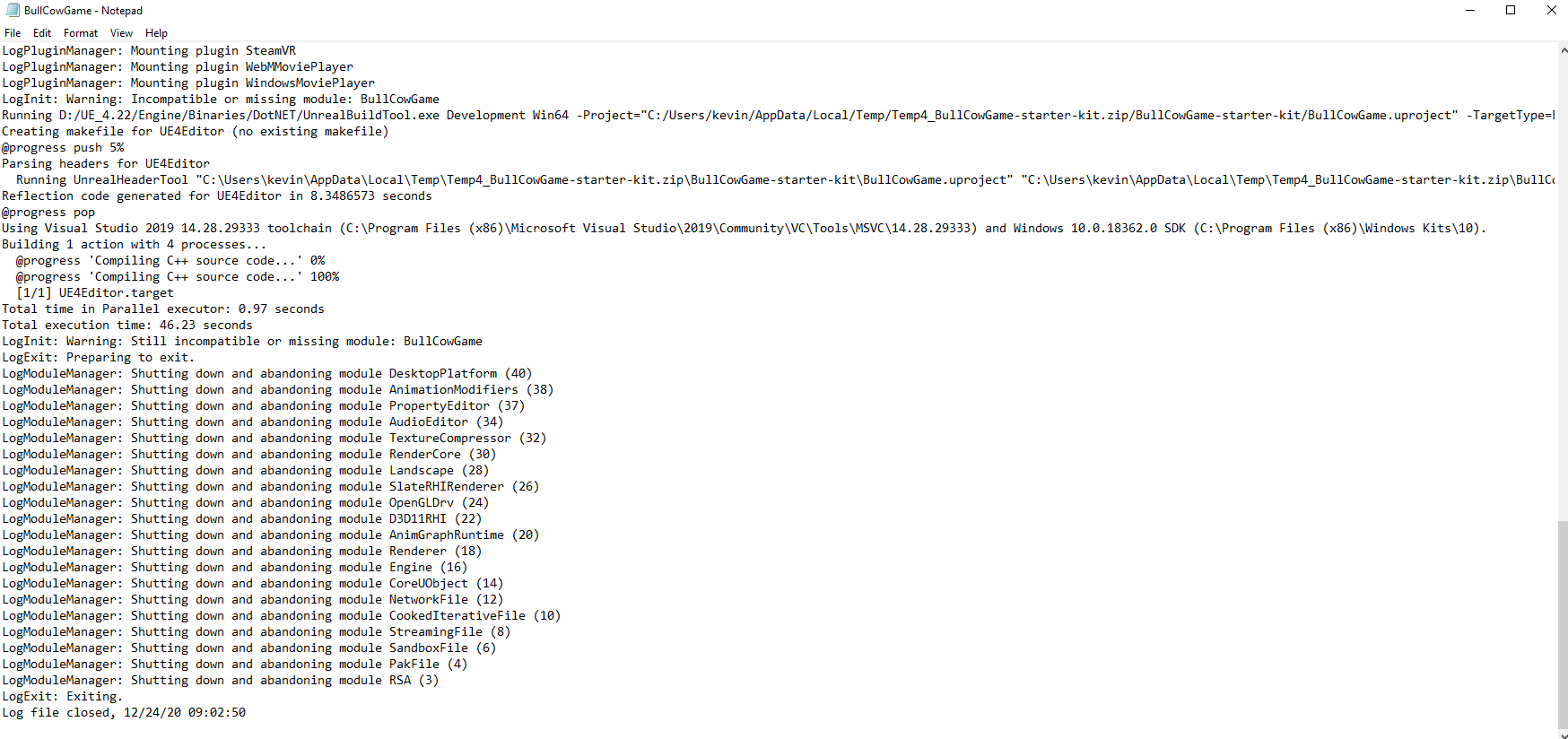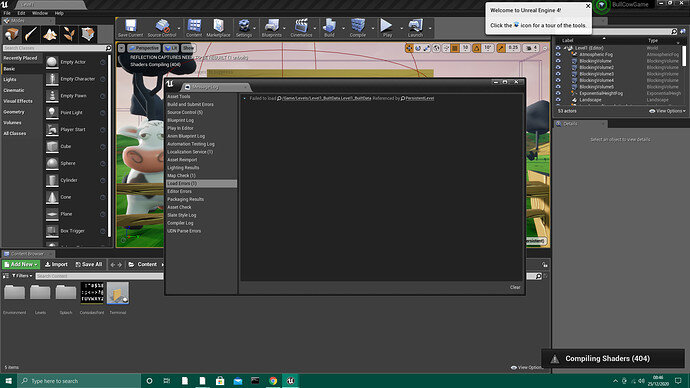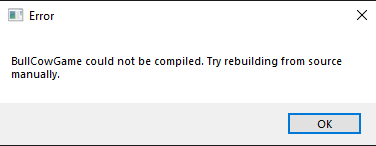
I didn’t get a log file like a past post author was able to upload, BullCowGame could not be compiled. Try rebuilding from source manually.
Here is information about my VS Code version since a comment in the above post mentioned it.
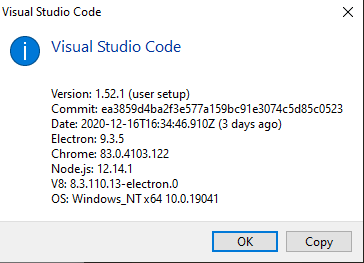
The author said that they uninstalled VS 2017, so I’m thinking of going that route but just wanted to get confirmation just in case I’m missing anything.
Plus, it’s a bit weird that VS has to be uninstalled, won’t I need it after?
I’m a bit confused on the solution from that post, if anyone could shed a light on to my issue, that would be highly appreciated!