Using unreal 4.22.3.
Attached is a recent log file.BullCowGame.zip (2.4 KB)
I currently have both VS Community 2019 and VS 2017 installed.
Could it be Unreal is trying to use VS 2017?

Using unreal 4.22.3.
Attached is a recent log file.BullCowGame.zip (2.4 KB)
I currently have both VS Community 2019 and VS 2017 installed.
Could it be Unreal is trying to use VS 2017?
UPDATE:
Uninstalled VS 2017 and rebuild works and compiled in Unreal.
To explain, whilst Unreal supports VS 2019 since 4.20; VS2017 is still the default, so if you have both installed you need to go into the editor preferences and change it to use 2019 instead.
Thanks Dan!!
I am seeing a similar error but am working from macOS. Is there some alternative configuration I can set to fix the compile error (since obviously vs 2019 isn’t going to help me)
EDIT: I think I found the solution after browsing through some unreal forums. For those of you who might experience the same issue on macOS, I opened up the xcode app, clicked on the toolbar XCode>Preferences>Locations, then clicked the dropdown menu for command line tools, and selected Xcode.
Can you elaborate more on how to change the default to 2019 please?
Nevermind. I fixed it. Before I didn’t know I had VS 2017 so both of them were installed at the same time. Removed VS 2017 and still had some trouble compiling. Removed VS 2019 too and reinstalled it and it worked.
Turns out it’s in the Project Settings under Platform > Windows
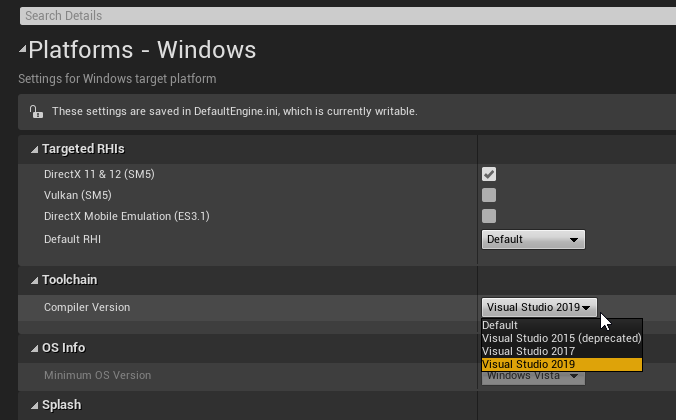
Thank you, Dan. I actually found it yesterday after fiddling around but didn’t fix my issue. I did a reinstall of the VS Community 2019 and it compiled the Bullcow right then.
I accidentally downloaded the wrong version of unreal engine i.e. unreal engine 4.24.3 and not the version recommended in the videos by MIKE, So, as expected the same error is occurring with me as specified in the header line.
Is there anything i could do with that because I don’t wanted to download that huge amount of data and wait for it to download.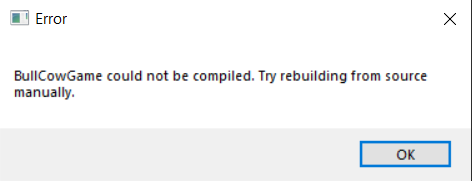
The rest of the posts give a possible solution, changing the compiler version to the visual studio version you are using. Did you try that?
Can you explain me thoroughly, how could I do that?
please make it step wise.
The solution is in this very post step by step. Just read above.
The problem is solved,I have downloaded the unreal engine myself but not through the visual code and by downloading the .NET from individual components from VS installer helped me to solve the problem…
Hello I got the same issue
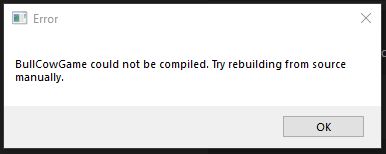
I have just 2019 VS code install. how i can fix this issue
thank you
Roby
Hi after reading agin the forum, i foud my issue. Is like reported by DanM few post before this one
Roby
Solved this problem by installing and using 4.22.3 version of Unreal Engine for studying. 
I trying do this. It works! Thx
I have same problem and I tried reinstalling Visual Studio and Unreal Engine but nothing changed. I still have same problem. Are there other ways to solve it? Thank you in advance!
I am also having the same issue. I don’t think these solutions will work on a Mac, and I also tried them, and nothing works. Also, the solution about changing the compiler version wouldn’t work, because I can’t even OPEN the project to change the settings. I tried everything, including opening it from the terminal. It asks me
 )
)
