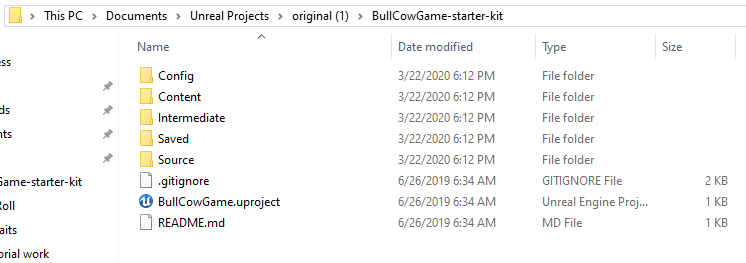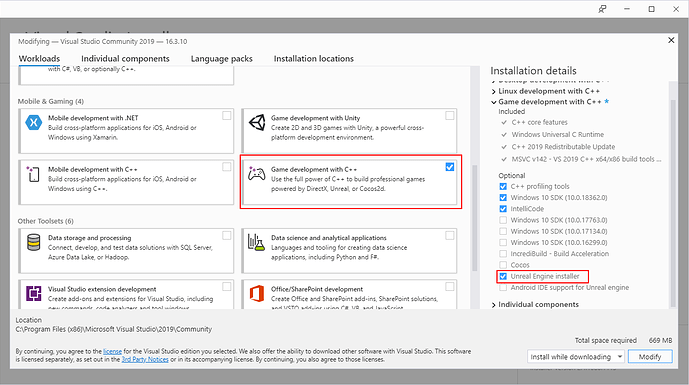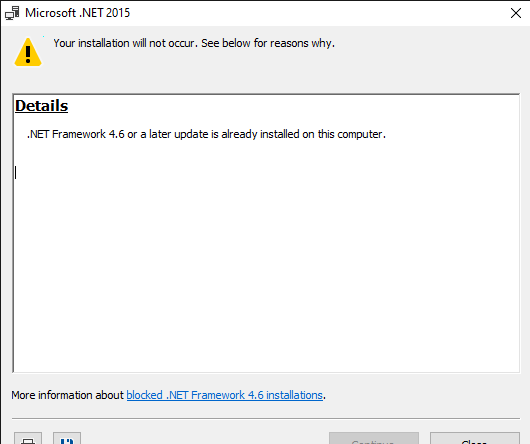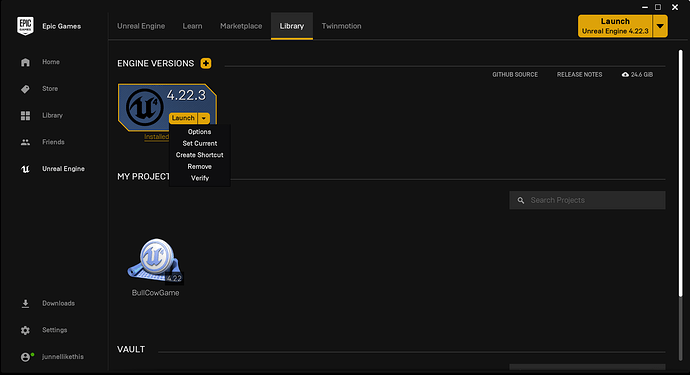I have tried to follow other tutorials online or in the forums and have not found anything that helps. I have seen multiple people experiencing the same issues as well. this is my bull cow game folder
this is the first message that pops up
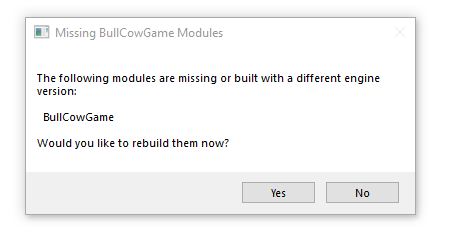
and this is the second message that pops up after i click YES
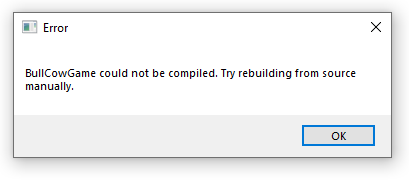
I am extremely frusterated at the fact that the file is not opening in unity becasue in order to start makeing the game i will need to see the base that is supposed to be available. So far I have enjoyed the course in the Visual Studio Code section but dont know what to do form this point because I cannot progress. If someone could help out It would be greatly appreciated.