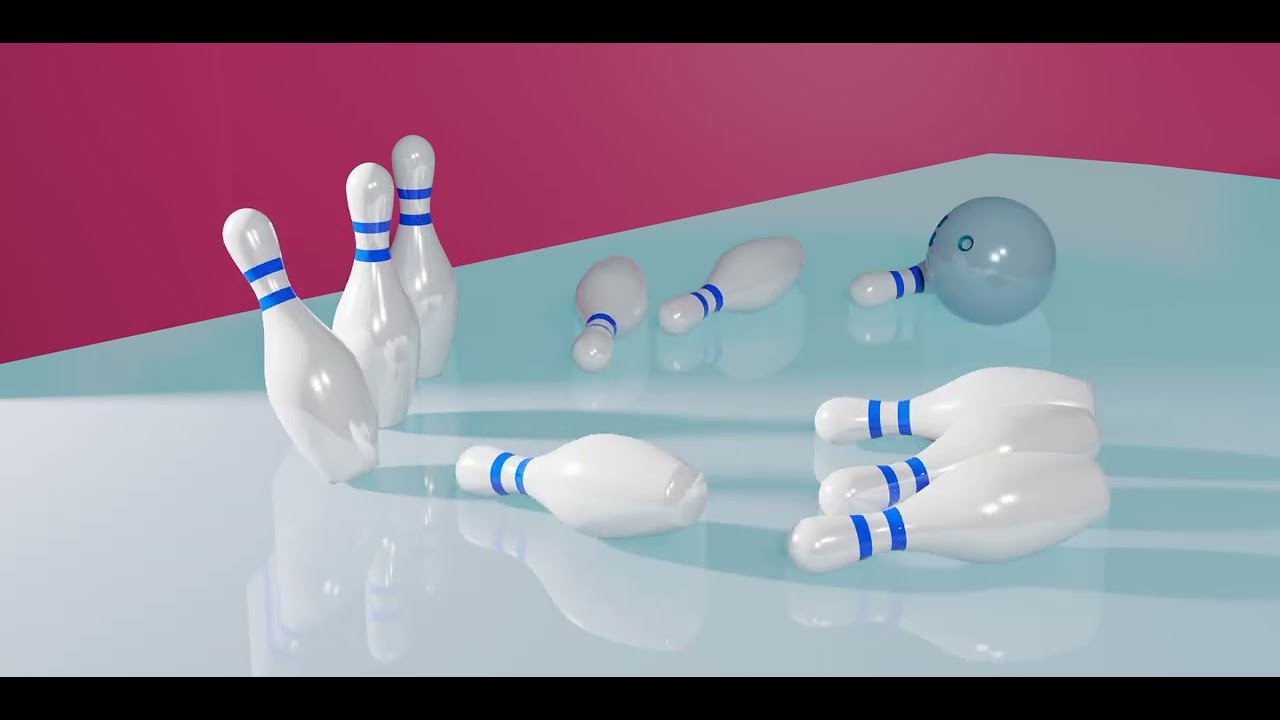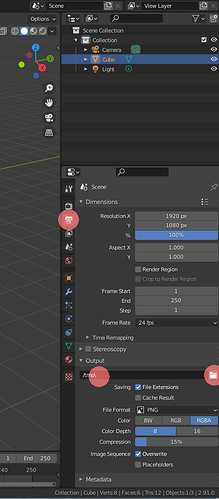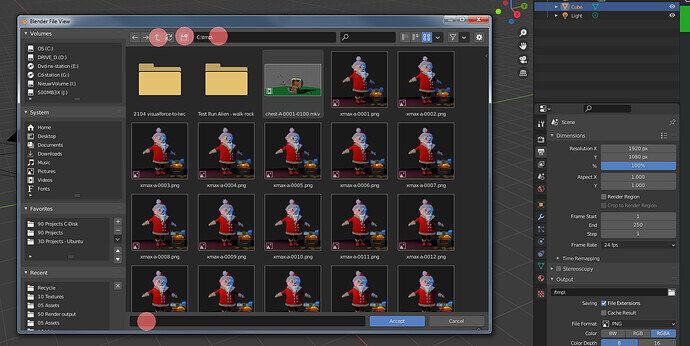Blender always crashes or doesn’t respond when I try to render animation. Sometimes it works but I need to wait a long time. Is there any way I can fix this?
Are you rendering out to png individual files?
Trying to render out directly as video is high risk.
I tried rendering out to png files but the software ends up shutting down by itself and only saving the image for the the first frame 
Older thread with some ideas.
It sounds more like a computer issue, lack of ram or some such. Does your machine meet the min requirements for Blender? Graphics drivers up to date. Not using amd or Mac.
Alternatively use an LTS version of Bender as it is maintained better.
Other than that render on image at a time by moving the time line on one frame at a time and rendering and saving each.
- Which Blender version are you using?
- A single scene how many vertices do you have?
How many verts in the bowling ball, pins? - Using Eevee , problem still exists?
- If you render a single frame and then a next one, does blender crash.
- Do you render GPU or CPU, try CPU?
Mostly once I start rendering out to PNG individual files, the software shuts down by itself immediately. It sometimes works and rendering is possible but this is not consistent. I don’t believe it is an issue with ram as usage is relatively low while rendering and I have 16GB installed.
My GPU and CPU usage repeatedly spikes up and down which I assume is normal as it renders each frame but am not sure if throttling is an issue as the CPU is repeatedly spiking into high 90s before throttling back down. My drivers are up to date and am running a 1660 Super with a Ryzen 5 3600.
I have just tried rendering with the LTS version and it appears to be significantly faster and more stable.
-I was using blender version 3.0
-the scene has 29,818 vertices
-bowling ball 213 vertices
-Pins 11,530 vertices
-I used Eevee and it didn’t work. I have just tried the LTS version and it works much better.
-yes, blender managed to render a single frame only and crashed
-I tried using GPU and CPU to render
I tried rendering the frame or video using the LTS version the second time and it didn’t work like blender version 3.0.
This is odd! Did you have also troubles in previous blender lessons?
It can be a graphics card driver. What kind of OS are you using?
Sometimes Blender gets confused by students, pressing strange hot key combinations. Unknown to the user, but internally Blender gets stuck.
If you can upload you file we can look.?!
No I don’t have any trouble with the previous lessons. The only time blender doesn’t work properly is when I try to render animation or frames. I don’t think the graphics card drive is an issue because it has been updated. I am using windows 11 and no, I don’t use hotkey combinations to render.
https://drive.google.com/file/d/18kSZm3AyIaCLhn5sp5B-SWfmHkIovICD/view?usp=sharing
What I tried to say, is that some time you use accidentally a hotkey in a Blender different panel or while working. Without noticing a change in the setup. This can lead to problems in Blender.
No access to Google drive.
Sorry, I just changed it so everyone can access the link. Please tell me if this works.
https://drive.google.com/file/d/18kSZm3AyIaCLhn5sp5B-SWfmHkIovICD/view?usp=sharing
Your file output is filled with “C:\Users\loria\Desktop\blender files\rendering 3\0001.jpg0001.png0001.png”
the filename is trange.
just use “demo-a-” as file text, Blender does the rest.
Animation works, but the ball misses the pins and the all fell down … 
So fix your filenam path …
Sorry, do you mean go to file paths in blender preferences?
Asset libraries name to “demo-a” or path to “demo-a”? I don’t quite understand because I’ve never done this before.
The name on my computer is, “C:\Users\loria\Desktop\blender files\bowling animation\bowling collection.blend”. I really don’t know how it changed to “C:\Users\loria\Desktop\blender files\rendering 3\0001.jpg0001.png0001.png”.
It seems that the ball missing and pins falling down doesn’t only occur to you. It suddenly changed for mine as well which is quite confusing. I think I may have accidently used a hotkey in different panels and have changed the setup somehow.
Thank you for your help!
On top you select you working folder / map.
Bottom the filename.
Blender is smart, use only a name like “bowling”
Blender will add to the name a frame number (because it’s part of the animation render) and you selected extension in the first screen dump.
you: “bowling”
Blender will create: “bowling1.png” for frame one, “bowling2.png”, etc.
It’s part of the learning process. Maybe re-watch a previous lesson.
It’s difficult and if you miss an option, then unexpected behavior happens.
We will help you! ![]()
I tried doing things like you showed with the folder and filename but blender did not create “bowling 1.png” or “bowling 2”, etc. I followed the tutorial step by step again with a new scene but the ball doesn’t react the same way as it is supposed to. For example, when the rigid body of the ball was set to active and not animated yet, the ball did fall down but when set to passive, it didn’t roll off the plane like the tutorial. After the ball was animated, the ball rolled straight from the first frame to the 10 frame, and curved after that. Sometimes when I try to click on something in blender, it randomly crashes. So I think it might be because my file is corrupted or that the computer is somehow not compatible with blender. Rather than reset the whole computer I decided to reinstall blender and delete my file. Hopefully it would work when I try to do it again.