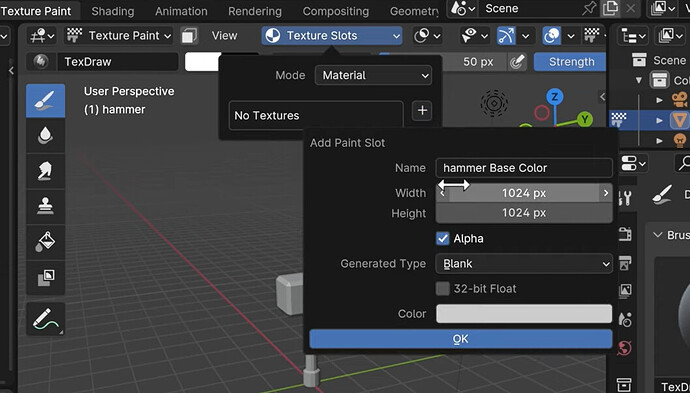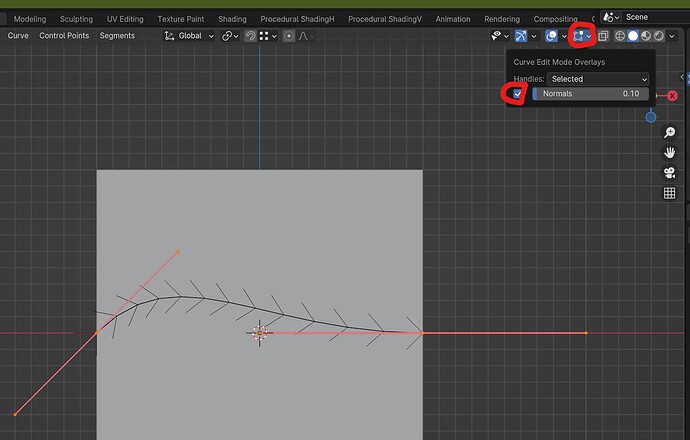@Todd_Vance I don’t know I’ve only Unwrapped 1 object at a time, but They did update the unwrap to be more efficient compared to previous versions.
More stuff mentioned.
Texture slots in texture painting moved in Blender 4.
Snapping has been improved.
Press B over the point of your selected object you want to snap to the other thing.
Texture slots now here.
Project individual elements from the Snapping menu moved here Grab move menu, if you ever want it.
Shift + s is remove to for switch nodes type. It says a native implementation will be added in the future
Regarding that “native implementation”: There’s an ongoing design discussion about this function, which is tentatively being called the “Swap Node” operator.
you-now-use-ctr-shift-left-click-to-select-bones-in-weight-paint
They updated it (ctrl left click isn’t working anymore), use ctrl shift left click for it now.
To enable the normals lines on Bezier curves. there is a new submenu in 4.0 specific to each mode. In Edit Mode, look to the right of Viewport Overlays - there is a new menu ‘Curve Edit Mode Overlays’
Shift+X for the eyedropped/sample colour (was ‘S’), didn’t see it mentioned!
Nodes & smooth shading in 4.1
Set Shade Smooth works now.
Smooth by Angle as geometry node
Smoothing in 4.1
Old Shade Smooth ignores marked sharp edges
Stays the same.
Old Auto smooth you can select the angle (Default 30d) Changing the angle interactively alters the edges ‘treated’ as sharp.
You can add marked sharp as well.
New, (replacement of Auto Smooth) Shade Smooth by Angle. (warning, may be best not to use, use the new modifer instead)
It marks sharp those angles it will treat as sharp. Not interactive! If you change the angle you have to re shade smooth and must undo by hand the marked sharps of previous creation.
Interactive version is now a modifier!
Modifiers, Normals, Smooth by Angle.
Works like the old Shade Auto Smooth. It has an angle number to change as before. PLUS an ‘ignore’ sharps marked tick box.
Warning, New Normals smoothing modifier needs to be last in the modifier list, or at least after a subdiv. But before a weighted normals. Just be aware like modifiers do sometimes order matters.
Applying the Normals modifier will mark sharp all that it had been making sharp.
The old Normals dropdown that used to be in the Data tab has been removed. Function is in the new modifier.
I just thought I’d leave a link to all the changes in 4.1 .
https://developer.blender.org/docs/release_notes/4.1/
From what I saw, it looks like the biggest changes are.
- Auto smoothing
- They changed the way “I” works when making keyframes.
(It now keys the location, rotation, and scale if no keying set is active.) - The musgrave texture no longer exists, because it has been worked into the noise texture.
Just added for ease of finding, 4 change.