By the way, 2015 community has been working so far. I haven’t gotten very far yet, just completed “Hello World!”
My guess would be to restart the computer and rerun setup. It’s stuck because some file it must modify is in use, probably.
Could you give a detailed guide on what boxes to check for Visual Studio Community v2017 please? it’s a completely different interface lol
Thanks
O. Andrew Agesin
@oagesin: It will give you errors if you don’t install 2015 first. You can use 2017, but you gotta install 2015 first. You better just go with 2015 for now.
Hello -
I have a very precious SSD drive for only my games and OS. So I installed VS on my D: drive and created basically the same folder path structure it suggested to save space on my SSD.
I’m using Visual Studio Community 2017. I didn’t have any problems on Windows 10.
If anyone is having trouble with Visual Studio 2017 failing to authenticate or let you login AND you’re a TinyWall user then this may be of some help.
TinyWall lets you select which programs are allowed to pass through Windows Firewall but in the case of VS 2017, it fails to recognize that VS 2017 relies on multiple other .exe’s to do its thing and consequently causes VS 2017 to choke when accessing the internet through these sub-apps.
Solution: You need to tell TinyWall about these sub-apps and “enable” them each (sadly, one by one). The included snapshot shows these extra apps that VS is using and is obtained by running Process Explorer (a SysInternals utility) to show all the associated process linked to VS.
I hope this helps anyone else who may be having connectivity issues within VS 2017.
cheers!
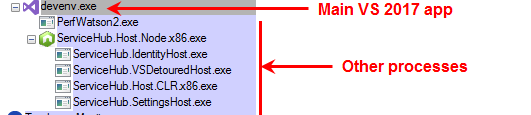
Is there any way to download Visual Studio 2015? I downloaded both Unreal Engine 4 and the newest VS 2017, and I keep getting errors when I try to open the very first file from the lesson, after a little bit of lecture over the internet I have found the problem may be caused of the version not being 2015, any solutions or tips?
VS17 is very new (I would not recommend using it, new versions of VS are bound to be buggy though everyone wants the new shiny version). It looks like the Unreal engine does not yet support VS17 anyway. If you switch to VS15 you should not have a problem. If you switch to VS13, which is what I use, it is still very do-able, you will just have to copy one file into another before you’re able to successfully create and open a project. I am assuming you will not be switching to 2013, but if you do I can send you the link to the [very simple] steps to accomplish this.
After a bit of research it looks like Microsoft has made it harder to download older versions of Visual Studio, requiring a subscription of some sort. I found a link (still Microsoft) that should allow you to get VS15. Please let me know if this works for you.
https://imagine.microsoft.com/en-us/Catalog/Product/101
Hi
If I may ask a newbie question… I am trying to install Visual Studio 2017 on Windows 7. From the lecture video, it seems like we will be installing Windows 10 SDK and Windows 8.1 SDK. Out of curiosity, will this create conflict on Windows 7 machine? Should I proceed regardless?
Thanks,
Dennis
Hello everyone this is Sergio. I was wondering if it would be ok to use VS 2013. I just took a course last semester(2017) on C++ on learning some very basic stuff and we used VS 2013 so that is what I have installed on my PC currently. I also have the latest Unreal engine installed and ready to go. Have a good day everyone.
Hi, I have installed visual studio 2017… after i opened the new project, i couldn’t see my code…and i couldn’t type my code…i couldn’t see my code editor…pls help me
hi, same problem here…i installed visual studio 2017…what should i do now… uninstall 2017 huh?? (7gb)…pls tell other choice…wait for it…
You are using visual studio. Is there any specific reason why you chose this IDE over other IDEs. I already had a copy of the Net Beans IDE installed on my computer but I went ahead and installed visual studio as well.
The interface has changed. I can’t find the commom tools. Is there another name for this in the 2017 version?
Hello, I am starting this class and have limited time, so might not be very active. I am curious as to what would be best to use in Linux. I am familiar with Eclipse, and I am also now reading about QtCreator. I am wondering if there are any guides and/or conversations on what would be better for the purpose of this class, and in the long run.
Thanks!
– B.
Hi,
So I am installing Visual Studio 2017 on Windows 10, and I noticed there is this unchecked checkbox for IncrediBuild - Build Acceleration.
Does IncrediBuild really improve the build and if so is it noticeable?
It was not being checked in the video, so I’m just wondering.
Thanks in advance! 
Hi,I’m using visual studio 2017 for this course.
Hello guys im George from Malaysia.
Im using visual code
Nice to meet you all
