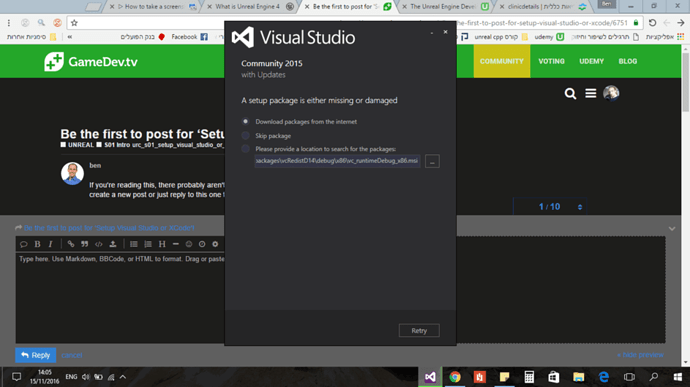If you’re reading this, there probably aren’t very many posts yet. But don’t worry, you can be the first! Either create a new post or just reply to this one to say ‘hi’.
Hi, I’m using XCode for this course,
thanks
Hi, greetings from Guatemala.
My name is Allan, Iam a Mac user, but for this course I will use VS 2015 on a Virtual PC.
Trying to use QtCreator on a Linux OS
Hi, so far so good but encountered a small problem I would like to share in case it helps someone else out. In the Visual Studio install vid we keep the download running in the background, whilst moving on to download and run the Epic Games Launcher. When I ran the Epic Games Launcher it failed on the part where it checked for Pre requisites. Following the exceedingly good error code help it seemed that the Epic Games Launcher was looking for some Visual Studio C++ components that were of course still downloading in the background. SOLUTION was - let the Visual Studio Download and set up complete before running the Epic Games Installer.
Hey everybody…
I’m using Visual Studio on Windows 10.
I am using Visual Studio on Windows 10.
All is well in compiling fine.
I use Windows 10 and Visual Studio Enterprise, because I’m a .NET Developer. It’s a great tool.
Hi everyone,
Greetings from the Emerald City, Seattle, WA. I’m mostly a filmmaker, but VR has opened up a bit of a pandoras box in my head. The possibilities are endless, and that makes me inspired. I kinda feel like a kid again to be honest. But I’m taking this course mainly because I’ve always wanted to learn to code, but just learning the theory doesn’t seem to jibe with my learning style. I like the idea of this course in building a project. Experience is always the best teacher and it is how I learned every piece of software I know. So both UE4 and Unity are on my list in terms workflows. Just in opening and playing around with both UE4 user interface seems much friendlier. But thats probably just my inexperience. Anyway, you guys asked for an intro so there we go 
James
Hello.
when I’m trying to install my Visual studio it shows me the following problem, even when I’m doing “retry” with the option “download from internet” it doesn’t work.
any suggestion?
Thanks.
problem solved after I uninstalled and reinstalled the program.
Thanks for letting us know you resolved it.
hey im going with visual studio for this 
I will be using VS in Windows 10, but maybe in a future I will mess up with Linux and QT or VS Code, just for curiosity, for now VS 2015 Community over Windows 10
I already have Visual Studio on my PC, but was looking to update it. I’ve gone into the Programs menu and selected to Change VS2015. Now, looking at the selection of components, it seems clear that VS2015 has moved on a bit since the video since I’m already running update 2 and update 3, for both the base program and the extensibility tools, is available. Should I just go ahead and update to 3?
Also, I noted that in the video, the cross-platform updates for the Android SDK and Java DE Dev Kit sections were also selected. Is there any reason why, given that I’m going to be using VS2015 for both this course and the Unity development course, I might need both of those installed as well?
Feedback from the course provider or someone who is sufficiently knowledgeable about the full course curriculum would be very appreciated. Cheers.
hi there Ben, i dont know what is better Visual studio or Xcode, im using a 64-bit core i5 laptop with 8 GRam and Windows 10 OS, what do u think?
Visual Studio is what you need to work on Windows and produce Unreal applications for Windows.
XCode is intended for Apple developers.
Get the free Visual Studio 2015 Community Edition.
The installation works over the Internet and is highly modular. Make certain that you select components for C++ Desktop development (for use with Unreal) and also for C# and .NET development (for use with Unity and for developing Universal Windows Platform “store” apps). There are some components you probably don’t need, such as for Visual Basic, Java, Android, Phone emulation, etc. If you decide you do need more later, you can adjust the configuration and more parts will download.
As someone mentioned already, you need to let the install run to completion before attempting to do anything else. I haven’t looked ahead to see what the tutorials are on Visual Studio and C++, but there should be a simple first project to make a “Hello World” C/C++ application that you can run to see that everything is working.
Thanks a lot I really appreciate your valuable tips
I’ve been using VS 2015 Community since the start and a few days ago I got GitHub working within in too which is pretty cool.