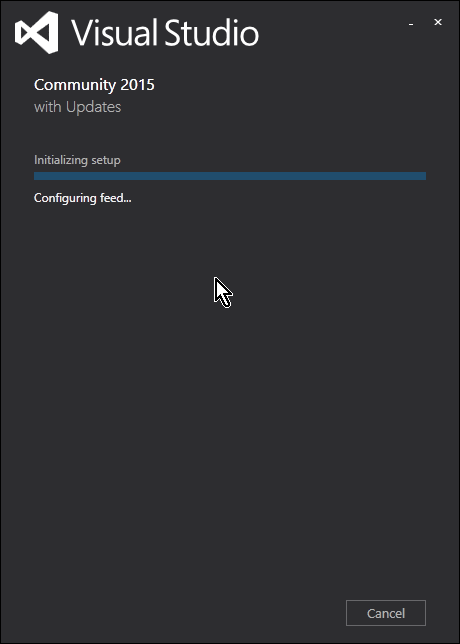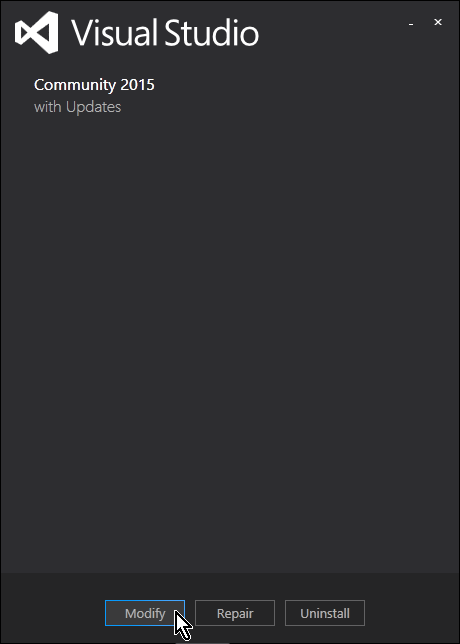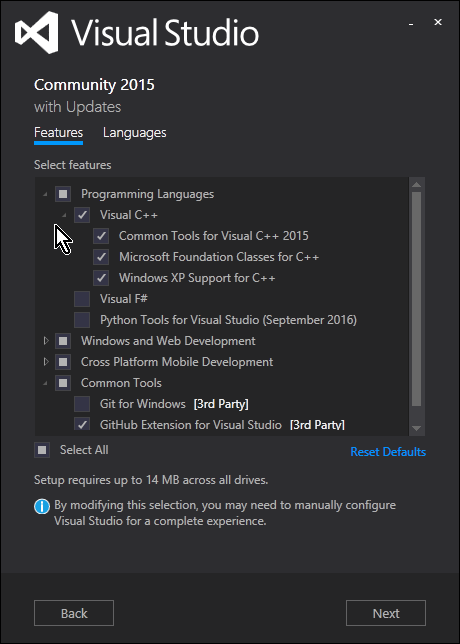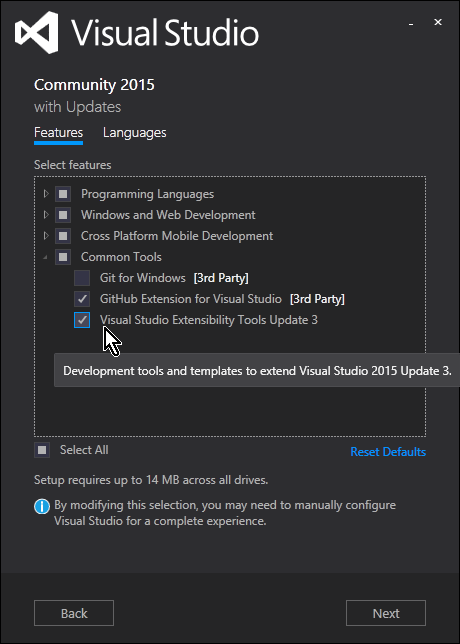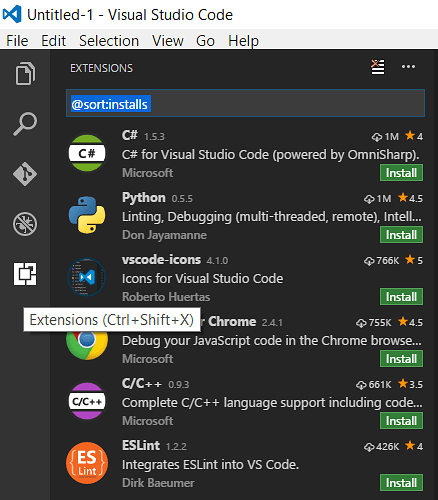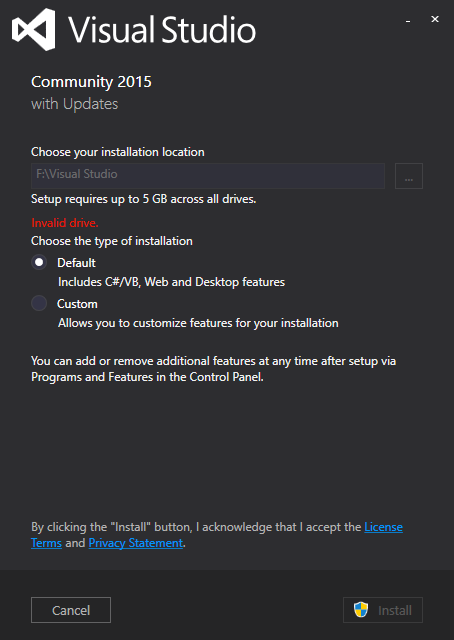Yes, keep Visual Studio 2015 [Community] updated. There might be some differences in later videos, but for what is being used here, I doubt there are surprises.
Unless you have an immediate interest in developing for Android, I don’t think the Android SDK will help you much. Also, some folks have difficulty installing some VS features because of the additional hardware and OS requirements for some components related to running the mobile emulators and other tools.
For those who do not have Visual Studio installed already, I would stick with the minimum requirement: the C++ programming language and the Common Tools > Visual Studio Extensions.
(For Unity, you will want C# as a Programming Language also. And anything else specifically asked for in that course.)
There has been no mention of a requirement for Java and a Java JDK. Do you know if the Android SDK depends on it?