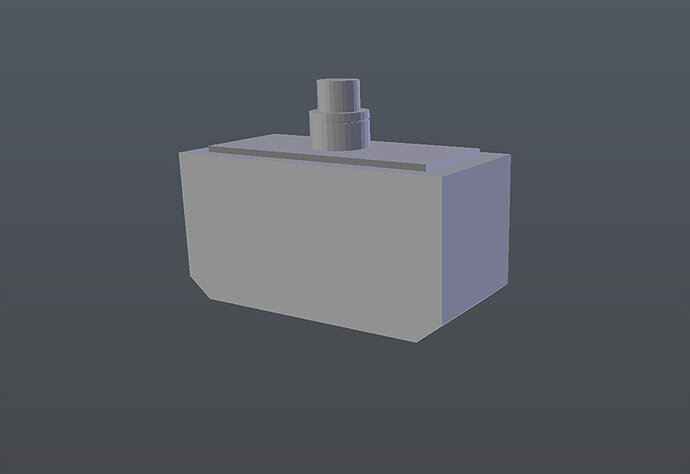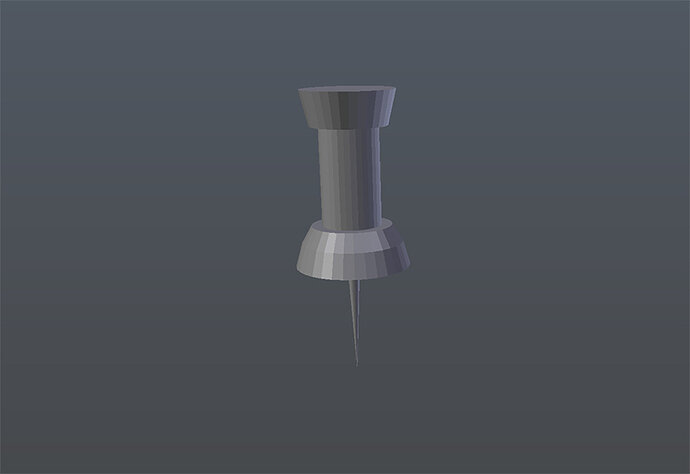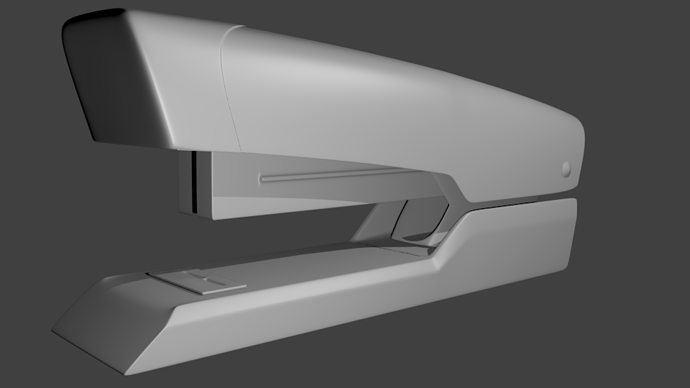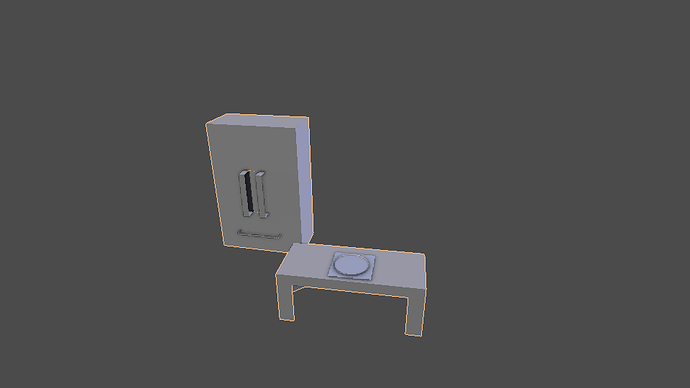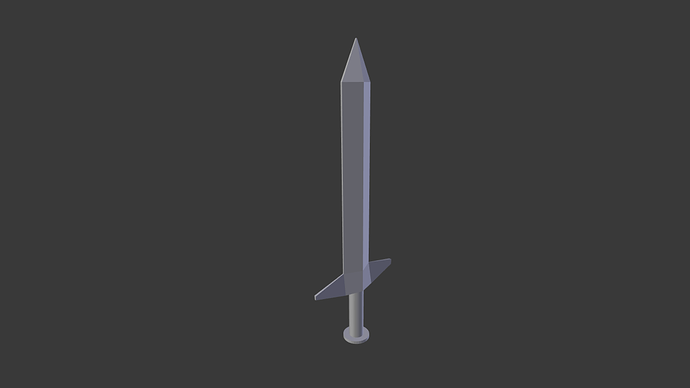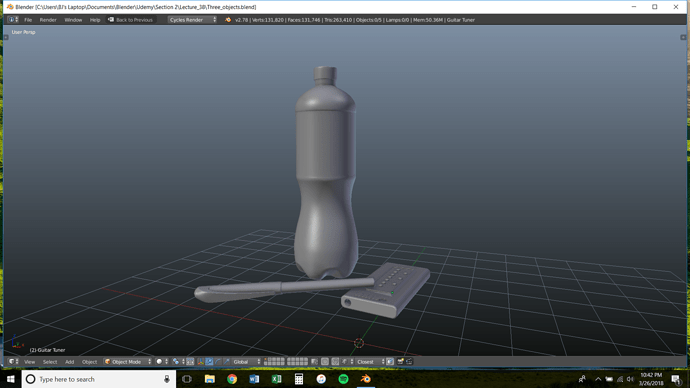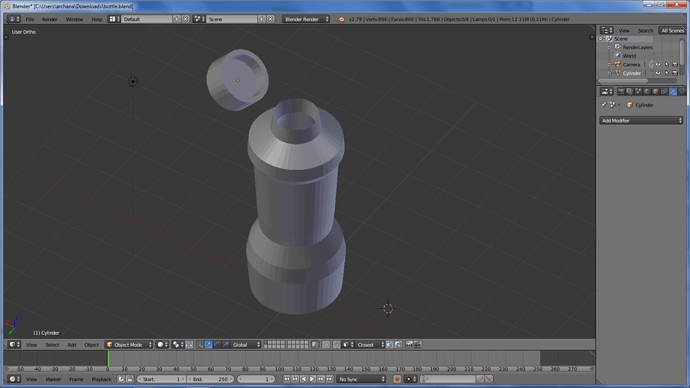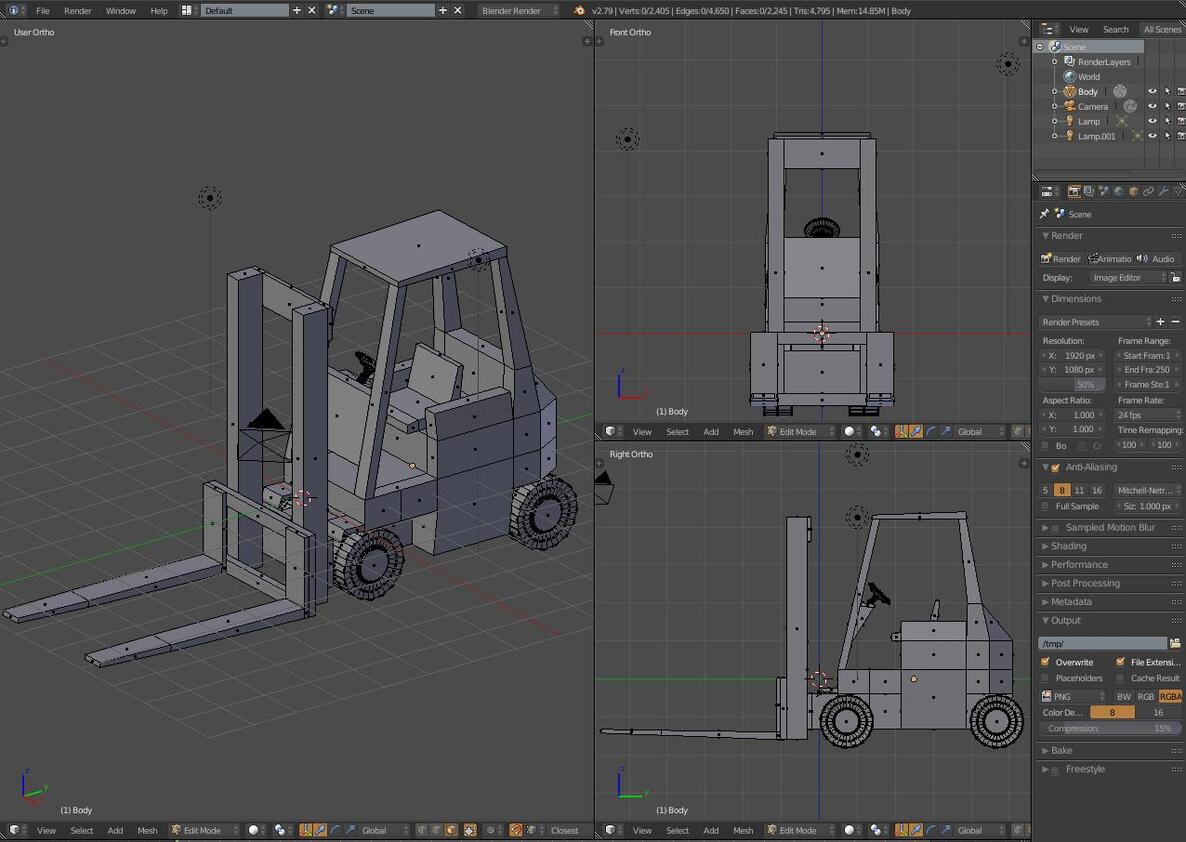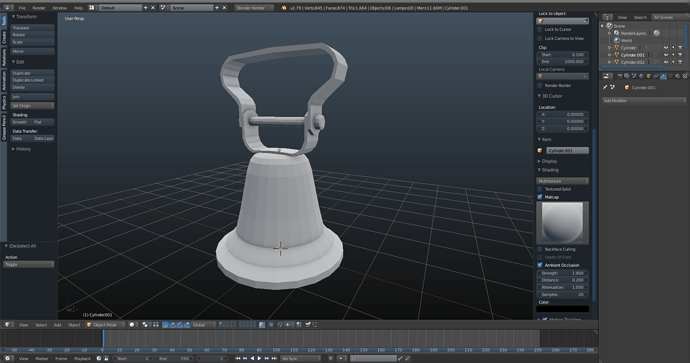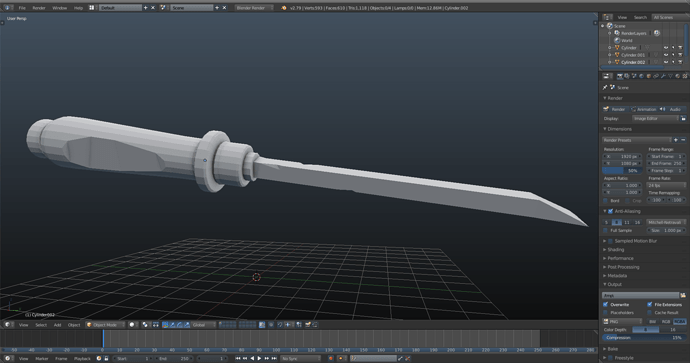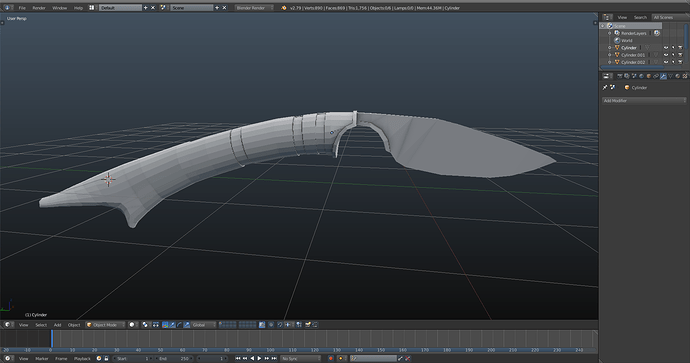I’m gonna guess that its a piggy, a turt, and an owl!  I like the extra detail with the pigs curly tail!
I like the extra detail with the pigs curly tail!
Such good stuff in here everyone! I decided this time not to go ahead of things and smooth everything but just stick to the task of the video. Simple perfume bottle and thumbtack 
I did a pillar and the stapler on my desk lol
The stapler took me a while to do this evening. The pillar was something I`d like to use in unreal game engine. I used a subsurface modifier to get the nice edges and loop cuts to harden the edges. Trying to keep my images flowing well along the faces.
I chose to go with the kitchen scene as well and made a fridge, table, place mat and plate. I’m really looking forward to learning how to add texture and color in the upcoming lectures!
snes cart perhaps ?
Awesome
Spent more time on the Rifle. Tree is just a low LOD placeholder I can use in a procedural terrain generator.
Hi, looking good! Wondering how you got the square shape with the rounded corners!
Renee
Hey, thanks.
You can bevel a square object using the bevel tool. Select the edge(s) you wish to bevel in edit mode and press control + b, then move your mouse or adjust the controls in the tool panel to get the desired result.
If bevel isn’t working properly when you apply it:
Before you bevel anything you have to make sure all scale and rotation transformations are applied to the object. To do this, in object mode, select the object you’re going to bevel, press ctrl + A and click ‘apply rotation and scale’, then go back into edit mode and apply the bevel as above.
Hope this helps 
Made some kind of weird crystal lamp… Was just playing around 
Essentially, I built it just by beveling and extruding random faces, then added a transparent material, and put a light in it  Enjoy!
Enjoy!
WHOOOOAAAHH!! That’s soo cool!!! Realy great, you can use that as a wallpaper! Great job 
Thanks!  I love how you did your lamp it looks really amazing, it looks really cool with the transparent material
I love how you did your lamp it looks really amazing, it looks really cool with the transparent material
Really good work !!!