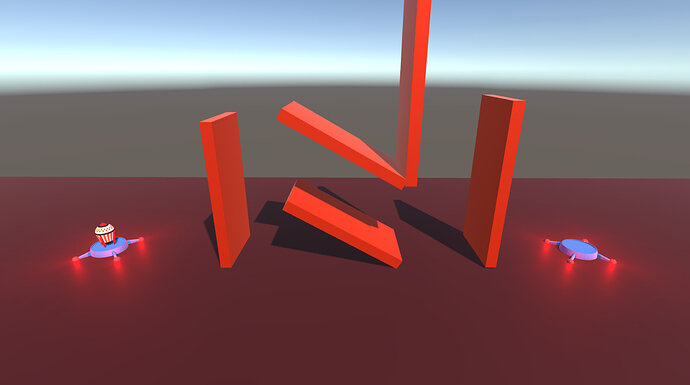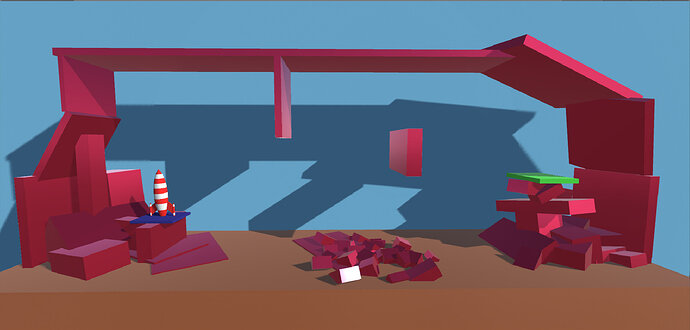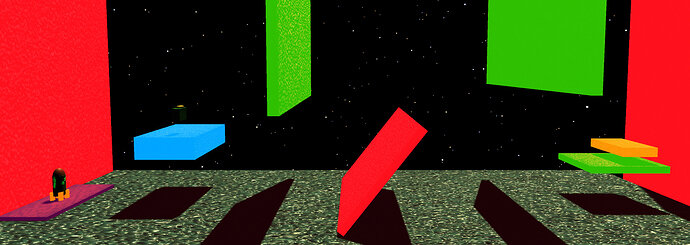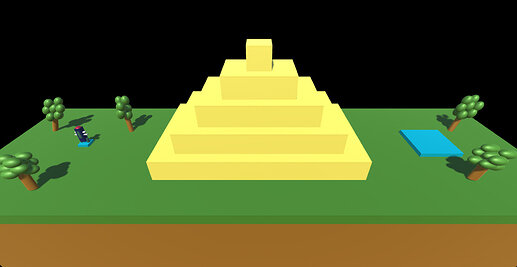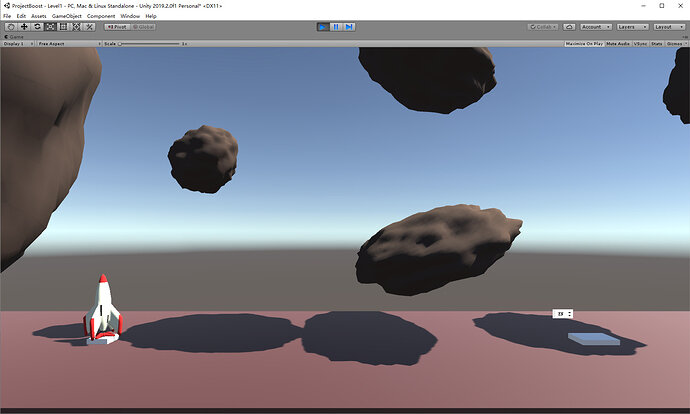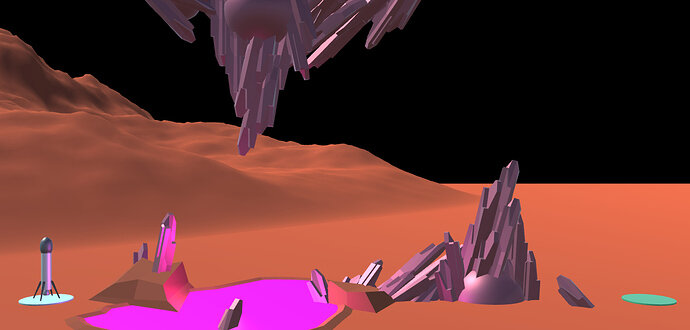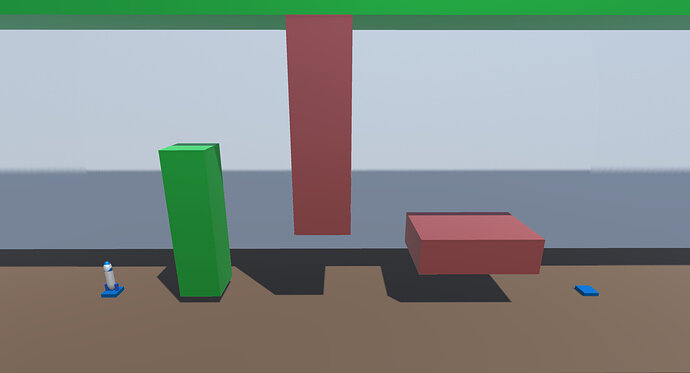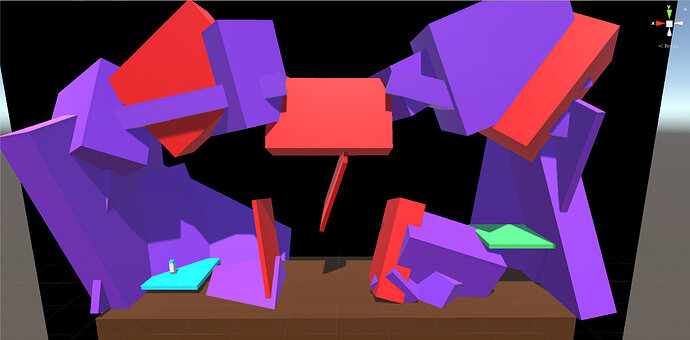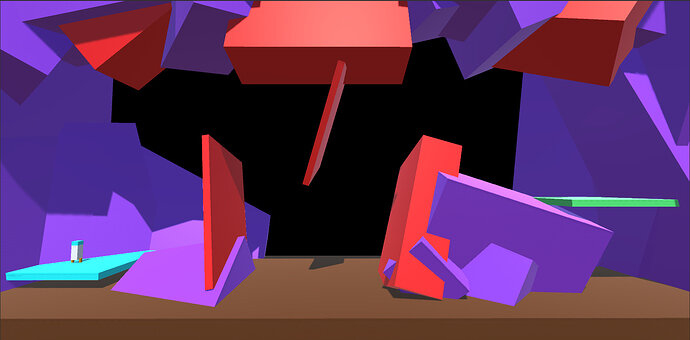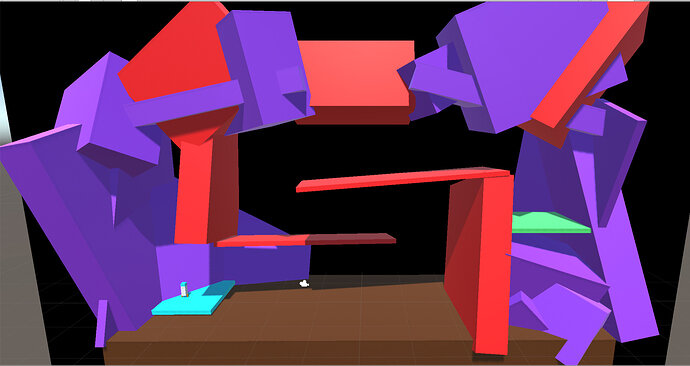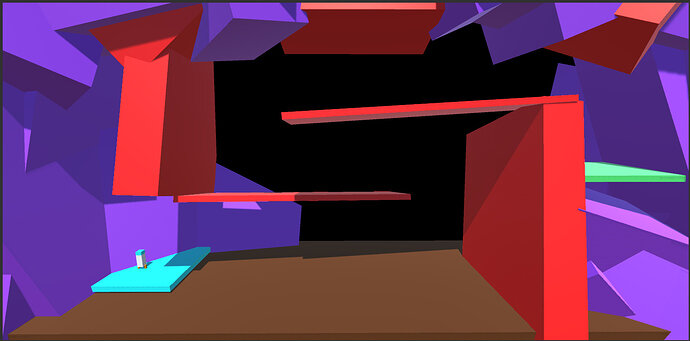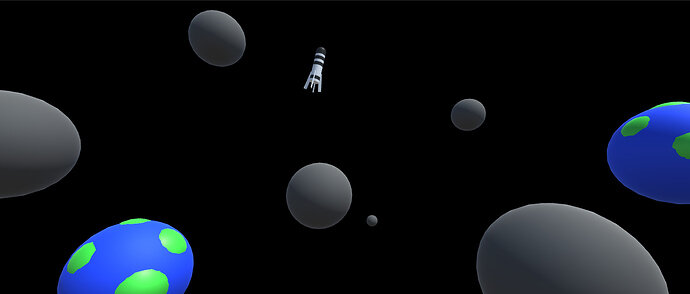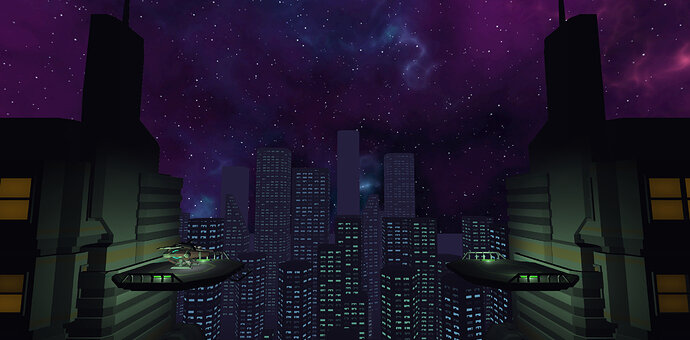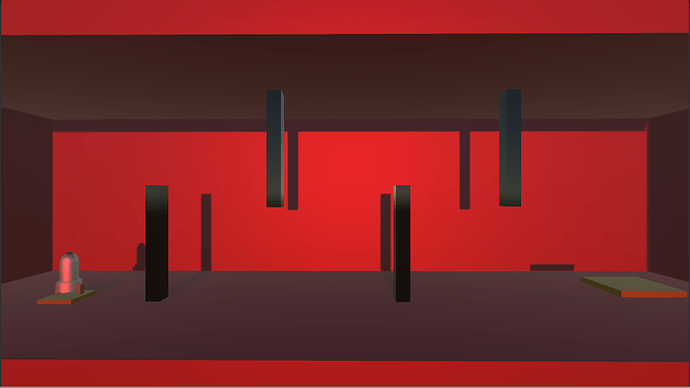My second level and bonus clip of level one towards the end. Let me know what people think? 
I don’t have anything to contribute, my design is very similar to the tut with different colours. I’ve got to say though, some beautiful designs in here. Actually inspiring, thanks.
Kept mine a bit simple
there’s a reason I gave up my license

Added an invisible barrier around the edges so that the rocket would register a collision if it went too far out.
That is a great idea. Here is mine.
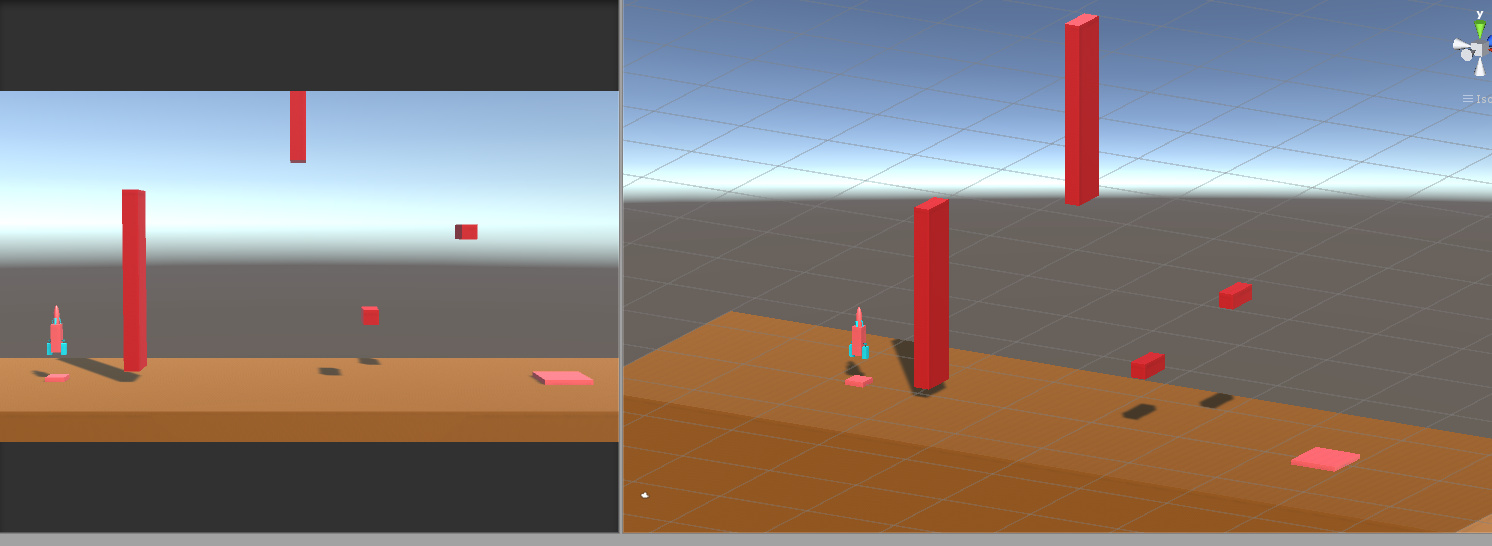
Trying to create some depth to this scene – not working yet but I think lighting will improve things later on.
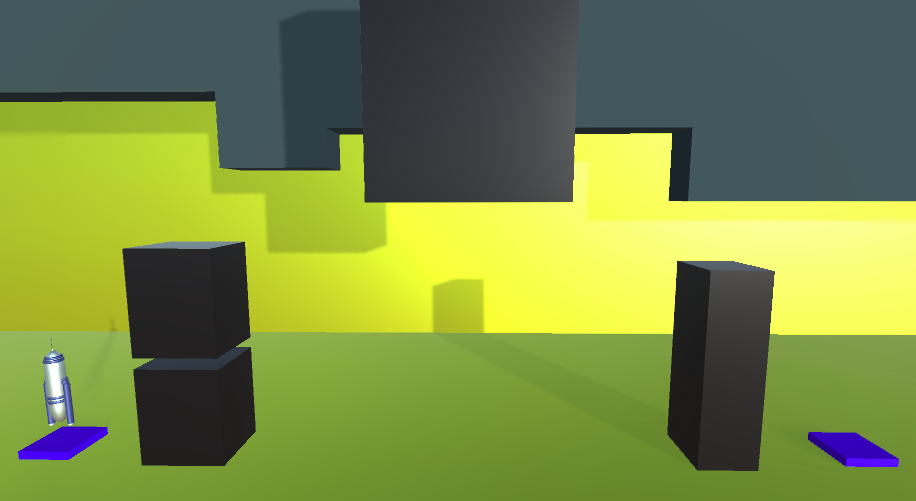
Here are some screenshots of my level 1 and 2 in both editor view and actual gameplay view. Didn’t spend much time trying to beautify it, just using basic cubes. The red cubes are fatal obstacles and the purple ones are friendly obstacles. Players only die when they hit the red ones. I suppose that should make the difficulty friendlier.
Do you guys think I should move the camera in game farther to match the editor view? I don’t know whether revealing the whole ceiling blocks to the player is a good choice, so I initially moved the camera to a very close distance
I wanted to make an “asteroid” avoid parcour. First level is quite easy to get the hang of the controls. Definitly would need some different shapes for the asteroids.
I had to Create a BoxCollider around the ship for it to correctly collide with the asteroids.
The plantes are basicly spheres with smaller spheres insde to create the islands 
Really like the landscape and rocks 
I started my journey with this course, then took a 1 year detour as I focused more on learning the Godot Engine. After losing my entire development team to their lives starting up, and some other major personal events, I became a full time independent developer. However I had lost a lot of the faith in myself, and my ability to design a game.
With that being said I am working my way through this course again, starting back where I left off and it is already rebuilding my drive.
For my first level I wanted to focus on teaching the control, and there fore put no obstacles between the start and the goal. I also created the basic setting for the game.
Looks really good. A lot of details in your level love it ! I might make the appartements in the background a little more faded out, so the player ship is the center of attention.
My first draft of the level  got a lot of learning ahead of me, particularly about modelling, texturing and lighting.
got a lot of learning ahead of me, particularly about modelling, texturing and lighting.